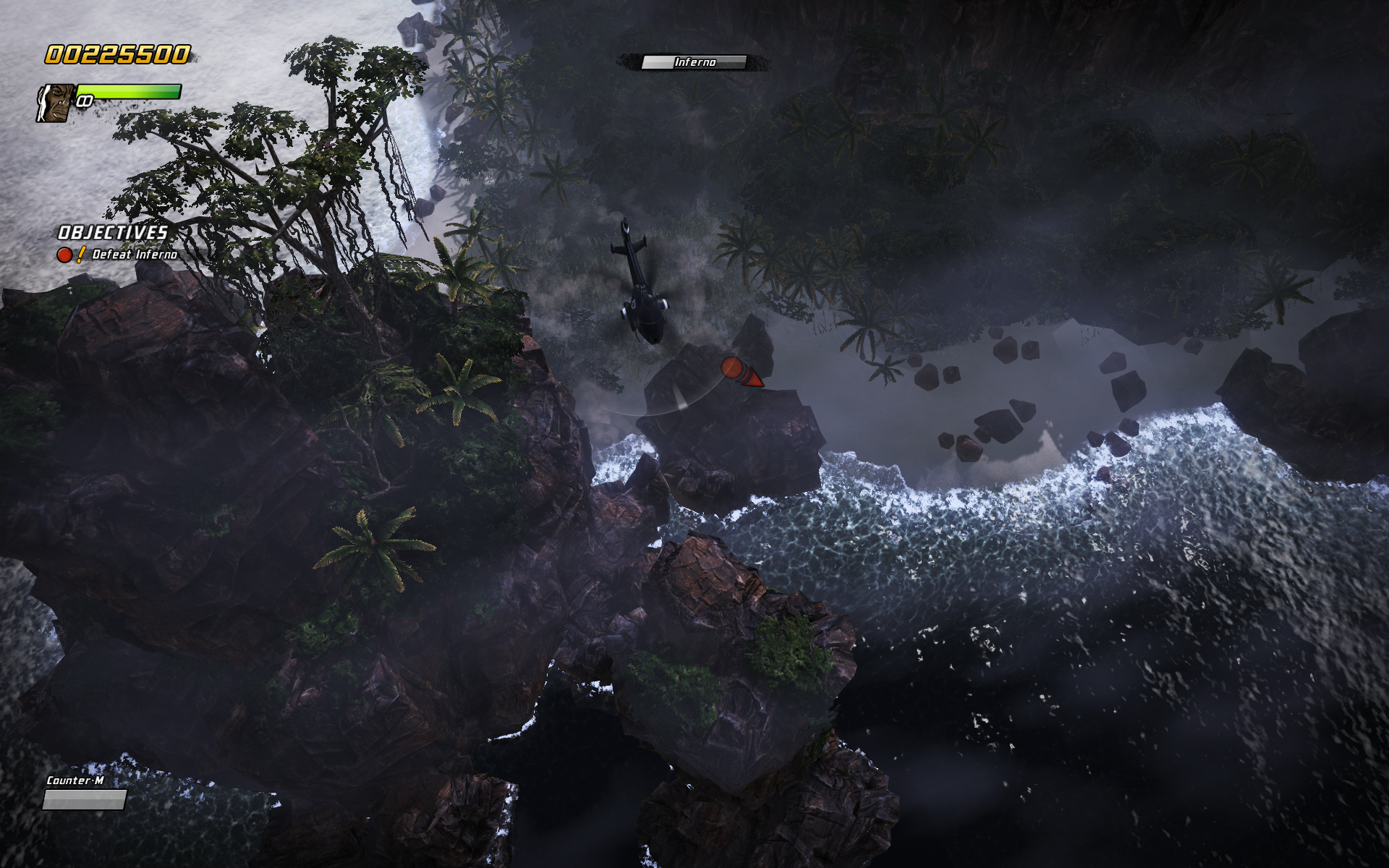You are using an out of date browser. It may not display this or other websites correctly.
You should upgrade or use an alternative browser.
You should upgrade or use an alternative browser.
2014 High-Res PC Screenshot Thread of the Last Hope for Image Quality
- Thread starter Stallion Free
- Start date
Cannon Goose
Member
There is no difference between JPG and PNG.... People in this thread need to get a grip.
NO DIFFERENCE - stop perpetrating that idiotic notion.
Here's a PNG, a JPG at 100% quality, then a JPG at 40% quality:



If the quality settings are right then yes, there's no difference between a PNG image and a JPG saved at 100% quality. Unfortunately there are some people who don't know that and that leads to things like massive BMPs or really lossy JPGs being posted.
For the sake of load times high quality JPGs should be used.
Joke post? Or are you actually clueless about lossless compression vs lossy compression?
Okay tell me the difference between the two pictures enigma posted? Please, enlighten me.
@Goose - Fair point.
Turin Turambar
Member
Joke post? Or are you actually clueless about lossless compression vs lossy compression?
FLACs sounds so much better than 320kbps MP3s right?
Angelus Errare
Banned
Please tell me that's the frame rate in the corner.
Spazznid
Member
Please tell me that's the frame rate in the corner.
Are you not entertained?
You must be willing to sacrifice every frame in the pursuit of screenshots!
(Not sure if it is the FPS but I myself have gone as far to screenshot. You don't play the game that way, just change settings after camera placement)
Please tell me that's the frame rate in the corner.
Ow, it wasn't supposed to be displayed but yes, that's my frame rate.
I'm "playing" on an old laptop (i7 Q740M - GTX460M). :/
Are you not entertained?
Oh it's definitely really funny.
Ow, it wasn't supposed to be displayed but yes, that's my frame rate.
I'm "playing" on an old laptop (i7 Q740M - GTX460M). :/
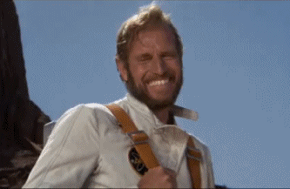
great shots
Spazznid
Member
Ow, it wasn't supposed to be displayed but yes, that's my frame rate.
I'm "playing" on an old laptop (i7 Q740M - GTX460M). :/
To be honest, I've never seen an FPS counter that needed to differentiate between FPS by decibels... I... I'm sorry, guy.
I know that pain, Used to have a shit PC. Then one day, I saved up all my money, and paid for a hooker. Now look at me, livin' life.
On a serious note, I DID have a crappy PC and I remember where I came from. Every time I get a new piece of hardware, I try to see how low I can make my FPS in Half-Life 2 go. Right now, I play Cinematic Mod, at 4K, with 8xSGSSAA, and forced Ambient Occlusion highest setting, and can get down to 20-30. There's got to be something more I can do...
Also, whilst playing Warframe at 4K, I was getting angry at how sluggish it felt. The framerate seemed like it was going at a dead slug's pace. I looked at my Fraps Counter and it was at 60 fps. I'm finally at that point where going so low as 60 fps can bother me during gameplay. I think it was Sethos who initially got me interested in 120+ fps, when he said "Once you go 120fps, you can't go back." I mean I can go to the single digits while screenshotting, but gameplay must be at 100+ or I'll feel like it's low.
More Warframe!


Spazznid
Member
New thread.
Wow
Much excited
Such framerates
Terbinator
Member
Thread title should have been 2014K, amirite? It's a shame we have no GPU ball breakers launching like soon like we did with Crysis 3 and BioShock last year 
Depending on quality settings used, there is. If you ask people to save in PNG it usually has a higher-level of quality than your average JPG.
------------------
JPEG quality 12 and progressive 5 passes in Photoshop looks identical to a PNG though.
There is no difference between JPG and PNG.... People in this thread need to get a grip.
NO DIFFERENCE - stop perpetrating that idiotic notion.
Depending on quality settings used, there is. If you ask people to save in PNG it usually has a higher-level of quality than your average JPG.
------------------
JPEG quality 12 and progressive 5 passes in Photoshop looks identical to a PNG though.
http://abload.de/img/crazy-laughter7asez.gif
great shots :P[/QUOTE]
Thanks. :)
[quote="Spazznid, post: 95473339"]To be honest, I've never seen an FPS counter that needed to differentiate between FPS by decibels... I... I'm sorry, guy.
I know that pain, Used to have a shit PC. Then one day, I saved up all my money, and paid for a hooker. Now look at me, livin' life.
On a serious note, I DID have a crappy PC and I remember where I came from. Every time I get a new piece of hardware, I try to see how low I can make my FPS in Half-Life 2 go. Right now, I play Cinematic Mod, at 4K, with 8xSGSSAA, and forced Ambient Occlusion highest setting, and can get down to 20-30. There's got to be something more I can do...
Also, whilst playing Warframe at 4K, I was getting angry at how sluggish it felt. The framerate seemed like it was going at a dead slug's pace. I looked at my Fraps Counter and it was at 60 fps. I'm finally at that point where going so low as 60 fps can bother me during gameplay. I think it was Sethos who initially got me interested in 120+ fps, when he said "Once you go 120fps, you can't go back." I mean I can go to the single digits while screenshotting, but gameplay must be at 100+ or I'll feel like it's low.
More Warframe!
[IMG]http://farm4.staticflickr.com/3814/11684548093_ea041a3681_o.png
[IMG]http://farm4.staticflickr.com/3698/11684290575_c274f98ef5_o.png[/QUOTE]
I'm planning to upgrade my desktop computer but it's all I can do for now. :/
Those shots of Warframe are great!
I hate the banner 
Those are really nice.I'll start my year off with some Assassin's Creed 4.


Brerlappin
Member
Drunken Master
Member
Omg this thread started so good with some nice a** screenshots!
RibbedHero
Member
RibbedHero
Member
Canis lupus
Member
So how much smaller is a PNG file compared to BMP? My last BMP pics in the previous thread came out at 10MB.
That depends on the image content. Anything from not smaller at all to a factor of 100 or more. Generally probably around factor 3 for most screenshots.So how much smaller is a PNG file compared to BMP? My last BMP pics in the previous thread came out at 10MB.
There's no reason to use bmp.
So how much smaller is a PNG file compared to BMP? My last BMP pics in the previous thread came out at 10MB.
you can compress a png just like jpg if you wanted. So it depends.. jpgs can have variable compression rates as well as no compression at all which a lot of people do not know..
The file size of either does not dictate the actual size in memory.
Stallion Free
Cock Encumbered
Super Muffin
Neo Member
Canis lupus
Member
That depends on the image content. Anything from not smaller at all to a factor of 100 or more. Generally probably around factor 3 for most screenshots.
There's no reason to use bmp.
you can compress a png just like jpg if you wanted. So it depends.. jpgs can have variable compression rates as well as no compression at all which a lot of people do not know..
The file size of either does not dictate the actual size in memory.
So I assume PNG files are smaller, and there is no (notable) quality loss from BMP? I was informed there is a PNG output option in Fraps which I'll be using from now.
There isn't just no noticeable quality loss, there is no quality loss at all. PNG is a lossless compression format, like a zip file. (outside of lossy png compressors, whic hare very rare)So I assume PNG files are smaller, and there is no (notable) quality loss from BMP? I was informed there is a PNG output option in Fraps which I'll be using from now.
legacyzero
Banned
You can give Ace Combat: AH all the shit you want, but it was cool at times.
FunkyLounge
Member
Mmmm, fresh start, great thread name. Bring it.