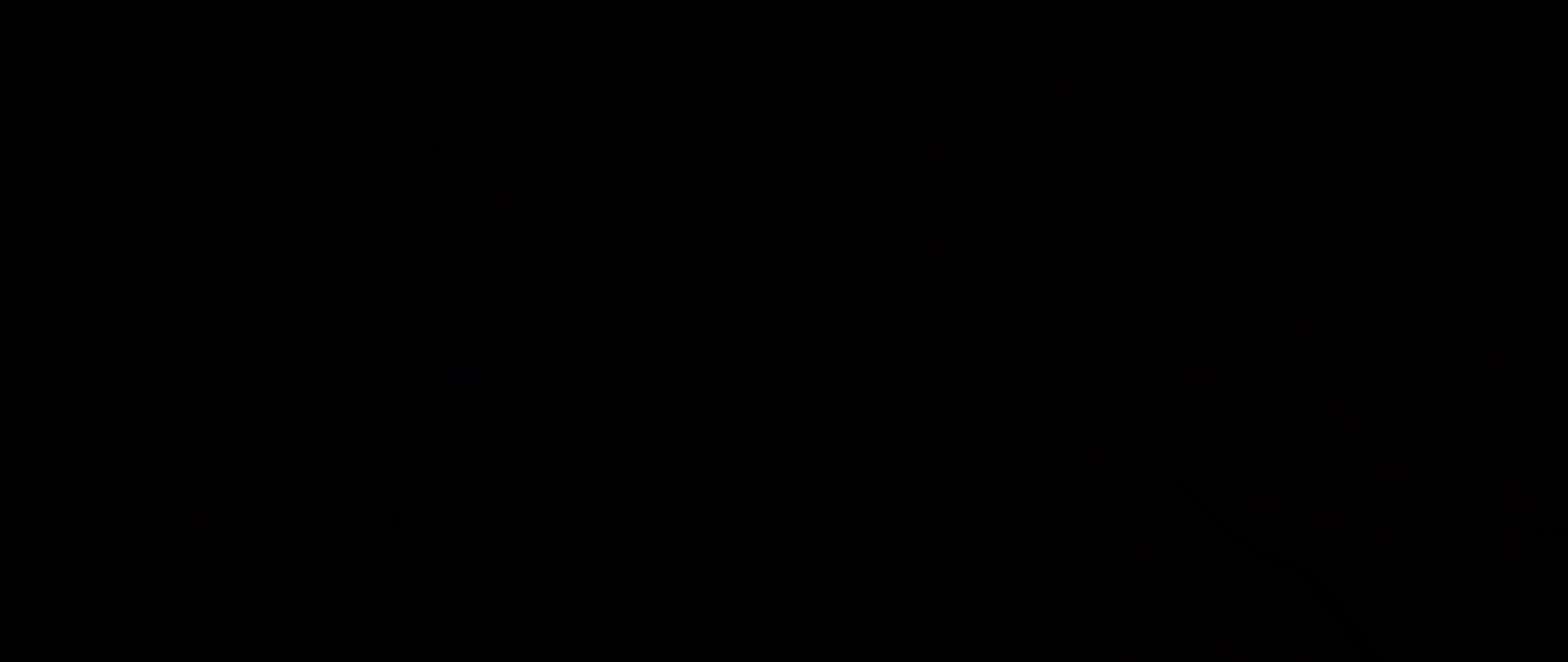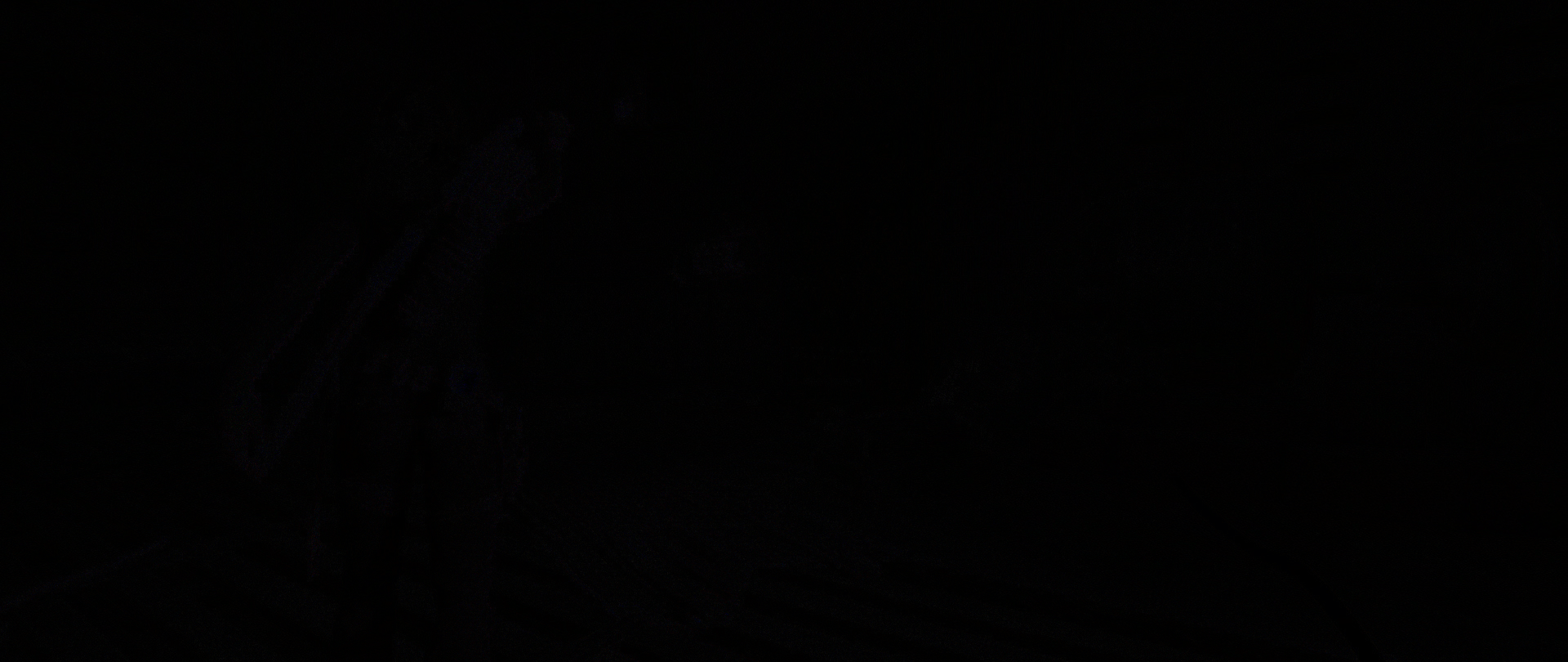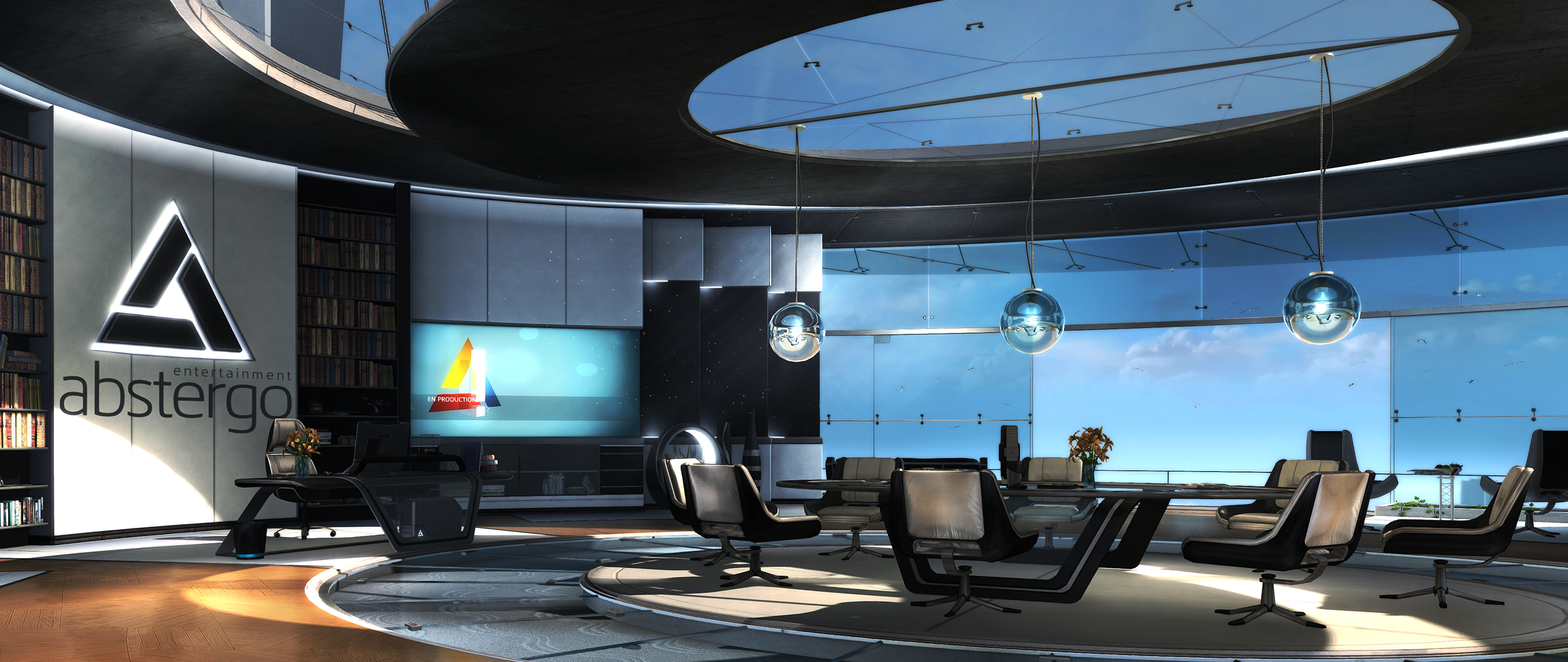You are using an out of date browser. It may not display this or other websites correctly.
You should upgrade or use an alternative browser.
You should upgrade or use an alternative browser.
2014 High-Res PC Screenshot Thread of the Last Hope for Image Quality
- Thread starter Stallion Free
- Start date
VisceralBowl
Member
lol @ new title
Cool! I'm wanting to post some Xenoblade shots. Took some test ones, and they look kind of meh at the moment, so I need to mess around with the options a bit. (Looks amazing in motion, but the shots I took kind of have some bad aliasing going on.)
I made a post about Dolphin in the compendium that you should check out. It gives some information on getting Dolphin so that you can screenshot really well.
First post in one of these threads. Xenoblade looks great on Dolphin. (High resolution makes the character's faces look even worse, though. The pixelated eyebrows are just painful.)
http://farm3.staticflickr.com/2826/11680872913_d5316f87b9_o.jpg[IMG]
[IMG]http://farm6.staticflickr.com/5536/11680983164_e8e4ff770f_o.jpg[IMG][/QUOTE]
You've got to either upload PNG's or max quality JPEGs to Flickr if you want to share them here. Those shots have compression. Just convert them to PNG and upload them or if you wanna go the extra mile and save us on same bandwidth, [URL="http://www.neogaf.com/forum/showpost.php?p=58594073&postcount=123"]convert them to maximum quality JPEGs![/URL]
[quote="Smash88, post: 95463613"]There is no difference between JPG and PNG.... People in this thread need to get a grip.
NO DIFFERENCE - stop perpetrating that idiotic notion.[/QUOTE]
[quote="Cannon Goose, post: 95465194"]Here's a PNG, a JPG at 100% quality, then a JPG at 40% quality:
[img]http://fc04.deviantart.net/fs71/f/2014/001/1/5/ac4png_by_realghostvids-d70awg2.png[img]
[img]http://fc09.deviantart.net/fs71/f/2014/001/2/f/ac4jpg2_by_realghostvids-d70awhv.jpg[img]
[img]http://fc04.deviantart.net/fs71/f/2014/001/b/6/ac4jpg_by_realghostvids-d70awg7.jpg[img]
If the quality settings are right then yes, there's no difference between a PNG image and a JPG saved at 100% quality. Unfortunately there are some people who don't know that and that leads to things like massive BMPs or really lossy JPGs being posted.
For the sake of load times high quality JPGs should be used.[/QUOTE]
[quote="Smash88, post: 95467903"]Okay tell me the difference between the two pictures enigma posted? Please, enlighten me.
@Goose - Fair point.[/QUOTE]
[quote="Turin Turambar, post: 95470909"]FLACs sounds so much better than 320kbps MP3s right?
:P[/QUOTE]
As referenced earlier in the post,[URL="http://www.neogaf.com/forum/showpost.php?p=58594073&postcount=123"] I already did a little study comparing JPEGs to PNGs.[/URL]
The gist of it is that JPEG will pretty much always be lower, but depending on quality, it can be nearly imperceptible or it can be hugely evident.
A max quality JPEG is near indistinguishable from a lossless PNG file.
The main problem with that is that most image hosts do NOT support maximum quality JPEG files and add compression.
Here's an example. Click the images to view them full size.
For this post, I will be using Sta.sh as the lossless host and Imgur as the lossy host. Imgur used to be MUCH worse in terms of compression but they've been stepping their game up lately, compressing images less and allowing larger files to be hosted there.
Here's the lossless PNG uploaded to a lossless host as a reference image.
[QUOTE][IMG]http://fc07.deviantart.net/fs70/f/2014/001/d/1/1080p_png_by_aloo81-d70ccnx.png
Here's a max quality JPEG uploaded to a lossless host.
Now here's that max quality JPEG uploaded to a lossy site.
Now here is an example of the difference between the original image, and the ones being hosted on both the lossless site and the lossy site.
The closer to black a pixel is, the closer to identical it is to the original image.
This is the max quality JPEG on a lossless host.
This is the max quality JPEG on a lossy host.
The max quality image is certainly noisy, but it's very uniformly noisy. The end result is a VERY slight difference, but again nearly imperceptible.
In contrast, the JPEG uploaded to a lossy host (Imgur) is very noisy but not in a very uniform way. There are a lot of clearly distinguishable features from the image which means that those parts have colors which are more recognizably different.
You can look at it and say "But it's still mostly a dark image which means it's mostly the same" and I would say I absolutely agree. It is mostly the same. But it's different enough that it's certainly noticeable.
The difference between a perfectly clean image and a noisy compressed image is there and recognized, even if you can't consciously acknowledge it. For a lot of people they don't know why it looks worse but their minds recognize that it does.
In the end, JPEG is inherently worse than PNG. But the order of magnigtude is dependent on how it's saved and hosted.
The range is very nearly imperceptible to absolutely IQ crushing. For a thread and craft all about clean, clear IQ and high quality images, lossy JPEGs aren't an acceptable compromise - especially when a lossless JPEG can be so near perfect.
jim2point0
Banned
Now that's a title I can get behind 
Stein3x
Member
New Year & new thread! I'm curious to see the new games this year and some crazy IQ in this thread 
For me three shots of the last game i took screenshots
Edit: lol the first triptych in the thread
For me three shots of the last game i took screenshots
Edit: lol the first triptych in the thread
Drunken Master
Member
VisceralBowl
Member
Spazznid
Member
Thanks.
I'm planning to upgrade my desktop computer but it's all I can do for now. :/
Those shots of Warframe are great!
By all means, never stop. More handicaps just make it more impressive when you post an amazing shot. Some of the hurdles people here seem to jump through are crazy, and I respect some of the posters a lot for that.
I hate the banner
Those are really nice.
"Muahahaha" ~ Stallion Free
So how much smaller is a PNG file compared to BMP? My last BMP pics in the previous thread came out at 10MB.
BMP from a 4K shot = 23 MB
Downsampled BMP = 6MB
Downsampled PNG = 3MB
Downsampled JPEG = 1-2MB
JPEGs are great as long as you choose max settings.
Hunted


Loved that game, but I wish it was executed better...

Laurentius
Member
I made a post about Dolphin in the compendium that you should check out. It gives some information on getting Dolphin so that you can screenshot really well.
Cool, thanks!
You've got to either upload PNG's or max quality JPEGs to Flickr if you want to share them here. Those shots have compression. Just convert them to PNG and upload them or if you wanna go the extra mile and save us on same bandwidth, convert them to maximum quality JPEGs!
Sorry about that. I converted them to PNG's and re-uploaded, and edited my posts. Hopefully that's better now.
Can we cut off a trend before it starts right here?
Please resize your images before embedding them in this thread.
The whole point of rendering at high resolutions is the reduction in aliasing and increase in texture detail you get when seeing it at your displays native res which is less than the rendering res, so please resize images to at most 1920 width.
It adds onto loading times way too much and doesn't really add anything of value that you don't get in the resized one.
If you really want to share the originally sized image, link to it.
Please resize your images before embedding them in this thread.
The whole point of rendering at high resolutions is the reduction in aliasing and increase in texture detail you get when seeing it at your displays native res which is less than the rendering res, so please resize images to at most 1920 width.
It adds onto loading times way too much and doesn't really add anything of value that you don't get in the resized one.
If you really want to share the originally sized image, link to it.
VisceralBowl
Member
Can we cut off a trend before it starts right here?
Please resize your images before embedding them in this thread.
The whole point of rendering at high resolutions is the reduction in aliasing and increase in texture detail you get when seeing it at your displays native res which is less than the rendering res, so please resize images to at most 1920 width.
It adds onto loading times way too much and doesn't really add anything of value that you don't get in the resized one.
If you really want to share the originally sized image, link to it.
Can you please explain how I would go about resizing? I don't own PS (and I am not buying it), and I couldn't figure out how to use Irfanview or Zoner PS. GIMP's built in re-sizing makes it too blurry for my tastes.
jim2point0
Banned
The whole point of rendering at high resolutions is the reduction in aliasing and increase in texture detail you get when seeing it at your displays native res which is less than the rendering res, so please resize images to at most 1920 width.
I agree with downsampling but I'm not going down to 1920 anymore now that I have a 2560x1440 monitor. But I also do save as JPGs so my images shouldn't be TOO large. I also appreciate the other folks who post 2560x#### screenshots now a lot more. But I think even if I had a 4K monitor, I'd post downsampled shots on forums. But I don't see that happening for years and years...
Can you please explain how I would go about resizing? I don't own PS (and I am not buying it), and I couldn't figure out how to use Irfanview or Zoner PS. GIMP's built in re-sizing does not work very well.
FastStone Image Viewer. It's free and bloody easy. You can resize a whole folder with a few different options (i prefer lanczos2 resampling) and convert to PNG\JPG in a single step.
Stallion Free
Cock Encumbered
Lost Planet 3
(I'm really enjoying the 2.35 here. It's hard to show how good the cockpit feels at that aspect ratio in screens, but I tried to pick a cool area to show it off.)


(I'm really enjoying the 2.35 here. It's hard to show how good the cockpit feels at that aspect ratio in screens, but I tried to pick a cool area to show it off.)


Stallion Free
Cock Encumbered
FastStone Image Viewer. It's free and bloody easy. You can resize a whole folder with a few different options (i prefer lanczos2 resampling) and convert to PNG\JPG in a single step.
I'm just gonna add this to the OP verbatim (sort of had to edit it a bit so it fit with the formatting).
Crimsonclaw111
Member
Can someone tell me if my shared shots from page 1 look okay now that I swapped jpg for png? I don't want to clog the thread up with useless pictures.
Spazznid
Member
I'm just gonna add this to the OP verbatim.
He got me into it, and I haven't looked back. Much more useful than PS IMO.
Stallion Free
Cock Encumbered
He got me into it, and I haven't looked back. Much more useful than PS IMO.
Bicubic sharper 4 lyfe
legacyzero
Banned
I use MS Paint for re-sizing. COME AT ME.
Hmmm. I will have to look into this.FastStone Image Viewer. It's free and bloody easy. You can resize a whole folder with a few different options (i prefer lanczos2 resampling) and convert to PNG\JPG in a single step.
VisceralBowl
Member


If you want full size PNGs, just send a PM.
Sure!Can we cut off a trend before it starts right here?

Note: the point of this is to show that I can.
I guess the same point could also be made by this screenshot:
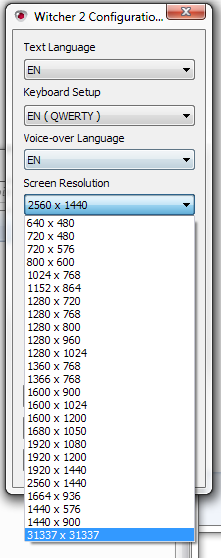
We will have all the pixels.
MrRoderick
Member
Sure!

Note: the point of this is to show that I can.
I guess the same point could also be made by this screenshot:
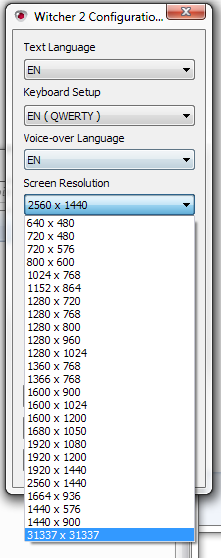
We will have all the pixels.
Whut... whut... what is this great magic???
Sure!

Note: the point of this is to show that I can.
I guess the same point could also be made by this screenshot:
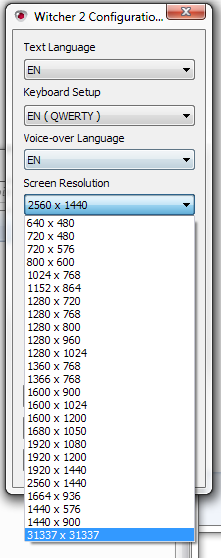
We will have all the pixels.
Neo's going to have a heart attack when he sees that !
Spazznid
Member
Sure!
Note: the point of this is to show that I can.
I guess the same point could also be made by this screenshot:
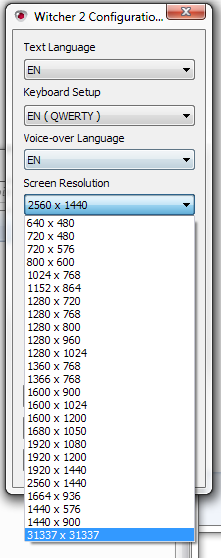
We will have all the pixels.
Gah! Put it away, hide it, but show me how later!
The Janitor
Member
I guess the same point could also be made by this screenshot:
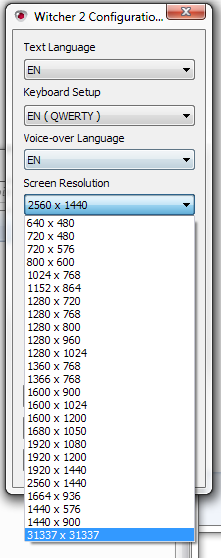
We will have all the pixels.
Just don't let any terrorists see this, that resolution will turn your GPU in to an explosive device.
copelandmaster
Member
Spazznid
Member
Does Project M crash on you a lot? If not, I'd love to see your settings.
VisceralBowl
Member


If you want full size PNGs, just send a PM.
VisceralBowl
Member


If you want full size PNGs, just send a PM.
Stallion Free
Cock Encumbered
Lordy lord at all dis image quality
Dio Brando
Banned
The Frame viewing mode looks so good. will try some real gameplay shots later.
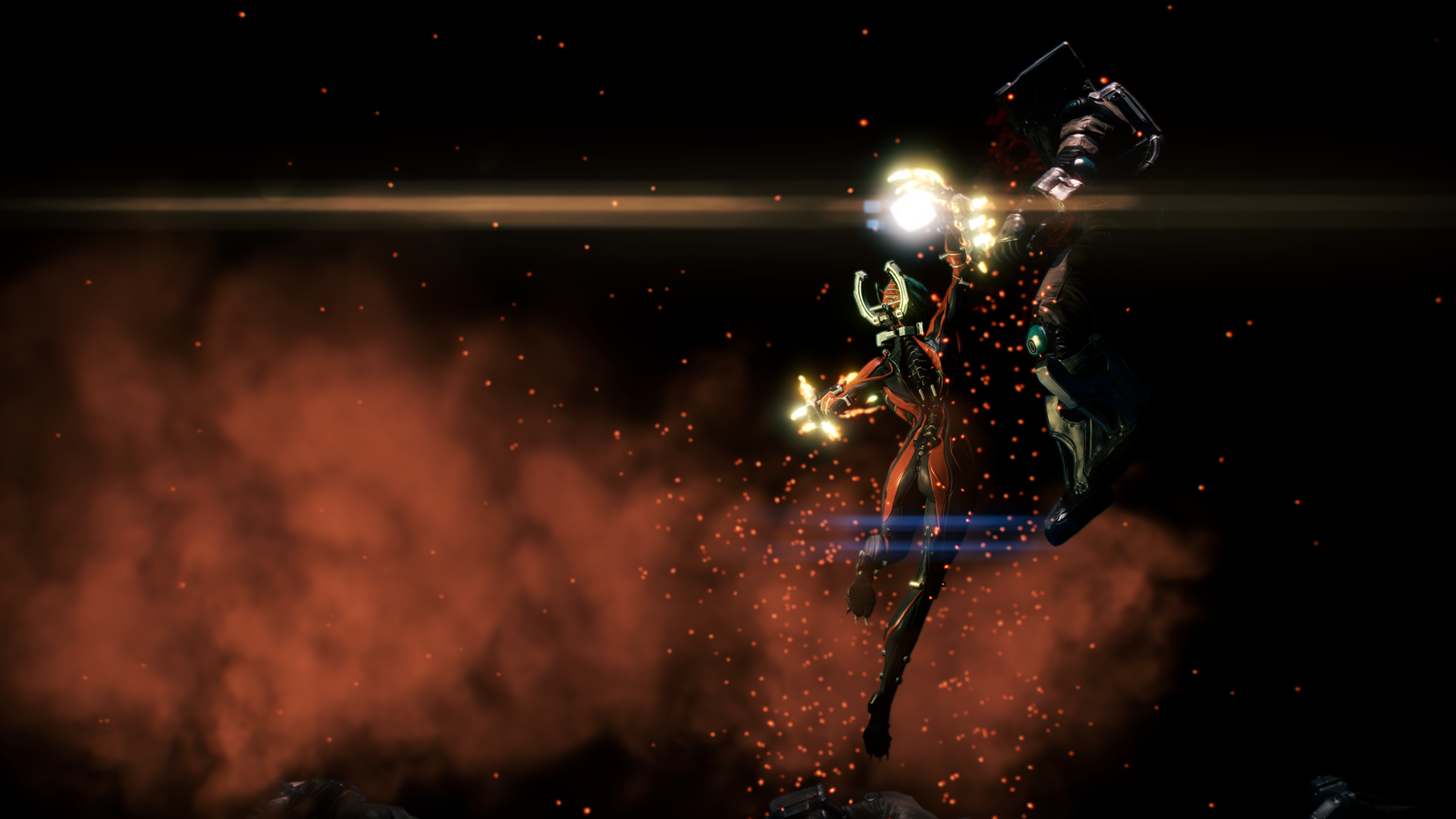

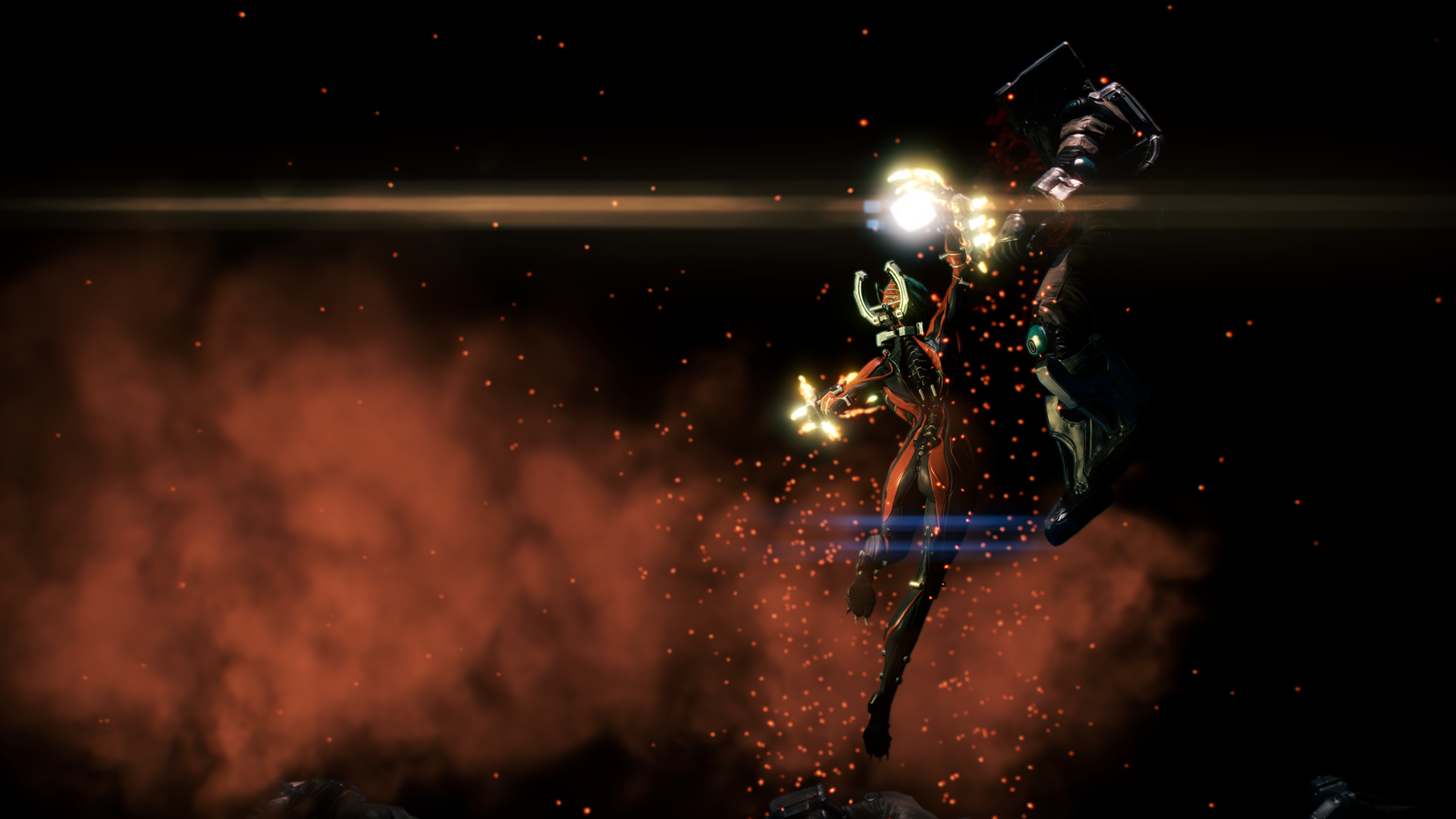

jim2point0
Banned
Some quick snaps. Sucks that I cant create single player bot matches like I could in the original.


The clipping is so bad in this game. That sword is attached to his side yet it's slicing right through him...


The clipping is so bad in this game. That sword is attached to his side yet it's slicing right through him...
copelandmaster
Member
Does Project M crash on you a lot? If not, I'd love to see your settings.
Nope. PM 2.6 Snake fights did though.
Vanilla 4.0
I play in 1080p@120hz on a VG248QE + Lightboost. i7 4770k @ 4.1GHz
Settings are the same for both resolutions.
I only change settings for the DSP on a game to game basis, depending on whether or not the sound is bothering me.
For PM3.0 4k, these settings run at 60fps, but not perfectly. This fight was particularly bad because of the model performance bugs on these versions of fox and falco. Lots of stuttering, hitches, and fps drops.
Tatsunoko vs Capcom isn't smooth at 4k. 1080p is fine. Unfortunately, I tried to get the emulator to run on a ramdisk a month ago, and now I can't get the game to load the character select screen. Still have yet to reinstall.
Spazznid
Member
Nope. PM 2.6 Snake fights did though.
Vanilla 4.0
I play in 1080p@120hz on a VG248QE + Lightboost. i7 4770k @ 4.1GHz
Settings are the same for both resolutions.
I only change settings for the DSP on a game to game basis, depending on whether or not the sound is bothering me.
For PM3.0 4k, these settings run at 60fps, but not perfectly. This fight was particularly bad because of the model performance bugs on these versions of fox and falco. Lots of stuttering, hitches, and fps drops.
Tatsunoko vs Capcom isn't smooth at 4k. 1080p is fine. Unfortunately, I tried to get the emulator to run on a ramdisk a month ago, and now I can't get the game to load the character select screen. Still have yet to reinstall.
No way you are getting Smash to run at 120 fps. IIRC I tried and it was like turbo at 120 because it's locked.
EDIT nm I can't read X(
VisceralBowl
Member


If you want full size PNGs, just send a PM.
No way you are getting Smash to run at 120 fps. IIRC I tried and it was like turbo at 120 because it's locked.
EDIT nm I can't read X(
Do you have a 120hz monitor?
If so, there is a special mode in SSB itself that's a slow mo mode.
You could load up slow mo mode and set the game to double speed.
Then you can play at a smooth and sultry 120fps with normal game speed.
Alternatively, you could basically do the same thing with any game that has an Action Replay or Gecko code to turn on slow motion.
If there was a slow motion code for Wind Waker I think I'd cry with joy. Wind Waker at 60fps is my biggest desire.
rudieboy77
Member
n/t
BONKERS
Member
I wish industry professionals and websites would at least use 100% JPG. It's so god damn annoying to see "new screens for hit new game! But compression HERP!"
Especially on Steam Game listing. Ugh
Spazznid
Member
Do you have a 120hz monitor?
If so, there is a special mode in SSB itself that's a slow mo mode.
You could load up slow mo mode and set the game to double speed.
Then you can play at a smooth and sultry 120fps with normal game speed.
Alternatively, you could basically do the same thing with any game that has an Action Replay or Gecko code to turn on slow motion.
If there was a slow motion code for Wind Waker I think I'd cry with joy. Wind Waker at 60fps is my biggest desire.
I love you.
I love you.
Glad to help, heres a little tip as well!
Since you're rendering it at such a quick speed, the audio might be crackling because your CPU can't keep up. If that's the case, in the DSP settings, set the backend to OpenAL and set the latency to something like 3ms. The higher it is the less demanding it is on your CPU, but the audio will probably start crackling even worse in a different way. 3's the sweet spot for me.
The music will still be playing at 2x speed, but the actual sound quality should be crisp.

http://farm4.staticflickr.com/3741/11699266173_6ae00b7a82_o.png[IMG][/QUOTE]
That looks awesome.