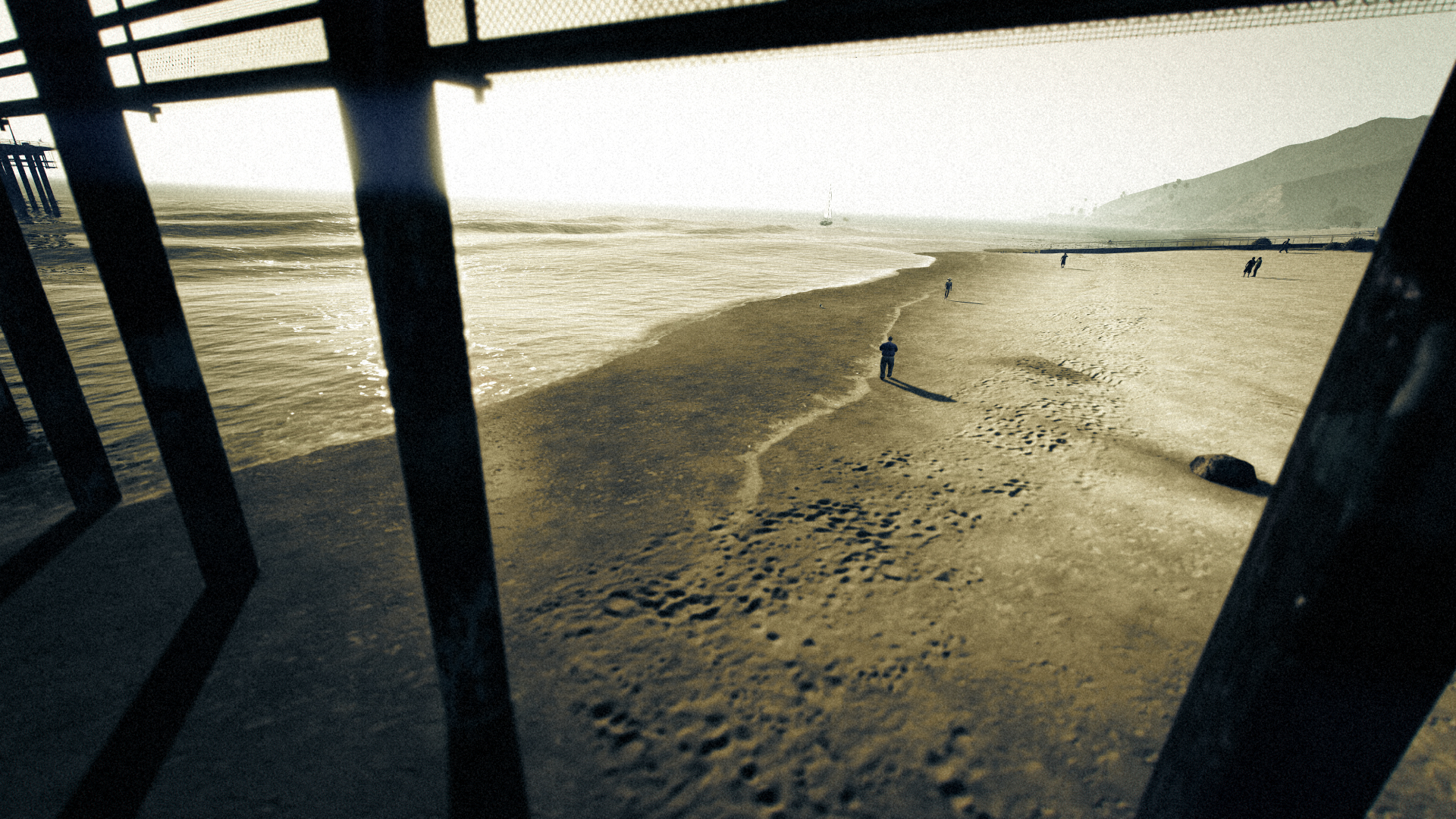You are using an out of date browser. It may not display this or other websites correctly.
You should upgrade or use an alternative browser.
You should upgrade or use an alternative browser.
2015 PC Screenshot Thread of the Only Place Where Compression Isn't
- Thread starter Stallion Free
- Start date
4 screen of the same location, yeah I love this place
First one

ToD 1
http://i.minus.com/iAdNtfnvX5U6w.jpg
ToD 2 + DoF
http://i.minus.com/iNgbp7kSk5egy.jpg
ToD 3 + Fog + DoF
http://i.minus.com/ibdQjwMKfD0RrA.jpg
Gimme your open world monster 4A. T_T
First one

ToD 1
http://i.minus.com/iAdNtfnvX5U6w.jpg
ToD 2 + DoF
http://i.minus.com/iNgbp7kSk5egy.jpg
ToD 3 + Fog + DoF
http://i.minus.com/ibdQjwMKfD0RrA.jpg
Gimme your open world monster 4A. T_T
Lockjaw333
Member
This shot straight up looks real. Nice work.
Why list framerate for a still picture? I'm confused
Ummm. So people who come here don't think that the game looks like that and is at an unplayable framerate. It's just something that I do. Don't want people thinking that it's some kind of PS4 picture mode-esque bullshot.
Ummm. So people who come here don't think that the game looks like that and is at an unplayable framerate. It's just something that I do. Don't want people thinking that it's some kind of PS4 picture mode-esque bullshot.
Outside of Driveclub, all PS4 games with picture mode take pictures in real time
Project Cars

That's awesome.
4 screen of the same location, yeah I love this place
ToD 3 + Fog + DoF
http://i.minus.com/ibdQjwMKfD0RrA.jpg
Gimme your open world monster 4A. T_T
And this is a beautiful shot. I particularly like #3.
MrRoderick
Member
MrRoderick
Member
MrRoderick
Member
TheVampire
Banned
Are those Unity 5 shots?The Forest
TheVampire
Banned
Are those Unity 5 shots?
Yeah
chromatic9
Member

Whatever Trevor says goes.

SpartanForce
Member
Dark Souls 2


Spazznid
Member
Okay. Calm down everyone. I'll stop posting resolution and frame rate for pictures. Calm down.
Looks like only two people even mentioned the framerate thing, and from how I read it, neither seemed up in arms. One was genuinely curious, and the other was adding to the discussion. But ok.
Resolution is something that is a tad important to some, however, because it does directly affect the image. I don't think anyone would get mad at that information being available. My way of thinking about it is, if people want to know more about a screenshot, they'll ask. I personally don't advertise my Flickr here, nor do I often let you know what framerate I was getting or what I'm using to get that performance in terms of hardware. If someone wants to know, they'll ask. I don't mind others posting anything like that, it's just a personal choice. If I was to ask them why they thought it was important to include said information, I would certainly hope they didn't take it too personally.
N1ghtW4lk3R
Member
Damn those are good. Any of you guys using Sweetfx or is that vanilla?
SpartanForce
Member
chromatic9
Member
Damn those are good. Any of you guys using Sweetfx or is that vanilla?
I'm using the R* Editor filters. they're similar to Snapmatic filters.
For people wondering who don't have the game, the editor allows a free cam within a saved gameplay recording, think of it as game date like in Gran Turismo/Halo. You only get small area to move around your character/vehicle, maybe an acre. You can apply filters and DOF and pressing the right stick down on the 360 pad removes the HUD at any time so very good for screenshots. Not all gameplay recordings allow camera movement though.
Mainly its for setting up camera angles and cutting your clips for videos but good for screenshotting
Spazznid
Member
I'm using the R* Editor filters. they're similar to Snapmatic filters.
For people wondering who don't have the game, the editor allows a free cam within a saved gameplay recording, think of it as game date like in Gran Turismo/Halo. You only get small area to move around your character/vehicle, maybe an acre. You can apply filters and DOF and pressing the right stick down on the 360 pad removes the HUD at any time so very good for screenshots. Not all gameplay recordings allow camera movement though.
Mainly its for setting up camera angles and cutting your clips for videos but good for screenshotting
I'd die happy if they added a tiled shot...
I like seeing resolution and framerate on shots! A lot of times it's easy to wonder whether a screenshot is really playable, or whether the downsampling/postprocessing/Photoshop resize settings are such that you could never get that in a normal playthrough.
Also, I sadly don't have any high-quality recent screenshots to post, but I wanted to say that one nice thing about GTA V is the variety of screenshots it lends itself to. Between weather, time of day, different locations, and director mode, even on this page people have posted a bunch of different styles.
Also, I sadly don't have any high-quality recent screenshots to post, but I wanted to say that one nice thing about GTA V is the variety of screenshots it lends itself to. Between weather, time of day, different locations, and director mode, even on this page people have posted a bunch of different styles.
^^^ I like this one. Great sense of depth and realism.
-------------------------------------------------------
AC4:


I agree, framerate is important. If one knows the framerate, it's a good piece of info to have, to avoid the illusion that things are achievable in-game while it's actually never going to happen.I like seeing resolution and framerate on shots! A lot of times it's easy to wonder whether a screenshot is really playable, or whether the downsampling/postprocessing/Photoshop resize settings are such that you could never get that in a normal playthrough.
GroinShooter
Member
First one

ToD 1
http://i.minus.com/iAdNtfnvX5U6w.jpg
ToD 2 + DoF
http://i.minus.com/iNgbp7kSk5egy.jpg
ToD 3 + Fog + DoF
http://i.minus.com/ibdQjwMKfD0RrA.jpg
Gimme your open world monster 4A. T_T
How did you achieve that fog in the third shot, is it just with PhysX enabled?
Spazznid
Member
ACU 2014-12-08 20-05-06-35 by Snow_Drops92, on Flickr
FarCry4 2014-12-08 19-04-32-02 by Snow_Drops92, on Flickr
Also, first post, hello everybody!
Nice shots. Try to link direct images instead of urls. When someone clicks a picture, they usually don't want to be redirected to Flickr. If you use Chrome, try OG Flickr. It's an extension that allows you to right click an image on Flickr and go directly to the full size image. From there you can right-click and copy the image location to post in here. I think the extension was even made by a Gaffer, IIRC.
I like this one. Great sense of depth and realism.
Thanks! I fancy myself a really low-tier knowledge of composition, so that makes me feel all tingly.
Man it would take a special talent to make GTA V look bad... game is so beautiful from all angles, it's quite a feat.
This thread is mostly people trying to make games look good. There are plenty of times where GTA V shows its age hard, and what most of the posters here do is try to cover it up or hide it. GTA V has some great lighting and atmosphere, and there are a few textures that shine, but it's a balanced list, with plenty of negatives. Not trying to poop on your parade.
Anyways, here are some new shots taken at 6K, thanks to MrRoderick for helping me with SRWE.


Peterthumpa
Member



Last pic should give brazilians a chuckle.
MrRoderick
Member
Anyways, here are some new shots taken at 6K, thanks to MrRoderick for helping me with SRWE.


Aww yiss.
Yeah 'hotsampling' is very useful.
Spazznid
Member



Last pic should give brazilians a chuckle.
Great shots. Middle one is beautiful, at least on my phone. But it's 2 shots per pos.
Peterthumpa
Member
Great shots. Middle one is beautiful, at least on my phone. But it's 2 shots per pos.
Yup, sorry about that.
efficientC
Neo Member
damn thats beautiful!
N1ghtW4lk3R
Member
Woah..best scenic pics so far imo. Outstanding captures.
AnyoneInCherno
Member
The best thing IMO about GTA 5's graphics are their consistency. The game doesn't have outstanding textures, models, shaders, shadows, lighting or anything like that, but it's all consistent. There aren't any parts of the game that look worse than others, any weathers or assets or characters that look bad. Everything is pretty good. And that for me is much more important than anything else graphically speaking.
Working on a preset for Shadow of Mordor to give it a darker tone and atmosphere.
That banding is ghastly.
http://screenshotcomparison.com/comparison/123262
http://screenshotcomparison.com/comparison/123264

That banding is ghastly.
http://screenshotcomparison.com/comparison/123262
http://screenshotcomparison.com/comparison/123264