Auto-Reply
Member

Cutscene



Try GeDoSaTo, there are a couple of PSHash's for removing the HUD. See the guide on DET for more.
Ah, maybe not.Gedosato hud removal works fine by itself, it just can't play nice once reshade is injected
Gedosato hud removal works fine by itself, it just can't play nice once reshade is injected
Wolfenstein : The old blood





Gedosato hud removal works fine by itself, it just can't play nice once reshade is injected
That is an interesting method of disabling the HUD, have you found that this generally works in other games as well? It also looks like a way of finding the menu pause...which is very helpful for a screenshooting table.If you feel like experimenting: small thread in cheat engine forums, what Gniarf describes there worked for me on some games open the menue and search for 1 (4bytes) close the menu and search for 0, repeat. If you are able to bring the number of addresses down to a couple of hundreds then go through the list changing the numbers and watch the hud.
If you're lucky and find the right address you should be able to turn the hud on/off by changing the number (via hotkeyes ingame).
I can give it a shot when I'm home from work but no promises.
EDIT:
For whatever reason, this game constantly crashes my computer when alt tabbing, I've tried it 3 times. So I wont be able to look for the address, if the game behaves better on your end I'll advise trying it out though as it shouldn't take very long to see if there is any.
COD: Ghosts/Mastereffect


Yikes..I had hoped Witcher 3 would look better than this given the recent screenshots. Cut scenes look nice but..I think it needs some reshade after all..
If you feel like experimenting: small thread in cheat engine forums, what Gniarf describes there worked for me on some games open the menue and search for 1 (4bytes) close the menu and search for 0, repeat. If you are able to bring the number of addresses down to a couple of hundreds then go through the list changing the numbers and watch the hud.
If you're lucky and find the right address you should be able to turn the hud on/off by changing the number (via hotkeyes ingame).
I can give it a shot when I'm home from work but no promises.
EDIT:
For whatever reason, this game constantly crashes my computer when alt tabbing, I've tried it 3 times. So I wont be able to look for the address, if the game behaves better on your end I'll advise trying it out though as it shouldn't take very long to see if there is any.
Actually, now that I think about it, I think I was using the menu transition (with the help of CE to slow down gamespeed) to capture screenshots in Darksiders 2. It was the weapon or inventory menu though I believe, as one of those removed all HUD elements for a second before bringing up the menu.
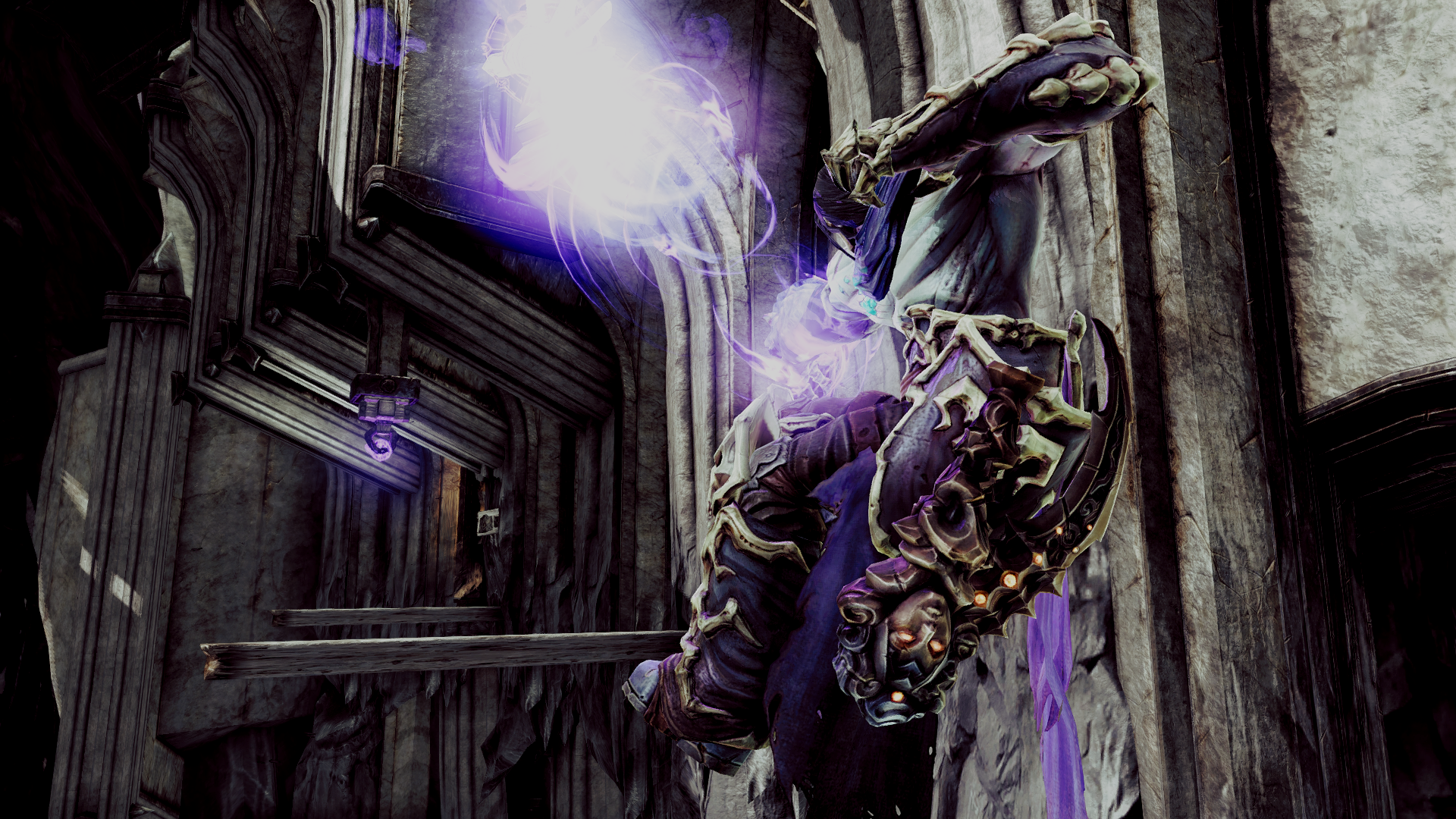
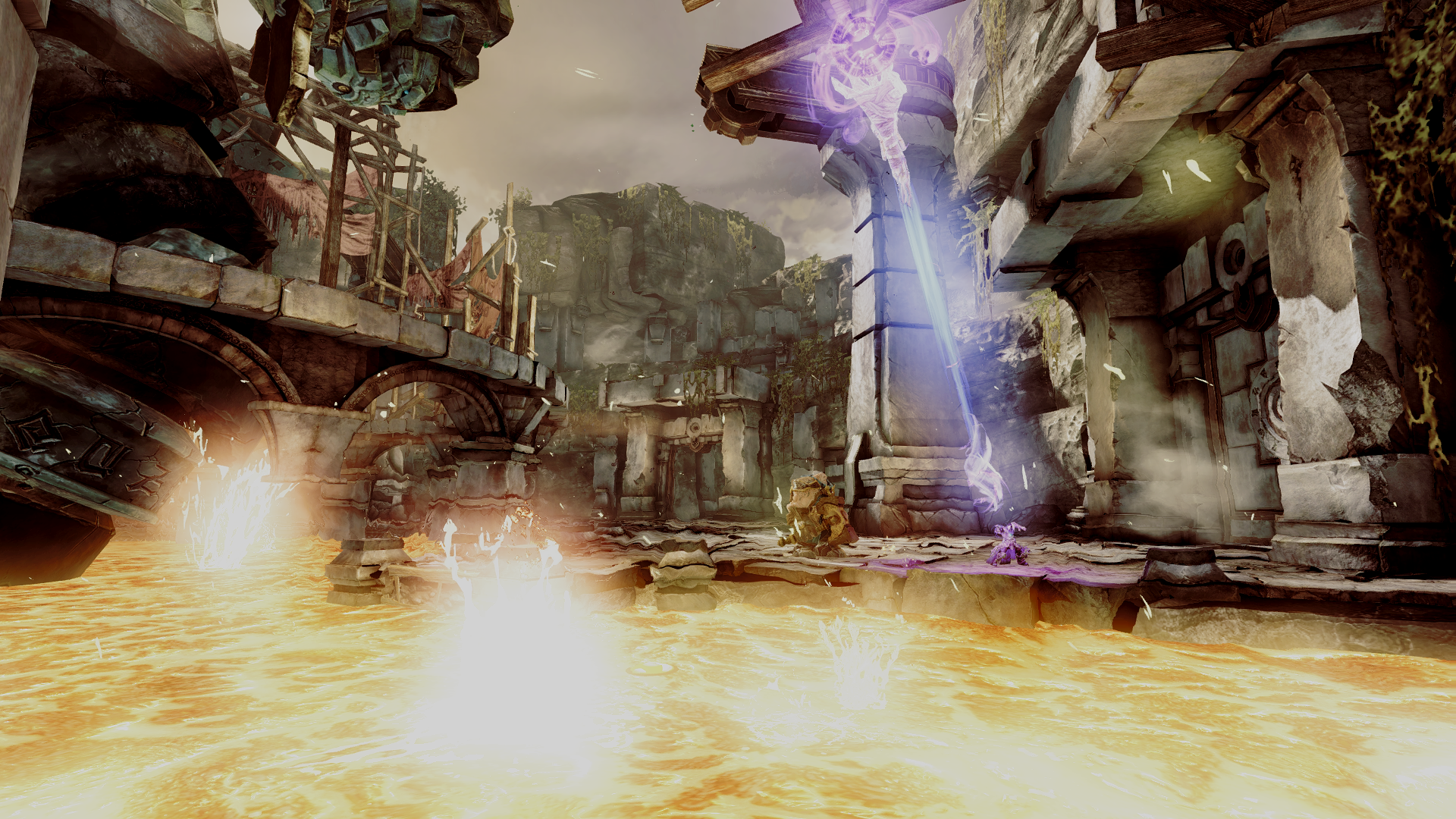
Your COD screenshots are amazing. These games don't really get the credit they deserve IMO.
I think reshade/sweetfx and most of those tools make games look worse. Including those Batman and COD shots in this thread.
It's fine for everyone to have their preference but to see a day 1 game (that looks beautiful) and insult the artists by saying it needs some (often over done) tweaking is a bit sad.
Are you using Jim's table in the guide I linked? If so, it has timestop and you can also use the Speed Hack hotkeys in Cheat Engine while using the table. See here for details. Amongst other things, it can be very useful for taking HUDless screenshots utilizing menu transitions that a lot of games now use. Not as elegant as a HUD toggle but in a pinch a pretty viable workaround.I wish i had that kind of patience.
If hud removal / general clean screen shotting takes more than 5 minutes to set up, i usually give up.
I've also looked into trainers for further options like slow time, but hesitated since they seem so sketchy
...That is an interesting method of disabling the HUD, have you found that this generally works in other games as well? It also looks like a way of finding the menu pause...which is very helpful for a screenshooting table.
I wish i had that kind of patience.
If hud removal / general clean screen shotting takes more than 5 minutes to set up, i usually give up.
The total absence of any aliasing whatsoever is amazing. Can't stop staring. Did you downsample or anything?
Yikes..I had hoped Witcher 3 would look better than this given the recent screenshots. Cut scenes look nice but..I think it needs some reshade after all..
Textures are horrible for a 2015 game, and especially knowing who the developer was, makes me just scratch my head! How could they ever mess up so badly...i guess that's what happens when you develop a game with consoles in mind first, and port it to PC!

ah makes sense thanks, I already wondered how one could get the graphics so buttersmooth!Screenshot is with 5K downsampling (DSR) and 2x MSAA but if you want some relatively good AA for gameplay try FXAA from reshade combined with in game MSAA.
That last pic is from the Russia level isn't it? Has the bug with the game crashing with "next gen" features turned on, finally been fixed somehow? That level made me have to turn off the next gen features last time I played it a couple of years ago.




Ah, later on in the level? Cause the bug was also on the ice and snow level in the Himalayas(?) after that too!
It was still there the last time I've played it 1-2 years ago. You can re-enable the effects after that though withouth having the game crashing on you.
