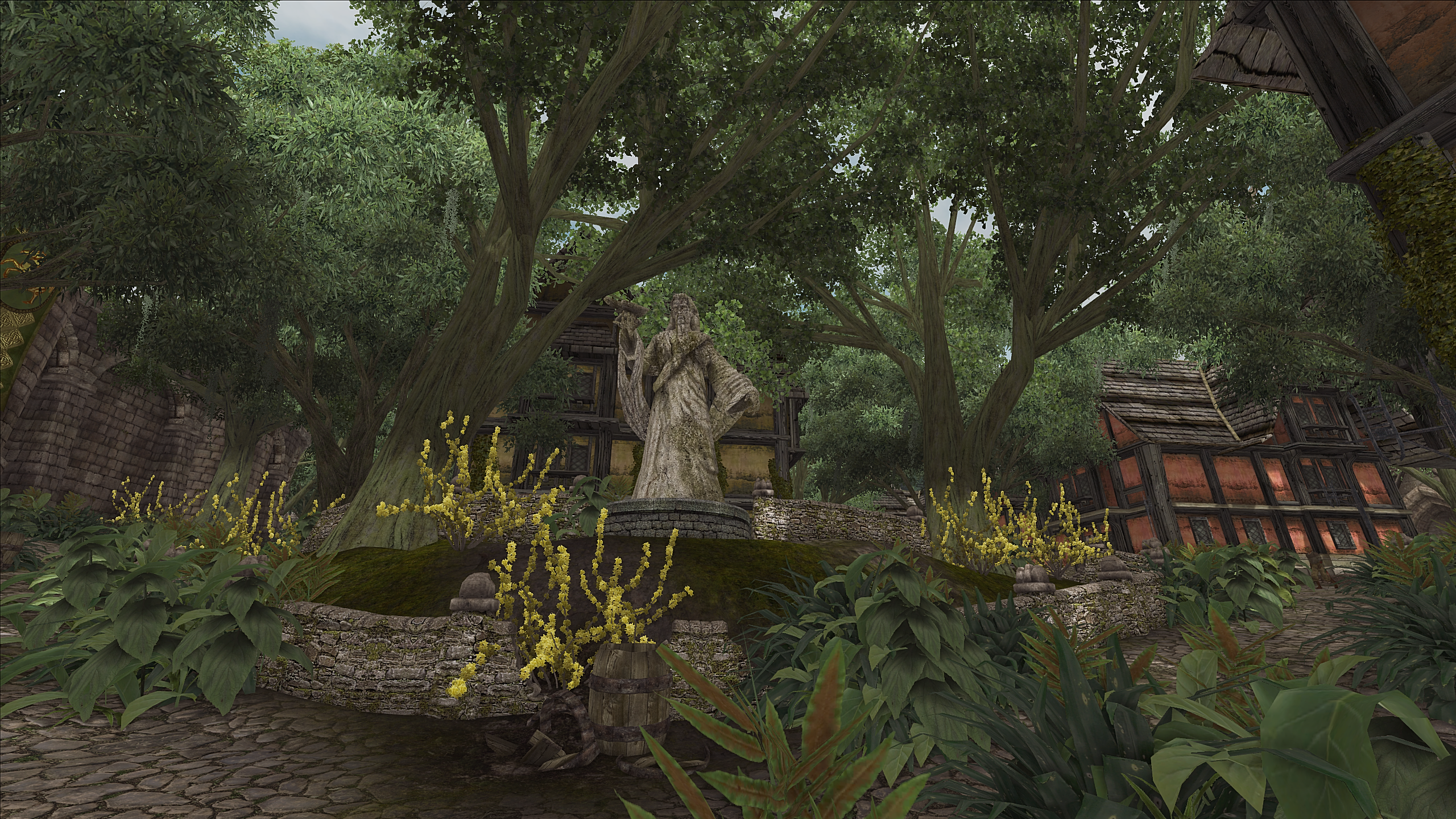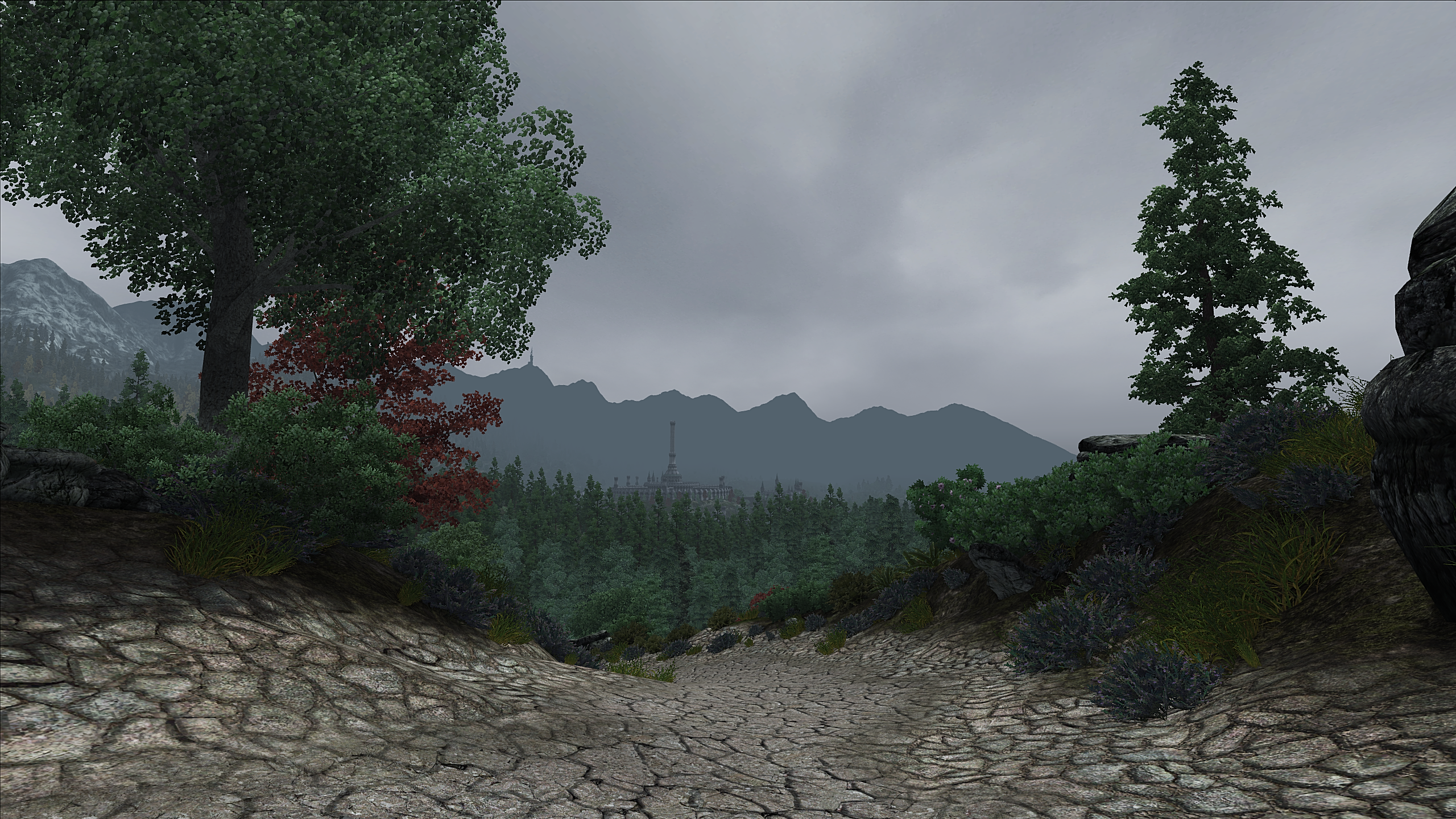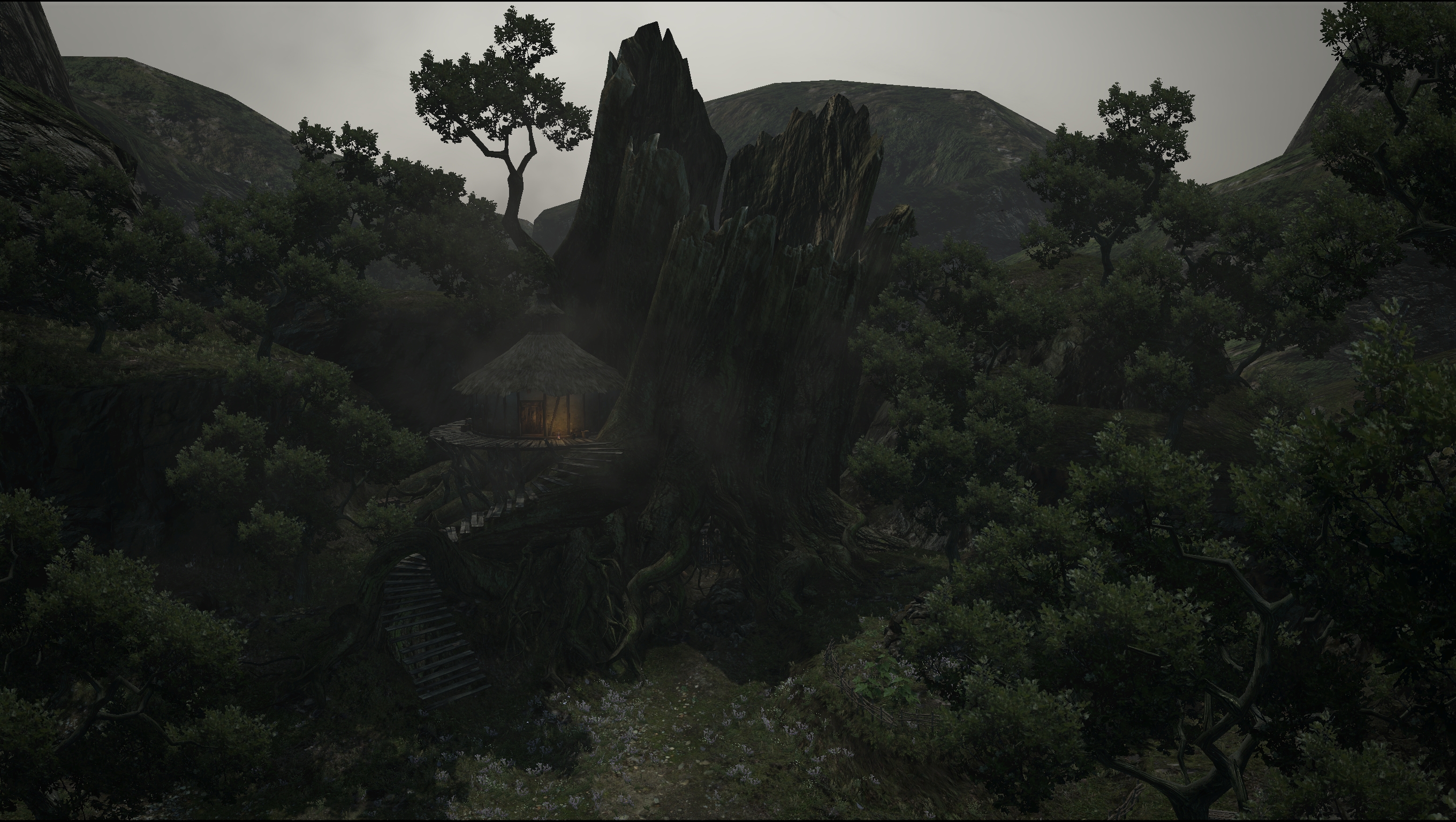-
Hey Guest. Check out your NeoGAF Wrapped 2025 results here!
You are using an out of date browser. It may not display this or other websites correctly.
You should upgrade or use an alternative browser.
You should upgrade or use an alternative browser.
2020 PC Screenshot Thread of No Compromises
- Thread starter KyoZz
- Start date
VlaudTheImpaler
tl;dr
Witcher 3 Mods/reshade


For the first time ever, I'm using a free cam in a game. Probably not a good thing for my prospects of actually finishing this game this time...


For the first time ever, I'm using a free cam in a game. Probably not a good thing for my prospects of actually finishing this game this time...
VlaudTheImpaler
tl;dr
Witcher 3: mods/reshade
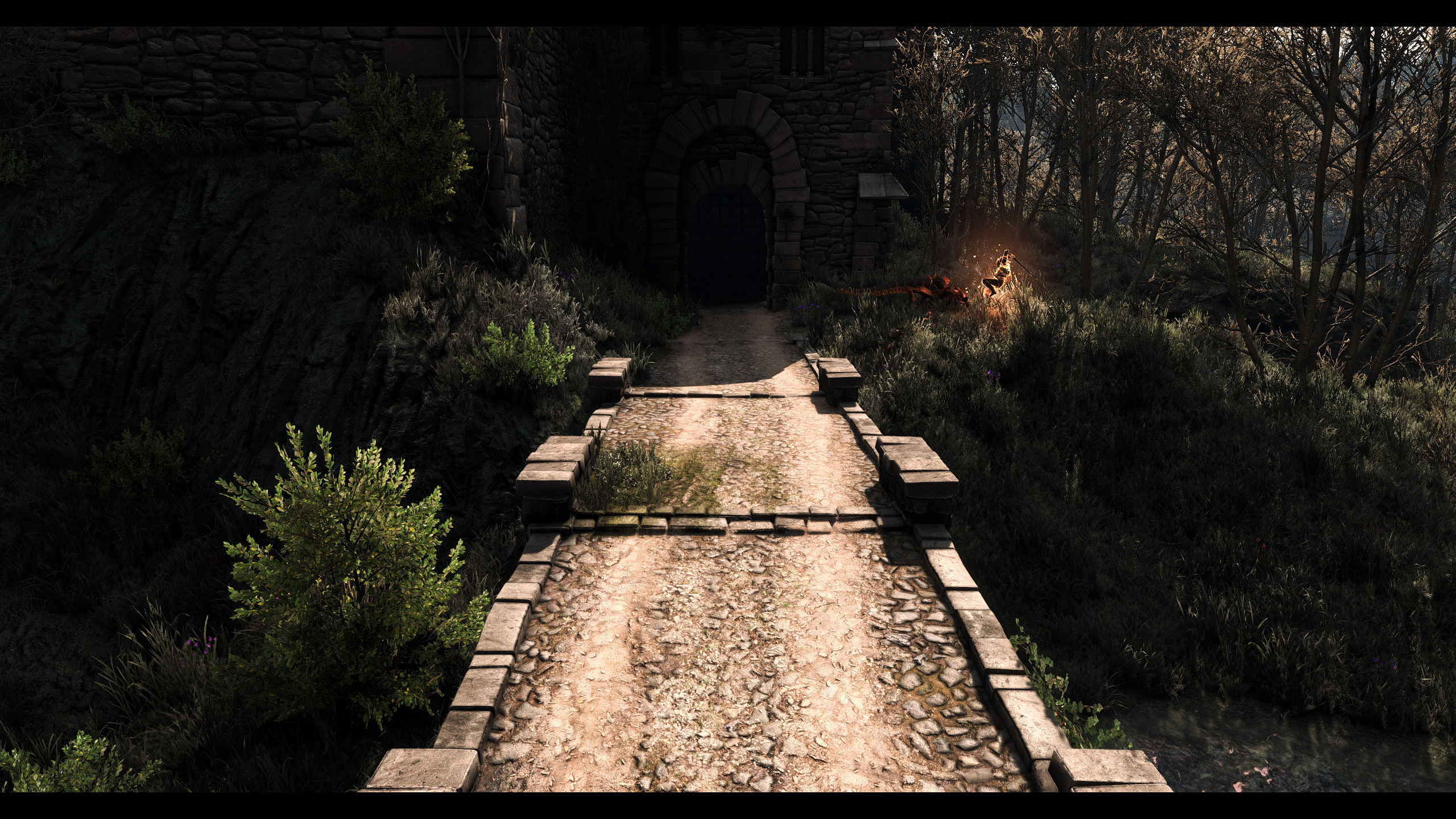
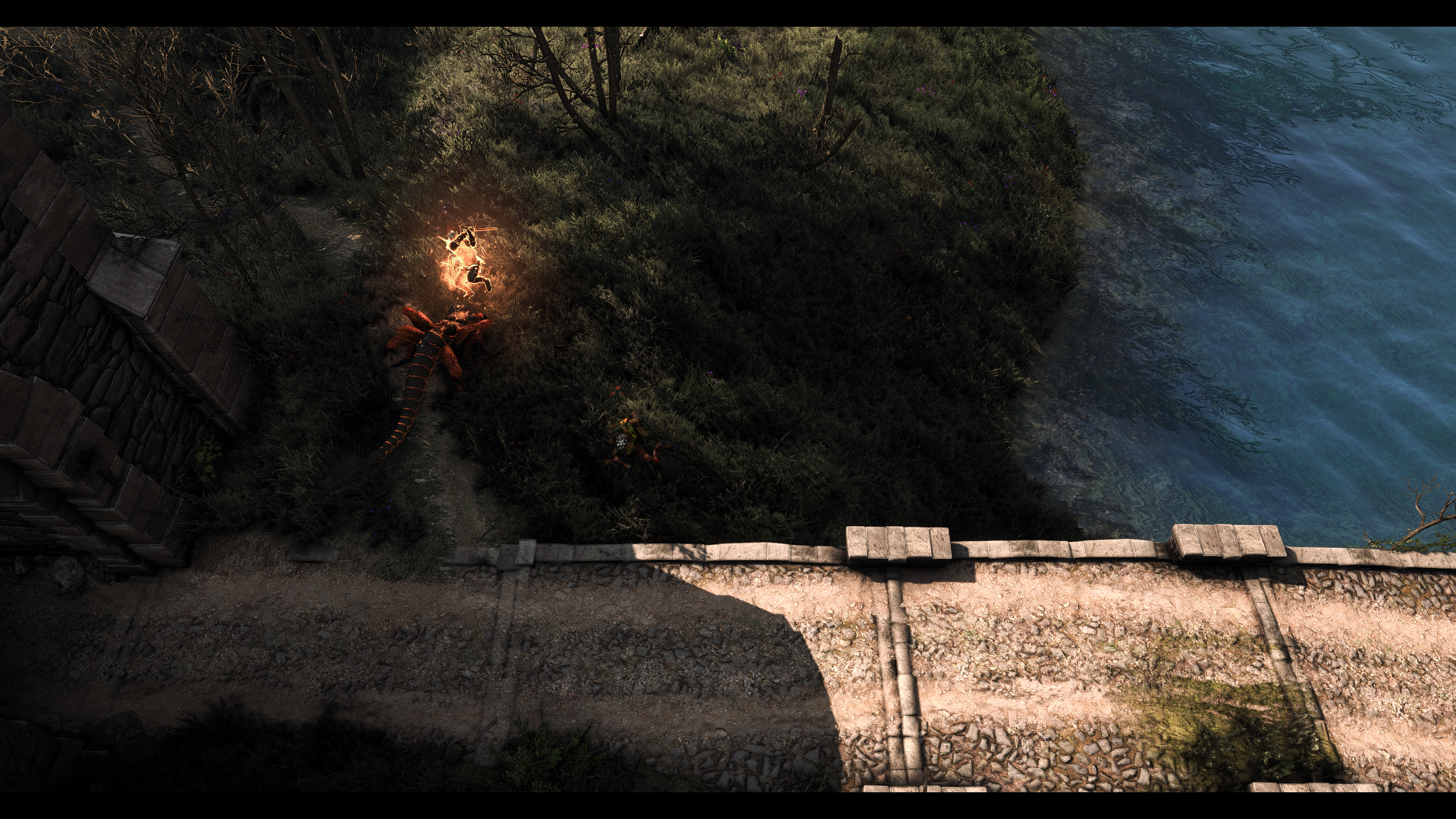
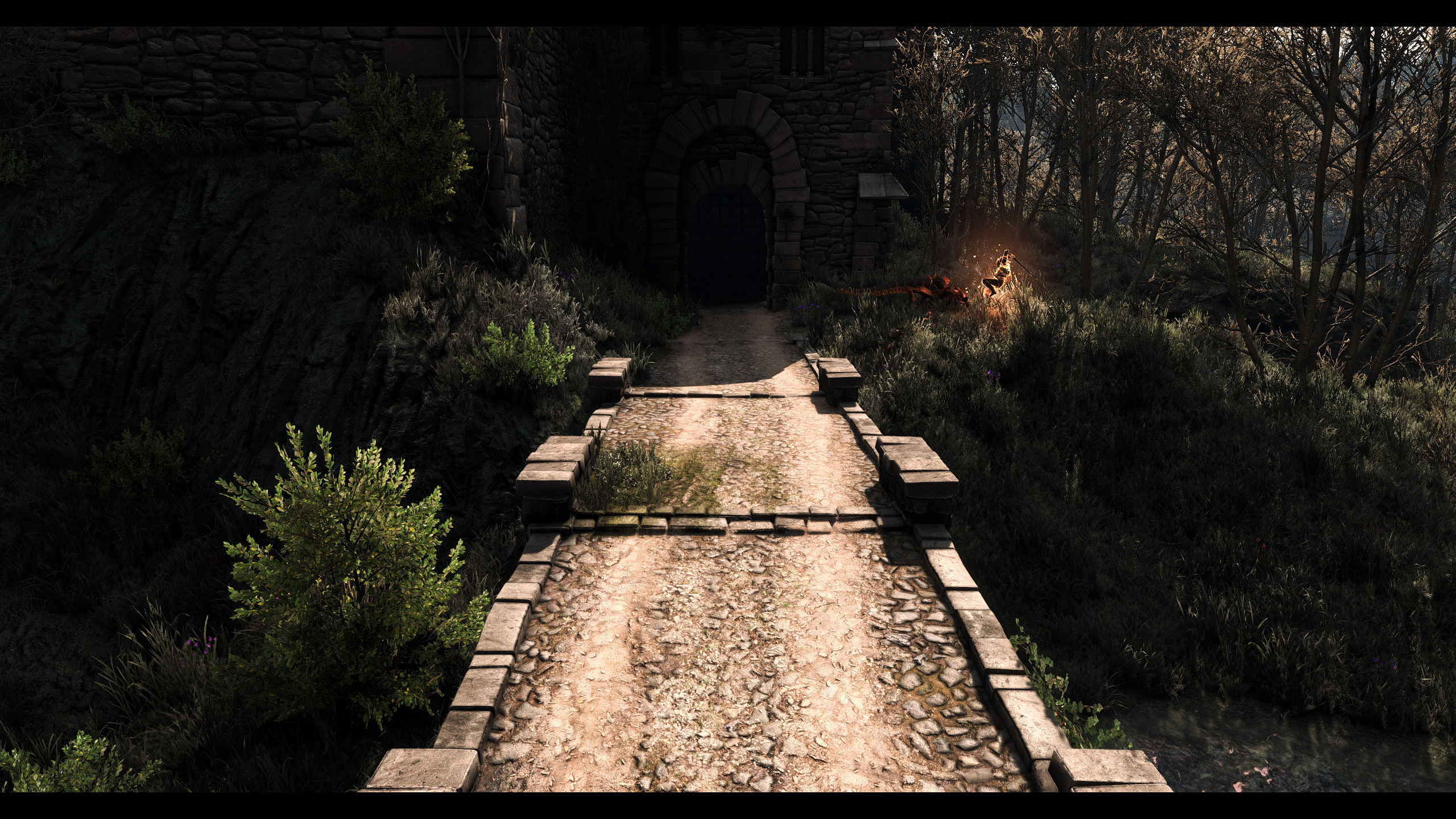
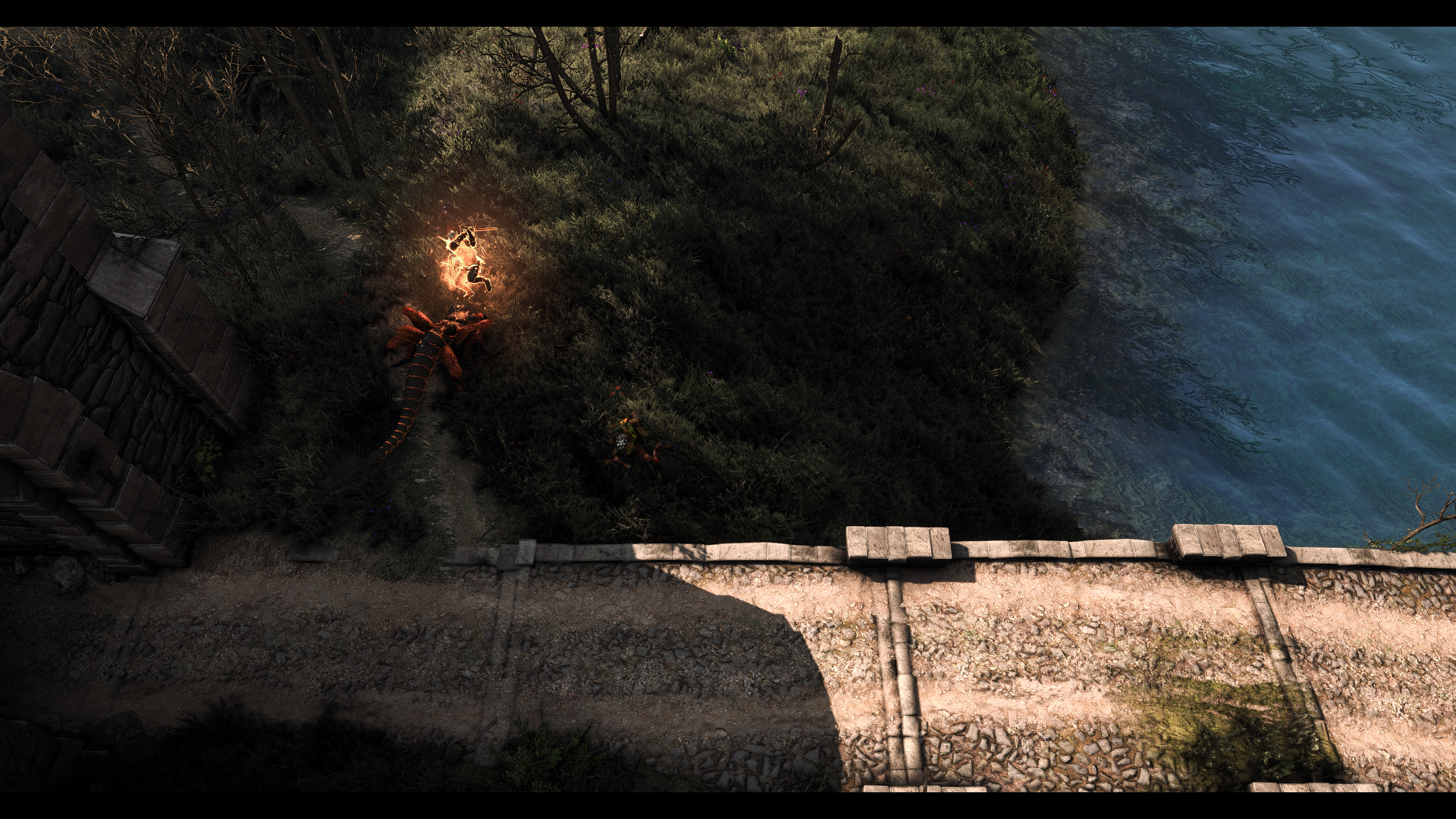
SatansReverence
Hipster Princess
I've never played a game that crashes this often
That's a shame, I'm about 85 hours in on my first run through and have had just 1 crash.
Come On Tars
Member
been meaning to replay this. Does it need a lot of tinkering?Yakuza Kiwami 2 @4K

The Chronicles Of Riddick:Escape From Butcher Bay

Hero Of Gallowmere
Member
Riddick?been meaning to replay this. Does it need a lot of tinkering?
Not really,I got it running on Win10 without any tinkering.
Noobhammer
Neo Member
REDDEDDED




Noobhammer
Neo Member
Cliff Underside
Member
Dragon's Dogma
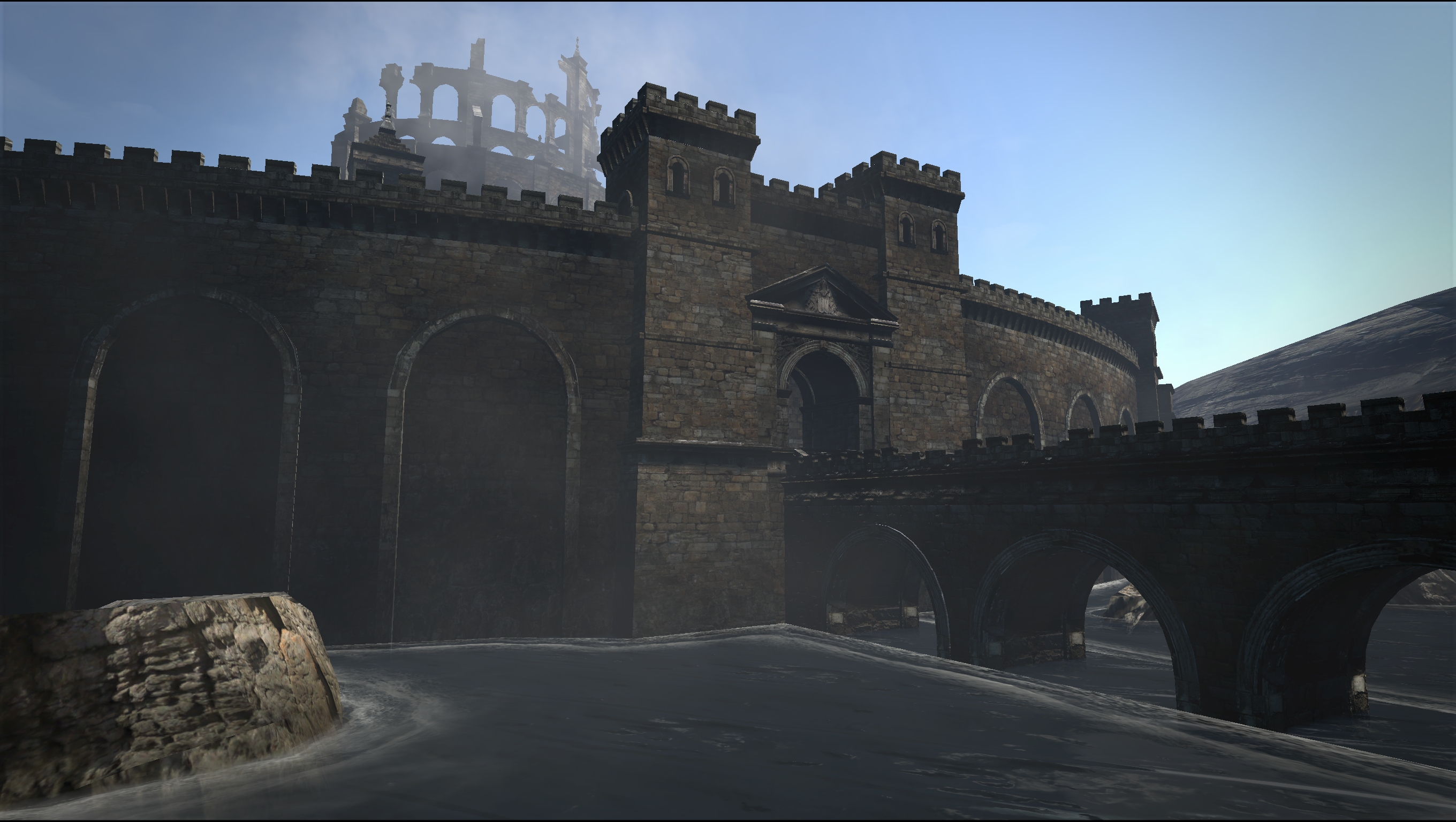
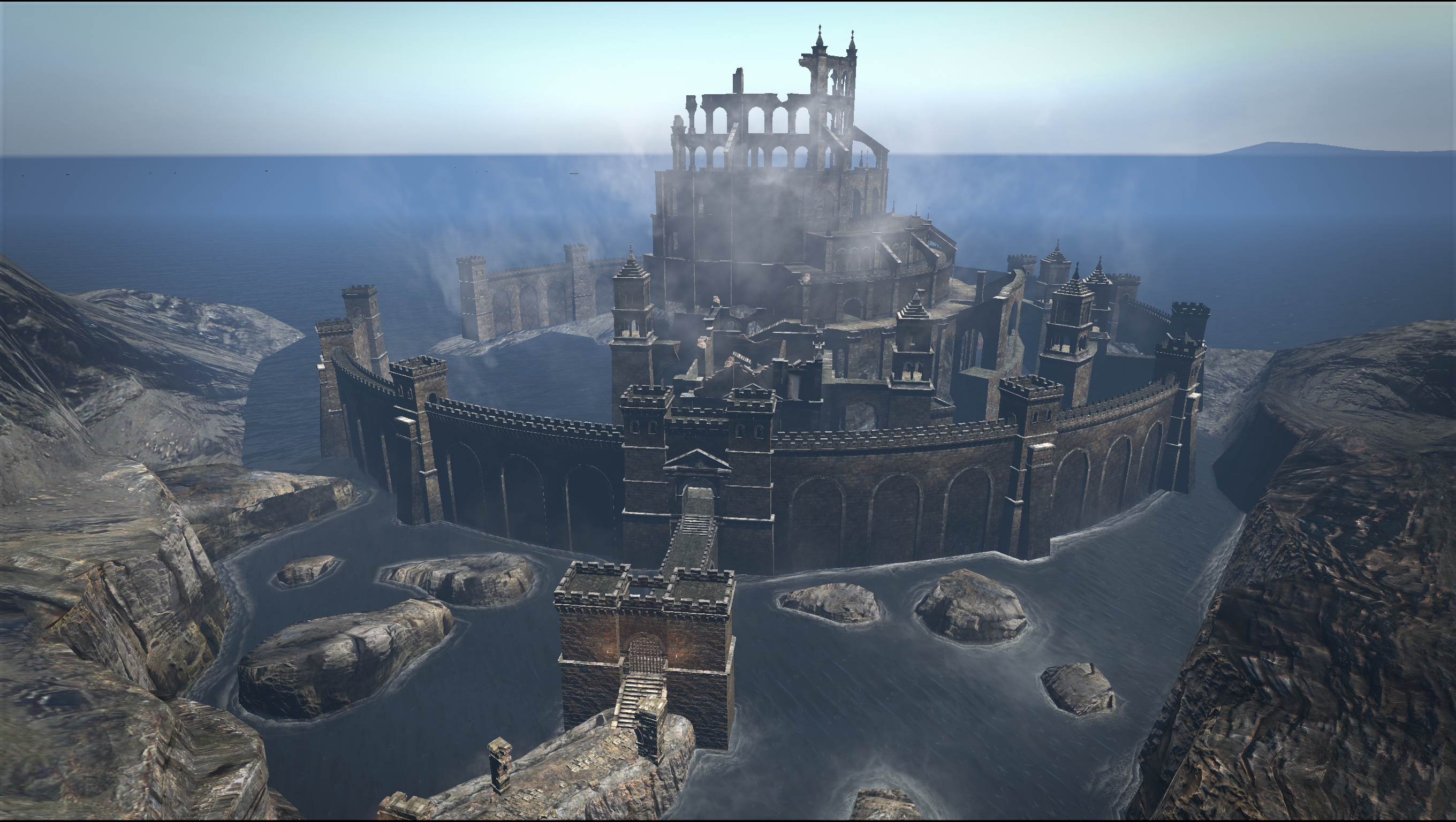
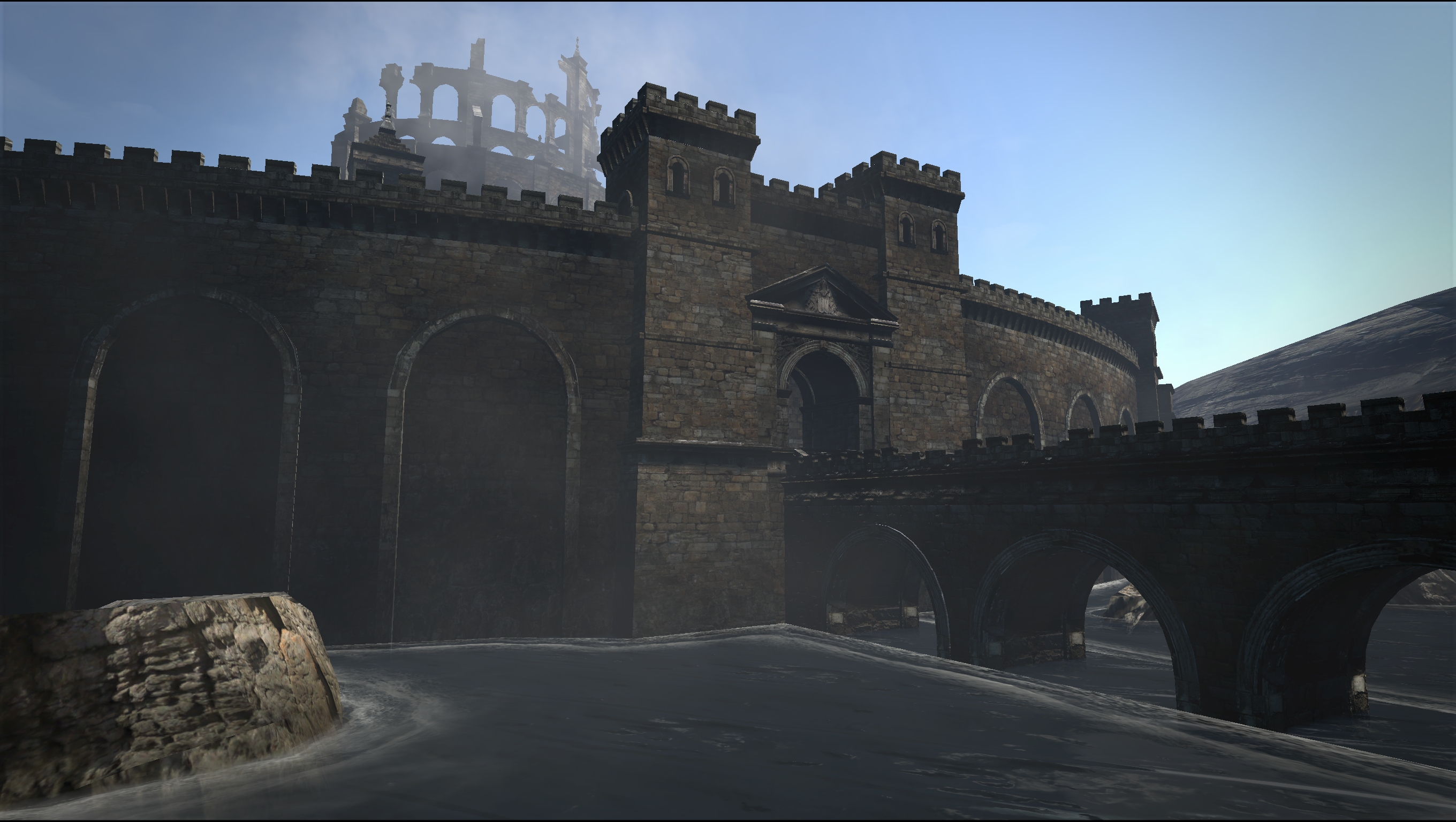
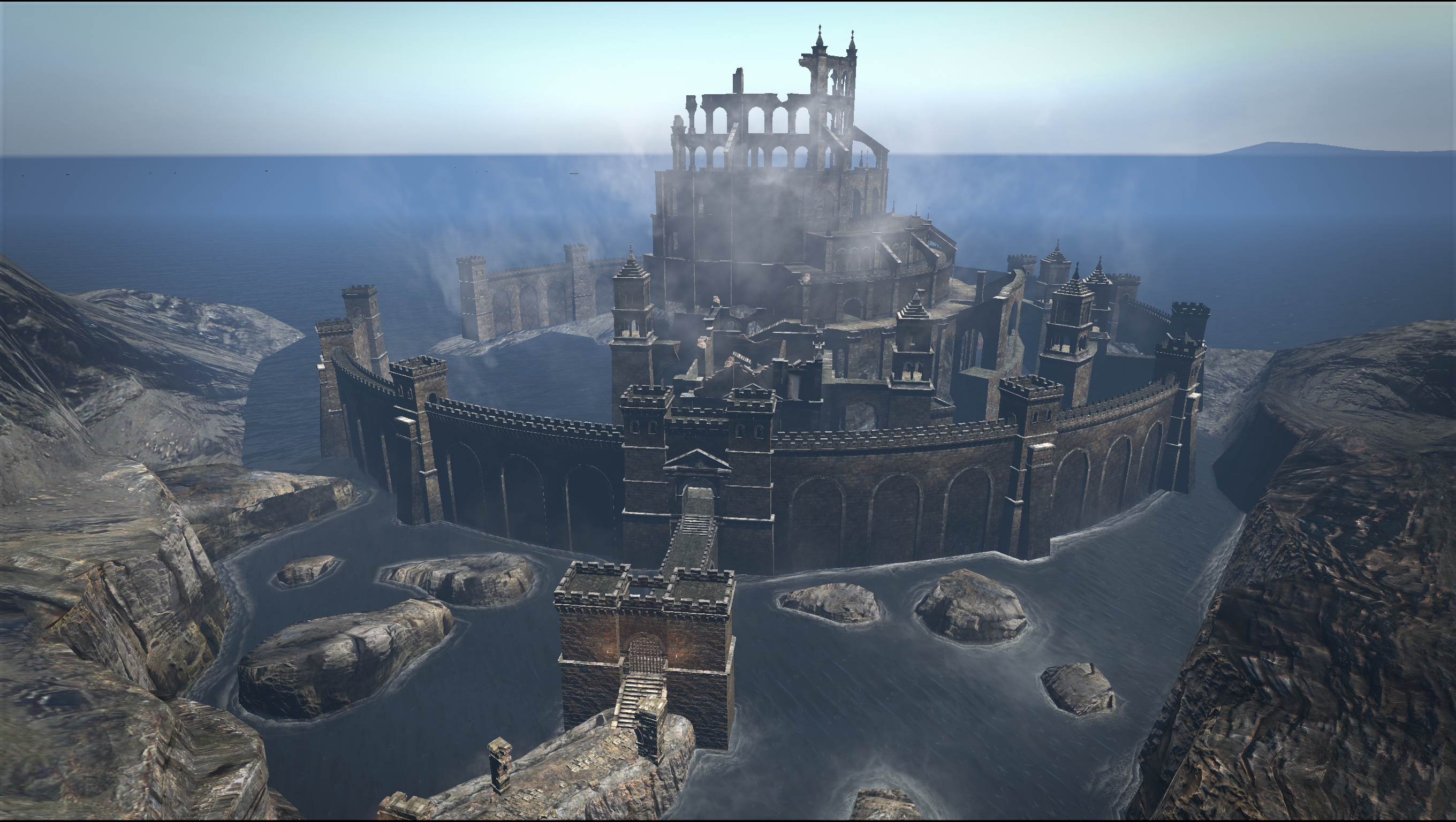
Cliff Underside
Member
Cliff Underside
Member
The Surge
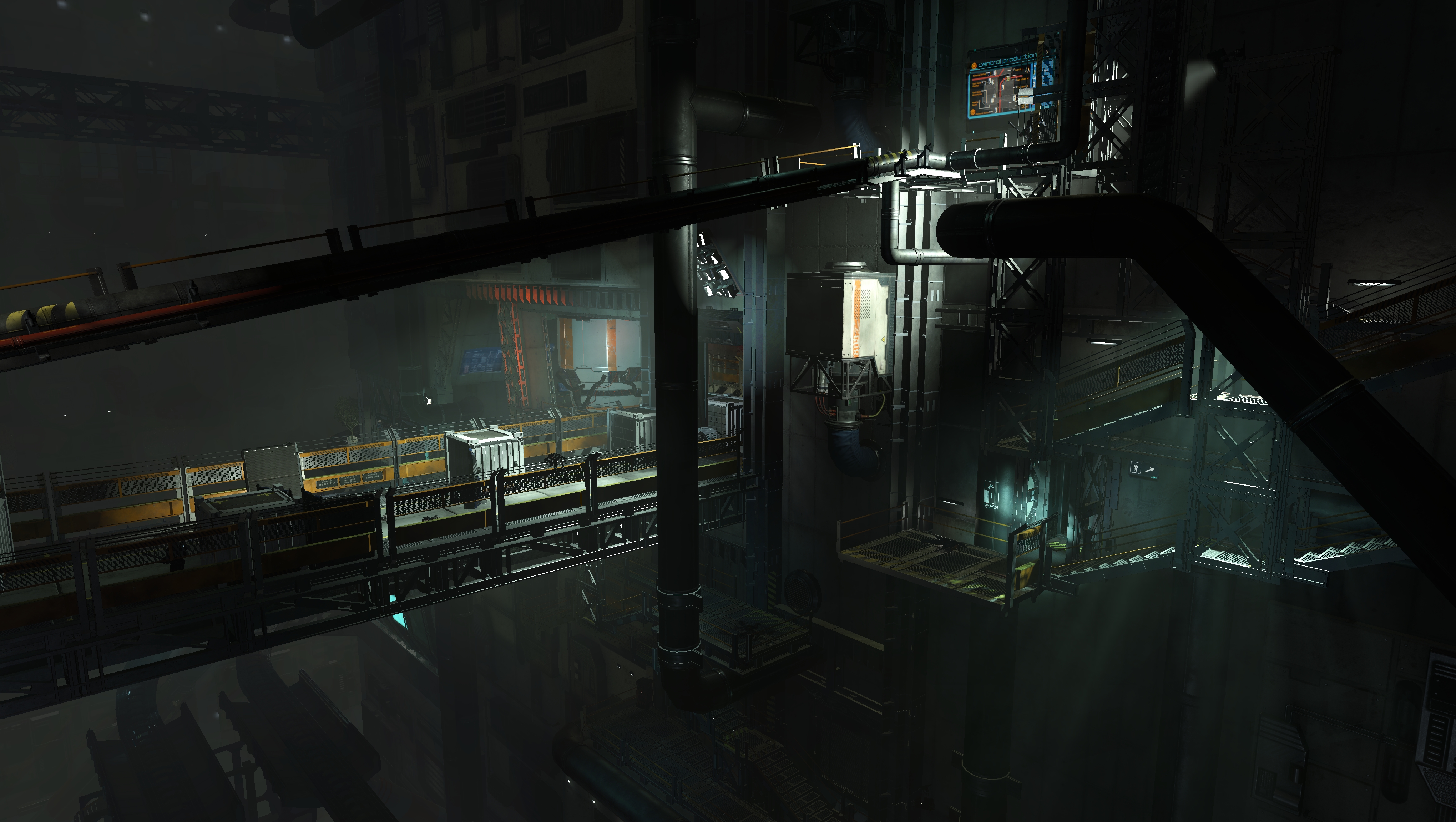
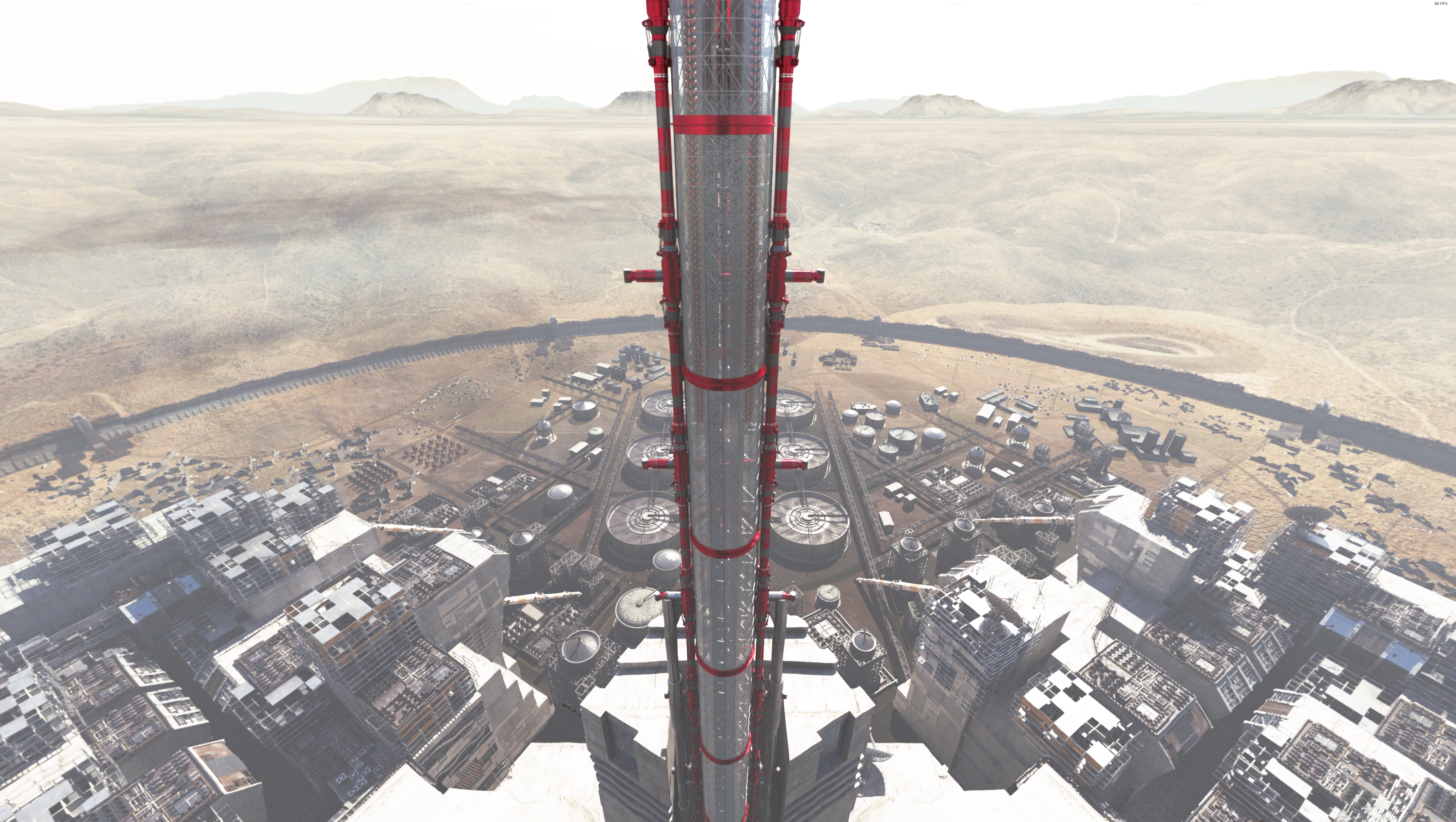
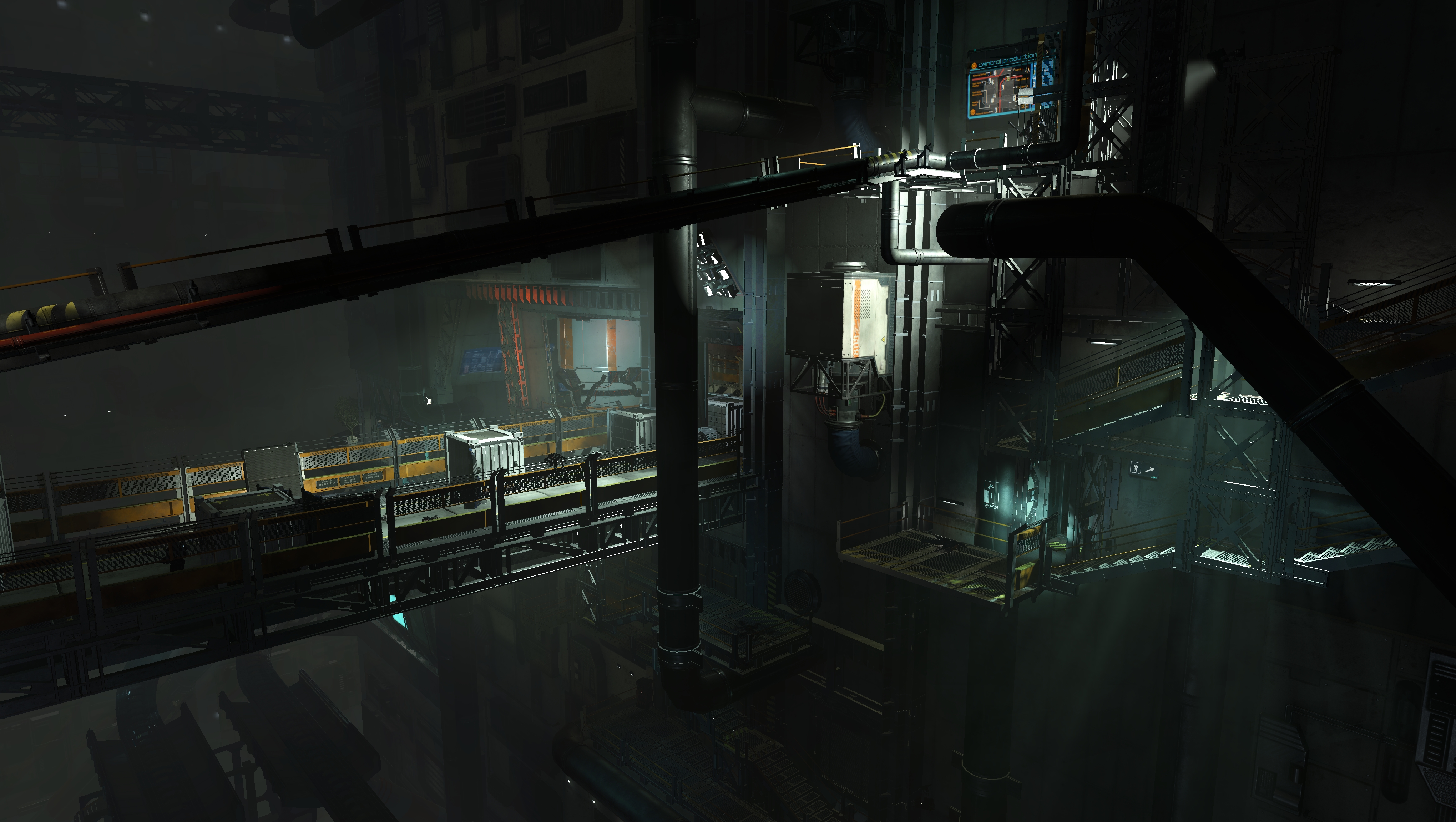
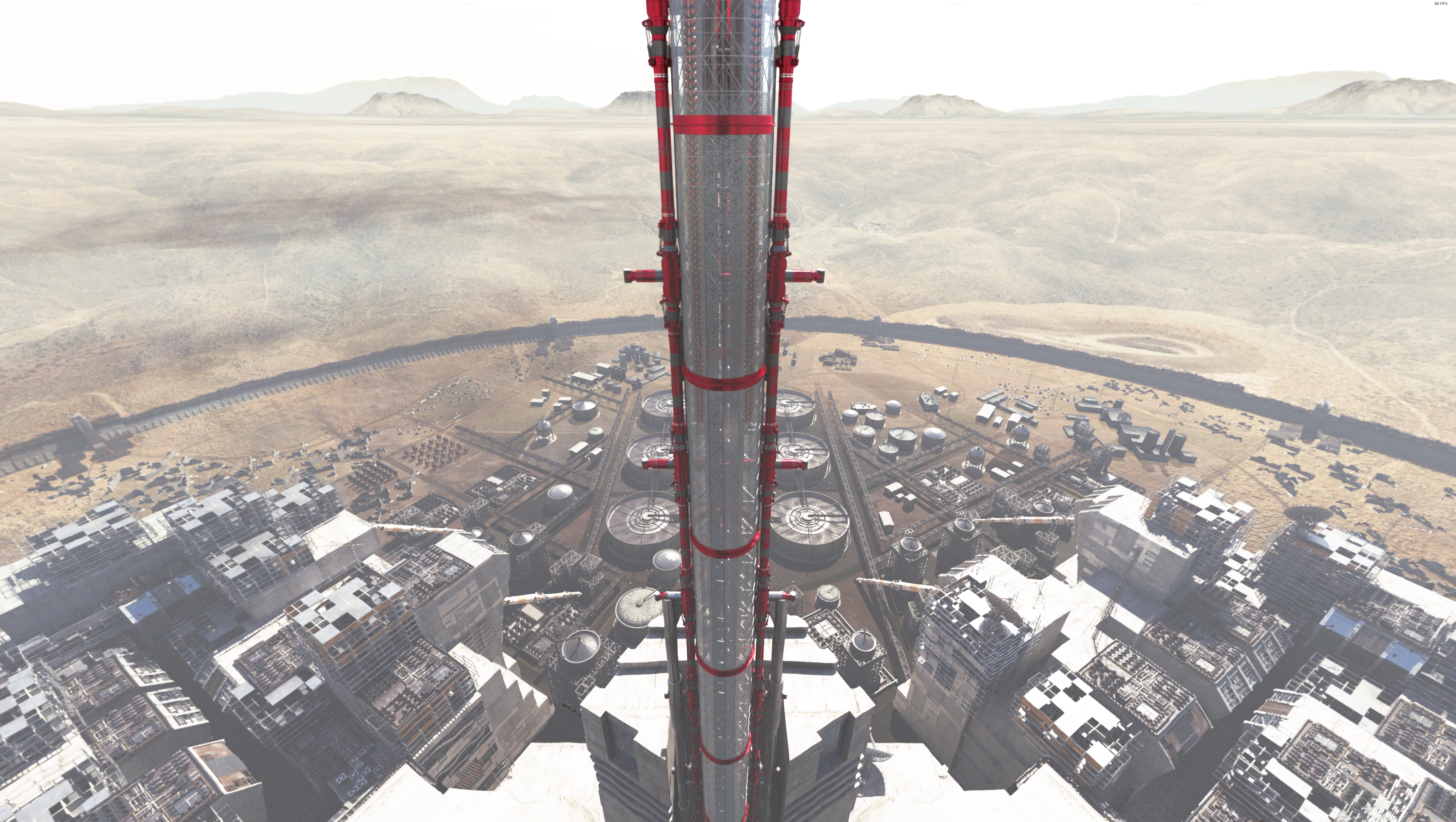
jackets with pockets
Banned
Kingdom Come: Deliverance
Taken with NVIDIA Ansel. Ultra settings. No mods.


Taken with NVIDIA Ansel. Ultra settings. No mods.


Last edited:
The Janitor
Member
Ghost Recon Breakpoint

"Fuck this crab in particular"
VlaudTheImpaler
tl;dr
Witcher 3: Mods, Reshade.

You need to make this one full screen to get the full effect since it is darker. ^


You need to make this one full screen to get the full effect since it is darker. ^

Last edited:
Cliff Underside
Member
Dead Space 3

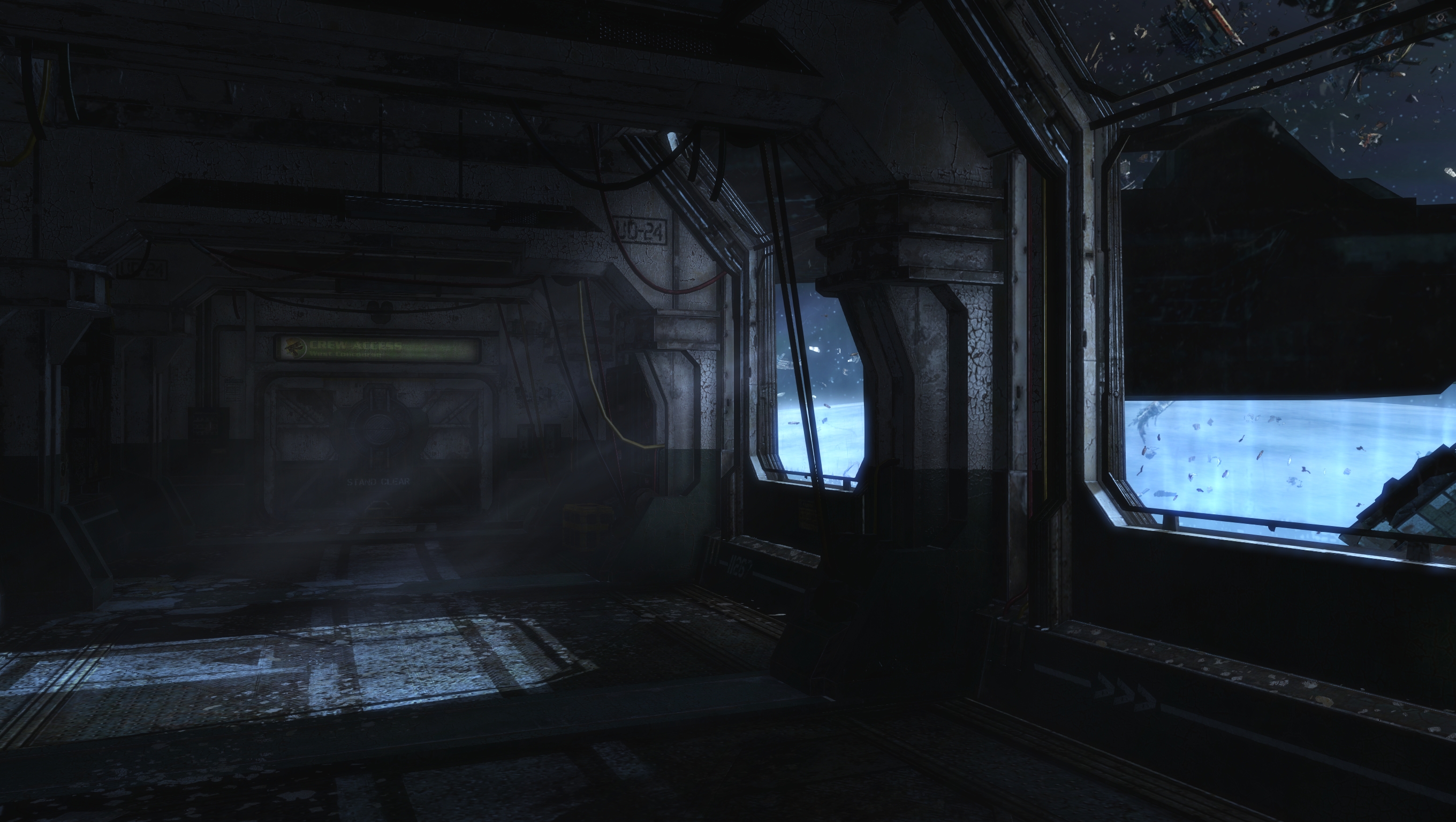

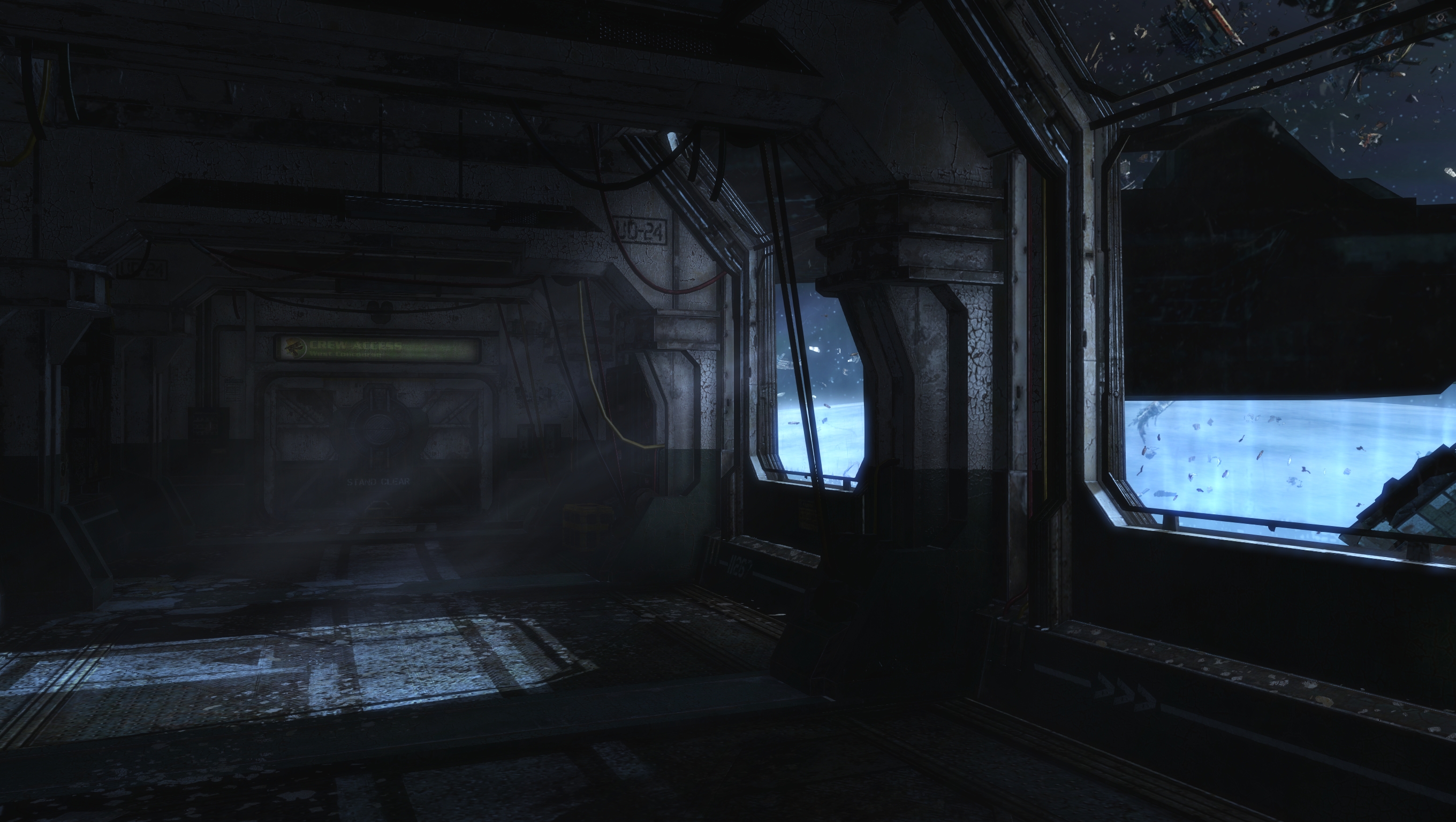
Cliff Underside
Member
Dead Space 3

purty colors


purty colors

Cosmic Smash
Member
Serious Sam HD: The Second Encounter




VlaudTheImpaler
tl;dr
Witcher 3: Mods/Reshade




Cliff Underside
Member
ICO, on pcsx2. I wish that FUCKING windmill would stay FUCKING still so I could take a panoramic shot from the front.
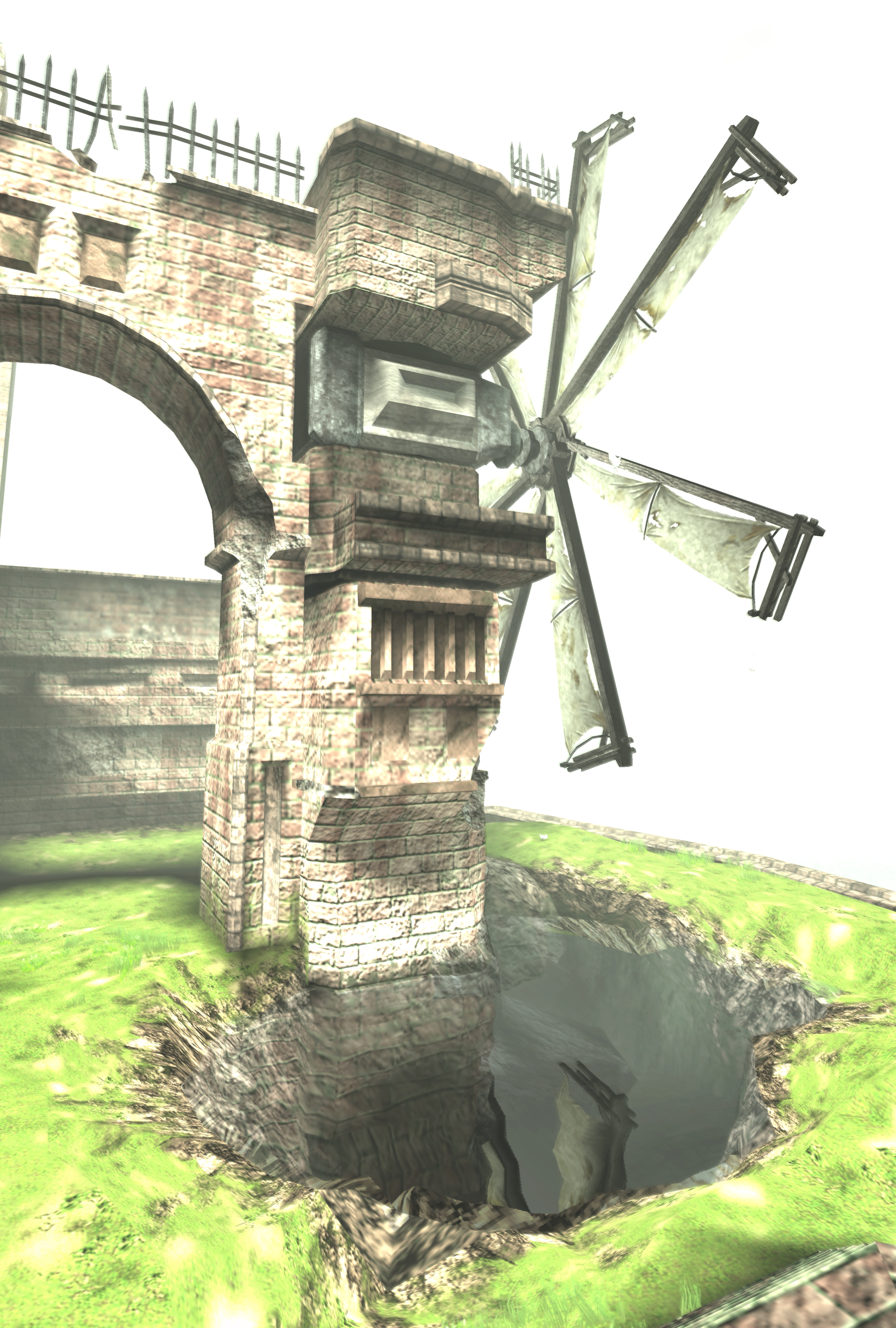

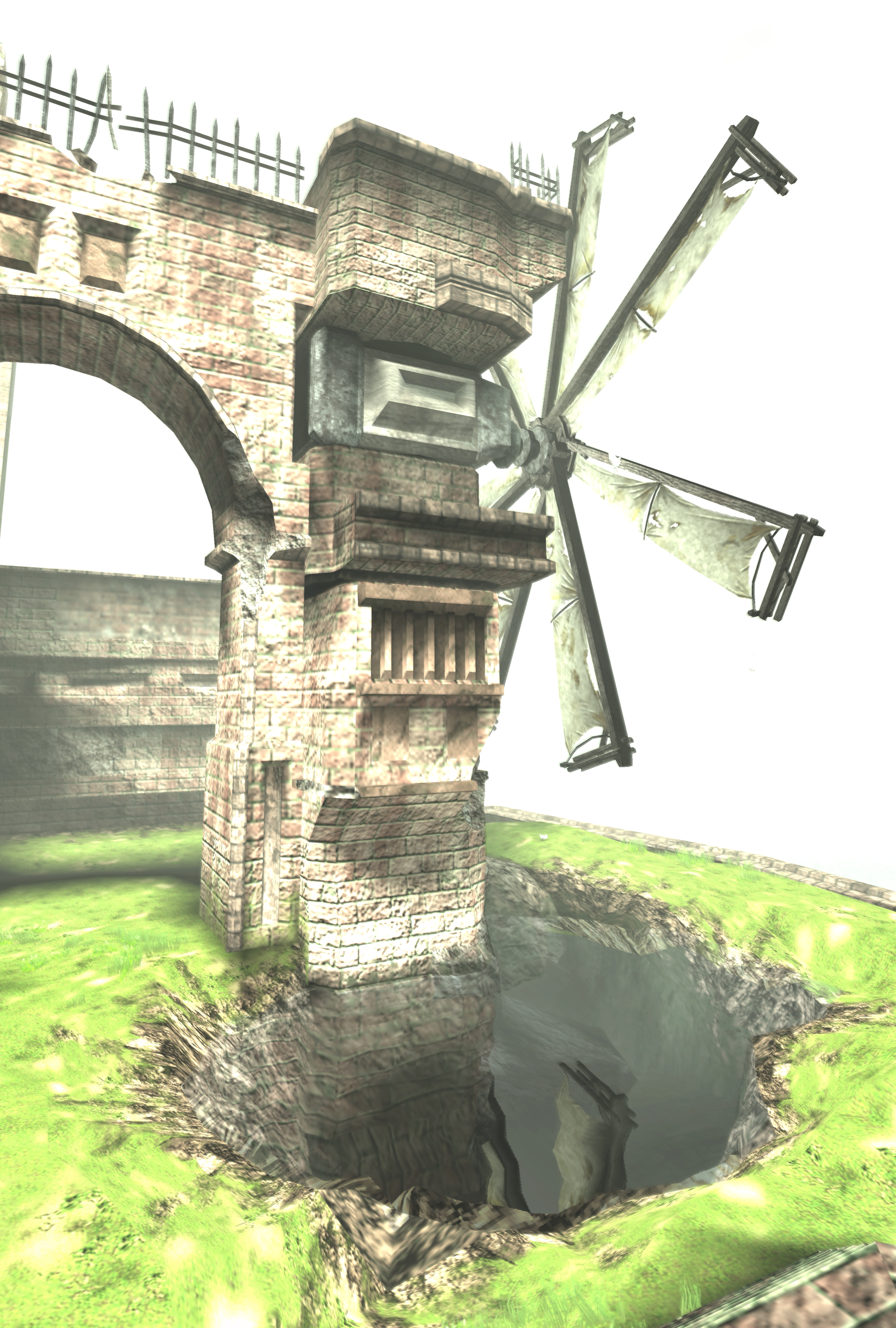

Cliff Underside
Member
Fallout: New Vegas. I was going for an "unbearable desert heat" kinda look here. I even ported a heat haze mod from Fallout 3 to go with it. Might've gone a bit overboard though.




Hero Of Gallowmere
Member
Cliff Underside
Member
New Vegas. I stole the cloud textures from the Western Skies mod and used the geck to change the evening colors and lighting. Always been a sucker for sunsets.
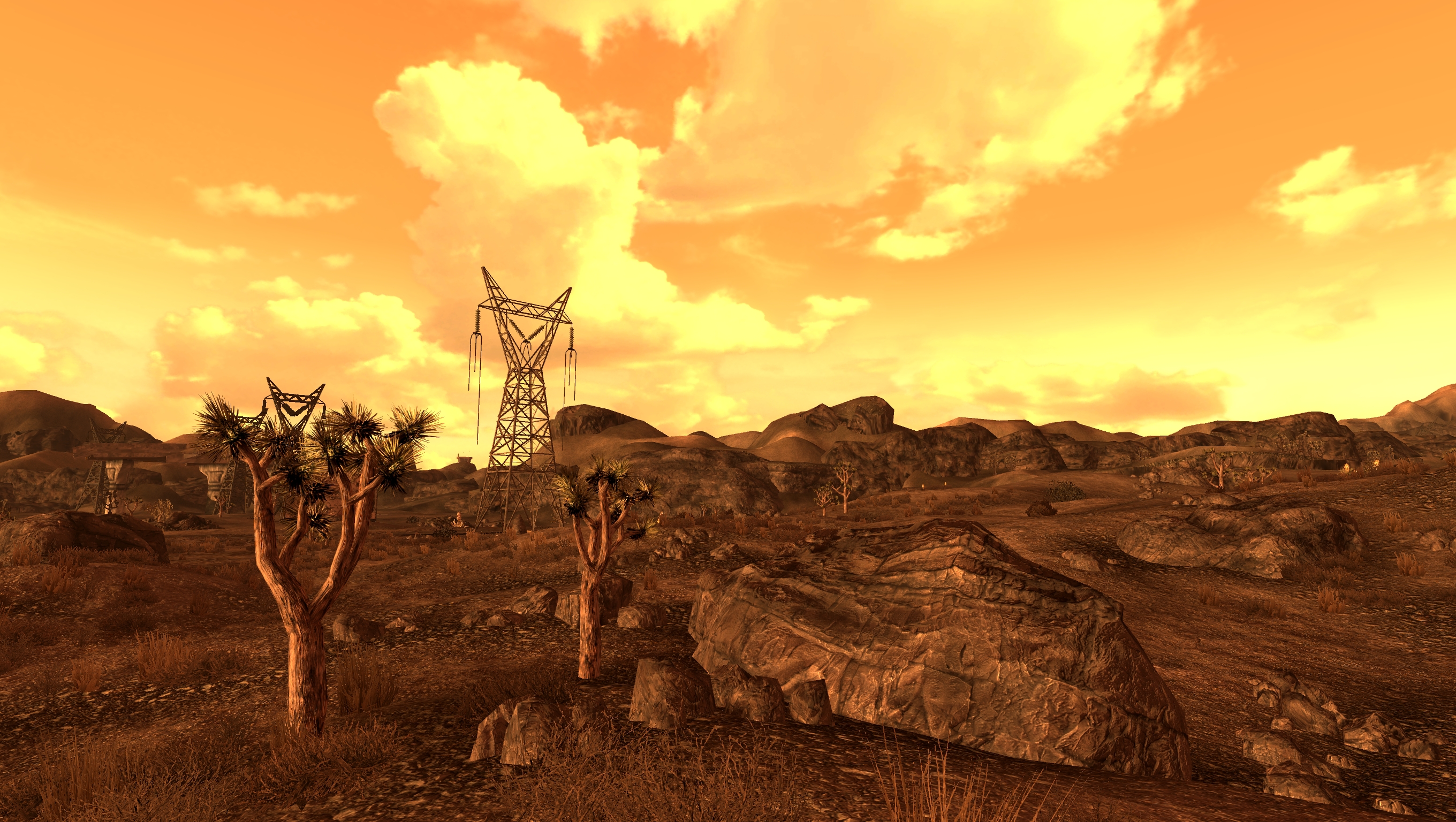
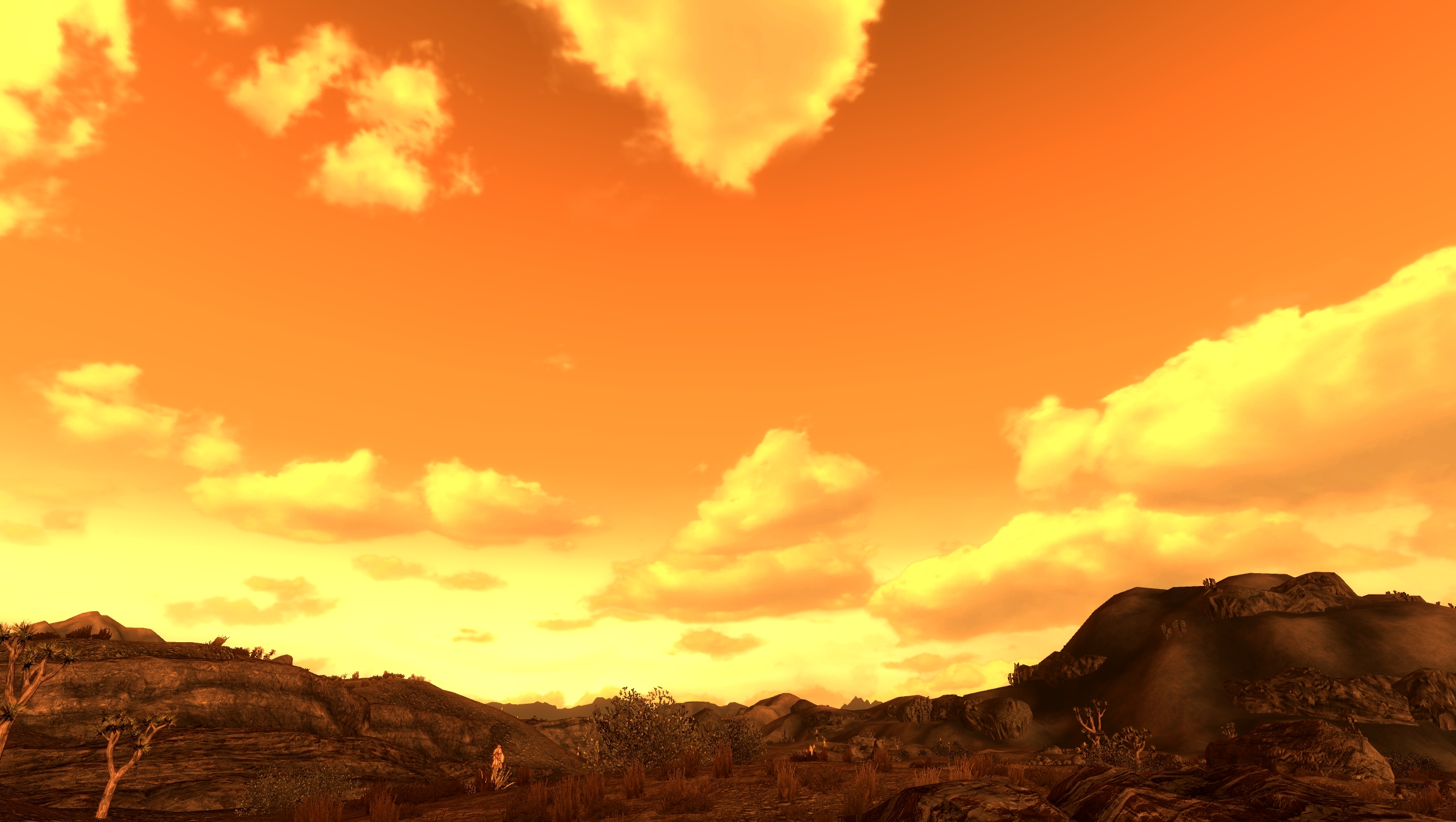
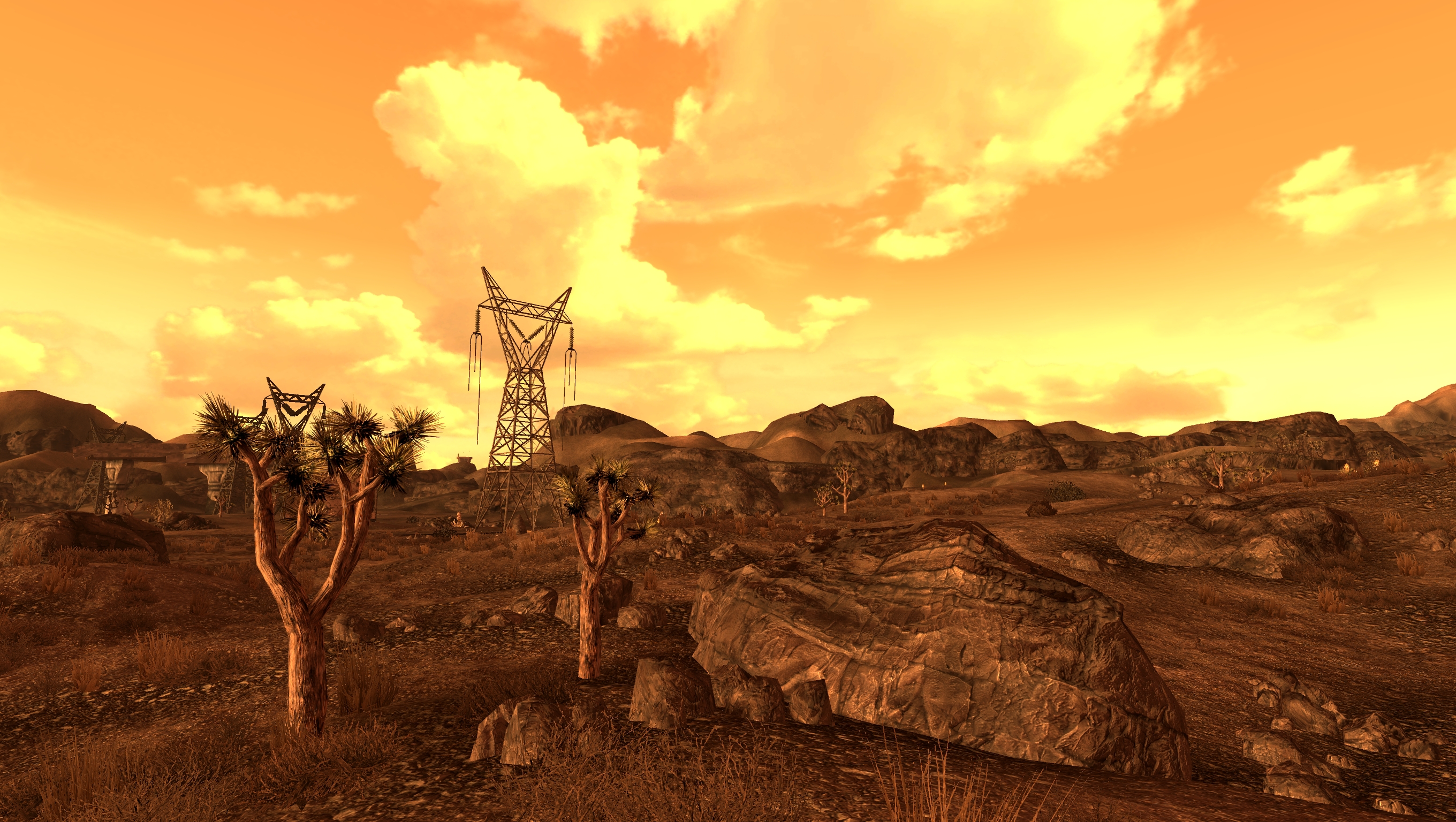
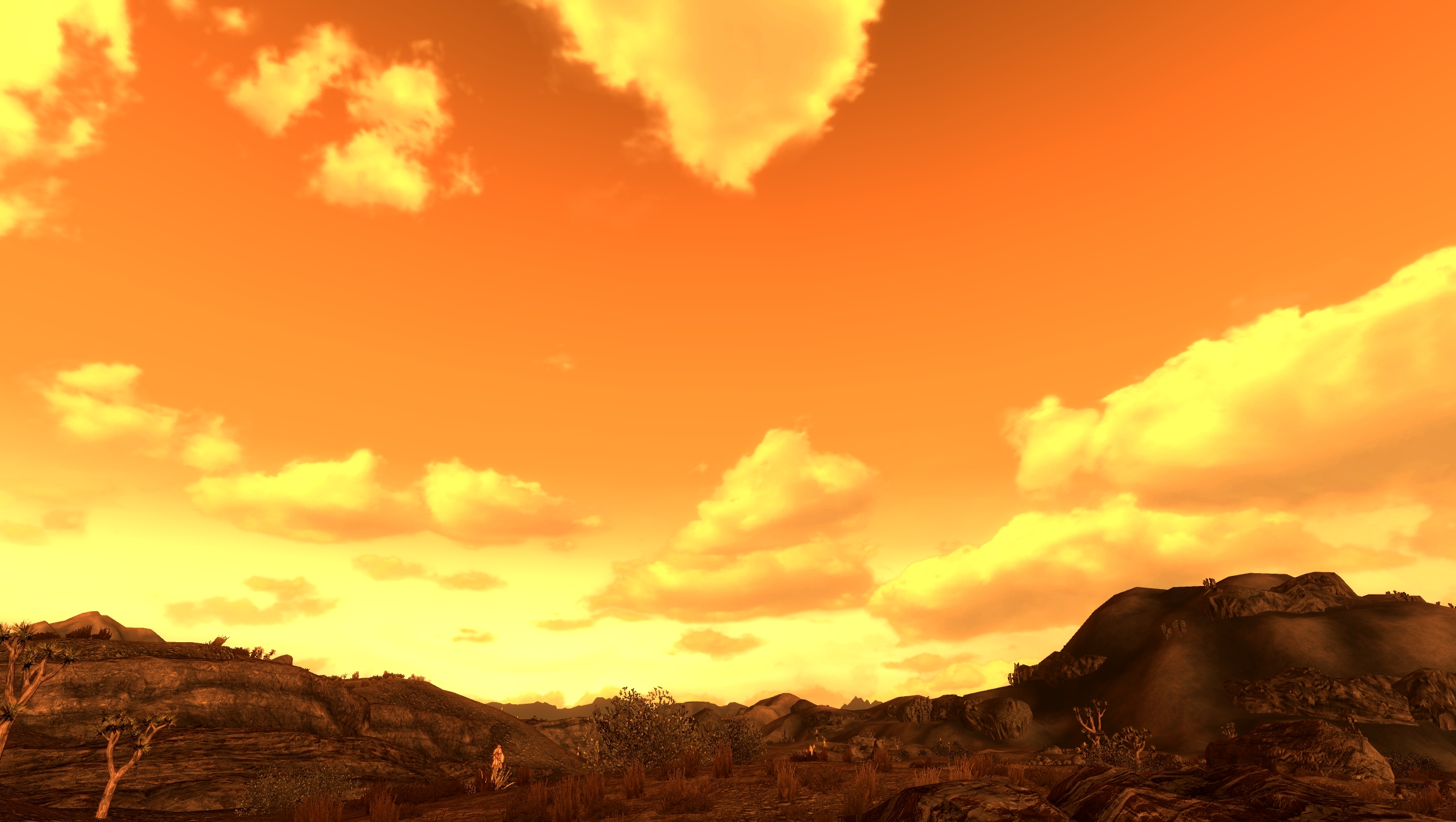
Cliff Underside
Member
Castlevania (64), which of course we all know to be the best 3D Castlevania after Bloodborne.
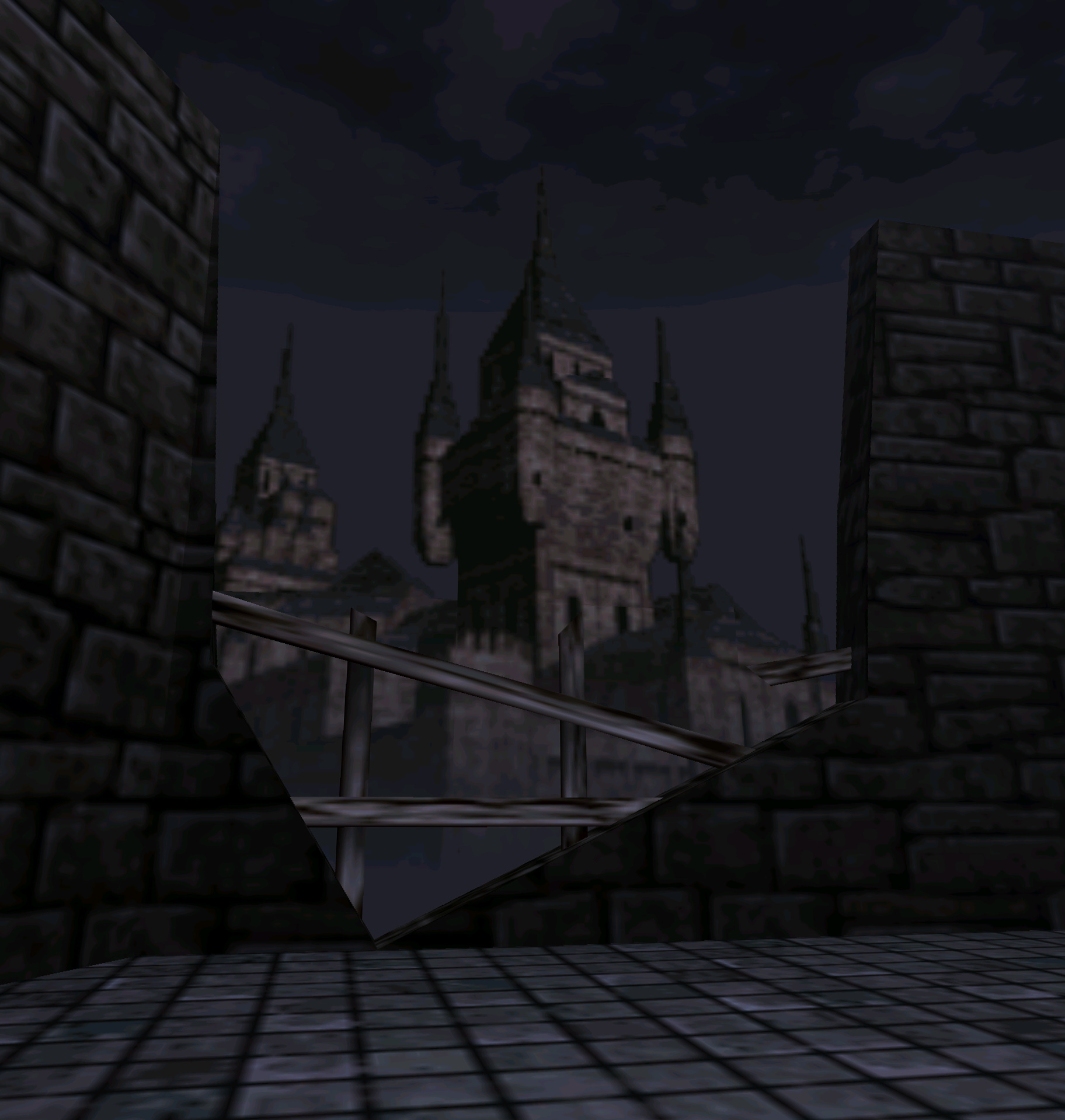

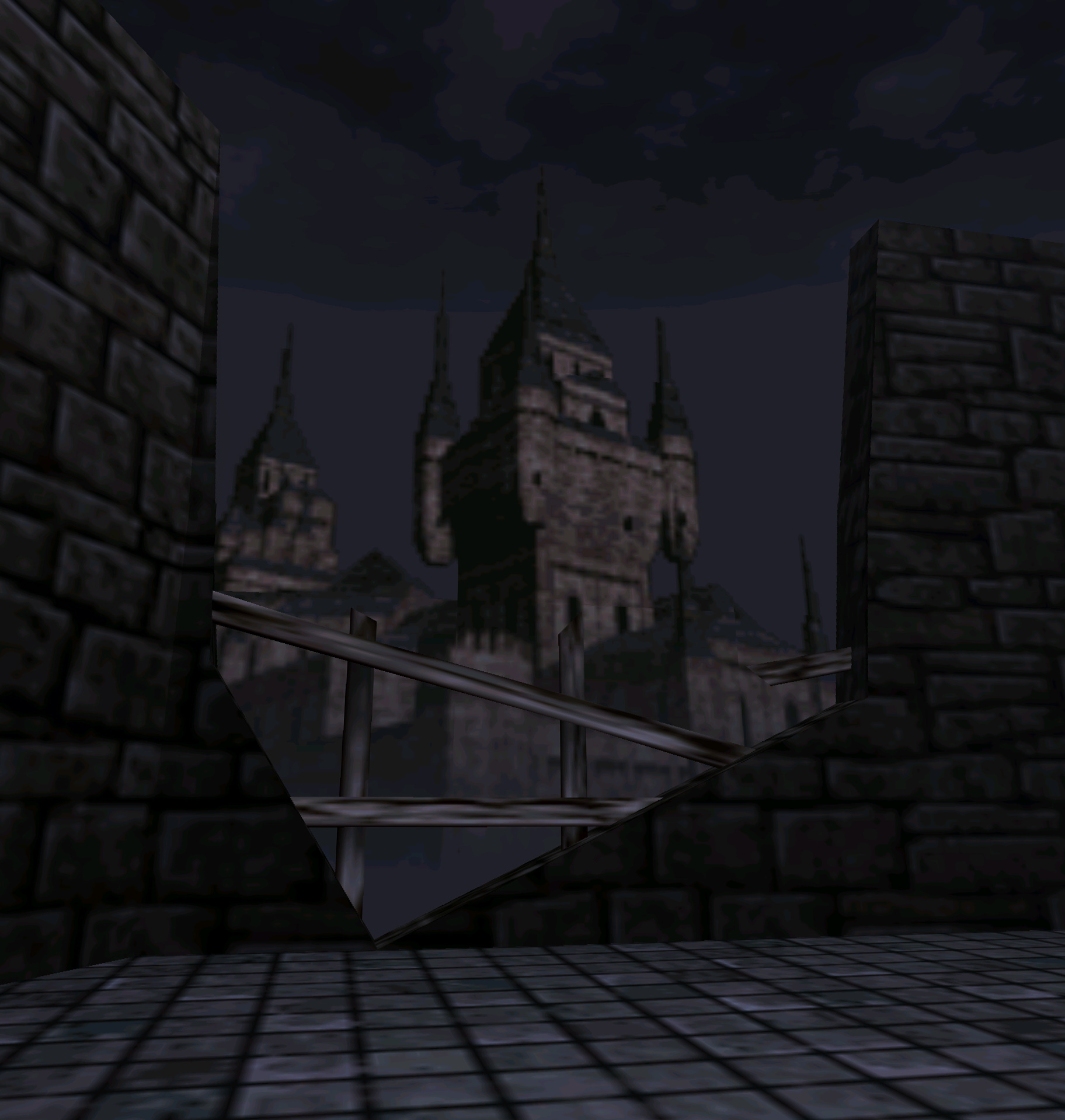

Noobhammer
Neo Member
Just a piece of advice for those using noise/filmgrain in reshade.
It will dramatically increase your file size with a PNG or increase your compression artifacts with JPEG compression (even at a low compression jpeg).
A PNG without noise can actually often be smaller than a JPEG with noise, and have no noticable compression.
If your file size is big and your image is blocky with macro artifacts, it might be worth toning down the grain.
Another thing to note is that in photography and film it only tends to be present in the darker areas of an image. Pretty sure there are some reshade filters which do this, and some which don't.
It will dramatically increase your file size with a PNG or increase your compression artifacts with JPEG compression (even at a low compression jpeg).
A PNG without noise can actually often be smaller than a JPEG with noise, and have no noticable compression.
If your file size is big and your image is blocky with macro artifacts, it might be worth toning down the grain.
Another thing to note is that in photography and film it only tends to be present in the darker areas of an image. Pretty sure there are some reshade filters which do this, and some which don't.
VlaudTheImpaler
tl;dr
Star Citizen

This picture is so wonderful it's gone on my desktop. Bravo! This got me to make my first ever Wallpaper engine wallpaper. I made one with a subtle star twinkling affect. I can publish it and share it if it's ok with you?
Last edited:
Hero Of Gallowmere
Member
Last edited:
VlaudTheImpaler
tl;dr
Damien Crowley
Member
The ever flying Fuck?
Hero Of Gallowmere
Member
You referring to the screenshot itself or the ludicrous size?The ever flying Fuck?