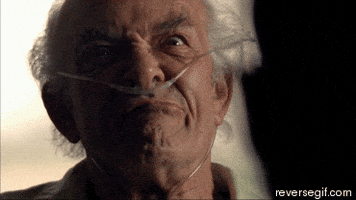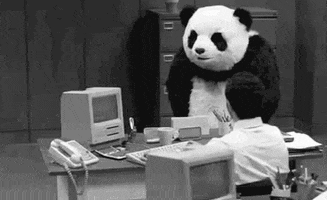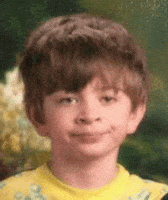winjer
Member
The "Update and shut down" option in Windows 10 and Windows 11 is meant to do just that – install any updates in the queue and then shut down your machine afterwards. In theory, the feature could be incredibly handy at the end of the work day or after a late night of gaming. By the next morning, your system should be loaded with the latest patches and ready for another session. In practice, however, it did not work like that.
As Windows Latest highlights, Windows typically needs to boot into an offline servicing phase to apply a patch because it can not update files while they are in use. Ideally, Windows would shut down after this step. Instead, it boots back to the login screen.
Depending on your situation, the issue ranges from a minor annoyance to a serious productivity wrecker. For desktops, it is usually just a matter of logging back into your system and carrying on with your day but laptop users may come back to find a dead battery that could set them back hours while it recharges.
Why Windows fails to shut down as promised is not clear. Microsoft didn't give us a reason, only mentioning that the fix improves the performance of the servicing stack. Maybe we will eventually get an explanation from Microsoft veteran Raymond Chen?
Whatever the case, the Windows 11 servicing stack update (KB5067035) – 26100.7010 should rectify the issue. The non-security update is being offered through two release phases: gradual rollout and normal rollout.
Some users will no doubt choose to skip the optional update, and you can't blame them. Windows 11 has had a less than stellar track record when it comes to update reliability. If the update and shut down issue has not been much of a bother thus far, it may be safer to simply skip the fix rather than risk rolling the dice on a patch that could cause something else to malfunction.
A decade to fix one known bug. Bravo Microsoft, bravo.