-
Hey Guest. Check out your NeoGAF Wrapped 2025 results here!
You are using an out of date browser. It may not display this or other websites correctly.
You should upgrade or use an alternative browser.
You should upgrade or use an alternative browser.
Alien Isolation PC Performance thread
- Thread starter hlhbk
- Start date
Ulysses 31
Member
Running great at 7852x1440 60+ fps!


GavinUK86
Member
Does anyone else's browser get ultra slow when the game is running?
Makes loading pages take 3-4 seconds rather than instant.
Yeah...
Anyone getting really poor desktop performance when you've alt-tabbed out of the game to do something else. It's like I'm back in the old days with a tiny amount of ram struggling to keep multiple windows open. Could just be my system, it is getting a bit long in the tooth.
It's weird. I like to minimise games while I do something else but I can't really do this with AI. It's not the end of the world, but still.Alt-tabbing to desktop throttles my video card to 100 % usage.
Chairmanchuck
Member
I just have my 6870 and I can play this with about 60fps with small dips in 900p on Ultra-Settings.
What magic is this?
What magic is this?
-MD-
Member
Yeah...
It's weird. I like to minimise games while I do something else but I can't really do this with AI. It's not the end of the world, but still.
Alright good it's not just me, thanks for answering.
I too like to browse stuff while playing games but I'll live.
Light shafts flickering is the glitch. I don't know how many of them you will find in the game.
Tested and can eliminate light shaft flickering when using these various SLI bits by modifying shadow resolution in engine_settings.xml file.
Change:
<Quality name="2048" int="2048" precedence="4">
to
<Quality name="2048" int="4096" precedence="4">
No clue why it works but it does for me!! Bit of an extra performance hit due to increased shadow detail but not too bad. Anyone else wanna test??
SolidSnakeUS
Member
With these kinds of FPS numbers on old and much slower graphics cards (most are 50+ FPS average), yet consoles are locked at 30FPS and still have dips... goddamn... I really should do this test myself when I get the game haha.
GavinUK86
Member
What GPU do you have?With these kinds of FPS numbers on old and much slower graphics cards (most are 50+ FPS average), yet consoles are locked at 30FPS and still have dips... goddamn... I really should do this test myself when I get the game haha.
SolidSnakeUS
Member
What GPU do you have?
GTX 680. I know it will run perfectly. Just mentioning it... but yeah... just wow lol.
GavinUK86
Member
Yeah, I have a 660 and it runs 60+ fps on Ultra 90% of the time. Hangs around 80-90fps when not much is happening.GTX 680. I know it will run perfectly. Just mentioning it... but yeah... just wow lol.
This feels like an old Starbreeze game in the best way possible. Even down to the shader aliasing.
I thought the exact same thing.
JudgmentJay
Member
Try with 0x080912F5 bits. I find overall perfect scaling with those bits but I don't know if can be glitches after that scene.
Seems to work great. Cards are at about 40% usage now. 220 FPS with dips to 180 at 1600p. Wish I could downsample.
GavinUK86
Member
220fps?!? Only time I see that is on the blank screen just before the main menu kicks in.Seems to work great. Cards are at about 40% usage now. 220 FPS with dips to 180 at 1600p. Wish I could downsample.
JudgmentJay
Member
220fps?!? Only time I see that is on the blank screen just before the main menu kicks in.
Yes well my computer is overkill. This game is begging to be downsampled. I'm sure it wouldn't even break a sweat at 5k.
Contrary to what I suspected saves have nothing to do with my crashes. I solved them by disabling graphic options which were implemented in partnership with AMD :
-Tessellation (LOD ultra)
-GPU Particles
-HDAO
-Conctact Hardening Shadows
Not a single crash ever since. I believe this is driver related, most likely Nvidia didn't have access to a complete build of the game.
If I enable one of those effects loading screens end with a crash in 9/10 cases.
I hope Nvidia or CA will do something about it as I'm not alone in this situation.
-Tessellation (LOD ultra)
-GPU Particles
-HDAO
-Conctact Hardening Shadows
Not a single crash ever since. I believe this is driver related, most likely Nvidia didn't have access to a complete build of the game.
If I enable one of those effects loading screens end with a crash in 9/10 cases.
I hope Nvidia or CA will do something about it as I'm not alone in this situation.
Tested and can eliminate light shaft flickering when using these various SLI bits by modifying shadow resolution in engine_settings.xml file.
Change:
<Quality name="2048" int="2048" precedence="4">
to
<Quality name="2048" int="4096" precedence="4">
No clue why it works but it does for me!! Bit of an extra performance hit due to increased shadow detail but not too bad. Anyone else wanna test??
Yeah, that fixed the problem in my end too. I've seen the workaround in Geforce Forums posted by KingPing that linked PCGamingWiki as source http://pcgamingwiki.com/wiki/Alien:_Isolation#SLI_Fix .
I don't know who was the first posting it. You?
Absolutely stunning performance scale now. >150 average fps in benchmark at 2880x1620 max settings.
Yeah, that fixed the problem in my end too. I've seen the workaround in Geforce Forums posted by KingPing that linked PCGamingWiki as source http://pcgamingwiki.com/wiki/Alien:_Isolation#SLI_Fix .
I don't know who was the first posting it. You?
Absolutely stunning performance scale now. >150 average fps in benchmark at 2880x1620 max settings.
Yup added it last night. Will finally have time to sit down and play game this coming weekend can't wait now that it is working near 100%.
eot
Banned
It doesn't in a lot of games. I was running the game at 5120x2880 which does a good enough job in motion. It seemed to run ok but I didn't play for very long.
Here's a screenshot downsampled from 7680x3840 -> 2560x1280

Still a few aliased edges. Mostly gone, but 8K is... kinda overkill and not really possible to play at.
Why is there so much chromatic aberration, is that from a cutscene or something?
I don't understand why devs keep putting that effect in. I pay money for good optics so I don't have to see it, I don't want it in my games.
Why is there so much chromatic aberration, is that from a cutscene or something?
I don't understand why devs keep putting that effect in. I pay money for good optics so I don't have to see it, I don't want it in my games.
You can turn it off in game.
IMACOMPUTA
Member
The shader aliasing is really bumming me out. Its jarring.
I wish there was a solution to get rid of it.. Everything else looks really nice.
I wish there was a solution to get rid of it.. Everything else looks really nice.
Love the style and lighting in this game, minus aliasing of course. Will play more tonight as I am still early in.
I have an FX 8350 and R7 260. 60fps on high?
Should be, at least in the majority of cases.
diggmcbadass
Member
You can turn it off in game.
When I turned it off, I didn't notice much difference. Maybe I would have to reload the game or something.
VisceralBowl
Member
Because some people like those effectsI don't understand why devs keep putting that effect in. I pay money for good optics so I don't have to see it, I don't want it in my games.
I also turned film grain all the way up for my play through.
Turning it off works for me without a restart.When I turned it off, I didn't notice much difference. Maybe I would have to reload the game or something.
paperspace
Member
Yeah, but I didn't know what was causing it. I only know that some film grain manages to reduce the effect to a great extent.Does anybody else have issues with gamma when turning on SMAA? Like you can see the shades of shadows gradually getting darker.
Yeah, but I didn't know what was causing it. I only know that some film grain manages to reduce the effect to a great extent.
I'll try that out. I also get the same issue when I turn Deep Colour off, so maybe AA disables that setting?
JRW
Member
This game is surprisingly forgiving on older hardware, I'm not using any external settings, only what the game offers and im able to run mostly 60fps 1080P with everything enabled, Ultra settings / Standard SSAO, 8x Anisotropic (a weak spot on GTX 480, performance drops @ 16x), SMAA T1x, the only negative is it really pushes the GPU temp but it's still within the threshold (hovers around 90-91C)
i7 920 @ 3.6ghz / 12GB / EVGA GTX 480 / Win 7
i7 920 @ 3.6ghz / 12GB / EVGA GTX 480 / Win 7
Yeah I noticed that as well. What the hell is that about?
Which makes me ask, what is the better AA? T2X or T1X...
I really need some side by side comparisons.
Also the options should be changed to - AMBIENT OCCLUSION - SSAO -> HDAO
Not SSAO - Standard -> HDAO
Oh one more thing max FOV = 75? Why?
Alien Isolation uses vFOV so a vFOV setting of 59 is around 90 hFOV at 16:9
Stevey
Member
Contrary to what I suspected saves have nothing to do with my crashes. I solved them by disabling graphic options which were implemented in partnership with AMD :
-Tessellation (LOD ultra)
-GPU Particles
-HDAO
-Conctact Hardening Shadows
Not a single crash ever since. I believe this is driver related, most likely Nvidia didn't have access to a complete build of the game.
If I enable one of those effects loading screens end with a crash in 9/10 cases.
I hope Nvidia or CA will do something about it as I'm not alone in this situation.
Hey this worked for me as well.
Thanks for figuring it out.
Hey this worked for me as well.
Thanks for figuring it out.
Great to see it helped. If I enable just ONE of those the loading crashes start to appear. It's not always the case, some levels load just fine but some others are very prone to it if I'm running maxed out.
Most likely a driver issue.
Stevey
Member
Great to see it helped. If I enable just ONE of those the loading crashes start to appear. It's not always the case, some levels load just fine but some others are very prone to it if I'm running maxed out.
Most likely a driver issue.
Yeah I played like 10 hours with them all enabled and it didnt crash once.
Then it started doing it- along with a message saying Nvidia Driver has stopped working and recovered.
Not done it since I disabled them options.
This feels like an old Starbreeze game in the best way possible. Even down to the shader aliasing.
Oh man this is the first thing that I thought when looking at some videos of this. I was instantly reminded of escape from butcher bay. They have that same 'look' and the shader aliasing to boot!
TJP
Member
You can tell who plays great games around hereOh man this is the first thing that I thought when looking at some videos of this. I was instantly reminded of escape from butcher bay. They have that same 'look' and the shader aliasing to boot!
I've been saying the exact same thing to friends via PM about how much Alien: Isolation reminds me of the Riddick games from Starbreeze. I know Starbreeze retired their game engine with the release of Syndicate so it must be coincidence.
How hard would it be for the devs to just patch in an additional AA mode like MSAA x2/x4/x8 or something? would be nice.
Incredibly hard considering it's a deferred renderer.
Baron_Calamity
Member
so in the near future, there is nothing coming that could remove or lessen the jaggies?
Yes but I wouldn't recommend it.
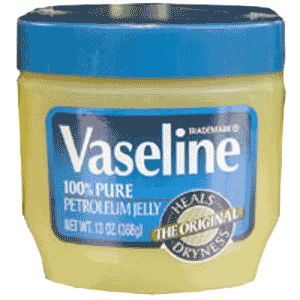
Seriously though, Downsample works pretty well if you can do it.
In Aliens you can force supersampling on nvidia cards, perhaps put FXAA on top.so in the near future, there is nothing coming that could remove or lessen the jaggies?
In future games, there are plenty of ways developers can do it and AA methods are beign actively researched.
The method used in UE4 is very nice in terms of reducing aliasing in movement.
ThoseDeafMutes
Member
Running great at 7852x1440 60+ fps!
http://imgur.com/0MitPjB.jpg[IMG][/QUOTE]
What Gpu?


