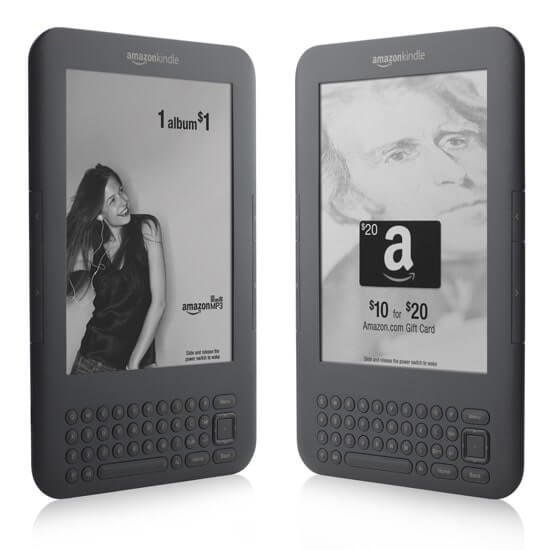I have compared the two quite a bit since my wife got her Nook Color for Christmas. IMO, Amazon can't be beat just by price alone - Just as a quick recent example for a popular book, Water for Elephants is nearly double the price for the Nook at B&N. They tend to seem to compete pretty heavily with the pricing but I guess not always.
EDIT: Well, of course as soon as I typed that they suddenly put it on sale for a few dollars less at B&N but it is still $2 more than Amazon.
That said, my wife enjoys the hell out of reading both books and her US Weekly sub on the thing though thanks to the full color LCD.
BTW, the more I look at it...I am hating the Nook 2 design even more. It's pudgy and reminds me of what Apple did with the Nano in its third generation design:
I much prefer the rectangular 'paperback' form factor used in most eReaders.