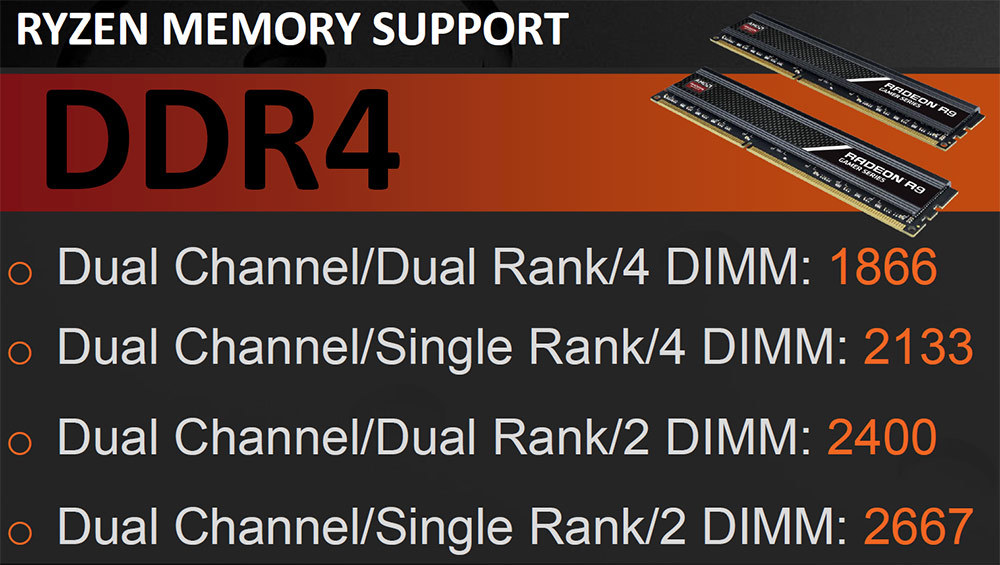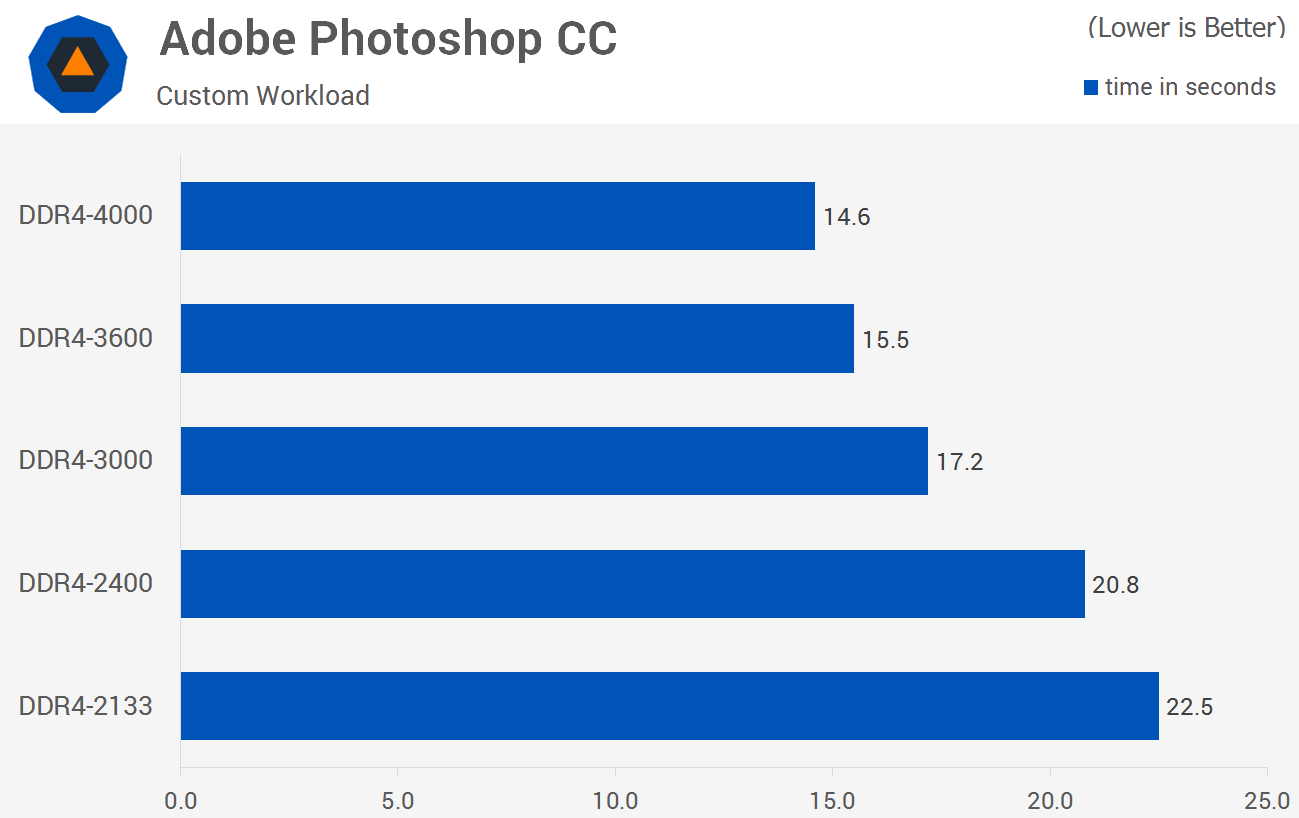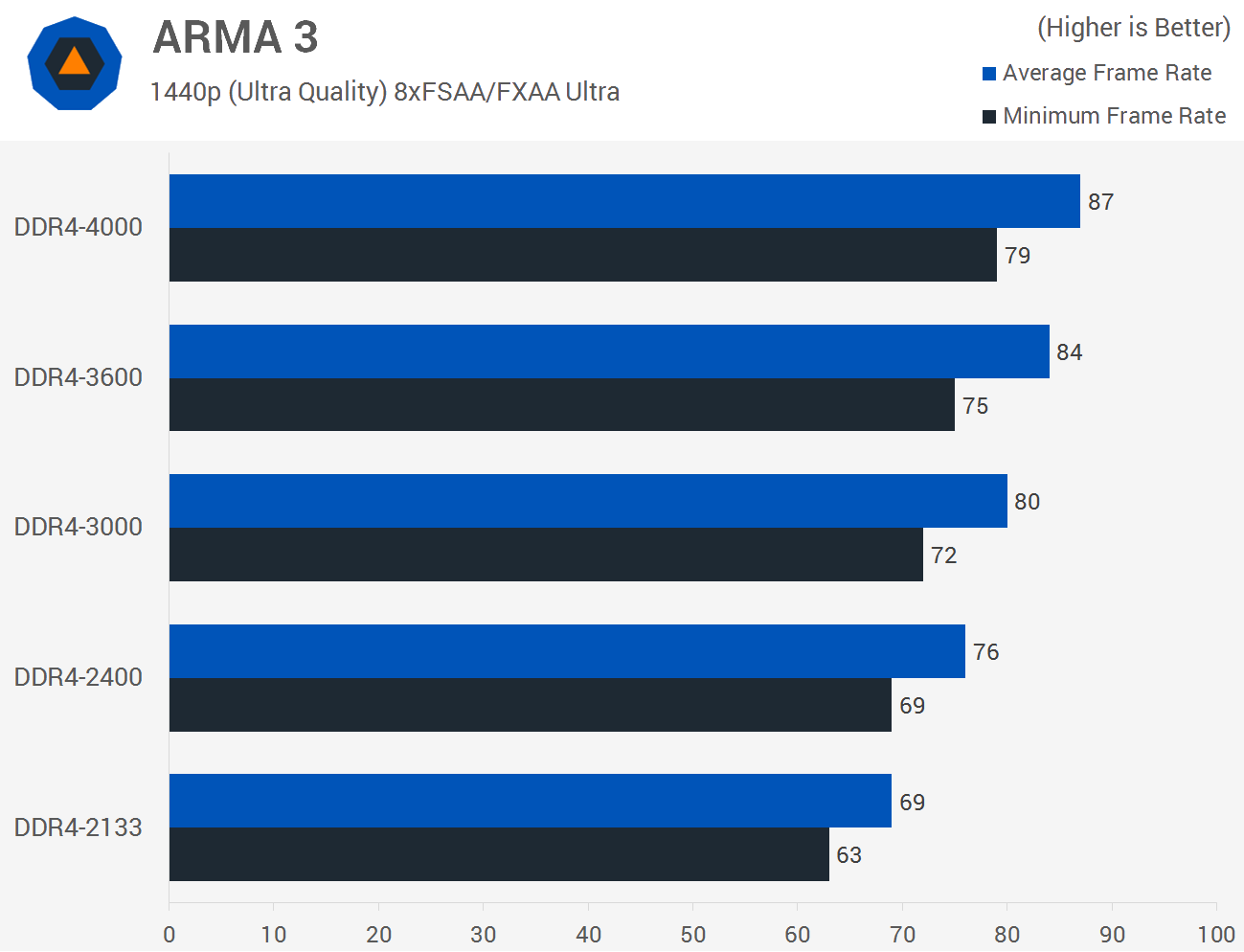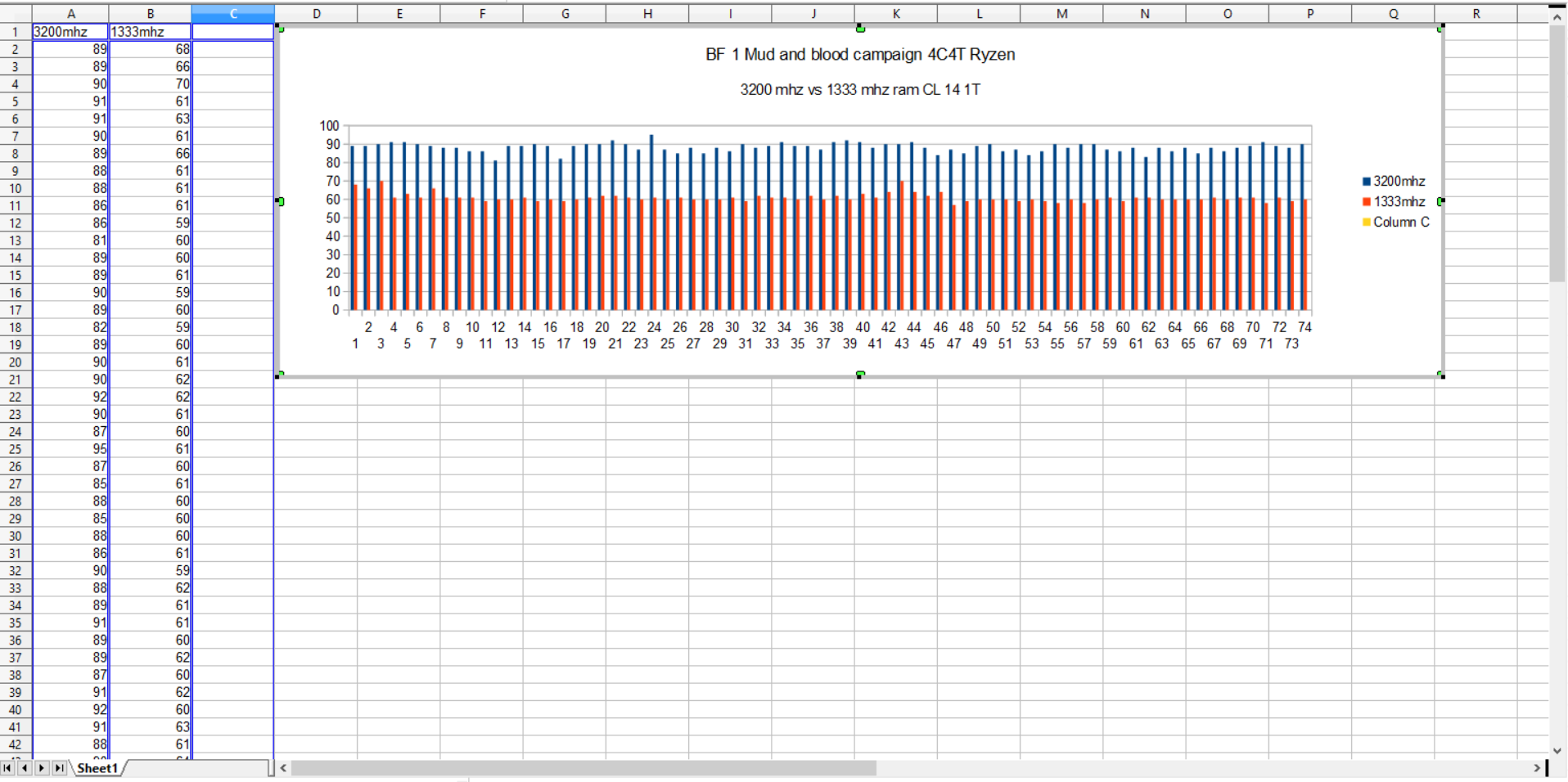So JayzTwoCents got his hands on a BIOS update for the ROG Crosshair, and some G. Skill memory that's supposedly 'designed for AMD Ryzen'. He managed to get his OC up to 4.1 GHz where previously he only got 4.0, and the memory up to 3200 MHz
https://www.youtube.com/watch?v=I71ov8iiDP8
You have to keep in mind that this is at unsafe voltages and without doing any stability testing. So that's quite misleading.
Anything over 1.35V is reducing the life of your CPU, even if you have sufficient cooling.
Looks like Ryzen benefits quite a bit with higher memory speeds.
https://www.youtube.com/watch?v=RZS2XHcQdqA
Interesting results there - though even just finding ram which will run at 3600MT/s on Ryzen seems to be difficult.
That said, I don't think it's a fair comparison to use 3200MT/s RAM on the 7700K when boards support up to 4266MT/s speeds.
It won't change anything for the games which benefit from having more cores, but should make a noticeable difference to the results.
Even if the issue was what he had available to test with, we know that he has 3600MT/s RAM. Why hold back the 7700K?
It also concerns me that he's raising the base clock (BCLK) to 123MHz.
A lot of these tests are with systems that only have a GPU in them and no other PCIe hardware.
I've previously had difficulty using PCIe devices (sound cards, capture cards etc.) with the base clock raised more than a few percent.
I've also seen reports that raising the BCLK by more than 6% or so will result in the link dropping to PCIe 2.0 speeds, and going higher can even drop that to PCIe 1.0 speeds.
Dropping to PCIe 2.0 speeds won't affect most single GPU setups much, but will make a difference if you're using an NVMe SSD for example.
So it's another test which produces good numbers, but is probably not sustainable in the real world for anything other than benchmarking.
It goes back to what I was saying earlier about RAM specs; do any manufacturers specify what RAM you're getting with certain products, or is it just luck?
Is there anything which will guarantee that you get Samsung B-Die RAM that can run at high speeds when using a 1T command rate?
It seems like that's what G.SKILL are going to be doing with the FlareX memory - but even then they don't seem to specify what you're getting.
I can only find that available as a pre-order without a ship date on sites right now, and only the 3200MT/s kits.
I do know that if you buy the TridentZ
RGB, they all seem to be using Hynix RAM.
I'm glad I didn't buy a 4266 kit in advance of this launch - when prices were about 20% lower than they are now - as I wrongly assumed that anything binned that high would work well on any platform, even if it had to be run at reduced speeds.
And ultimately a test like this doesn't mean much if you're planning on using the system for workstation tasks and not just gaming exclusively - which seems to be what people are pushing the platform for.
ECC memory is limited to 2400MT/s or 2666MT/s speeds, and I can't find any good information about 2666MT/s being usable on Ryzen right now.
The 2666MT/s RAM is only available in 4GB sizes single-rank, and 8GB sizes dual-rank.
You need to drop to 2400MT/s for 16GB sticks, and they're all dual-rank as well.
So you could have 8GB at 2666MT/s but that's not enough for gaming now, let alone workstation tasks.
16GB would be dual-ranked, which drops the speed to 2400MT/s.
To have 32GB you would need 2x16GB right now, which limits you to 2400MT/s UDIMMs, and using four of them for 64GB would drop that to 1866MT/s.
I'm hoping that the upcoming EFI update for improved memory support helps with this.
ECC support is still the thing which makes the platform most appealing to me though, after Intel further segmented the Xeon E3s from the consumer i7s and moved them onto their own platform, raising the prices in the process.
I think that's ultimately what my disappointment with Ryzen's gaming performance has been though; I was hoping to build one system to do it all, but it seems like I'm probably going to end up with two separate builds if I want the absolute best gaming performance.
It doesn't make sense to build a workstation with anything other than a Ryzen CPU though, since Xeon prices are so much higher and you get so much less for that money.