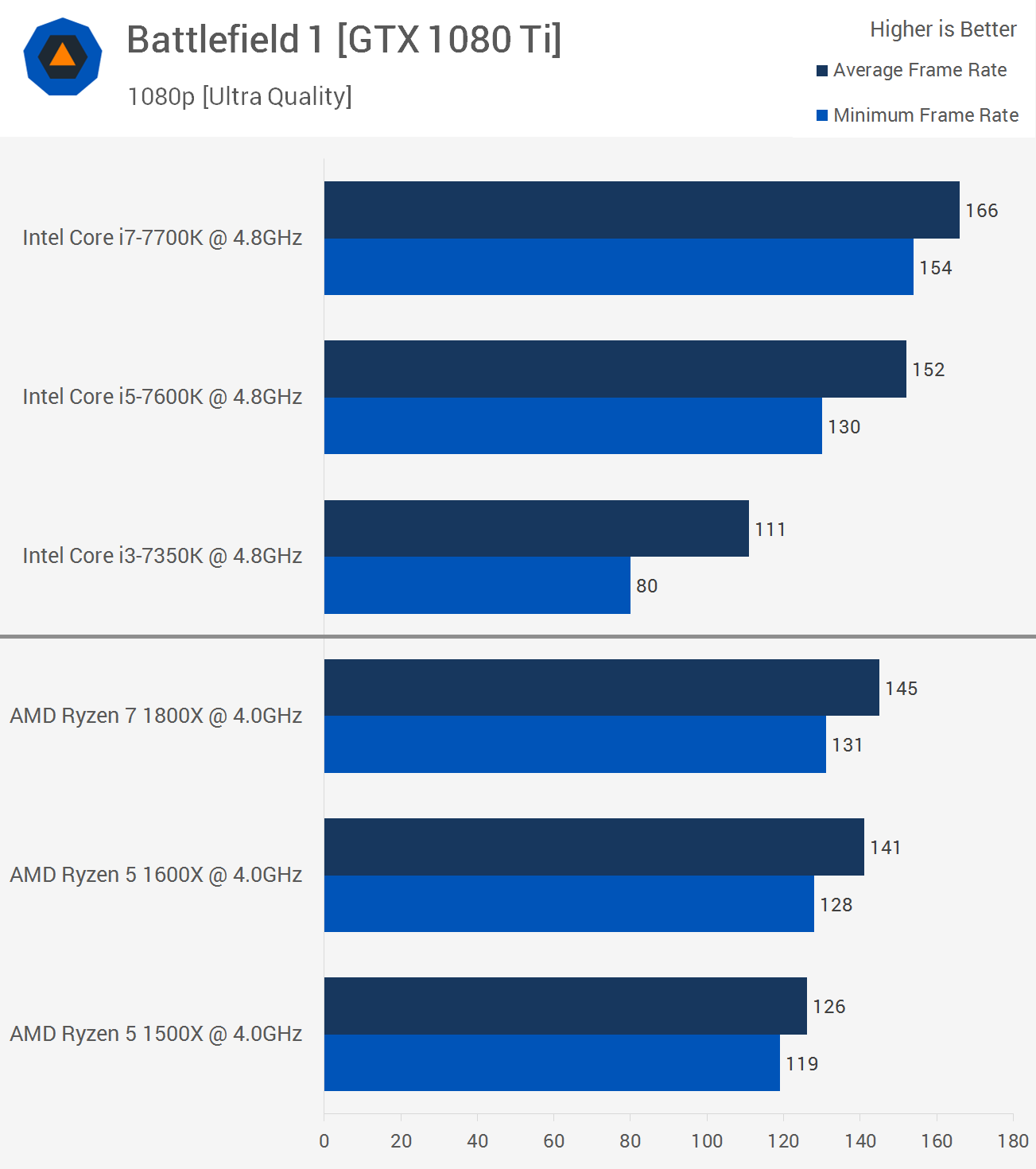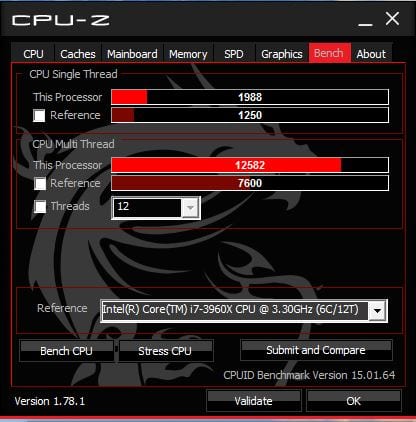Übermatik;232671497 said:
Alright so my PRIME X370-PRO's QVL list doesn't list the RAM I bought...
It cites support for both CMK16GX4M2B3600C18 and CMK16GX4M2B3000C15 but not the CMK16GX4M2B3200C16W 2x8 I have... how boned am I? I'm guessing not very, but best to check right?
This is surprising to me after AMD recommended the exact model I purchased, specifically 3200MHz...
Might I see this RAM supported come May, after AMD's memory fix?
Not being on the QVL list doesn't mean that it won't work, just that it hasn't been tested and verified as working.
It will probably work at 2933MT/s, but being rated for 3200MT/s does not guarantee that it will work at this speed with a Ryzen board.
That's why G.SKILL are putting out kits specifically made for Ryzen, and even then, the faster RAM requires a motherboard with a clock generator for BCLK adjustments.
Unfortunately memory suppliers seem to be really bad at providing specific information about what they sell.
Ryzen seems to need single-ranked memory kits to reach high speeds, and few vendors list that.
I don't know if it only applies to ECC memory or not, but even Crucial, who go into excruciating detail on their server memory, do not list whether their consumer/gamer memory is single/dual ranked.
I'm still thinking of building a Ryzen system due to the ECC support (and would have this weekend if all the parts were in stock) because it's either that or a Xeon build, since Intel's HEDT do not support ECC.
If you thought buying memory was confusing now, just wait until you look into ECC memory and support.
Manufacturers originally said there was no ECC support on Ryzen.
Many of the spec pages have been updated to include unbuffered ECC support, but without any details or ECC sticks listed on their QVL list.
I
think the Crosshair VI supports ECC now, but they don't make it clear. (It's the only high-end board in stock anywhere here)
On top of that, the only 2666MT/s ECC memory I can find is dual-ranked above 4GB too, which would limit you to only 8GB at that speed.
So I have to either buy slower RAM (2400MT/s) or hope that the memory update improves support for dual-rank DIMMs.
I'm leaning towards the 1400 if it is indeed a 4+0 config. I also just sold my GTX 960 so I'm GPU-less now. Wonder if I should get an RX 480 now or just wait for the 580.
AMD have already said that it will be 2+2