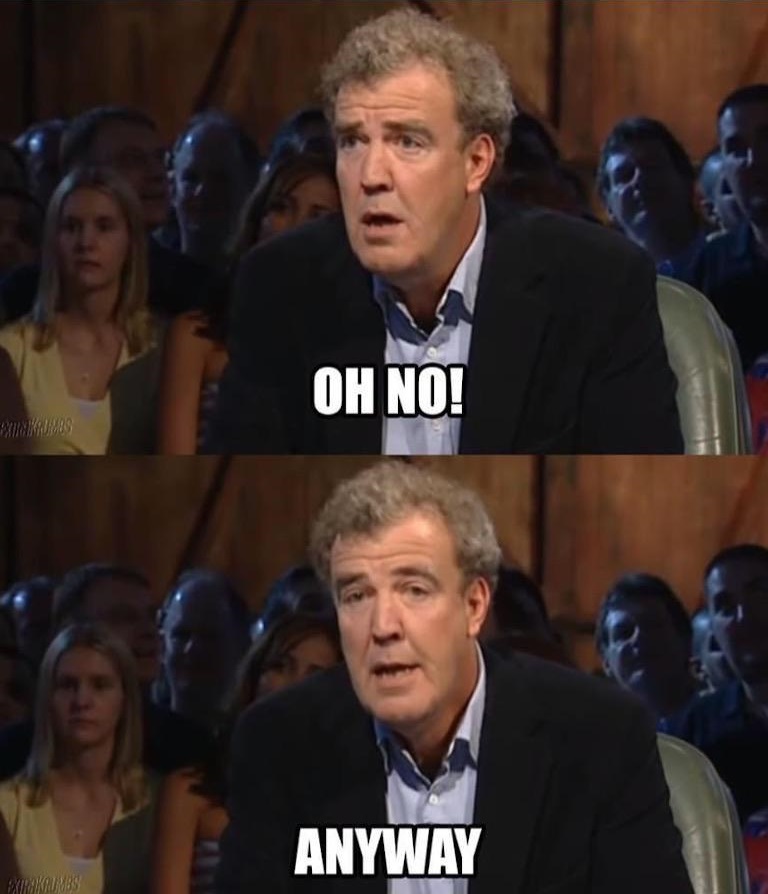chorizosausage#3774
Member
Out for some of the first serious exercise of this year and enjoying the sun, dry weather and new bike. Listening to some music on my iPhone and the volume drops and I get a message saying it has been reduced because I've spent too long listening at a loud volume. OK, turn it back up. Couple of tracks later gets shifted down. Turn back up, turned down again. Check to see if I can disable the setting. No.
Not Allowed.
Apple you are not my fucking mum. I'm 45 and what I do with my ears is my business you communist fuckers.
Not Allowed.
Apple you are not my fucking mum. I'm 45 and what I do with my ears is my business you communist fuckers.