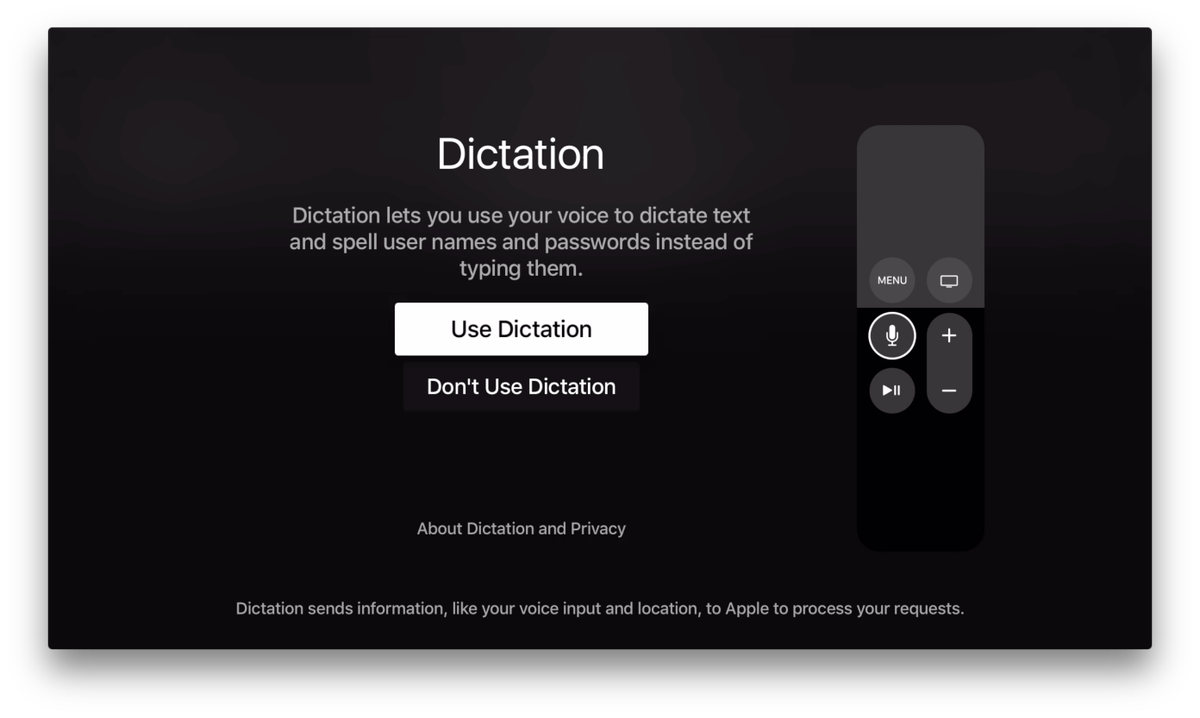I've decided to start ripping my blus again in preparation for setting up something like Plex. I plan on buying an AppleTV within the next couple of weeks.
I know it's been talked about a bit in here, and I've used MakeMKV and Handbrake, which has worked mostly pretty well. But I can not get the subtitles right. MakeMKV pulls several subtitle tracks, but I can't quite get what is the correct setting in Handbrake (Forced? Burn In? Default?) so that the subtitles are present but are only turned on when I enable them in the player.
Any tips? My googling around hasn't found any real clear instructions.
I know it's been talked about a bit in here, and I've used MakeMKV and Handbrake, which has worked mostly pretty well. But I can not get the subtitles right. MakeMKV pulls several subtitle tracks, but I can't quite get what is the correct setting in Handbrake (Forced? Burn In? Default?) so that the subtitles are present but are only turned on when I enable them in the player.
Any tips? My googling around hasn't found any real clear instructions.