-
Hey Guest. Check out your NeoGAF Wrapped 2025 results here!
You are using an out of date browser. It may not display this or other websites correctly.
You should upgrade or use an alternative browser.
You should upgrade or use an alternative browser.
Dishonored - PC performance thread
- Thread starter ekim
- Start date
Just finished the game. It was really good.
I had three problems during the game:
1. When there was "interactive POV cutscenes" (where you can look around while people are talking to you), the black bar in the top of the screen had a small gap near the edge. Not a big deal, but a little strange.
2. Had some serious lag problems when I first started the game in Steam via Big Picture on my television. When I moved with the mouse, the camera would be lagging. Tried playing around with the settings (lowering everything), but nothing happened. Went through some nVidia settings and then played in "normal" Steam mode and not Big Picture, and the game then played smoothly. Only a few times I experienced the same lag, where I could barely move the mouse around.
3. Around 3/4 in the game, my keyboard suddenly started lagging. It was like the inputs were delayed or not received at all. First I thought it was the batteries, but no, it only happened in the game (I could easily hit Shift-Tab and then send messages with the chat without any keyboard delay). Sometimes I couldn't even move at all, change abilities or go to the menu by hitting Esc. I tried restarting the game, but it kept happening abitrarily. I also tried deleting my earlier save games, as it only started happening late in the game. Never really found a solution. Luckily, it mostly happened during downtime where there were no enemies nearby.
I had three problems during the game:
1. When there was "interactive POV cutscenes" (where you can look around while people are talking to you), the black bar in the top of the screen had a small gap near the edge. Not a big deal, but a little strange.
2. Had some serious lag problems when I first started the game in Steam via Big Picture on my television. When I moved with the mouse, the camera would be lagging. Tried playing around with the settings (lowering everything), but nothing happened. Went through some nVidia settings and then played in "normal" Steam mode and not Big Picture, and the game then played smoothly. Only a few times I experienced the same lag, where I could barely move the mouse around.
3. Around 3/4 in the game, my keyboard suddenly started lagging. It was like the inputs were delayed or not received at all. First I thought it was the batteries, but no, it only happened in the game (I could easily hit Shift-Tab and then send messages with the chat without any keyboard delay). Sometimes I couldn't even move at all, change abilities or go to the menu by hitting Esc. I tried restarting the game, but it kept happening abitrarily. I also tried deleting my earlier save games, as it only started happening late in the game. Never really found a solution. Luckily, it mostly happened during downtime where there were no enemies nearby.
I'm torn. I have two Samsung monitors: A 27" 1920x1080 120Hz and a 27" 2560x1440 60Hz. Obviously the IQ is much better on the latter but I have to either endure tearing with vsync off or mouse lag with vsync on.
Of course this is not a problem with a 120Hz monitor but like I said, IQ is not as good...
If you've never experienced a 120Hz monitor, by all means, don't. You'll be spoiled forever.
Of course this is not a problem with a 120Hz monitor but like I said, IQ is not as good...
If you've never experienced a 120Hz monitor, by all means, don't. You'll be spoiled forever.
An LCD at 120 Hz still doesn't look as smooth as a CRT at 60 Hz, though. At 120 Hz (or higher) a CRT will melt your eyes with its awesome.I'm torn. I have two Samsung monitors: A 27" 1920x1080 120Hz and a 27" 2560x1440 60Hz. Obviously the IQ is much better on the latter but I have to either endure tearing with vsync off or mouse lag with vsync on.
Of course this is not a problem with a 120Hz monitor but like I said, IQ is not as good...
If you've never experienced a 120Hz monitor, by all means, don't. You'll be spoiled forever.
Flickering, sure, but the fluidity is great even at 60 hz.Are you serious? I couldn't stand a CRT below 75Hz. The flickering was unbearable.
I NEED SCISSORS
Banned
I recommend the awesome program Flawless Widescreen, not only for this game but for all supported. It "corrects the VERT- field of view behavior exhibited by a typical Unreal Engine 3 game" and also supplements the in-game FOV with a slider. It saves you messing with ini files and pressing F4 after every load. I set mine to 100 and it instantly looked more accurate than the INI solution, and leagues ahead of the in-game option set at 85.
Are you serious? I couldn't stand a CRT below 75Hz. The flickering was unbearable.
Same here. I really hated playing on CRTs at 60Hz.
JRW
Member
Flickering, sure, but the fluidity is great even at 60 hz.
Thats one thing I really like about gaming on my Plasma, I have PC connected to it via HDMI as a 3rd monitor and the fluidity with gaming is far superior vs. my primary LCDs.
Some shots I took with 4x SGSSAA.

Dishonored 2012-10-14 03-42-02-37ssxx by darkdeus, on Flickr

Dishonored 2012-10-14 03-27-15-15ssxx by darkdeus, on Flickr

Dishonored 2012-10-14 03-42-02-37ssxx by darkdeus, on Flickr

Dishonored 2012-10-14 03-27-15-15ssxx by darkdeus, on Flickr
Also Csokis your brightness looks crazy high. This is the same location with the brightness set up as instructed in the in game menu.

Two more.

Dishonored 2012-10-14 00-48-41-52ssxx by darkdeus, on Flickr

Dishonored 2012-10-14 01-22-42-21ssxx by darkdeus, on Flickr

Two more.

Dishonored 2012-10-14 00-48-41-52ssxx by darkdeus, on Flickr

Dishonored 2012-10-14 01-22-42-21ssxx by darkdeus, on Flickr
I'm seeing this a lot. This game has terrible default gamma and many people aren't using the in-game gamma calibrator.Also Csokis your brightness looks crazy high. This is the same location with the brightness set up as instructed in the in game menu.
JRW
Member
4X SGSSAA is great but anyone who happens to be running a GTX 480 beware forcing this in Nvidia inspector made my GPU load temps skyrocket from the usual 80-82C to 97C after enabling SGSAA.
I only knew this because the fan RPM was all of a sudden at max which sounded like a hair dryer was on lol.
Anyhow I took the card out, removed the shroud and cleaned out the heatsink, it still hits around 91C while playing but at least the fan isnt going nuts anymore (I think 95C is the max rpm trigger).
I only knew this because the fan RPM was all of a sudden at max which sounded like a hair dryer was on lol.
Anyhow I took the card out, removed the shroud and cleaned out the heatsink, it still hits around 91C while playing but at least the fan isnt going nuts anymore (I think 95C is the max rpm trigger).
JRW
Member
Also Csokis your brightness looks crazy high. This is the same location with the brightness set up as instructed in the in game menu.
PC version seems to be over-bright with the default brightness setting, my nephew plays the xbox360 version and we actually had to turn the brightness up one notch over default and it still looks a lot darker than PC ver, In a good way.
But 360's 30fps cap in Dishonored certainty gets your attention after being used to PC's silky 60fps.
Robobandit
Member
Dunno whether to get Dishonored for PC or 360, and my laptop's all I have at college, my gaming rig is back at home.
With that being said, anyone know if this would run well on my Macbook Pro (Retina) on bootcamp?

I can try it for you later..
I need to get it installed in bootcamp first..
Wake Up Freeman
Member
Wake Up Freeman
Member
Dunno whether to get Dishonored for PC or 360, and my laptop's all I have at college, my gaming rig is back at home.
With that being said, anyone know if this would run well on my Macbook Pro (Retina) on bootcamp?

Runs at 60 for me, occasional drops to the mid 50's.
Everything on high with MLAA.
Just use Nvidia Inspector to force triple buffering and you should be fine.
EDIT: at 1680x1050 not at native rez obviously.
Wake Up Freeman
Member
sorry, i thought it was screenshot topic
Runs at 60 for me, occasional drops to the mid 50's.
Everything on high with MLAA.
Just use Nvidia Inspector to force triple buffering and you should be fine.
EDIT: at 1680x1050 not at native rez obviously.
Sweet, thanks.
Hmm anyone else experiencing noticeable delay on the mouse? ( smoothing is off )
V-sync? I turned off v-sync and smoothing off and increased sensitivity and its ok now.
If you want greater mouse responsiveness go into your input .ini and change OneFrameThreadLag to False. You may notice a framerate impact but if your performance was already good it should be negligible.
Personally I left it on here in exchange for more performance and IQ as the mouse feels alright enough, but your mileage my vary. In Tribes Ascend, for example, I absolutely turn it off as you want the mouse there to be as responsive as possible.
Personally I left it on here in exchange for more performance and IQ as the mouse feels alright enough, but your mileage my vary. In Tribes Ascend, for example, I absolutely turn it off as you want the mouse there to be as responsive as possible.
Robobandit
Member
Sweet, thanks.
This isn't my experience at all.
waaghals, can you give more details about your settings and what drivers you're using?
Mine barely breaks 30 FPS on lower settings than that..
This isn't my experience at all.
waaghals, can you give more details about your settings and what drivers you're using?
Mine barely breaks 30 FPS on lower settings than that..
Hmmm. Could it be one of you has the Nvidia drivers installed, and one doesn't? I don't believe they come installed by default, only the generic drivers do.
DeathGlobe
Member
I have no idea what im doing when it comes to the inspector can someone suggest settings for i5 3570k with 560ti graphics card?
Robobandit
Member
Hmmm. Could it be one of you has the Nvidia drivers installed, and one doesn't? I don't believe they come installed by default, only the generic drivers do.
I tried with the latest nvidia drivers.. 306.97.. and an earlier set 304.79.. both run like crap..
nothing close to 60 fps.. usually below 30
edit -
sounds like my problem could be this..
https://discussions.apple.com/thread/4375770
I'll have to try that tomorrow.
I've noticed lower than expected performance in many of my games that used to run well.
Black_Stride
do not tempt fate do not contrain Wonder Woman's thighs do not do not
High resolution screenshot thread will eat you alive.
I have no idea what im doing when it comes to the inspector can someone suggest settings for i5 3570k with 560ti graphics card?
A 560ti should be able to keep up with my 570 and ive only got a 2500K
So use my settings and you should be fine.
I play at 2560 x 1440, any higher and my 570 really starts to be for mercy.
2xSGSSAA is all you need at 2560x1440 anyway.
If you are playing at a lower resolution then see if you can pull off 4xSGSSAA
DeathGlobe
Member
So Nvidia inspector is "overclocking" correct? I have a sager 9150 with a 680m, but I don't know if I feel comfortable overclocking my new laptop.
I cant be 100% sure but I think so. I tried someone elses settings and my display went out and told me my driver had crashed so i immediately turned all the settings to default
Edit C:\Users\user\Documents\My Games\Dishonored\DishonoredGame\Config\DishonoredEngine.ini
Find:
OneFrameThreadLag=True
And change it to:
OneFrameThreadLag=False
And say goodbye to the fucking mouselag you get with vsync on. Well not entirely but it feels much better to me. Apparently it might lower your framerate but mine stays at a steady 60fps@2560x1440. Life is good. So good.
This is true for all UE3 games. You can find the doc here:
http://udn.epicgames.com/Three/SystemSettings.html
Find:
OneFrameThreadLag=True
And change it to:
OneFrameThreadLag=False
And say goodbye to the fucking mouselag you get with vsync on. Well not entirely but it feels much better to me. Apparently it might lower your framerate but mine stays at a steady 60fps@2560x1440. Life is good. So good.
This is true for all UE3 games. You can find the doc here:
http://udn.epicgames.com/Three/SystemSettings.html
So Nvidia inspector is "overclocking" correct? I have a sager 9150 with a 680m, but I don't know if I feel comfortable overclocking my new laptop.
Nope, unless you go into the overclocking menu and change your gpus core, mem, & shader clock...
changing the settings in the profiles is simply enabling or disabling flags to get a game to apply a certain aa tech or the like.
Black_Stride
do not tempt fate do not contrain Wonder Woman's thighs do not do not
So Nvidia inspector is "overclocking" correct? I have a sager 9150 with a 680m, but I don't know if I feel comfortable overclocking my new laptop.
Overclocking is but one on Inspectors many many features.....in fact inspectors overclocking is probably the worst system ive used.
Inspector is much for useful than that....i dont use inspector for overclocking.
You dont have to overclock if you dont want to, just use it to get the msot out of your current setuop.
I cant be 100% sure but I think so. I tried someone elses settings and my display went out and told me my driver had crashed so i immediately turned all the settings to default
Its not overclocking......i use inspector for nigh literally everygame.....and my system is at stock clocks right now(summer)
Robobandit
Member
Haven't been able to test dishonored again today.. but I reset the SMC on my retina macbook pro and my Guild Wars 2 framerate went from 15 to 45.. so I'm thinking Dishonored will perform more in line with the previously reported results..
Forcing AA through Nvidia Inspector gives me an outline above the black bars in the menu/cutscenes.
It looks nicer but that crap is annoying.
Anyone have a solution for this shit yet? It's pissing me off beyond comprehension.
Black_Stride
do not tempt fate do not contrain Wonder Woman's thighs do not do not
What would be the recommended Nvidia inspector settings with these specs?
680m
i7 (forgot the number)
16GB RAM
4xSGSSAA
Thanks for this. Now the game actually looks decent. Too bad about the textures though.weird. Forcing this through inspector:

and it works, but the whole game seems to have gotten way blurry. In-game AA methods are off.
neoism
Member
Any suggestions for AMD cards to force SSAA or MSAA on this game? Radeonpro? Hotfix? Ini edit? The FXAA/MLAA is terrible.
sweetfx
Cannon Goose
Member
So this is weird. I noticed that the higher I crank my settings, the better distant textures will look.
First we have a super jaggy shot (for whatever reason the SMAA didn't capture in any of these screenshots), take note of the top right-hand side of the image as the differences there are the most prominent.

Now take a look at this one which was simply downsampled from 1440p. Look at the right side and the brick work is far more detailed than in the previous shot.

And finally this one taken at 1080p with 4xSGSSAA. There is even more detail further into the background and up the top right of the image.

So what's the deal? Does this happen in other games?
First we have a super jaggy shot (for whatever reason the SMAA didn't capture in any of these screenshots), take note of the top right-hand side of the image as the differences there are the most prominent.

Now take a look at this one which was simply downsampled from 1440p. Look at the right side and the brick work is far more detailed than in the previous shot.

And finally this one taken at 1080p with 4xSGSSAA. There is even more detail further into the background and up the top right of the image.

So what's the deal? Does this happen in other games?
JRW
Member
In 13 hours of play I had 2 crashes (nvidia display driver has stopped responding).
Am I the only one ?
Finished the game (25+ hours) and didn't experience any crashes.
GTX 480 w/ 306.97 driver / Win 7 64
Finished the game (25+ hours) and didn't experience any crashes.
GTX 480 w/ 306.97 driver / Win 7 64
GTX 670 factory overclocked / 306.97 drivers / Win 64.
Weird issue, my temps are fine (40°C while playing) and no graphical artefacts of any sort. But as I've said it only happened to me twice.
I've been reading the Bethesda forums and many people have experienced problems (even BSODs) and I hope that Arkane is working on a patch.