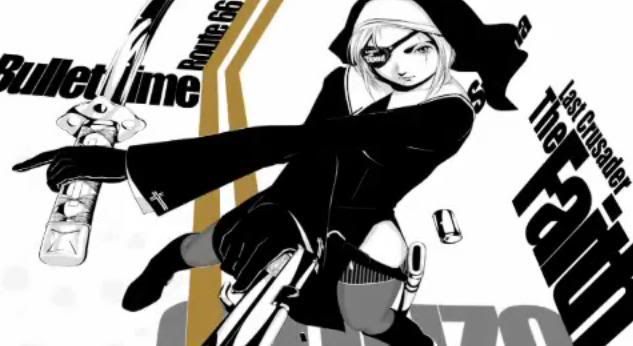StarCreator
Member
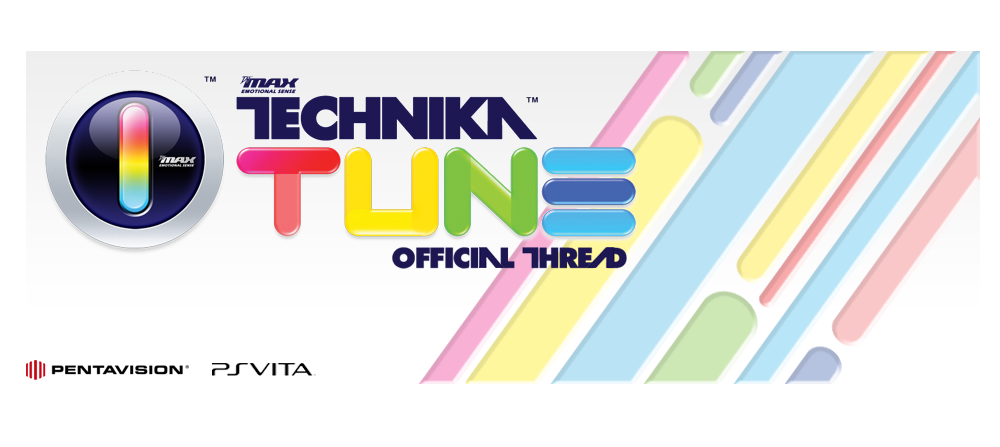

DJMAX Technika Tune is an adaptation of the original DJMAX Technika arcade games. It is a unique music game that makes full use of touch screen technology. The original cabinet games were known for their stylish background videos and touchscreen gameplay. The Vita version also features the OST and M/V modes for players who simply want to listen to the music or watch the music videos without having to play through song maps again. The game features more than 60 songs and tons of unlockables, so it is perfect for those who wish to play the game on-the-go, or for those who love tracking down anything and everything they could in a game. There are also difficulty settings so both newcomers and veterans alike can enjoy what the game offers!
Terminology
- Timeline – the line that scrolls throughout the top and bottom of the screen, highlighting the notes you must hit.
- Groove Meter – your HP. If you hit notes more accurately, it increases (or “heals”
. If you screw up, it decreases (you get “damage”
.
- Fever Icon/Fever Gauge – your Limit Break. It slowly fills up every time you hit a note and continue your combo. When the gauge is full, you can tap the Fever Icon and activate Fever Mode. Fever Mode allows every note you tap to have 100% accuracy for a higher score.
Technika Tune’s note symbols are as follows:

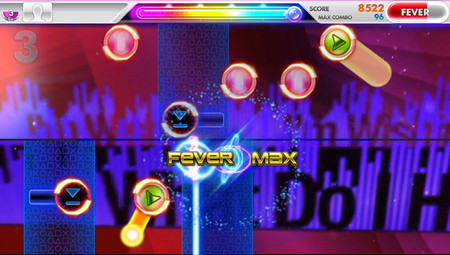
- The single pink notes are called Tap Notes. You tap them as the slider bar passes through them to create a single sound.
- The green notes with a long tail are called Drag Notes. You touch the green note as the slider bar passes through them, and then hold the note, dragging your finger across the tail to create either a long sound or a multitude of sounds.
- The green notes attached to segmented tails with little notes between them are called Chain Notes. They are treated similar to the Drag Notes, and they create a chained sound.
- The blue-black notes with a triangle and line in the note represent Holding Notes. You hold the note portion at all times while the slider bar passes through the note.
- Purple notes are called Repeat Notes. You tap the larger note button as the slider passes through the note and as it hits segments along the length of the note.
- Purple notes with a large segment portion at its tail end are called Repeat Long Notes, and you treat them as regular Repeat Notes until you get to the enlarged tail portion where you continue tapping the main note as the slider passes through the note.
- Touchscreen controls are visualized by having blue or purple backgrounds (similar to the aesthetic of the rear touch pad) behind the circles.
Modes

Technika Tune features four single player modes: Star Mixing, Pop Mixing, Club Mixing, and Freestyle Mixing. After the player completes the Tutorial, they may select one of these four modes to play.
Star Mixing is essentially the game’s beginner mode, which allows the player to exclusively play with the touchscreen, and the notes in this mode are limited to Tap Notes, Drag Notes, and Chain Notes.
Pop Mixing is a moderate difficulty mode. The player may now either decide to exclusively use the touchscreen or combine their front touchscreen experience with the rear touch pad.
Club Mixing is the advanced difficulty mode in Technika Tune. The player may choose from disc set courses that the mode has to offer, and then choose 3 songs to play. The fourth song is considered a boss track.
Freestyle Mixing is self-explanatory. The player is free to choose which difficulty they want to play in this mode. You can unlock more songs in Freestyle Mixing by playing through Star, Pop and Club Mixing modes.
Star Mixing is essentially the game’s beginner mode, which allows the player to exclusively play with the touchscreen, and the notes in this mode are limited to Tap Notes, Drag Notes, and Chain Notes.
Pop Mixing is a moderate difficulty mode. The player may now either decide to exclusively use the touchscreen or combine their front touchscreen experience with the rear touch pad.
Club Mixing is the advanced difficulty mode in Technika Tune. The player may choose from disc set courses that the mode has to offer, and then choose 3 songs to play. The fourth song is considered a boss track.
Freestyle Mixing is self-explanatory. The player is free to choose which difficulty they want to play in this mode. You can unlock more songs in Freestyle Mixing by playing through Star, Pop and Club Mixing modes.
Equipment & Customization

If the player elects to do so, on the song select screen (after selecting a mode), they may drag their finger to the Equipment menu (swipe from the top then down the little strip saying “equipment” and select a DJ Icon and a Note Skin. Each DJ Icon has an ability associated with it, ranging from EXP+, HP+, Auto Fever, Anti-Break, etc. This will improve their chances of success when playing various modes and songs. Note Skins also have similar abilities to DJ Icons. Thus, it’s beneficial for players to customize their equipment before heading to the dance club.
and select a DJ Icon and a Note Skin. Each DJ Icon has an ability associated with it, ranging from EXP+, HP+, Auto Fever, Anti-Break, etc. This will improve their chances of success when playing various modes and songs. Note Skins also have similar abilities to DJ Icons. Thus, it’s beneficial for players to customize their equipment before heading to the dance club.
Collections
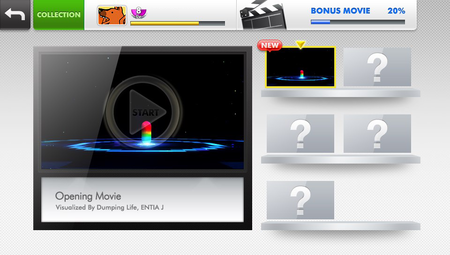
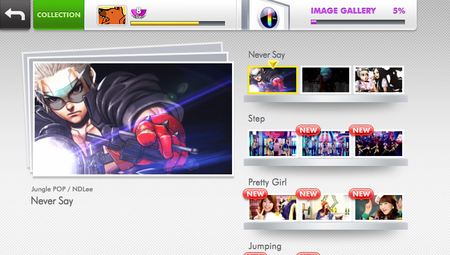
The Collection screen for Technika Tune highlights suchs things as Play Data, Leaderboards, Image Galleries, and Movies. You’ll unlock more images and movies as you continue to play various songs in Technika Tune.
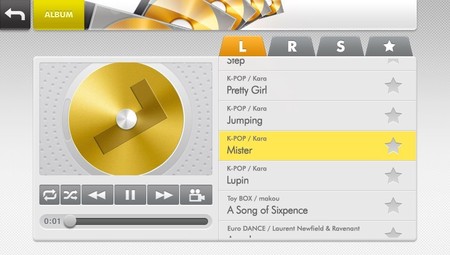
The Album option allows the player to listen to music from Technika Tune, or to watch the M/Vs that are the background videos for each of the playable songs. You can tap the star icon to add the songs to your favourites.
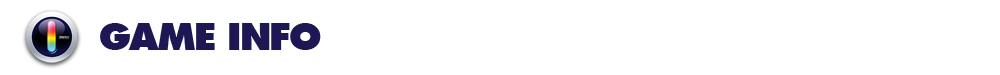

(Limited Edition release pictured)
North American Release Date: December 4, 2012
Price: $44.99 PSN, $49.99 Physical
ESRB Rating: T - Music downloads not rated
Publisher: Pentavision Global
Order links:
North American Release Date: December 4, 2012
Price: $44.99 PSN, $49.99 Physical
ESRB Rating: T - Music downloads not rated
Publisher: Pentavision Global
Order links:
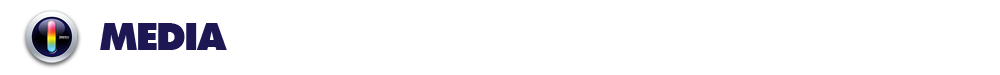

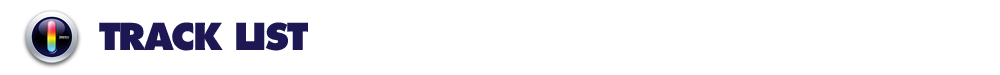
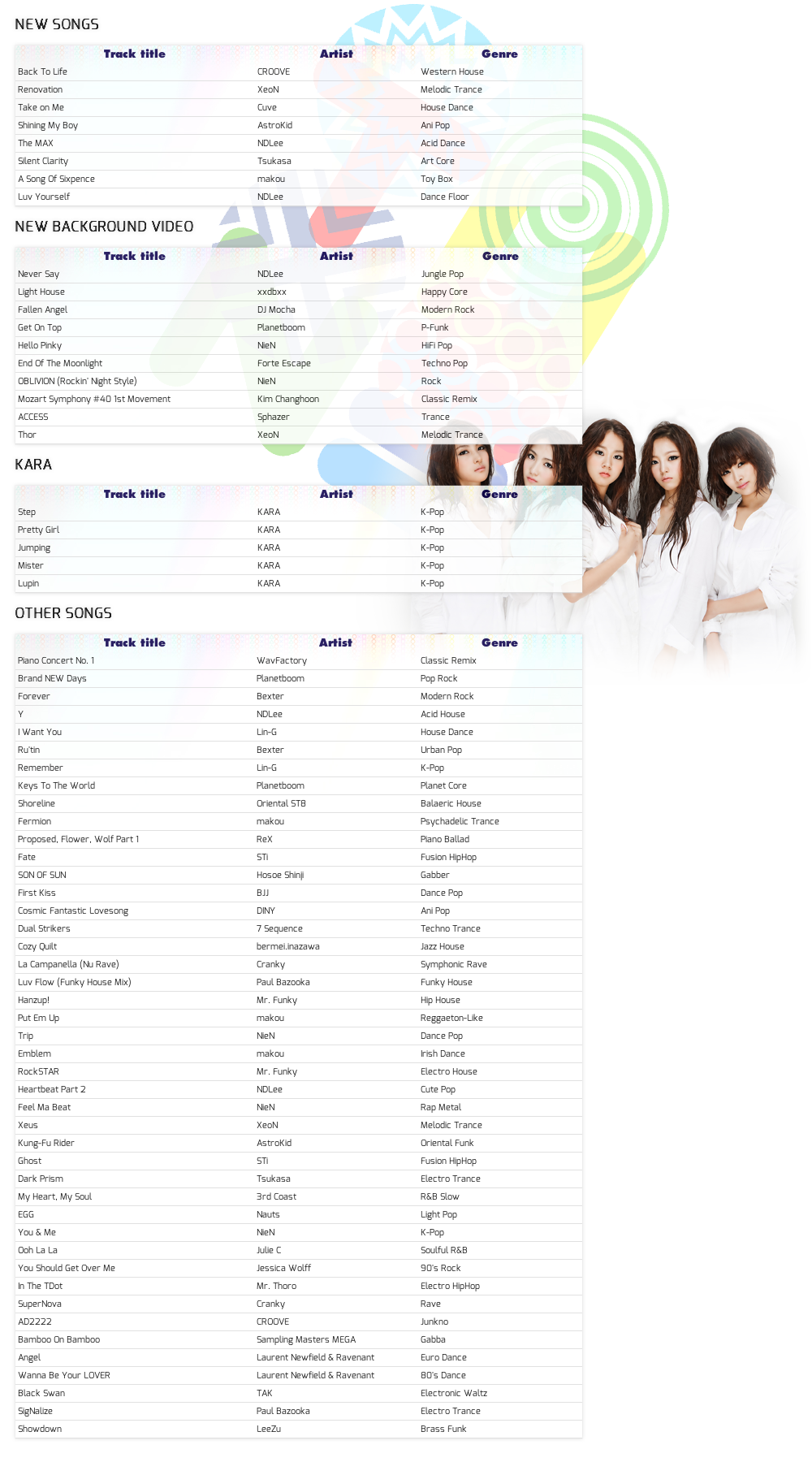
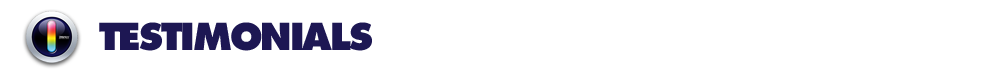
OH GOD THIS GAME IS GOOD.
Seriously, I just put in a three-hour session even though I planned on playing only one or two songs. Holy crap, this game is amazing. I didn't think it'd beat the old DJMax games for me, but it probably will. Now if only we could get a damn iPad release... it'd be perfect!! But for now, I'm glad it's a Vita exclusive; hopefully it'll sell a few Vitas in America now.
I just purchased a KARA album. OMG.
<3
wow this game is a lot of fun. I like it better than the normal falling note style djmax.
DJ Max Technika Tune LE is the like the highest quality LE I've ever owned.
Easily better than any PS3/360 offering.
Great build, materials, and design.
Very impressed.
My copy came yesterday, and the game's pretty great so far. I'm honestly surprised at the production values - the video clips, menus, everything looks sharp. All of the delays soured me on the game a little, but I'm loving it now that it's here.
The only thing I would say is turn DJ Max from a maybe to a definitely. It's crack son. It's so good.
Just started this. Damn, that intro video is pretty and catchy as hell.
The menus are incredibly stylish and the UI is easy to make sense of. This game works incredibly well with touch controls, it's amazing.
:3
GAF Community
Add yourself to the GAF user list!
Thanks to everyone who contributed to this thread: Takuya, InfiniteNine, twentytwo22, Dark Schala, StarCreator


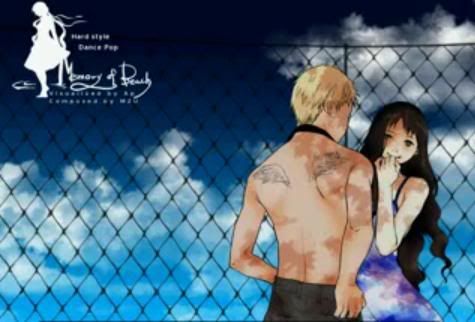 Memory of Beach
Memory of Beach