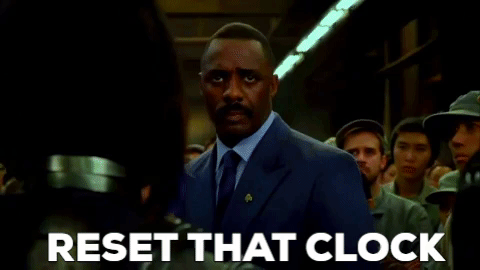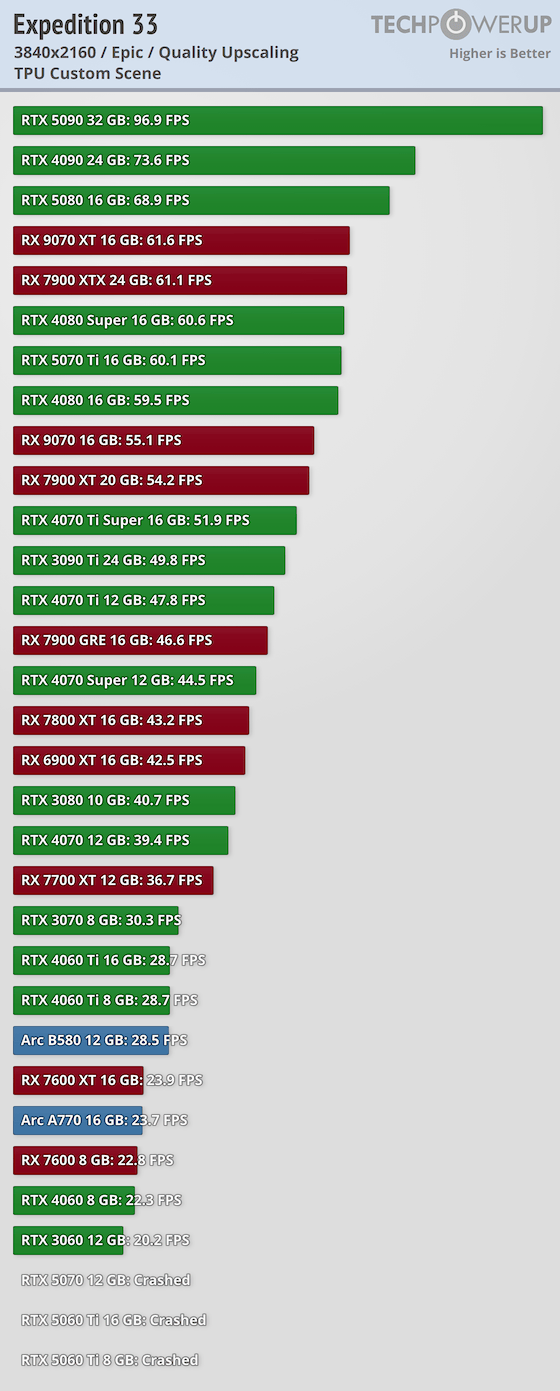Shtof
Member
So I fell for the curiosity and got a 5070ti.
I've been using DLSS for many years and obviously we all know it is very good, DLSS4 is no different.
Since it upscales each frame before it's shown on the monitor, it doesn't really cause any noticeable delay.
It just renders a frame that is slightly worse looking than native but much faster, which improves FPS.
I kind of wanted to believe that MFG wasn't as bad as everyone was saying.
The green team had presentations with the framerate being quadrupled with MFG like it was magic.
It's interesting but also sad how they entirely has misunderstood why gamers want higher frame rate in the first place.
We want the game graphics to show as fast as possible what is happening in the underlying game world.
MFG in fact is counterproductive to this measure - it pretends to do the thing you want but doesn't!
I'm just baffled by how they built, marketed and shipped such an incredibly useless and unwanted feature.
I've been using DLSS for many years and obviously we all know it is very good, DLSS4 is no different.
Since it upscales each frame before it's shown on the monitor, it doesn't really cause any noticeable delay.
It just renders a frame that is slightly worse looking than native but much faster, which improves FPS.
I kind of wanted to believe that MFG wasn't as bad as everyone was saying.
The green team had presentations with the framerate being quadrupled with MFG like it was magic.
It's interesting but also sad how they entirely has misunderstood why gamers want higher frame rate in the first place.
We want the game graphics to show as fast as possible what is happening in the underlying game world.
MFG in fact is counterproductive to this measure - it pretends to do the thing you want but doesn't!
I'm just baffled by how they built, marketed and shipped such an incredibly useless and unwanted feature.