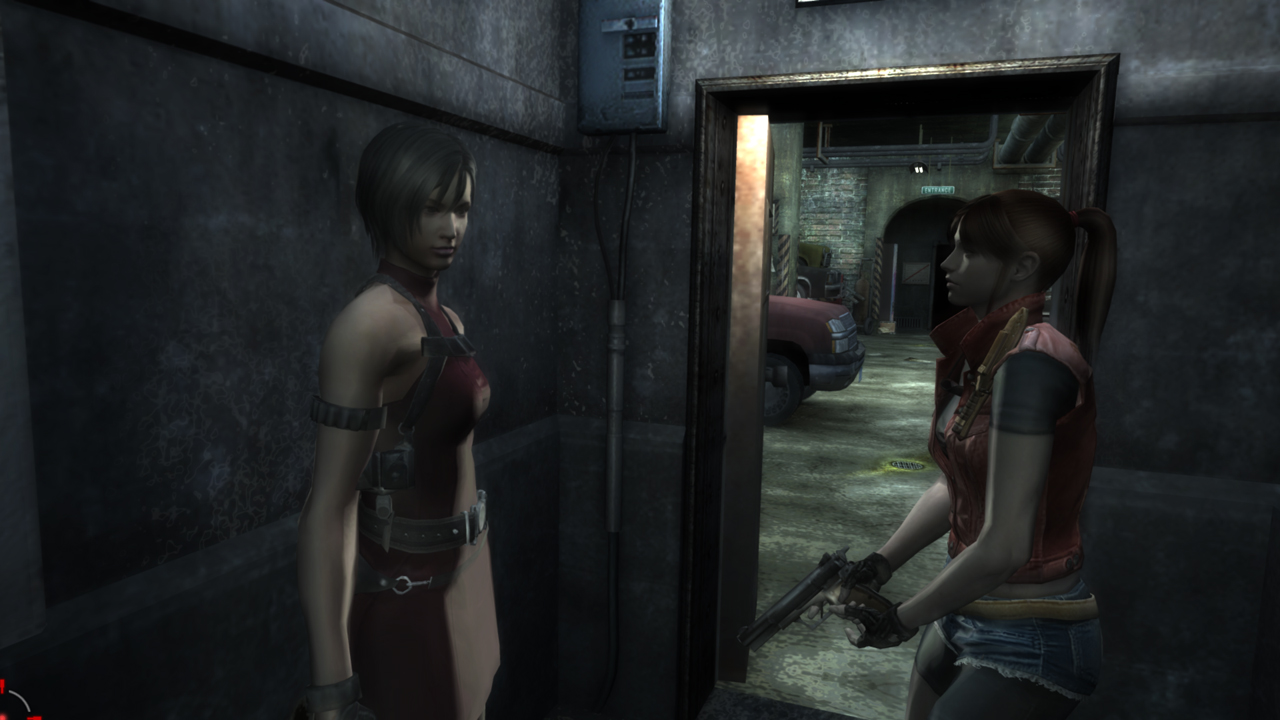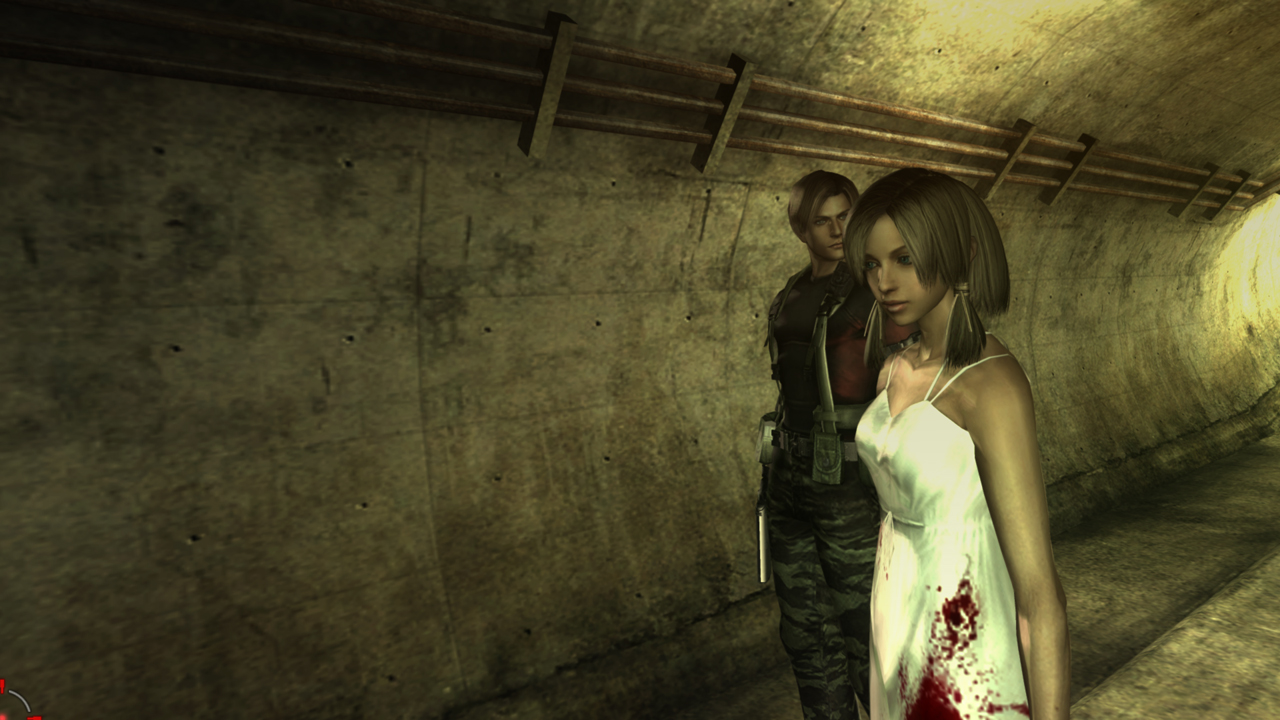Whoa that's amazing!If someone ports the Super Mario Galaxy texture pack to the new format I suspect it will finally run lag-free!
Dolphin will do it for you, but it appears only as you play. So someone would have to play extensively to get them all converted.
Dolphin Texture Converter:
Starting with Dolphin v4.0-5234, there is a built in converter to convert your custom textures to the new format!
- Navigate to C:\Users\UserName\Documents\Dolphin Emulator\Config
- If you use Direct3D backend, edit gfx_dx11.ini with Notepad
- If you use OpenGL backend, edit gfx_opengl.ini with Notepad
- Find the setting ConvertHiresTextures and set it from False to True
- Now just play the game. When Dolphin loads a retexture it will automatically rename it
Texture Converter Bonus Features:
- If a duplicate paletted texture is found while playing, it will be automatically deleted.
- If multiple textures are found that share a duplicate ID, then they will be appended with an incrementing integer.
Example: tex1_36x36_4653193aaa14d048_0.png, tex1_36x36_4653193aaa14d048_0.1.png, tex1_36x36_4653193aaa14d048_0.2.png, etc...
- The texture converter will also rename your mipmap files, so there is no need to create new ones.