soxinthebox
Member
That looks pretty awful tbh. Don't know what the original looks like but that doesn't mesh well at all.
360 controllers on PC usually have a lot of drift. You need to add in a dead zone to cancel it out. Assuming you're using a Classic Controller extension, hit Configure under the Extension drop-down in the Wiimote Config screen, and then set the Left Stick Dead Zone there. You basically want to increase it until your drift stops occuring. I have mine set to 40.
Cheers, I'll see how it runs with EFB to RAM, then turn it off for some codecs conversations and see how much it bothers me. Unfortunately I don't like skipping anything in Metal Gear Solid, so that's not a great optionThe only issue I've had are some minor codec ones which EFB to Ram fixes, but is of course considerably slower.
Cheers, I'll see how it runs with EFB to RAM, then turn it off for some codecs conversations and see how much it bothers me. Unfortunately I don't like skipping anything in Metal Gear Solid, so that's not a great option
Ah yes, I'm aware that Ishiiruka is better for MP Trilogy, but I was wondering which exact build of Ishiiruuka you might be using. Sorry to trouble you, but I've been wanting to replay these games for a while and I think I've found a great build for it, but if you're having success with a different one then I'd like to test it out.
Is it recommended to buy the "stable" build (4.0.2 I think) or the latest dev build?
The latest dev build should be perfectly stable. So much so that the official Dolphin website links to it now instead of the latest stable build (which is more than a year old by now). If you have any issues with it, you can easily update to a newer version that fixes it or downgrade to a previous one that doesn't have it.
Also, buy?
So I've been thinking does Dolphin have Occulus Support?
For some reason I can't get the image out of my head of playing Metroid Prime with the wii remote pointer controls to emulate my arm movement with it all hooked up to an occulus rift.
I feel like this would be insane.
Currently, I don't believe the Wii version of Metroid Prime has the "disable object culling" code which allows you to look around without the models being unloaded outside of your view point.
If it does though, then you are in for a hell of an experience.
I am pretty sure this was fixed recently, I think it popped up in the Occulus thread.
I do know that the code is available for the Gamecube version, but is it also available for the Wii version?
So I've been thinking does Dolphin have Occulus Support?
For some reason I can't get the image out of my head of playing Metroid Prime with the wii remote pointer controls to emulate my arm movement with it all hooked up to an occulus rift.
I feel like this would be insane.
So I've been thinking does Dolphin have Occulus Support?
For some reason I can't get the image out of my head of playing Metroid Prime with the wii remote pointer controls to emulate my arm movement with it all hooked up to an occulus rift.
I feel like this would be insane.
Fully playble with Opcode Replay Buffer:
Mario Kart Wii
Mario Kart DD
Both Super Smash Bros (Use "Synchronize GPU Thread" from per-game options to get Opcode Replay working flawlessly)
Animal Crossing
Bomberman Generations
Kirby Air Ride
Paper Mario: The Thousand Year Door
Pikmin (Use 30->75fps)
Sin and Punishment 2 (awesome game in VR)
The Legend of Zelda: The Wind Waker (Use 30->75fps)
The Legend of Zelda: Ocarina of Time (Use 20->75fps)

One of my favorite parts of Dolphin in VR is that it feels like looking 'behind the scenes' during a play. You can look away from the game UI and see the stagehands moving things around, by looking in a different spot than the in game camera expects you to be looking.
You can see NPCs being put in place to get ready for a cutscene, popping into existence. Scrolling text is a 20 story tall scrolling tower in your face. Geometry that was never meant to be viewed shows up, it makes even things like static menu screen really crazy, because you are inside them and can look back at the screen and see random things the devs left there.
AR codes for proper 16:9:
Metroid Prime 2:
$Disable Culling of Terrain Outside Camera View
04302498 38600001
0430249C 4E800020
$Disable Culling of Special Functions Outside Camera View
04302298 38600001
0430229C 4E800020
$Disable Culling of Wallcrawler Swarms Outside Camera View
043022f8 38600001
043022fC 4E800020
$Disable Culling of Particles Outside Camera View
04302450 38600001
04302454 4E800020
$Disable Culling of Unknown Outside Camera View
04302364 38600001
04302368 4E800020

Let's kick off the new year with a bang! January will finally let Dolphin answer the question that gets asked every progress report: "Does Rogue Squadron work yet?"
It's a great read. Shows how much the project is maturing. What was a broken, stuttering mess two years ago has actually become the most complex and feature rich 3D emulator.
Fantastic! Dolphin is really a amazing emulator. It matured so much in the last few years.
The part that really blew my mind in that article was overclocking the emulated CPU to play games supporting Variable Frame Rate at 60 FPS instead of 20-30 fps on the console
Dolphin is literally the best thing to come out of Nintendo's decision to stick with GC hardware for Wii. I believe it's what brought renewed interest to the project. The past two years have definitely been an amazing ride, and with continued improvements to VR and mobile device support it's only going to get better!
The programmers working on this project have done such amazing work I wouldn't be surprised to hear Nintendo offered to hire some of them to help with their upcoming hardware transition.
So I got my Dolphin Bar this week and I'm finally trying to set it up this morning.
I'm able to use the wiimote as a mouse in Windows so I guess the basic functionality works but when I set it in "Mode 4" and then open Dolphin I can't get it to work.
Anybody have any tricks or guides available? I can't find anything.
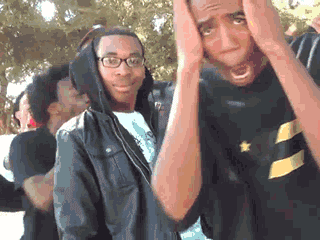
Variable framerate.....Spyro the Dragon: Enter the Dragonfly playable at 60 FPS!?
What and where is the original of that gif?
Finally changed builds to test Rogue Squadron II:

Not natively (yet), but there's a DolphinVR build floating around which does.
AR codes for proper 16:9:
Metroid Prime 2:
$Disable Culling of Terrain Outside Camera View
04302498 38600001
0430249C 4E800020
$Disable Culling of Special Functions Outside Camera View
04302298 38600001
0430229C 4E800020
$Disable Culling of Wallcrawler Swarms Outside Camera View
043022f8 38600001
043022fC 4E800020
$Disable Culling of Particles Outside Camera View
04302450 38600001
04302454 4E800020
$Disable Culling of Unknown Outside Camera View
04302364 38600001
04302368 4E800020
What build are you using? I stumbled on Fiora's fork today https://forums.dolphin-emu.org/Thre...squadron-ii-rogue-leader?pid=351991#pid351991
Just use a current build. Zfreeze has been implemented into it now as the Monthly Update posted a couple posts ago explains.
I don't actually know but googling 'But I'm not a rapper' will give you the gif
What and where is the original of that gif?
I don't actually know but googling 'But I'm not a rapper' will give you the gif
Fantastic! Dolphin is really a amazing emulator. It matured so much in the last few years.
I think I will go back to the newest Dolphin build for Prime 2 and try out those AR codes, the updates have just been too significant.
Any insight as to why my screenshots have a massive black bar on the bottom?
I think I will go back to the newest Dolphin build for Prime 2 and try out those AR codes, the updates have just been too significant.
Any insight as to why my screenshots have a massive black bar on the bottom?
Perhaps it's shader caching? I recall hearing that Dolphin has to rebuild the shader cache whenever you switch builds?Hmm, my performance actually went down after updating to the latest build. Getting some very annoying stutter in Xenoblade resulting from framerate cycling between 28 and 31 fps. Thought it was the UltraHD texture pack at first which when removed did resolve a lot, but it still isn't as smooth as before the update, with framerate dips when going into combat. Which makes it seem a CPU bound problem, although I have a 4690K and a 970 as GPU.
Will investigate more tomorrow.
