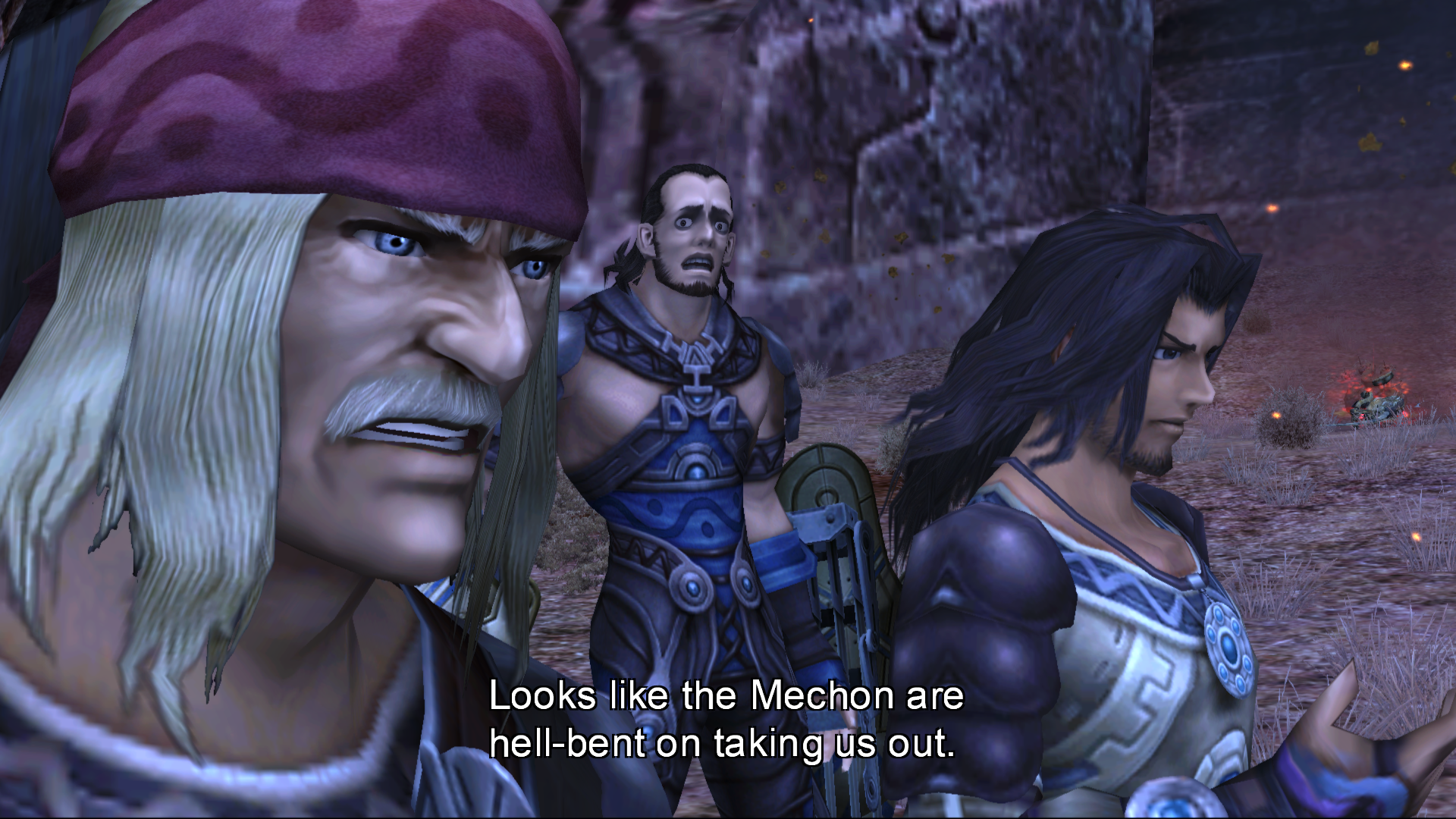But that Toshiba stack doesn't work with my Bluetooth dongle. :/You have a TR Wiimote, that might be what's causing issues. Check out this connection guide, it might help you out.
https://wiki.dolphin-emu.org/index.php?title=Wii_Remote_Plus_(RVL-CNT-01-TR)_Connection_Guide
You are using an out of date browser. It may not display this or other websites correctly.
You should upgrade or use an alternative browser.
You should upgrade or use an alternative browser.
Dolphin - Emulating Wii and Gamecube Games
- Thread starter Stallion Free
- Start date
Barrow Roll
Member
In that case you might need a new Bluetooth Dongle or try a different Wii remote.But that Toshiba stack doesn't work with my Bluetooth dongle. :/
No. I'm gonna try force it onto the Bluetooth dongle.In that case you might need a new Bluetooth Dongle or try a different Wii remote.
But I used this exact Wii remote with Dolphin 2 days ago..
Is it in any way possible to play Crystal Chronicles multiplayer at full speed? I always get half speed once I connect VBA, even with turbo mode active.
The Dolphin developers are actually working on adding Game Boy Advance link cable functionality with higan at the moment which might solve your problem. I wouldn't expect this to be available for a while though.
The day that happens will be a very happy day for me. My roommates and I have been playing it on gamecube with GBAs, but it would be so much better being able to use a controller and enhanced graphics. Plus having all the maps from the GBA screens side by side would be sweet.
BubbleBobble
Banned
why not just do the Wii softmod
works a lot better
works a lot better
stufte
Member
why not just do the Wii softmod
works a lot better
Why would we do that?
why not just do the Wii softmod
works a lot better
Because the Wii can output native 1080p, right? I never knew that.
s_mirage
Member
I think you need a specific DVD drive that is hard to find and really expensive now.
You can still get them on ebay and they're not too expensive really (more than a regular drive though). They're not fast at reading Wii/GC discs though, so I don't know if I'd recommend them.
I'm having problem applying the Insane Slug new textures (a friend DL the texture pack for me!)...
I placed everything in my Dolphin rev. file needed (Dolphin/User/Load/Textures/'pack name').
I made sure the pack's folder file was the same name as my game's ID, which already was.
I checked 'Load Custom Textures' in the graphic settings.
It just does nothing, I tried with OpenGL, Direct3D, 1080p native or 4x native. I'm out of solutions here. :/
I placed everything in my Dolphin rev. file needed (Dolphin/User/Load/Textures/'pack name').
I made sure the pack's folder file was the same name as my game's ID, which already was.
I checked 'Load Custom Textures' in the graphic settings.
It just does nothing, I tried with OpenGL, Direct3D, 1080p native or 4x native. I'm out of solutions here. :/
I'm having problem applying the Insane Slug new textures (a friend DL the texture pack for me!)...
I placed everything in my Dolphin rev. file needed (Dolphin/User/Load/Textures/'pack name').
I made sure the pack's folder file was the same name as my game's ID, which already was.
I checked 'Load Custom Textures' in the graphic settings.
It just does nothing, I tried with OpenGL, Direct3D, 1080p native or 4x native. I'm out of solutions here. :/
Try changing Texture Cache Accuracy. Try it on safe, try it in the middle, and try it on fast. That's usually the culprit with texture shenannis.
Try changing Texture Cache Accuracy. Try it on safe, try it in the middle, and try it on fast. That's usually the culprit with texture shenannis.
Tried all three, nothing...
Here's a cheap MS paint mock-up of my setting...still trying to make things work here.
EDIT2: Nope, found out that it was twice the folder (I mean that after going in the RZDE01 folder after Textures, there was another RZDE01 folder.), but even after getting rid of it, it's still not working. Damn.
EDIT3: The folder looks like this.

Maybe I need to bring all the textures in the main file? Or I can leave things like they are? I know the two rar files are for textures I don't want atm, so I'm leaving em there.
EDIT4: Posted in the Support section of the Dolphin forum, hopefully I'll finally make it work!
So I managed to make everything work.
The Xenoblade Hi-res pack from the Dolphin forum gives the game a new breath for me, seriously even after doing it 3 times I'm hyped as fuck to replay it like that. The faces, the environments, the UI and the texts looks so much better. :O
It's better than any official HD remaster that could ever exist too, probably.
The last one doesn't proves much, but it's totally badass!
The Xenoblade Hi-res pack from the Dolphin forum gives the game a new breath for me, seriously even after doing it 3 times I'm hyped as fuck to replay it like that. The faces, the environments, the UI and the texts looks so much better. :O
It's better than any official HD remaster that could ever exist too, probably.
The last one doesn't proves much, but it's totally badass!
New article: Dolphin Progress Report: June 2014
Dio Brando
Banned
just love reading these reports. So fascinating. Thanks for posting it!New article: Dolphin Progress Report: June 2014
So I managed to make everything work.
The Xenoblade Hi-res pack from the Dolphin forum gives the game a new breath for me, seriously even after doing it 3 times I'm hyped as fuck to replay it like that. The faces, the environments, the UI and the texts looks so much better. :O
It's better than any official HD remaster that could ever exist too, probably.
The last one doesn't proves much, but it's totally badass!
Is it anything other than HD HUD and text? The environment still looks low res.
New article: Dolphin Progress Report: June 2014
Thanks for posting this! I gotta test OpenGL again now!
BeamImpact
Member
So I managed to make everything work.
The Xenoblade Hi-res pack from the Dolphin forum gives the game a new breath for me, seriously even after doing it 3 times I'm hyped as fuck to replay it like that. The faces, the environments, the UI and the texts looks so much better. :O
It's better than any official HD remaster that could ever exist too, probably.
The last one doesn't proves much, but it's totally badass!
that looks phenomenal, never really managed to get the pack working, but those screenshots definitely make me want to retry
robertlebrone
Member
Just got back into dolphin recently and updated to the most recent version. So far I've only dropped a couple of my Wii games on there, Skyward Sword and Xenoblade Chronicles (PAL). They both work amazingly when I run them both through dolphin, but if I try to run them through Steam my Wii remote disconnects and won't reconnect. If I alt+f5 it will connect then immediately disconnect.
I've tried disabling Steam overlay to no avail.
Anyone come across this?
I figured out my problem. So if anyone else runs into this all you have to do is once the game starts, either alt-tab or esc to bring up the dolphin interface and in the controls simply refresh the wiimote.
I've tried disabling Steam overlay to no avail.
Anyone come across this?
I figured out my problem. So if anyone else runs into this all you have to do is once the game starts, either alt-tab or esc to bring up the dolphin interface and in the controls simply refresh the wiimote.
HF2014
Member
Question. Im running Dolphin on i5 , 8gb of ram, gt650m (alienware m14x r2) . I want to play Metroid Prime. But i think there is some problems with the setting. Dolphin version is 4.0 . Anyone got good setting recommendation to make it run very good? Sometime the frame rate drop a lot, sound is skipping, running like at 10fps.
Thanks in advance if you got some tips fir that.
Thanks in advance if you got some tips fir that.
Question. Im running Dolphin on i5 , 8gb of ram, gt650m (alienware m14x r2) . I want to play Metroid Prime. But i think there is some problems with the setting. Dolphin version is 4.0 . Anyone got good setting recommendation to make it run very good? Sometime the frame rate drop a lot, sound is skipping, running like at 10fps.
Thanks in advance if you got some tips fir that.
Mobile i5 is clocked slower than desktops and is susceptible to microstuttering.
There are a lot of solutions available online for Metroid Prime fixes, but I feel like this might boil down to your clockspeed.
HF2014
Member
Mobile i5 is clocked slower than desktops and is susceptible to microstuttering.
There are a lot of solutions available online for Metroid Prime fixes, but I feel like this might boil down to your clockspeed.
Yeah, tried a lot of tweaks here and there. I might be max out with my 2.5ghz i5.
Question. Im running Dolphin on i5 , 8gb of ram, gt650m (alienware m14x r2) . I want to play Metroid Prime. But i think there is some problems with the setting. Dolphin version is 4.0 . Anyone got good setting recommendation to make it run very good? Sometime the frame rate drop a lot, sound is skipping, running like at 10fps.
Thanks in advance if you got some tips fir that.
Try using the latest development build. I believe they're supposed to be faster overall than 4.0.x.
https://dolphin-emu.org/download/
Dolphin is probably never going to be able to accurately emulate Star Wars Rogue Leader, is it. Probably my favorite Gamecube game of all time, and my disk is getting pretty scratched up, sigh.
I imagine they'll do it some day but the Rogue Squadron games could quite likely be some of the last games on Dolphin to be accurately emulated.
robertlebrone
Member
Just installed the HD pack for Xenoblade Chronicles. Wow... incredible!
CrunchyFrog
Member
Try using the latest development build. I believe they're supposed to be faster overall than 4.0.x.
https://dolphin-emu.org/download/
I imagine they'll do it some day but the Rogue Squadron games could quite likely be some of the last games on Dolphin to be accurately emulated.
Factor 5 were hardware wizards, they did all kinds of secret sauce programming to push pixels such that even Rogue Squadron on the N64 is still not even playably, much less properly, emulated.
Gintoki313
Banned
So I'm trying to play One Piece Unlimited Cruise using Dolphin, but I need a little help with the shaking wiimote/nunchuck with a controller.
I'm using an Xbox One controller to play the game, and all the buttons work perfectly. I just can't get the motion controls to work. I don't need much. Just the ability to swing the wiimote up and down, and to shake the nunchuck left and right. I tried to look up ways to get the swinging to work, but it seems not many people have this problem.
I tried mapping my right and left trigger to the nunchucks left and right shake, but it doesn't work. I also tried mapping right analog up and down, to wiimote swing up and down. Once again, it doesn't work. It works in the button mapping screen, I can even see the red dot moving as well. It just doesn't work in game. Is it my controller, or am I using the wrong settings for shaking the wiimote/nunchuck? The button mapping for motion controls are weird enough with the nunchuck having a setting for tilt, shake, and swing. I can't tell what I should be changing just for a simple shake from left to right.
EDIT: Nevermind, fixed it myself. I just had to turn the threshold on the shake function very low, and shake the analog stick like crazy till it worked. Don't know why, but the wiimote shake is registering as the nunchuck shake as well. So I can use it for swinging the bug net, and a nunchukl swing. Weird, but made it a lot more easier for me.
I'm using an Xbox One controller to play the game, and all the buttons work perfectly. I just can't get the motion controls to work. I don't need much. Just the ability to swing the wiimote up and down, and to shake the nunchuck left and right. I tried to look up ways to get the swinging to work, but it seems not many people have this problem.
I tried mapping my right and left trigger to the nunchucks left and right shake, but it doesn't work. I also tried mapping right analog up and down, to wiimote swing up and down. Once again, it doesn't work. It works in the button mapping screen, I can even see the red dot moving as well. It just doesn't work in game. Is it my controller, or am I using the wrong settings for shaking the wiimote/nunchuck? The button mapping for motion controls are weird enough with the nunchuck having a setting for tilt, shake, and swing. I can't tell what I should be changing just for a simple shake from left to right.
EDIT: Nevermind, fixed it myself. I just had to turn the threshold on the shake function very low, and shake the analog stick like crazy till it worked. Don't know why, but the wiimote shake is registering as the nunchuck shake as well. So I can use it for swinging the bug net, and a nunchukl swing. Weird, but made it a lot more easier for me.
Doctor Hades
Member
I've had Dolphin installed on my PC for months but never really used it until this weekend when I installed the latest version, 4.0.2, and tried a few old GC classics which I still own on disc (along with a black console). I mainly wanted to see how Zelda: The Wind Waker fared in comparison to the Wii U HD port (very well it seems but, IMO, the Wii U version not only looks better but also plays better too, thanks to inverted/normal camera controls).
Anyway, the five games I tried all ran fine with minor glitches but I was impressed with the quality of the emulation; not only did the games look better with sharper visuals, better texture filtering and AA, but they also ran well on my system (i7-4770K, 16 GB, GTX 780, Windows 8.1 Pro).
I had a few issues with F-Zero GX causing Dolphin to crash (error: 0xC0000005 or something) so I decided to install the latest developer build, 4.0-2049, which I assume is more recent than the seven month old v4.0.2? Anyway, I got F-Zero GX to run without crashing (so far) but I noticed that the CPU Emulator Code keeps resetting to the slowest one and not the recommended JIT setting. Anyone know why? I just cannot seem to get it to save the JIT setting and the default one is so slow that the games are a slideshow.
Also, why doesn't the music play in Mario Kart: Double Dash!!? Everything else runs great and I can hear the title music but all I hear during the game is the sound effects?
Finally, is there any way to change the camera controls so they're not inverted like in Super Mario Sunshine and Zelda:The Wind Waker/Twilight Princess because I just cannot get used to the default settings (I rotating the camera left instead of right and down instead of up)?
Thanks.
Anyway, the five games I tried all ran fine with minor glitches but I was impressed with the quality of the emulation; not only did the games look better with sharper visuals, better texture filtering and AA, but they also ran well on my system (i7-4770K, 16 GB, GTX 780, Windows 8.1 Pro).
I had a few issues with F-Zero GX causing Dolphin to crash (error: 0xC0000005 or something) so I decided to install the latest developer build, 4.0-2049, which I assume is more recent than the seven month old v4.0.2? Anyway, I got F-Zero GX to run without crashing (so far) but I noticed that the CPU Emulator Code keeps resetting to the slowest one and not the recommended JIT setting. Anyone know why? I just cannot seem to get it to save the JIT setting and the default one is so slow that the games are a slideshow.
Also, why doesn't the music play in Mario Kart: Double Dash!!? Everything else runs great and I can hear the title music but all I hear during the game is the sound effects?
Finally, is there any way to change the camera controls so they're not inverted like in Super Mario Sunshine and Zelda:The Wind Waker/Twilight Princess because I just cannot get used to the default settings (I rotating the camera left instead of right and down instead of up)?
Thanks.
lostsupper
Banned
I've had Dolphin installed on my PC for months but never really used it until this weekend when I installed the latest version, 4.0.2, and tried a few old GC classics which I still own on disc (along with a black console). I mainly wanted to see how Zelda: The Wind Waker fared in comparison to the Wii U HD port (very well it seems but, IMO, the Wii U version not only looks better but also plays better too, thanks to inverted/normal camera controls).
Anyway, the five games I tried all ran fine with minor glitches but I was impressed with the quality of the emulation; not only did the games look better with sharper visuals, better texture filtering and AA, but they also ran well on my system (i7-4770K, 16 GB, GTX 780, Windows 8.1 Pro).
I had a few issues with F-Zero GX causing Dolphin to crash (error: 0xC0000005 or something) so I decided to install the latest developer build, 4.0-2049, which I assume is more recent than the seven month old v4.0.2? Anyway, I got F-Zero GX to run without crashing (so far) but I noticed that the CPU Emulator Code keeps resetting to the slowest one and not the recommended JIT setting. Anyone know why? I just cannot seem to get it to save the JIT setting and the default one is so slow that the games are a slideshow.
Also, why doesn't the music play in Mario Kart: Double Dash!!? Everything else runs great and I can hear the title music but all I hear during the game is the sound effects?
Finally, is there any way to change the camera controls so they're not inverted like in Super Mario Sunshine and Zelda:The Wind Waker/Twilight Princess because I just cannot get used to the default settings (I rotating the camera left instead of right and down instead of up)?
Thanks.
Reverse the camera axes in the controller settings.
I've had Dolphin installed on my PC for months but never really used it until this weekend when I installed the latest version, 4.0.2, and tried a few old GC classics which I still own on disc (along with a black console). I mainly wanted to see how Zelda: The Wind Waker fared in comparison to the Wii U HD port (very well it seems but, IMO, the Wii U version not only looks better but also plays better too, thanks to inverted/normal camera controls).
Anyway, the five games I tried all ran fine with minor glitches but I was impressed with the quality of the emulation; not only did the games look better with sharper visuals, better texture filtering and AA, but they also ran well on my system (i7-4770K, 16 GB, GTX 780, Windows 8.1 Pro).
I had a few issues with F-Zero GX causing Dolphin to crash (error: 0xC0000005 or something) so I decided to install the latest developer build, 4.0-2049, which I assume is more recent than the seven month old v4.0.2? Anyway, I got F-Zero GX to run without crashing (so far) but I noticed that the CPU Emulator Code keeps resetting to the slowest one and not the recommended JIT setting. Anyone know why? I just cannot seem to get it to save the JIT setting and the default one is so slow that the games are a slideshow.
Also, why doesn't the music play in Mario Kart: Double Dash!!? Everything else runs great and I can hear the title music but all I hear during the game is the sound effects?
Finally, is there any way to change the camera controls so they're not inverted like in Super Mario Sunshine and Zelda:The Wind Waker/Twilight Princess because I just cannot get used to the default settings (I rotating the camera left instead of right and down instead of up)?
Thanks.
Create a text file in the dolphin folder named "portable.txt". Dolphin configuration will be stored in the dolphin folder instead of user folder. Maybe that can fix your problem.
Doctor Hades
Member
Thanks MaLDo. The Portable.txt trick worked.
Barrow Roll
Member
Question for those that use the Toshiba stack, is there a way to set the Bluetooth Manager to not start with Windows? I'm not seeing a setting for this anywhere in the options.
Just finished the Sands of Time trilogy for the first time ever on PC, and moving on to the one I haven't played yet, the Wii version of The Forgotten Sands, which is completely different from the HD version. Runs at 60fps, but my PC's not powerful to keep it full speed during cutscenes, unfortunately. Looks nice, though.
Question for those that use the Toshiba stack, is there a way to set the Bluetooth Manager to not start with Windows? I'm not seeing a setting for this anywhere in the options.
in windows search, type: msconfig
click startup, and remove what you wish
on a different note, i finally have a PC capable of properly running dolphin.
i'm so excited for my bluetooth things to arrive (for Wii and also one for the U Pro pad) so I can get into it.
how's the prime trilogy on dolphin? might start with that if it works. if not, might jump straight into SS or even some GC games.
i'm so excited for my bluetooth things to arrive (for Wii and also one for the U Pro pad) so I can get into it.
how's the prime trilogy on dolphin? might start with that if it works. if not, might jump straight into SS or even some GC games.
lostsupper
Banned
on a different note, i finally have a PC capable of properly running dolphin.
i'm so excited for my bluetooth things to arrive (for Wii and also one for the U Pro pad) so I can get into it.
how's the prime trilogy on dolphin? might start with that if it works. if not, might jump straight into SS or even some GC games.
Last time I checked, the trilogy didn't work. Something about the way the Gamecube booted the individual titles. The individual games run great, though.
Check the Dolphin wiki. I may be full of shit.
I think the first two Prime games work fine, actually. I played through a good bit of the first one a while back. There's a weird bug where it compressed the aspect ratio of the screen a tiny bit, but nothing major. The third, even if it works correctly, likely still requires a heck of a CPU to run.
Just finished the Sands of Time trilogy for the first time ever on PC, and moving on to the one I haven't played yet, the Wii version of The Forgotten Sands, which is completely different from the HD version. Runs at 60fps, but my PC's not powerful to keep it full speed during cutscenes, unfortunately. Looks nice, though.
Just a heads up, but you should be able to use SweetFx to inject SMAA if that's something you're interested in doing.
Last time I checked, the trilogy didn't work. Something about the way the Gamecube booted the individual titles. The individual games run great, though.
Check the Dolphin wiki. I may be full of shit.
Good news, you're full of shit!
Trilogy works perfectly well on the newest Dolphin, as do the individual three games. The Wii games just require quite a powerful computer.
spyhunterzero
Member
For some reason Skyward Sword doesn't want to read my Wiimote with motion plus integrated in it already. Is there a solution to this or do I have to get a Wiimote with motion plus separated?
For some reason Skyward Sword doesn't want to read my Wiimote with motion plus integrated in it already. Is there a solution to this or do I have to get a Wiimote with motion plus separated?
Are you sure it isn't faulty? Have you tested it with another Motion plus game? It should work.
EDIT: actually this wiki page may be the solution.
https://dolphin-emu.org/docs/guides/wii-remote-plus-rvl-cnt-01-tr-connection-guide/
It looks like two types of integrated remote plus remotes were manufactured. You seem to have the second one.
Can't get HD textures to work with Wind Waker with Dolphin 4.0.2 even though it works fine with 3.5.
I'm already through the Dragon Roost Cavern now so it shouldn't matter from here on out. Anybody have this issue or know what's up? Thinking it has to do with something I read about dx9 support with the newest version of Dolphin, and I think the hd textures need dx9?
I'm already through the Dragon Roost Cavern now so it shouldn't matter from here on out. Anybody have this issue or know what's up? Thinking it has to do with something I read about dx9 support with the newest version of Dolphin, and I think the hd textures need dx9?
spyhunterzero
Member
Are you sure it isn't faulty? Have you tested it with another Motion plus game? It should work.
EDIT: actually this wiki page may be the solution.
https://dolphin-emu.org/docs/guides/wii-remote-plus-rvl-cnt-01-tr-connection-guide/
It looks like two types of integrated remote plus remotes were manufactured. You seem to have the second one.
I don't have any other Motion Plus games to test out, but looking at what is registered on my bluetooth settings it is one of the first set of Wiimote+ so it might be faulty.
Ok so I got a Phenom x4 955 @ 3.2ghz, a GTX660Ti, and 8Gigs of ram, before I buy a bluetooth dongle and a wireless sensor bar, will I be able to play skyward sword satisfactory? Since I don't have a bluetooth dongle yet, I can't test it, since it stops at "please connect your Motion Plus controller". I just started it on my WiiU, but unfortunately I saw the youtube videos for the dolphin emulation of this game and the difference is night & day... After playing wind waker which I always deemed as somehow inferior to other zelda games (boy was I wrong), I need another Zelda and Majoras Mask + Skyward Sword are basically the only ones I havn't played yet 
Is it anything other than HD HUD and text? The environment still looks low res.
I think the environments aren't done, only some rocks textures and foliage.
Can't get HD textures to work with Wind Waker with Dolphin 4.0.2 even though it works fine with 3.5.
I had the same problem.
Are your textures in a recent rev. folder or are they in User -> My docs -> Dolphin Emulator -> etc. ?
Because since 4.0 I think it always uses the files that are in the MyDocs folders for the saves, configs and texture from that point, so that you won't have to copy/paste all your stuff after switching builds. I had this problem with Twilight Princess at first, even after tweaking with a lot of stuff and I ended to deleted the game's .ini text and saved, then it worked!
Good news, you're full of shit!
Trilogy works perfectly well on the newest Dolphin, as do the individual three games. The Wii games just require quite a powerful computer.
Cool, I'll give it a shot. I OC'd my i5 3570k from 3.4 to 4.4, stable. I would like to use pointer controls (and widescreen + trilogy graphic increases), but if it doesn't work, I'm happy to play the GC games with the U Pro pad.
Haeralis The BRave
Banned
How well / poorly does Dolphin run on a MacBook Pro (2013) 13.3 retina
ChronotriggerJM
Member
Probably a stupid question, but would dolphin run at all with the integrated on an I7 4770k?