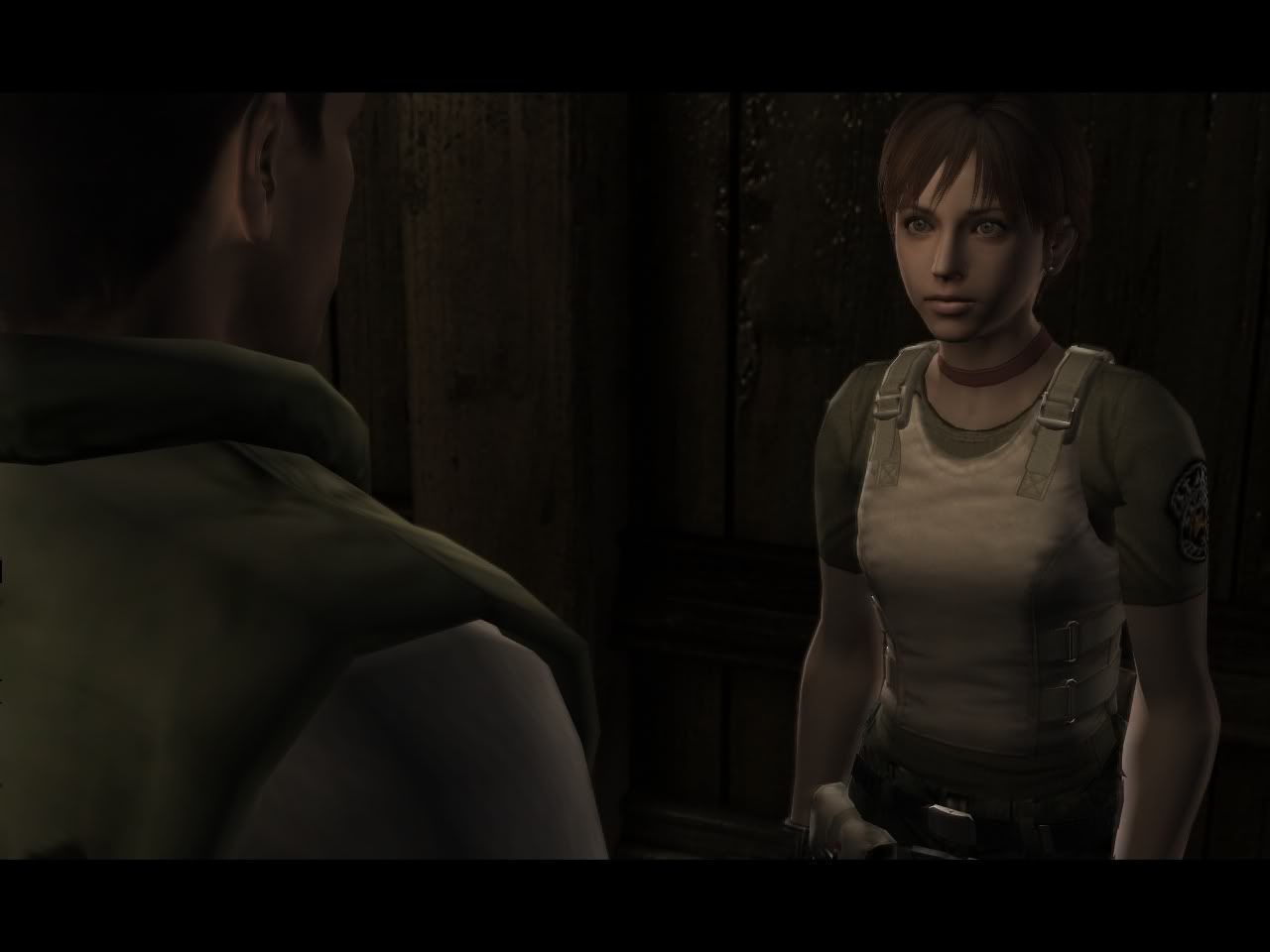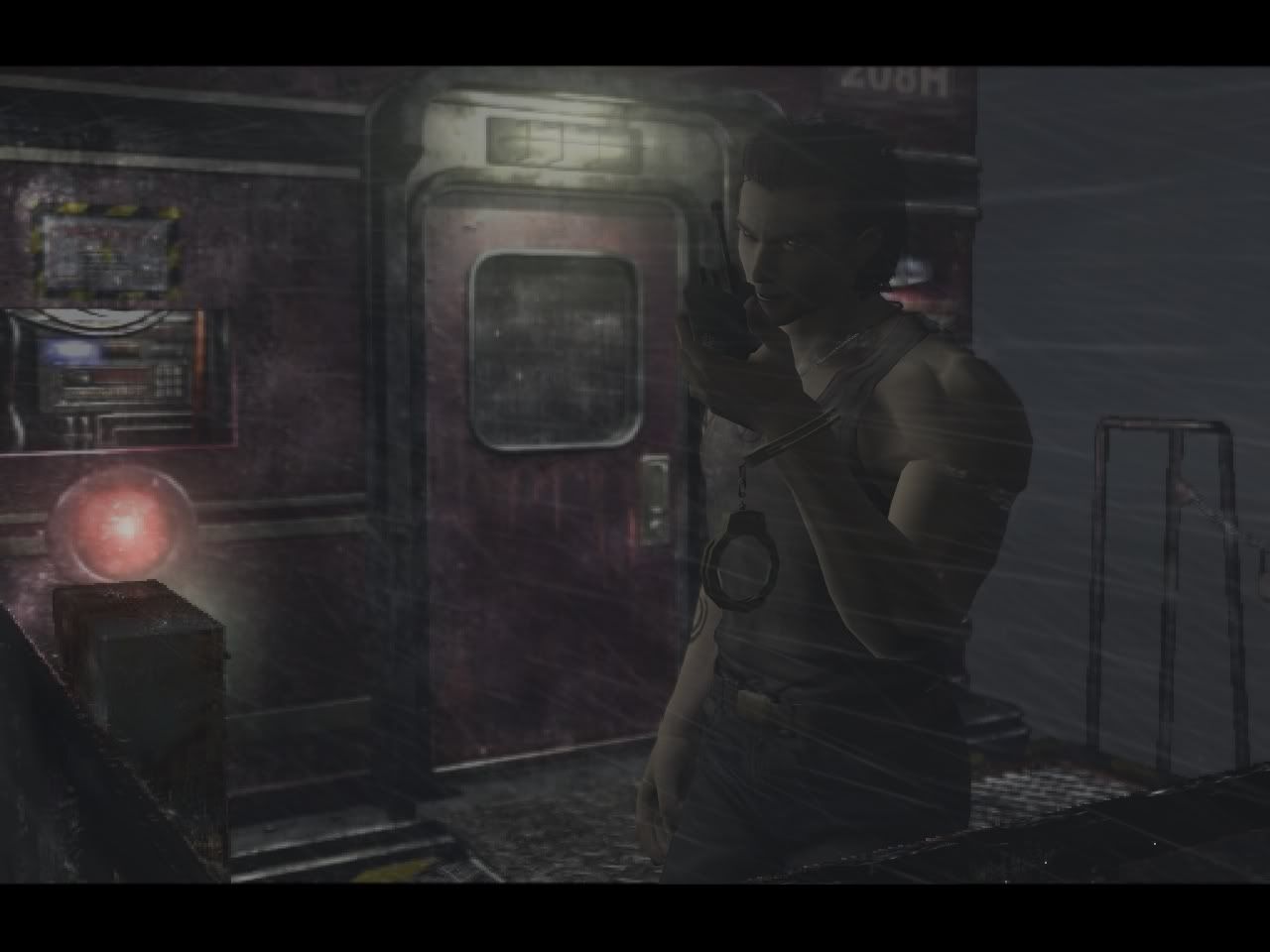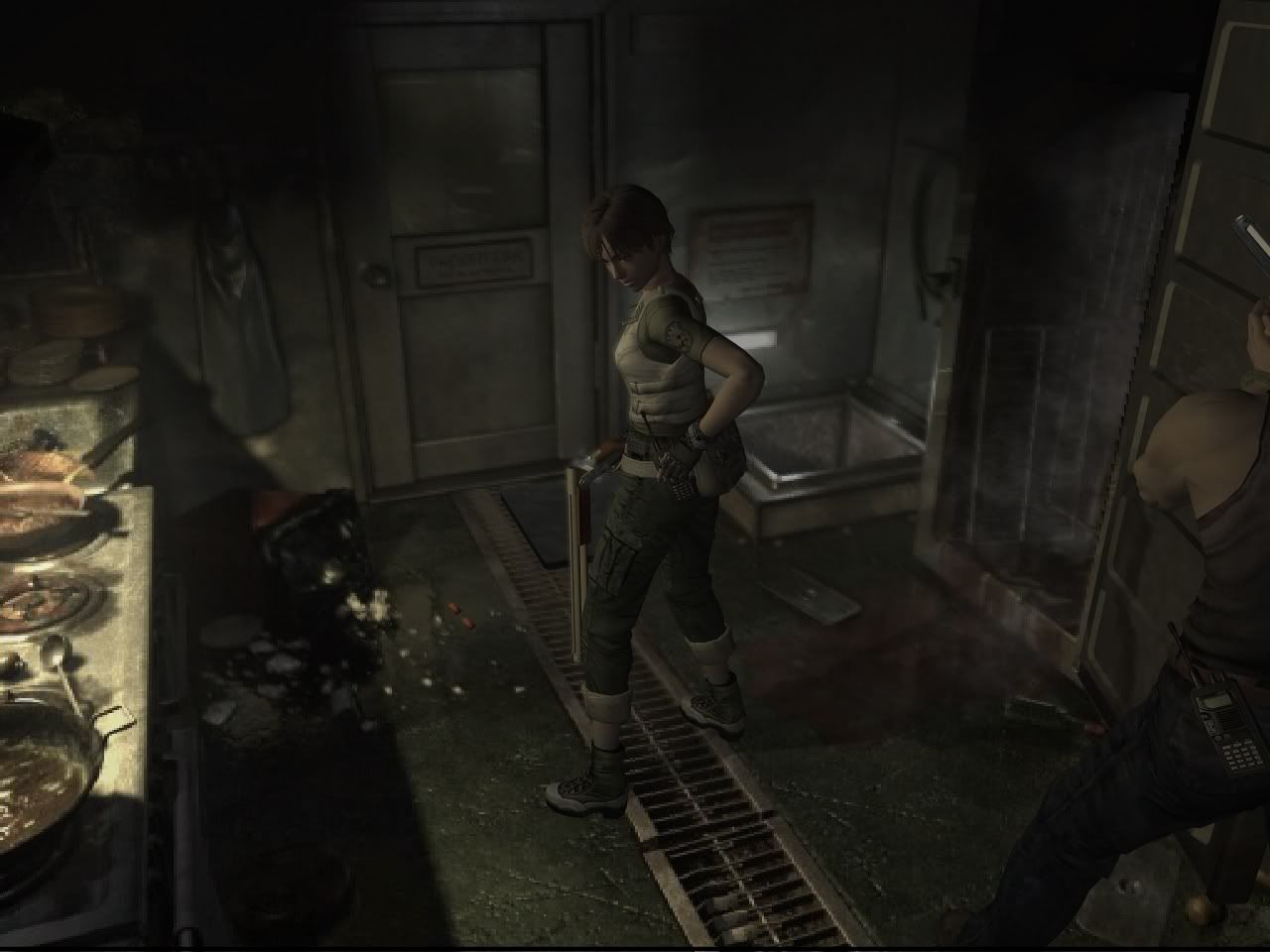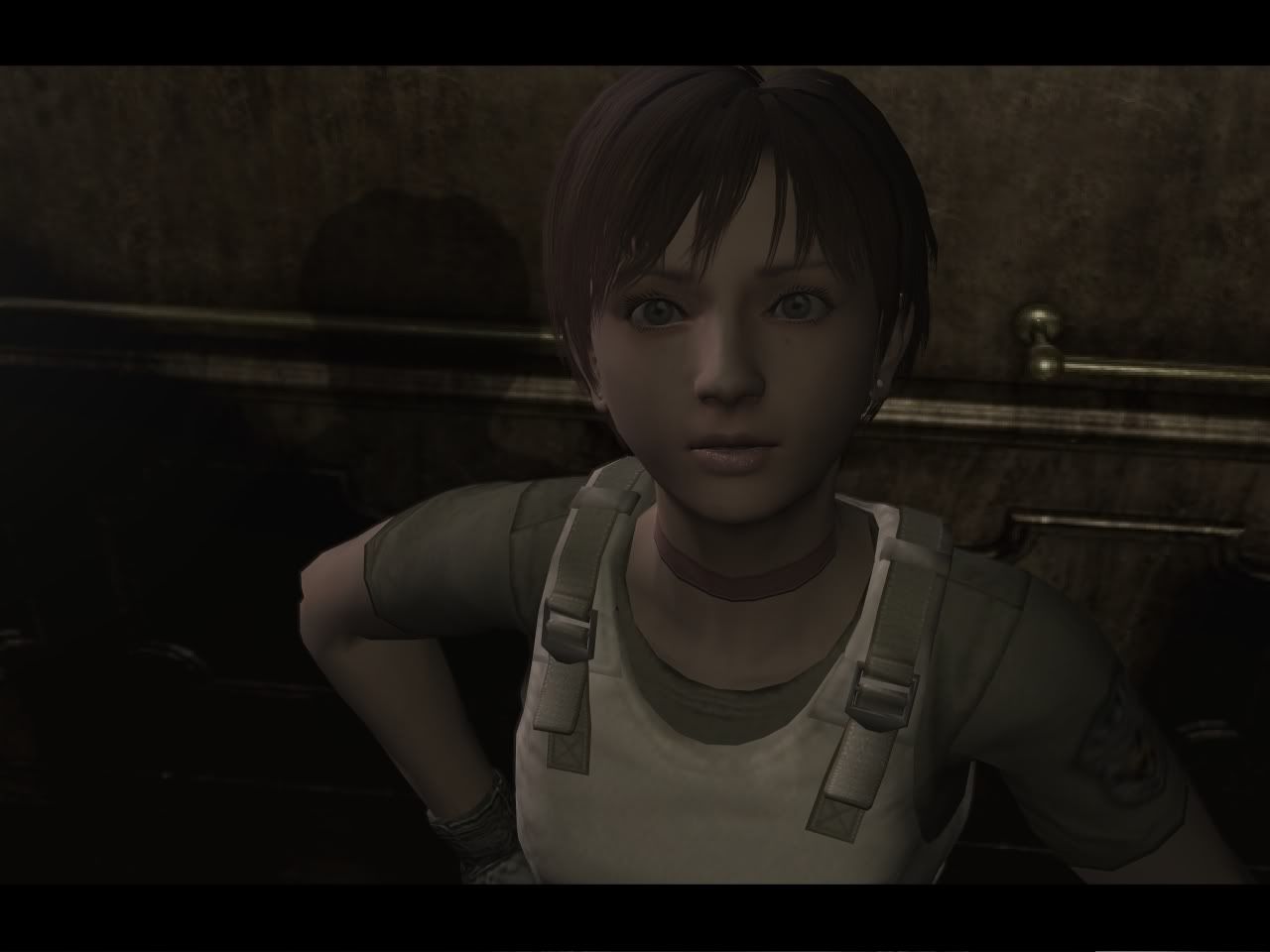Well, I've always been kind of wry of using emulators because of bad experience with PS2 emulation...
But a friend lent me his Gamecube and I figured I'll try it, because it's pretty painful to me to play games on it. I was a little worried because my PC is slightly outdated now (Q6600, 4870HD, 4GB RAM built it a couple years back) but Wind Waker runs pretty damn smoothly! In 1080p I get some slight slow downs now and then, but nothing too bad. Playing this game is like sex now.
I hate the thumb sticks on my Logitech pad though... I have a 360, but my controllers are wireless, guess I'll have to buy a new pad?
I want to try this on my laptop as well, I didn't but it as a gaming laptop though, so I don't know how it'll fair: Core i5 430m, 4GB RAM, Mobility 5470HD. Would I get reasonable performance?