-
Hey Guest. Check out your NeoGAF Wrapped 2025 results here!
You are using an out of date browser. It may not display this or other websites correctly.
You should upgrade or use an alternative browser.
You should upgrade or use an alternative browser.
Dolphin - Emulating Wii and Gamecube Games
- Thread starter Stallion Free
- Start date
How does one change the voice acting to Japanese in the EU version of Xenoblade? Or even off? I just can't get onboard with the voice talent in the EU localization.
Despite my best efforts to solve this myself, I have failed. Would appreciate some help!
It reminds me exactly of this:
http://i.imgur.com/XQY6i.jpg[IMG]
I can't stop imagining my characters in a threesome while conducting battle, which is so unintentionally hilarious it completely saps the excitement out of the act (in all ways one might infer).[/QUOTE]
First: Options menu. Check the bloody options menu before making posts like these.
Second: You think the [I]English[/I] battle banter is bad...
Bjoern the Smexy
Member
Just go to Options, its the very first one to boot. Just change voices from English To Japanese.
This.
Xenoblade has the luxury of having both English and Japanese dubs on disc.
That' - special. Anyway, what you are looking for is an 'undub'. Don't know if one exists for Xenoblade, but it's likely.
Actually, as has been stated, he's looking for the 'option menu'.
Grampa Simpson
Banned
It's ludicrous how good Resident Evil 4 looks. Absolutely perfect marriage of art and technology.
I just bumped back here again after hitting one of the various Wii U threads, and I think I just crapped myself. Fuck'n A.
megarockexe
Member
Since I got a great computer a while ago, I finally got around to playing Zelda Twilight Princess on Dolphin. Game looks great.




I took way more pictures so the rest are in a gallery.
http://imgur.com/a/yfT0g#17




I took way more pictures so the rest are in a gallery.
http://imgur.com/a/yfT0g#17
Just go to Options, its the very first one to boot. Just change voices from English To Japanese.
That's - special. Anyway, what you are looking for is an 'undub'. Don't know if one exists for Xenoblade, but it's likely.
edit: Ha, I am stupid.
First: Options menu. Check the bloody options menu before making posts like these.
Second: You think the English battle banter is bad...
This.
Xenoblade has the luxury of having both English and Japanese dubs on disc.
Actually, as has been stated, he's looking for the 'option menu'.
Has anyone actually tried changing Xenoblade's voices in Dolphin? Do you all think I'm some sort of idiot? That I wouldn't check the options at all, after clearly stating that I had tried exhaustively to work this out already? Heads up, I noted that for a reason!
The game completely freaks out when you change the voices to Japanese. Not only do voices not play at all, everything gets surreal.
Enemies walking on ceilings. An enormous Bunniv standing motionless with its back to me where a boss was about to appear. I don't hate the Bri'ish voice acting quite enough to go through the entire game that way (plus, I believe it crashed at cutscenes).
If anyone experiences issues and/or knows of a workaround, please do post it here!
jediyoshi
Member
Those aren't mutually exclusive scenarios. Otherwise yes, it works fine. Something is either wrong with the dump of your game or a combination of cheats and settings.Has anyone actually tried changing Xenoblade's voices in Dolphin? Do you all think I'm some sort of idiot? That I wouldn't check the options at all, after clearly stating that I had tried exhaustively to work this out already? Heads up, I noted that for a reason!
Try starting a new game, with Japanese voices already on (i.e. don't load a save that was in English). If it still throws up errors (they sound hilarious, make some screenshots) it's either bugged or the dump is corrupted.Has anyone actually tried changing Xenoblade's voices in Dolphin? Do you all think I'm some sort of idiot? That I wouldn't check the options at all, after clearly stating that I had tried exhaustively to work this out already? Heads up, I noted that for a reason!
The game completely freaks out when you change the voices to Japanese. Not only do voices not play at all, everything gets surreal.
Enemies walking on ceilings. An enormous Bunniv standing motionless with its back to me where a boss was about to appear. I don't hate the Bri'ish voice acting quite enough to go through the entire game that way (plus, I believe it crashed at cutscenes).
If anyone experiences issues and/or knows of a workaround, please do post it here!
Haunted
Member
Man, Twilight Princess has not aged well at all.
And it isn't really helped by the added resolution of an emulator because the polycount and textures just don't hold up. Models still look ok, but stylised games are clearly better off here. Wind Waker showed that, and I'm sure Skyward Sword will stand the test of time as well.
And it isn't really helped by the added resolution of an emulator because the polycount and textures just don't hold up. Models still look ok, but stylised games are clearly better off here. Wind Waker showed that, and I'm sure Skyward Sword will stand the test of time as well.
Has anyone actually tried changing Xenoblade's voices in Dolphin? Do you all think I'm some sort of idiot? That I wouldn't check the options at all, after clearly stating that I had tried exhaustively to work this out already? Heads up, I noted that for a reason!
Hey, it's not our fault you posed your question wrong. We answered your question exactly as you asked it.
Anyway, even if you do fix the glitch, I doubt switching to Japanese voices will fix your problem.
The Japanese voices are even worse in battle.
Since I got a great computer a while ago, I finally got around to playing Zelda Twilight Princess on Dolphin. Game looks great.

Did only I think you were emulating Ocarina of Time?
ThatObviousUser
ὠαἴÏÏιÏÏÎ¿Ï Ïαá¿Ï εἶ
Man, Twilight Princess has not aged well at all.
And it isn't really helped by the added resolution of an emulator because the polycount and textures just don't hold up. Models still look ok, but stylised games are clearly better off here. Wind Waker showed that, and I'm sure Skyward Sword will stand the test of time as well.
Those are bad screenshots.


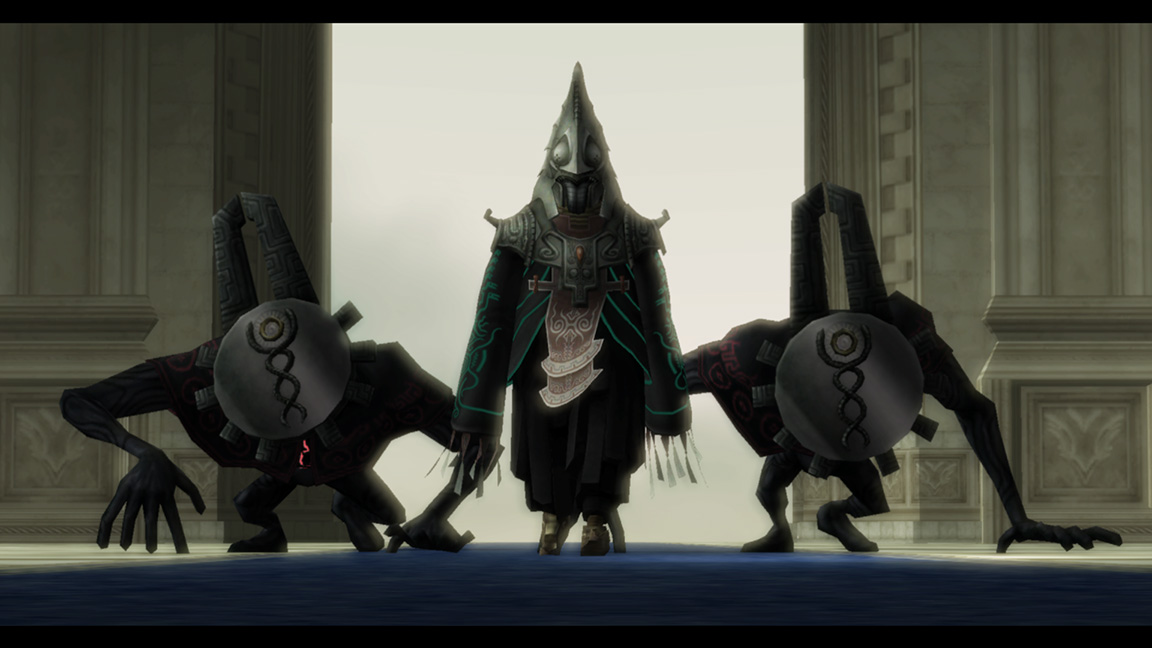
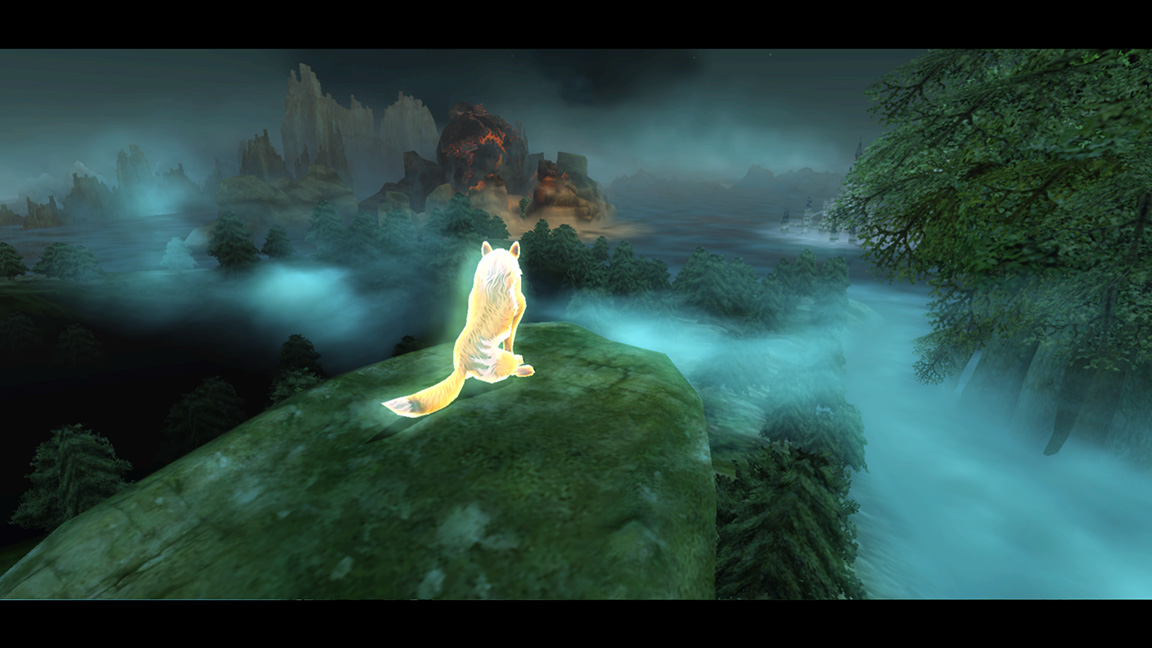


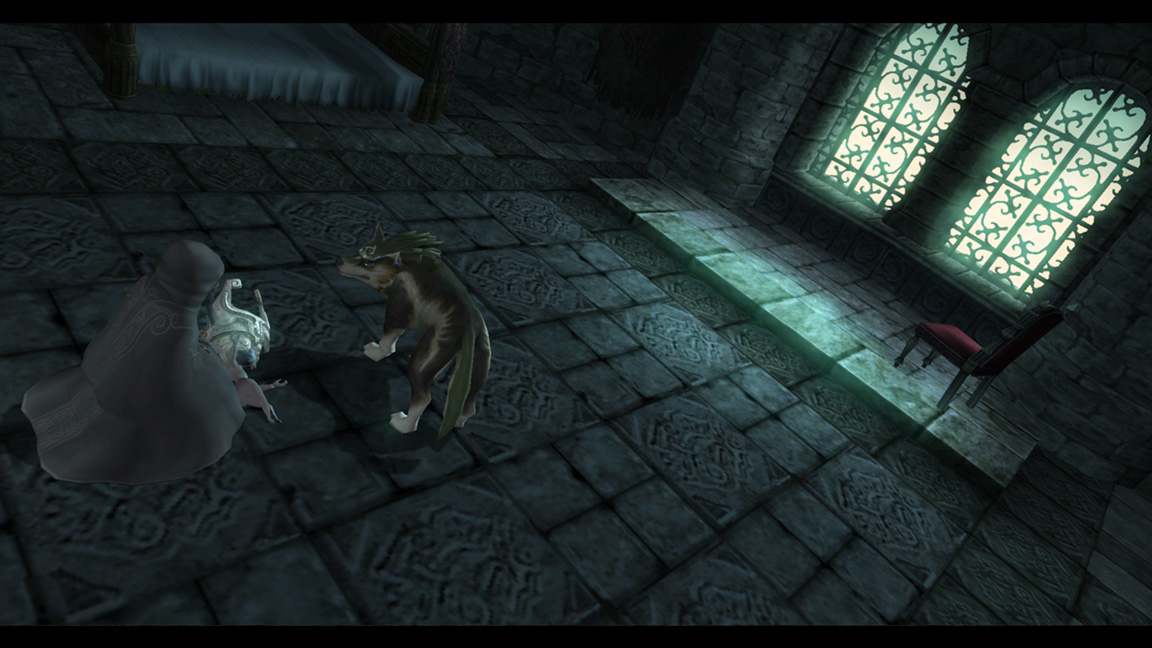
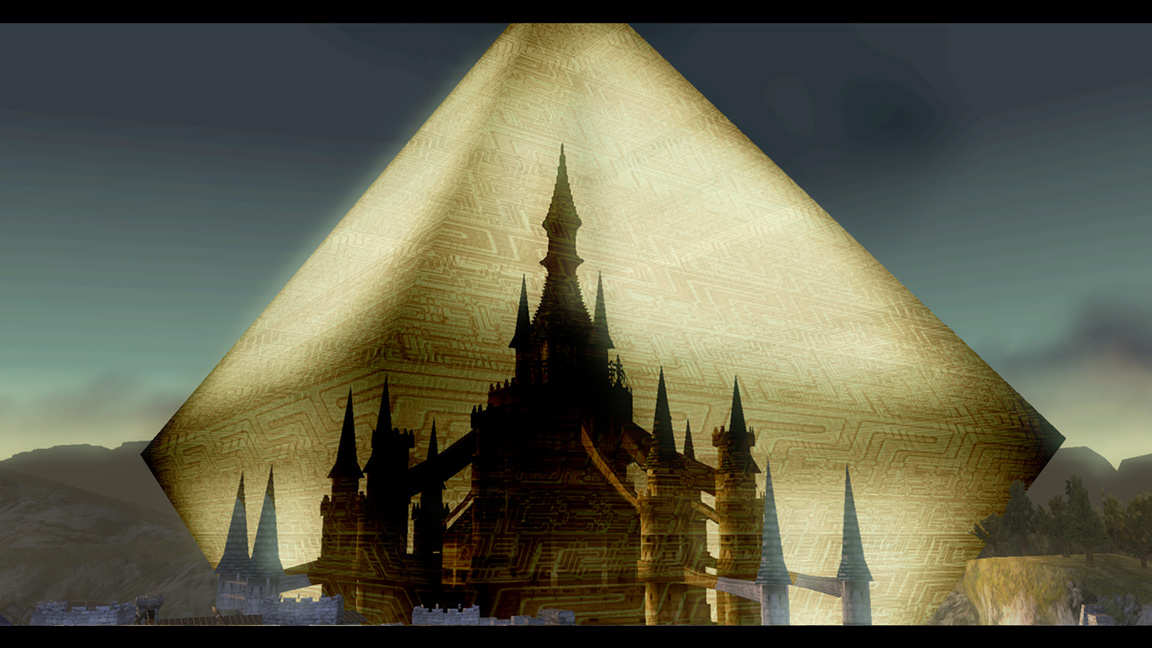




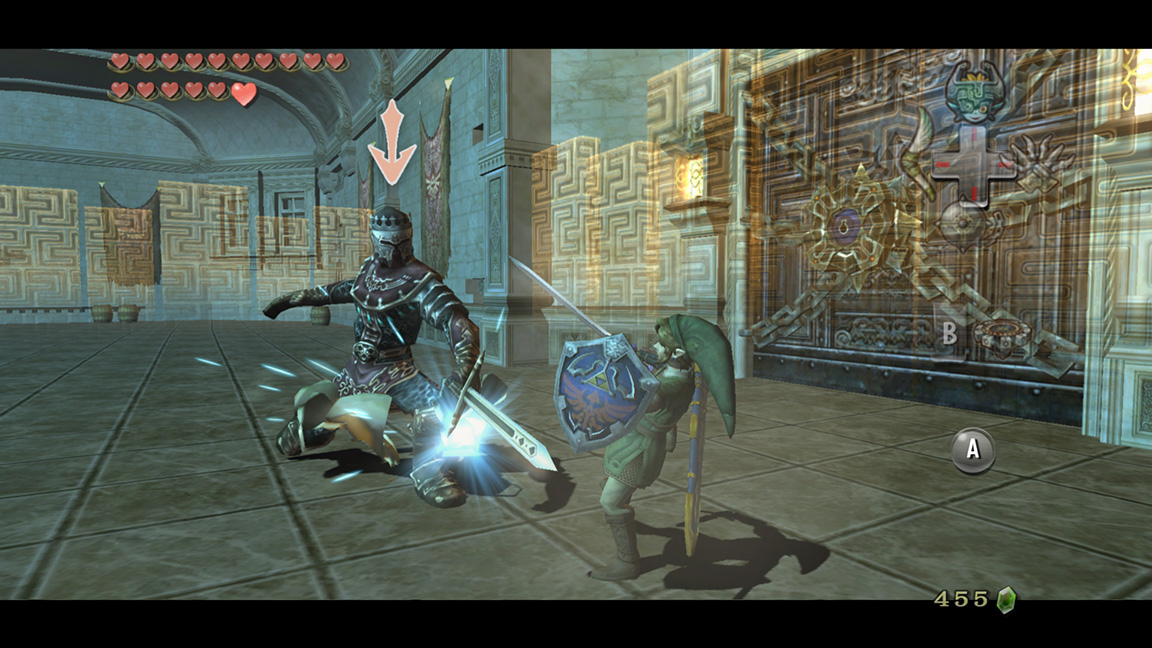



These are good screenshots. TP looks amazing and in Dolphin I easily prefer it to SS. The architecture and character design in TP are the best in the series.
The resolution of these screens is much lower, though.Those are bad screenshots.
These are good screenshots. TP looks amazing and in Dolphin I easily prefer it to SS. The architecture and character design in TP are the best in the series.
Not that it matters much, as you can see plenty of terrible textures in TP even on a Wii/GCN.
ThatObviousUser
ὠαἴÏÏιÏÏÎ¿Ï Ïαá¿Ï εἶ
The resolution of these screens is much lower, though.
Not that it matters much, as you can see plenty of terrible textures in TP even on a Wii/GCN.
I'm sure they'd be fine at higher reses as well.
You can see terrible textures in SS too. WW is probably the only one exempt from that, but it has to deal with low poly stuff (the "forest" on Outset Island being a carboard box.)
It looked really bad artistically, anyway.I wonder what happened to that TP texture pack. Was it actually completed?
Theonik
Member
Yeah, some of the textures were pretty bad. Though I'm not sure if it was that much worse than the muddy vanilla TP ones. They could have probably tweaked them and they would have been a good alternative.It looked really bad artistically, anyway.
nincompoop
Banned
It looked really bad artistically, anyway.
I'd love to know what makes you think that the high res textures clash with the original artstyle. The idea that anyone can think the first screenshot looks better is so crazy it makes my head hurt.


Barrow Roll
Member
People actually think the first shot looks better? Crazy talk.
Gillian Seed
Banned
Will someone please give me the link to the page with the HD Wind Waker pic of Link hanging over the boat to pull up a treasure at night? I just searched and searched this thread, but did not see that pic.
jediyoshi
Member
So, I decided to try Dolphin 3.0-377, and I noticed how much more stable it is at higher internal resolutions than r7719 (the version I upgraded from). Yet, I notice it seems to crash randomly couple hours into the game or even a couple minutes into the game. I know I never had that problem with r7719, so I was wondering if anyone here has any experience with 3.0 being more crash-prone than other versions.
And for a more specific question, does anyone have any recommended settings for Resident Evil 1 for the music to not get cut off or distorted? The voices are fine in the game, but it is the background music that is barely existent. Overall, the game runs great except for a few audio hiccup.
And for a more specific question, does anyone have any recommended settings for Resident Evil 1 for the music to not get cut off or distorted? The voices are fine in the game, but it is the background music that is barely existent. Overall, the game runs great except for a few audio hiccup.
Fudgepuppy
Banned
Is there a more recent tutorial like the one in the OP. Kinda confused at the moment trying to figure out what's what when they've redone the GUI.
jim-jam bongs
Member
And for a more specific question, does anyone have any recommended settings for Resident Evil 1 for the music to not get cut off or distorted? The voices are fine in the game, but it is the background music that is barely existent. Overall, the game runs great except for a few audio hiccup.
I've found that a lot of games have that same problem with background music and audio channels becoming too loud or too soft intermittently. The driver doesn't seem to matter all that much either, though Directsound has a lot of issues anyway.
The only guaranteed fixes I've found involve dumping the raw audio and using LLE.
Is there a more recent tutorial like the one in the OP. Kinda confused at the moment trying to figure out what's what when they've redone the GUI.
What specifically are you having trouble with? I setup the latest version a few weeks ago, so maybe I can help.
Fudgepuppy
Banned
What specifically are you having trouble with? I setup the latest version a few weeks ago, so maybe I can help.
I think I got it, but now I just got to go through all these pages about how to get a Gamecube-game on a disc to be emulated...
jediyoshi
Member
Thanks! Been a bit slow making new content, lack of any beefy updates on Dolphin has made me a little lazier than usual.jediyoshi: beautiful screenshots!
It looks like some sort of MotionPlus emulation has officially made it in although I haven't tried it yet so I'm not sure exactly what it'd do or not. edit: looks like it's just implemented from this branch's work.
Sutton Dagger
Member
Hey, I know this has probably been asked a million times but what are the ideal settings for Skyward Sword? I just got the Limited edition today (for my birthday) and I want the best settings possible. I loaded it up just before with my current settings and it seemed to be working fairly well, but I noticed a weird texture flicker at the title screen (top of screen)... Thanks.
I have 7719m build.
I have 7719m build.
Haunted
Member
The only thing I like more in the first screen is the thick grass, which is subjective. The reworked wall and ground textures are objectively better.I'd love to know what makes you think that the high res textures clash with the original artstyle. The idea that anyone can think the first screenshot looks better is so crazy it makes my head hurt.


jediyoshi
Member
They're objectively a higher resolution, but 'better' is a qualitative term that still wouldn't apply. I think the juxtaposition between the realism the textures are trying to get across with the cartoony nature of the geometry that makes up the world is too much (eg, the sign posts/fence poles). It's like an odd step up from those high res Minecraft texture packsThe only thing I like more in the first screen is the thick grass, which is subjective. The reworked wall and ground textures are objectively better.

Sutton Dagger
Member
Holy shite, Skyward sword in 2560x1440p is unbelievable...
Adding some AA fixed that weird texture flick btw.
Adding some AA fixed that weird texture flick btw.
Inconsistent artstyle. It's not a matter of individual textures looking better or worse, but of how they all mesh, together with the rest of the visuals.I'd love to know what makes you think that the high res textures clash with the original artstyle. The idea that anyone can think the first screenshot looks better is so crazy it makes my head hurt.


Anyway, it looks like the texture pack I had in mind was a different one: http://zeldatphd.weebly.com/index.html

(just check the door and the wooden structure around it, a lot sharper but objectively worse looking artistically)
Still, even in the screenshot you posted the textures, while looking better on their own, don't really mesh well with the artstyle used for Link or the sign. Twilight Princess, as a whole, is quite stylized and it's what actually makes some of its character designs so grotesque.
Fudgepuppy
Banned
So I just got everything going, barely.
First tried Starfox Assault using default settings as in OP, didn't even start. Only black screen.
Then tried F-Zero GX. I used a lot of different settings that other people have recommended. Got it working, some slowdowns and not really constant 60fps, but it was better than nothing, till it crashed after two laps on Mute City.
Is it because these games are PAL or is there something else here?
My rig:
AMD Phenom II 965 Processor 3.40 GHZ
4gb RAM
Geforce GTX 460
First tried Starfox Assault using default settings as in OP, didn't even start. Only black screen.
Then tried F-Zero GX. I used a lot of different settings that other people have recommended. Got it working, some slowdowns and not really constant 60fps, but it was better than nothing, till it crashed after two laps on Mute City.
Is it because these games are PAL or is there something else here?
My rig:
AMD Phenom II 965 Processor 3.40 GHZ
4gb RAM
Geforce GTX 460
jediyoshi
Member
F-Zero is just a finnicky game, no real concrete way to get it running 100%. Starfox Assault should just work at the least using default settings. You should only really bother with the specifics of a settings guide if you aren't able to get it up and running normally.So I just got everything going, barely.
First tried Starfox Assault using default settings as in OP, didn't even start. Only black screen.
Then tried F-Zero GX. I used a lot of different settings that other people have recommended. Got it working, some slowdowns and not really constant 60fps, but it was better than nothing, till it crashed after two laps on Mute City.
Is it because these games are PAL or is there something else here?
nincompoop
Banned
IIRC you need to do something to get Star Fox Assault's first boss fight to work correctly, but other than that you shouldn't have any problems booting it. I was able to play through the first chapter on Dolphin and trudged my way through the first on-foot mission, but then they wanted me to play another on-foot mission so I was like "fuck this" and haven't played it since. It's a shame because the flying mission I played looked gorgeous in Dolphin and played great.
BlackBeetleKing
Neo Member
FFCC The Crystal Bearer




















jediyoshi
Member
In 16:9.FFCC looks really nice. How does it run?
That's nice to know but I was referring to performanceIn 16:9.
Barrow Roll
Member
You guys reckon that BlackBeetleKing's pics are touched up? I mean, he sure loves to come in, post a bunch of pics that look way too good without a word at all.
Layle has sideburns :O
Belongs in that video games facts that blow my mind thread




