-
Hey Guest. Check out your NeoGAF Wrapped 2025 results here!
You are using an out of date browser. It may not display this or other websites correctly.
You should upgrade or use an alternative browser.
You should upgrade or use an alternative browser.
Fallout 4 PC Performance Thread
- Thread starter Hip Hop
- Start date
Maintenance
Member
FPS fluctuates even when I'm looking at a wall / sky.
What the fuck.
What the fuck.
It's honestly the single most annoying thing in these threads for me.What are you reacting in such a way ? It's great to have demanding (optional) settings, in this case the tessellated god rays.
I never understand the outcry when demanding stuff can heavily tax even capable hardware.
Seriously. More annoying than console warrior trolls.
PHOENIXZERO
Member
Reposting, if anybody can shed some wisdom for me
Haven't upgraded my PC since 2009 so I'm a bit out of the PC game lately.
You need a new video card, pretty much anything out now would be a huge improvement though it might be good to get one with at least 4GB of VRAM, your CPU and RAM are still fine.
Irobot82
Member
Uh, did we talk about this? That AMD card is 2-3X as powerful as the 550TI...So is the ~700Gflop card the minimum, or the near 2Tflop?
This is usually related to AMD tessellation performance. If you have the AMD Optimized Tessellation checked in CCC, your performance will be much higher.
So what are the most taxing settings, I'm rocking a 560 ti so I need all the help I can get to run it stable..
Shadow distance/quality and god rays.
SolarMystic
Banned
don't expect much with that graphics card, that's quite a bit below minimum specs.
I doubt you would be able to boot the game, due to the VRAM requirements.
You need a new video card, pretty much anything out now would be a huge improvement though it might be good to get one with at least 4GB of VRAM, your CPU and RAM are still fine.
Thanks guys, I'll just get the game on Ps4 then. My PC can run Skyrim and Starcraft 2 maxed which is all I really play on it at this point.
I'd rather wait a while and build a whole new computer, rather than upgrade little pieces at a time.
EDIT: Probably just get a new mobo/ram/cpu/gpu and pop it into my case next year.
NJDEN
Member
I'm reinstalling Windows tomorrow afternoon. With an SSD, 3570k and 970 I guess we'll see how it plays on an essentially fresh build...
Does anyone know what the relationship between frames/refresh rate and engine physics is? I have a 144hz monitor and I'm curious if the game will explode if I take v-sync off and let the frame rate climb past 60... Unless it has been confirmed that they fixed refresh rate engine issues since Skyrim, or do they keep it locked at 60 frames; I see the benchmarks posting over 60 frames so I'm hopeful everything is running well physics wise.
Does anyone know what the relationship between frames/refresh rate and engine physics is? I have a 144hz monitor and I'm curious if the game will explode if I take v-sync off and let the frame rate climb past 60... Unless it has been confirmed that they fixed refresh rate engine issues since Skyrim, or do they keep it locked at 60 frames; I see the benchmarks posting over 60 frames so I'm hopeful everything is running well physics wise.
Nyteshade517
Member
I still want to see what others here on GAF say about their performance on similar hardware (4690K & 290X) before picking this up. I know going by benchmarks things should be fine (with tinkering with a couple settings) but still, I want to see what others have to say here first.
Smushroomed
Banned
That probably didn't work, my bad. I did however find this on reddit.
fDefaultWorldFOV=100
fDefault1stPersonFOV=100
Under the [Display] or [Interface] sections of the following files:
C:Users<user>Documentsmy gamesFallout4Fallout4.ini
C:Users<user>Documentsmy gamesFallout4Fallout4Prefs.ini
E:SteamLibrarysteamappscommonFallout 4Fallout4_Default.ini
E:SteamLibrarysteamappscommonFallout 4Fallout4Fallout4Prefs.ini
Now to find out how to make the weapon models smaller.
Nice find
FPS fluctuates even when I'm looking at a wall / sky.
What the fuck.
Start looking at background processes and services buddy. Probably something there interfering.
ISee
Member
I5 3570k (@4,2ghz)
16gb ram
970 @1400mhz
win 10 64bit
1080p
The recommended settings for my machine (autodetect) are: everything on extreme but godrays (high) with TAA. Will stick to them for a while and have my fps counter enabled.
So far it runs without any kind of problems and 60fps (no drops) in borderless window mode. Vram usage is below 2gb (around 1,7gb atm). But I am still in the vault so, will see how that holds up later.
Animations are way better than in previous Bethesda games. Lipsync (german version, can't install english version atm). is awefull.
16gb ram
970 @1400mhz
win 10 64bit
1080p
The recommended settings for my machine (autodetect) are: everything on extreme but godrays (high) with TAA. Will stick to them for a while and have my fps counter enabled.
So far it runs without any kind of problems and 60fps (no drops) in borderless window mode. Vram usage is below 2gb (around 1,7gb atm). But I am still in the vault so, will see how that holds up later.
Animations are way better than in previous Bethesda games. Lipsync (german version, can't install english version atm). is awefull.
Walker_Boh
Member
I'm relatively new to this. How well will it run on my PC?
AMD FX 6300
Sapphire Dual-X r9 270x 4GB
8 GB DDR3
1080p monitor
AMD FX 6300
Sapphire Dual-X r9 270x 4GB
8 GB DDR3
1080p monitor
Maintenance
Member
Start looking at background processes and services buddy. Probably something there interfering.
Nevermind, found the fix.
Sorry for the rant now but fuck you Bethesda for not allowing people to turn off Vsync, that piece of trash fucked up my FPS hard, I set the Fallout4Prefs.ini to "Read Only", disabled Vsync (ipresentinterval) and the game went over 80-90FPS.
Rushersauce
Banned
Turn down one tessellation based setting. Not too big of a deal IMO.
Also, dx11 CPU heavy game. Is it surprising AMD is not as good?
Yes. It's surprising. Also, the benchmark in the latest site posted was a lot better.
hamster3 3
Member
That 770 performance over the 960!
fierrotlepou
Member
Does anyone know how I can tweak the ini file and change my resolution?
Dictator93
Member
In what sense?Yes. It's surprising.
dgrdsv
Member
Yes. It's surprising. Also, the benchmark in the latest site posted was a lot better.
No, it's not. The game hits AMD GPUs lows. There is nothing surprising in them struggling in it.
I5 3570k (@4,2ghz)
16gb ram
970 @1400mhz
win 10 64bit
1080p
.
These are my exact specs, except I have no OC'd my 970. 1400mhz, but did you change anything else(voltage, etc)?
Really promising results from what you're saying. I'm excited now.
It's honestly the single most annoying thing in these threads for me.
Seriously. More annoying than console warrior trolls.
I can't disagree there, that console mentality has to stop.
PC has always been a flexible platform, unlike consoles were choices are made for you.
hipbabboom
Huh? What did I say? Did I screw up again? :(
Code:
4GB Gigabyte R9 290
i7 3960K
32 GiB RAM (1800)
2 TiB RAID SSHD (Mirrored)So that's it
I'm running it on Ultra. I get 60 fps when inside locations but do drop down to 47-52 FPS average when exploring the wastes.
i7-4790k
GTX 970
8GB ram.
This works a little but overall it makes everything wayy to jumpy, broke 2 bobby pins on accident before i realized it was going super quick.
i7-4790k
GTX 970
8GB ram.
Nevermind, found the fix.
Sorry for the rant now but fuck you Bethesda for not allowing people to turn off Vsync, that piece of trash fucked up my FPS hard, I set the Fallout4Prefs.ini to "Read Only", disabled Vsync (ipresentinterval) and the game went over 80-90FPS.
This works a little but overall it makes everything wayy to jumpy, broke 2 bobby pins on accident before i realized it was going super quick.
BleedOrange
Banned
Intel Core i7 930 and GTX 670. Will I even be able to run this game?
Nevermind, found the fix.
Sorry for the rant now but fuck you Bethesda for not allowing people to turn off Vsync, that piece of trash fucked up my FPS hard, I set the Fallout4Prefs.ini to "Read Only", disabled Vsync (ipresentinterval) and the game went over 80-90FPS.
Great news! Thanks for the update as well.
For those with more PC hardware experience them me, how am I looking in terms of a smooth experience?
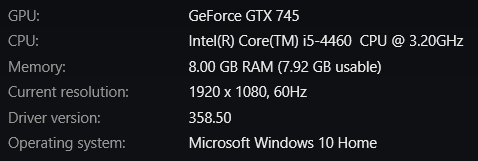
Don't even think about it.
http://www.geforce.com/hardware/desktop-gpus/geforce-gtx-745-oem/specifications
Is this a serious question ?Intel Core i7 930 and GTX 670. Will I even be able to run this game?
Yeah, of course you will but you will most likely have to settle for a mix of medium/high settings.
hmm moving and looking around feels stuttery and uncomfortable, just not smooth. anyone find a fix?
fraps tells me 60+fps
Getting same. Everything max but god rays. 980 i5 4690.
Also, does anyone know if we can switch sides (shoulders) in third person mode?
Also animations look dope on my character. There is a sort of momentum based run when switching directions now. P cool man.
Intel Core i7 930 and GTX 670. Will I even be able to run this game?
You should be able to definitely. Maybe not everything on high at 1080p though.
Dangoesforth
Member
So my overclocked i5 3950k (4.5) with a 970 should be 60fps ultra?
lemon__fresh
Member
So my overclocked i5 3950k (4.5) with a 970 should be 60fps ultra?
Probably not...
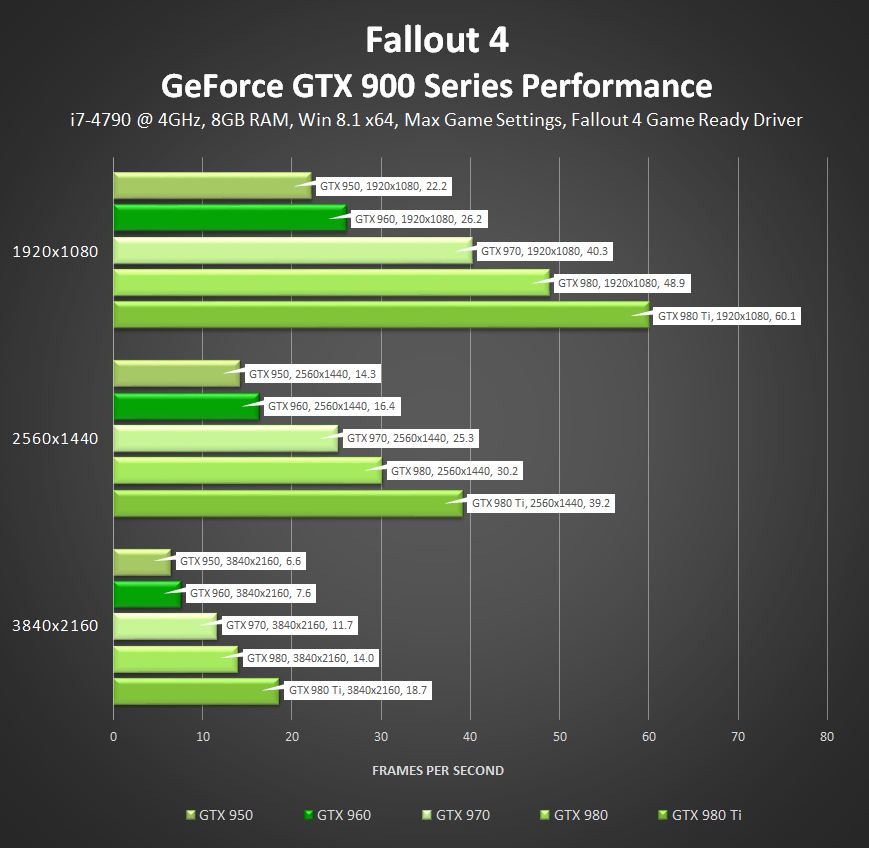
RadioactiveLobster
Member
358.91 GeForce Game Ready Driver just went up on GFE
No link on Nvidia's site as of yet.
GeForce Game Ready Driver
Prior to a new title launching, our driver team is working up until the last minute to ensure every performance tweak and bug fix possible makes it into the Game Ready driver. As a result, you can be sure you’ll have the best day-1 gaming experience for your favorite new titles.
Game Ready
Learn more about how to get the optimal experience for Fallout 4, Star Wars: Battlefront, and StarCraft II: Legacy of the Void.
No link on Nvidia's site as of yet.
Modest Mauser
Member
So my overclocked i5 3950k (4.5) with a 970 should be 60fps ultra?
Yes. You might wanna turn god rays down a notch though.
Probably not...
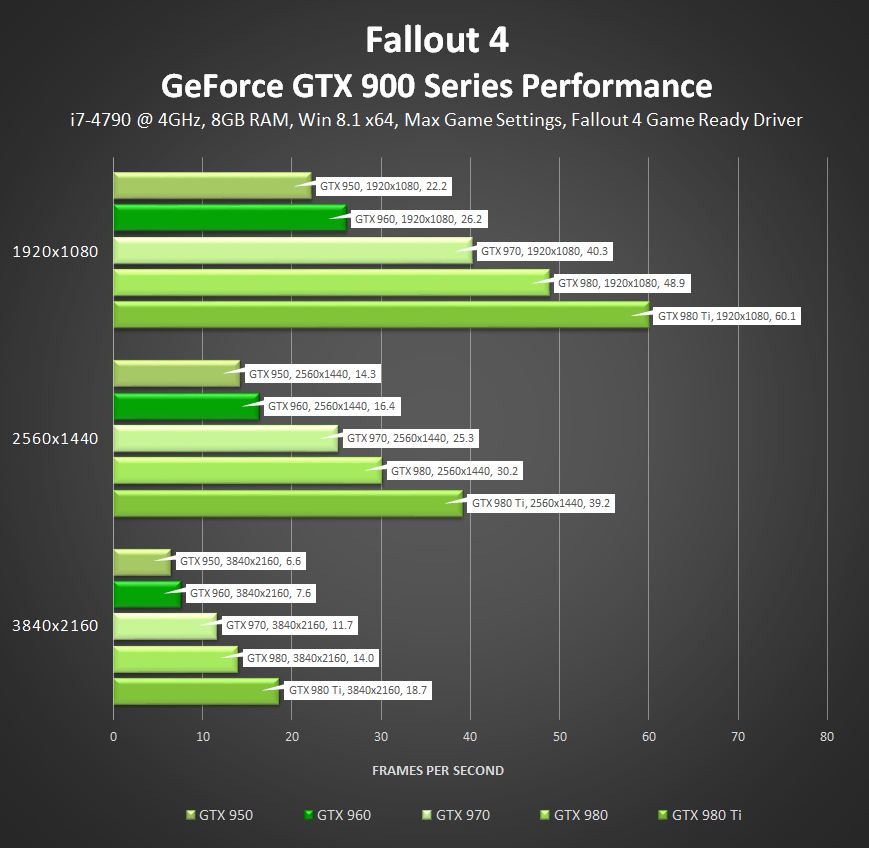
This is with god rays on ultra, which is a huge performance hit across the board. Other benchmarks including the one in the OP show the 970 easily getting over 60 frames per second at 1080p.
Don't even think about it.
http://www.geforce.com/hardware/desktop-gpus/geforce-gtx-745-oem/specifications
:T Alright.
CyberPunked
Member
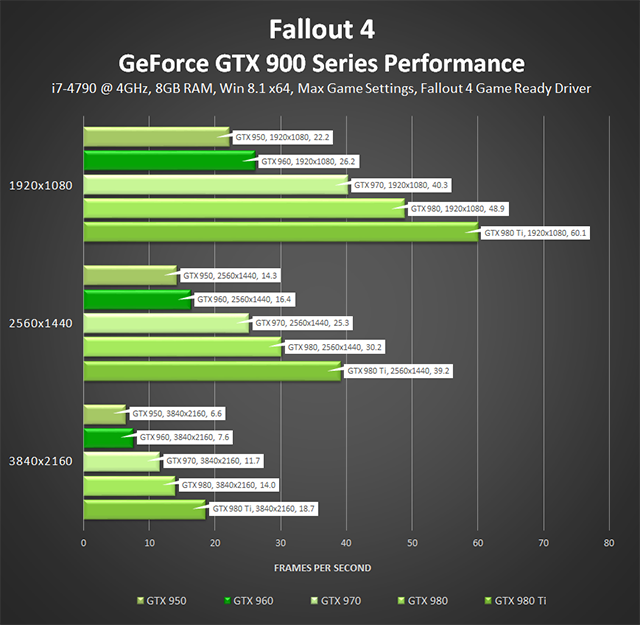
These don't seem to alighn

