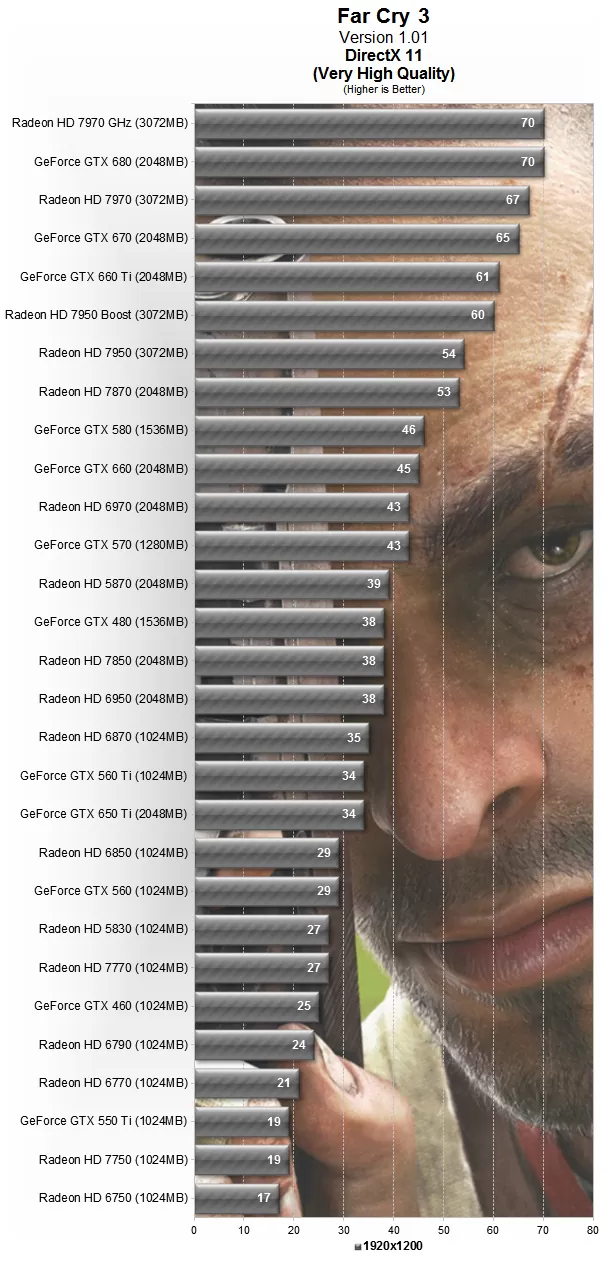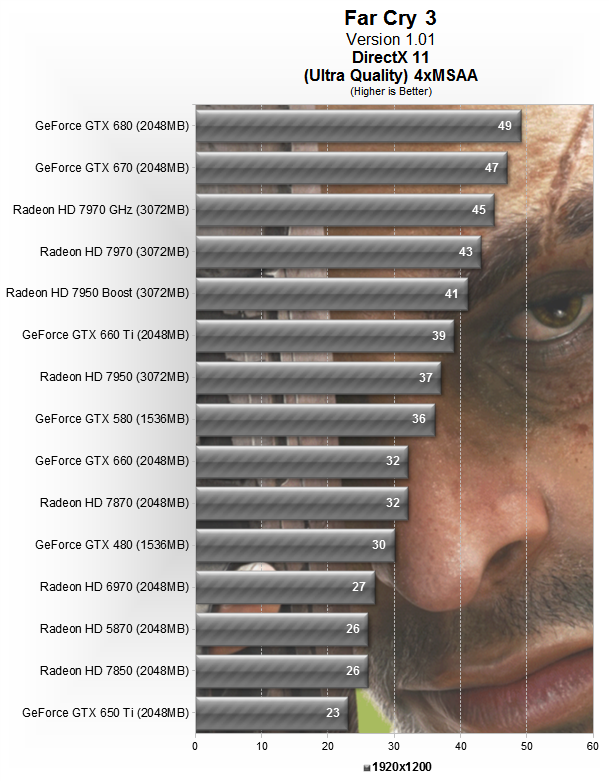Noticed some people with similar or better setups than myself complaining of bad or inconsistent performance, so I thought I'd share my experiences. I have the game completely maxed out, with MSAA at 8, and HBAO turned on. I also have "Alpha to Coverage" turned on to enhanced, but I have no idea what that means.
I have been running very consistently at or above 60fps, and after four hours of game, have yet to see a single noticeable drop in frames. Hardware is a GTX 670, i5 3570, and 8GB of RAM. Everything running at factory speeds, nothing overclocked. I was primarily running the game at 1360x768 on my TV, but noticed no performance drop in running it at 1680x1050 on my monitor.
EDIT: I've noticed no significant graphical oddities or glitches, except that the first time I was in a jeep where a bullet pierced the windshield, all of the foliage that I was viewing through that patch of the windshield had a deep white outline that looked very strange. I'll try to grab a screenshot this afternoon when I get home from work if no one knows what the hell i'm talking about.
I have been running very consistently at or above 60fps, and after four hours of game, have yet to see a single noticeable drop in frames. Hardware is a GTX 670, i5 3570, and 8GB of RAM. Everything running at factory speeds, nothing overclocked. I was primarily running the game at 1360x768 on my TV, but noticed no performance drop in running it at 1680x1050 on my monitor.
EDIT: I've noticed no significant graphical oddities or glitches, except that the first time I was in a jeep where a bullet pierced the windshield, all of the foliage that I was viewing through that patch of the windshield had a deep white outline that looked very strange. I'll try to grab a screenshot this afternoon when I get home from work if no one knows what the hell i'm talking about.