-
Hey Guest. Check out your NeoGAF Wrapped 2025 results here!
You are using an out of date browser. It may not display this or other websites correctly.
You should upgrade or use an alternative browser.
You should upgrade or use an alternative browser.
Forum Avatar Request Thread
- Thread starter Keylime
- Start date
- Status
- Not open for further replies.
90TilInfinity
Member
Sorry, I meant "make transparent". My mistake. Thanks alot though.
Edited my post.
Edited my post.
Coldnoodle
Member
90TilInfinity
Member
Nice! I'll use the last one (quite like the glow, lol). Thanks, much appreciated.
Could a nice person make an avatar with this ?
As long as I have the full cd case it's okay, "Groland" can be avoided, it's not necessary.
I know quality is bad but it's part of its charm.
As long as I have the full cd case it's okay, "Groland" can be avoided, it's not necessary.
I know quality is bad but it's part of its charm.
xXBetter Off DadXx
Member
Could someone make my current avatar transparent?
Please and thank you.
Please?
Could a nice person make an avatar with this ?
As long as I have the full cd case it's okay, "Groland" can be avoided, it's not necessary.
I know quality is bad but it's part of its charm.
didn't like how this one ended up but it's late so it's the best I could for now
Please?
here

didn't like how this one ended up but it's late so it's the best I could for now
I like it, thank you very much!
aygomyownroad
Member
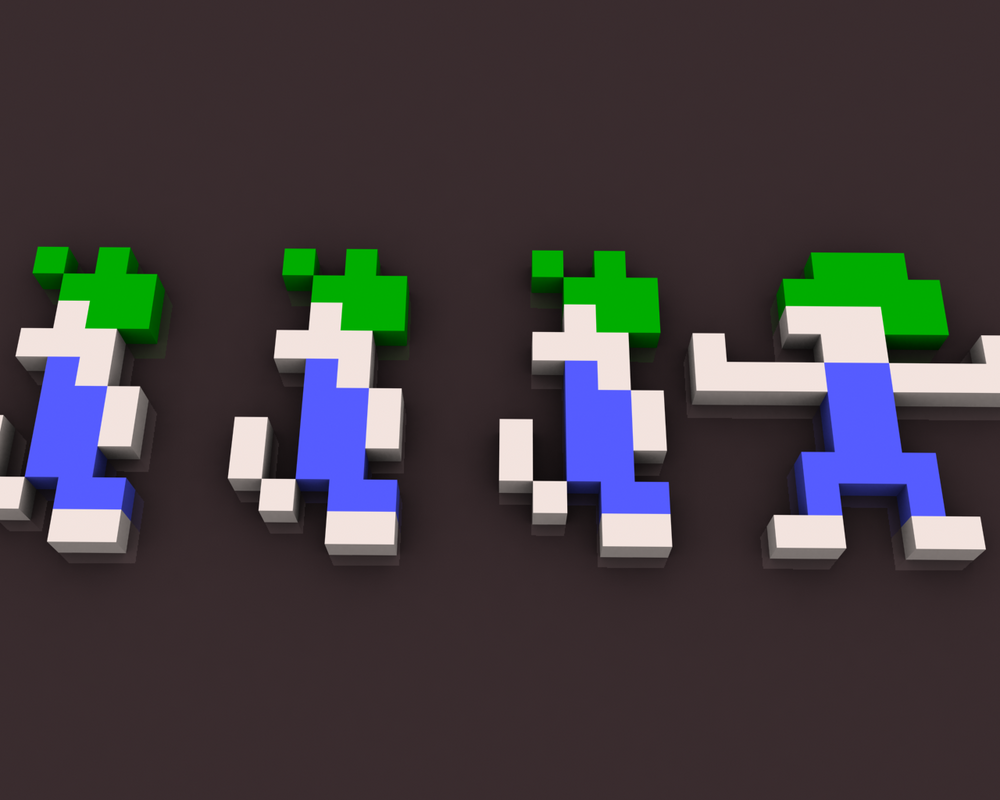
Apologies for the size but could anyone shrink this down? Even if its just one Lemming? Thanks
MikeHattsu
Member
aygomyownroad
Member
Whoo thank you so much!
xXBetter Off DadXx
Member
here

Awesome, thanks so much!
Syph Medwes
Member
Anyone know why my avatar doesn't show up as transparent?
I saved it for web in photoshop as a png-24 with and ticked transparency as I always do but for some reason it doesn't show up transparent on GAF, yet it shows up as transparent in photoshop and in preview. Can someone tell me what I'm doing wrong?
Here's the file I upload to GAF:

edit: see it even shows up as transparent when I post it!
I saved it for web in photoshop as a png-24 with and ticked transparency as I always do but for some reason it doesn't show up transparent on GAF, yet it shows up as transparent in photoshop and in preview. Can someone tell me what I'm doing wrong?
Here's the file I upload to GAF:

edit: see it even shows up as transparent when I post it!
b&jy77VjiKn$#F
Member
Anyone know why my avatar doesn't show up as transparent?
I saved it for web in photoshop as a png-24 with and ticked transparency as I always do but for some reason it doesn't show up transparent on GAF, yet it shows up as transparent in photoshop and in preview. Can someone tell me what I'm doing wrong?
Here's the file I upload to GAF:

edit: see it even shows up as transparent when I post it!
Size 100x120 or less.
Syph Medwes
Member
Size 100x120 or less.
Wow I'm an idiot. Thanks for the quick reply!
The_Darkest_Red
Member
I have zero photoshop skills. Could someone please make me an avatar of this image with a transparent background?


b&jy77VjiKn$#F
Member
I have zero photoshop skills. Could someone please make me an avatar of this image with a transparent background?


The_Darkest_Red
Member
It's so beautiful... Thanks!
The Xtortionist
Member
edit - case closed
MikeHattsu
Member
Could anyone make the background of my avatar transparent? Would be much appreciated.

Thanks!

The Xtortionist
Member
Awesome job!
WhereAreMahDragonz
Banned
http://eunnieboo.tumblr.com/post/75326438054/yeah
Can someone make a transparent avatar out of the girl in the last pannel?
Spanks in advance!
Can someone make a transparent avatar out of the girl in the last pannel?
Spanks in advance!
I'd like an avatar with this.

Good enough?


http://eunnieboo.tumblr.com/post/75326438054/yeah
Can someone make a transparent avatar out of the girl in the last pannel?
Spanks in advance!
You mean this transparent? lol


(Can try to just make transparent the background, though.)
WhereAreMahDragonz
Banned
Yeah I meant just a transparent background. Sorry, should have clarified!
Yeah I meant just a transparent background. Sorry, should have clarified!
No worries!

WhereAreMahDragonz
Banned
No worries!

This is great, thank you!
I have one more request though and then I'll leave you alone. Can you rotate it so it's facing the other side?
I'm sorry I didn't mention it
This is great, thank you!
I have one more request though and then I'll leave you alone. Can you rotate it so it's facing the other side?
I'm sorry I didn't mention it

WhereAreMahDragonz
Banned
Y'all are great. Thanks a ton!
yes, thank you.Good enough?





I see what you did with that 'stache
Could someone do something like that with this?

Christina Mackenzie
Member
Rubbish King
The gift that keeps on giving

Can somebody please avatarise the batman in the left corner and make him face the other way?
will pay in free hugs
MikeHattsu
Member
Can somebody please avatarise the batman in the left corner and make him face the other way?
Upper left or lower left? Transparent BG or not?
can someone help me with this? transparency background, please.
thanks!



Rubbish King
The gift that keeps on giving
Bottom left, transparent.. I think :3Upper left or lower left? Transparent BG or not?



MikeHattsu
Member
b&jy77VjiKn$#F
Member
Heh, I like your new avatar.
MikeHattsu
Member
Heh, I like your new avatar.
Thanks. It's K-On avatar month, so I joined in while still keeping my old one
I also made this one:

Could someone make a avatar out of the head? Thank you!
http://i.imgur.com/RvADrY1.png[IMG][/QUOTE]
[IMG]http://i.imgur.com/sBaVJq0.png
Rubbish King
The gift that keeps on giving
- Status
- Not open for further replies.





























