It looks like you actually saved it as a gif.
Yeah. The ones I save as PNG that were above those dimensions I listed prior gave me the white background. Is there anyway to make this a tad bigger?
It looks like you actually saved it as a gif.
Yeah. The ones I save as PNG that were above those dimensions I listed prior gave me the white background. Is there anyway to make this a tad bigger?

Thanks! May I ask how it's done?

All you do is press Ctrl + T to scale the image and pressing Shift + ALT to keep the image in proportion.

If somebody could make this transparent & wearable I'd appreciate so much. Thanks.
wow is that from a new xenosaga thing?
Can I get this with a transparent background, please?
Thank you!


I'd like a background with my current avatar.
3 versions so I can change between them if it's possible, a simple square background with just one color. one purple, one with this light green and one with this light brown.



yes, those are great. thanks!Something like this?




Can someone hook me up with an avatar version of this? Thanks. Can I also get one with no background? Thanks, I just want to compare.
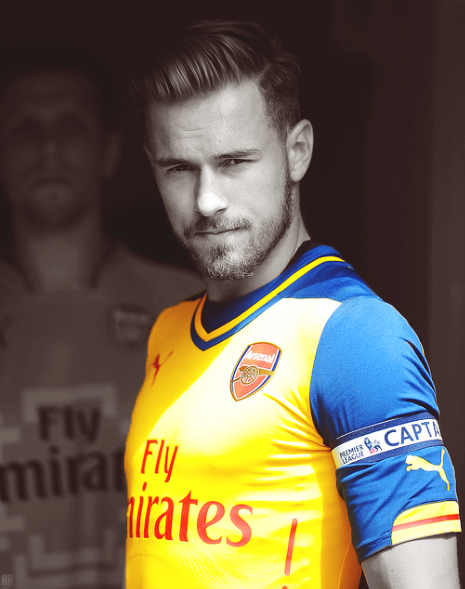
I usually handle these sorts of things myself, but I'm getting beyond frustrated with this one.
Can anyone please cut out Yaiba and put him on a transparent background?
Ideally keep the original resolution and save as PNG so I can edit as needed for various sites in terms of cropping and such?
Thank you in advance to the kind soul who helps me out!
Could someone make this transparent and get rid of the random floating red spots around the border of it?

Will that do?

http://abload.de/img/untitled-1bec7x.png[IMG]
Like that?[/QUOTE]That is perfect, thank you!
could someone just make an avatar version of the last panel of the frog with glasses only ?
The bottom right panel?
