-
Hey Guest. Check out your NeoGAF Wrapped 2025 results here!
You are using an out of date browser. It may not display this or other websites correctly.
You should upgrade or use an alternative browser.
You should upgrade or use an alternative browser.
Forum Avatar Request Thread
- Thread starter Keylime
- Start date
- Status
- Not open for further replies.
trab pu kcip
Member
hey helpful & skilled people of this thread! I kinda have a special request, I want a photo edited in a certain way for some friends, nothing too overly complicated, just adding some other pictures and icons into the photo in a humorous fashion.
I just didn't want it to look like someone like me (no talent) did it.
if anyone is bored enough to be up for it, has some of his/her minutes to spare for other reasons or simply wants to practice his/her photoshop skills I would gladly welcome it! just PM me or something.
just PM me or something.
I just didn't want it to look like someone like me (no talent) did it.
if anyone is bored enough to be up for it, has some of his/her minutes to spare for other reasons or simply wants to practice his/her photoshop skills I would gladly welcome it!
Thanks.
liliththepale
Banned
Question - I made the background of my avatar transparent in Gimp and when I view on my PC there is no background, but when I upload to GAF the whitebox is there. Can't figure out what I'm doing wrong, anyone know?
Make sure it's not larger than 100x120 or the site's scaler will convert it to JPG.
MADGAME
Member
Make sure it's not larger than 100x120 or the site's scaler will convert it to JPG.
That was it! Thank you!!
All hail liliththepale!!
neogaffer1
Banned
Can someone remove the background; make it so that it's only Emily? Tried doing it myself but made a mess of it.

Thanks in advance.

Thanks in advance.
Fallout Phoenix
Member
Dunno if the picture is usable but if anyone could edit it so it's just Steven and transparent in the back I would be grateful.


MikeHattsu
Member
Dunno if the picture is usable but if anyone could edit it so it's just Steven and transparent in the back I would be grateful.
http://i.imgur.com/UyefOtc.jpg




Fallout Phoenix
Member
Thank you so much!
Tricky I Shadow
Banned
Can someone please add this to the bottom of my avatar:

Also, can someone make the following picture into an avatar size. Can you also please get rid of the signature in the bottom right hand corner (colour it in orange). Lastly, can you do it with, and without the Shenmue banner on the bottom.

EDIT: It might be a good idea to cut around Ryo (the one holding the ball) as another option since the whole picture in an avatar size might be to hard to see.

Also, can someone make the following picture into an avatar size. Can you also please get rid of the signature in the bottom right hand corner (colour it in orange). Lastly, can you do it with, and without the Shenmue banner on the bottom.

EDIT: It might be a good idea to cut around Ryo (the one holding the ball) as another option since the whole picture in an avatar size might be to hard to see.
Can someone please add this to the bottom of my avatar:

Also, can someone make the following picture into an avatar size. Can you also please get rid of the signature in the bottom right hand corner (colour it in orange). Lastly, can you do it with, and without the Shenmue banner on the bottom.

EDIT: It might be a good idea to cut around Ryo (the one holding the ball) as another option since the whole picture in an avatar size might be to hard to see.
I'll give it a shot, but it might not come out too legible.
EDIT: Here it is without the banner. See what I mean?

Acquiescence
Member

Can someone add the above banner to both my current avatar and this one please...

Thanks.

Can someone add the above banner to both my current avatar and this one please...

Thanks.
Here's one:

Do you want the "BELIEVE" banner removed from the other one? I'll just assume so:

Acquiescence
Member
Here's one:

Do you want the "BELIEVE" banner removed from the other one? I'll just assume so:

That's great man, perfect. Thanks a lot.
neogaffer1
Banned
Thanks a lot.
Raven77
Member
Bless you...
Thank you so much!!!
Frozenprince
Banned

Someone, please, make this into an avvy.
I lost muh photoshop license otherwise I'd just do it myself.
The Purple Pill
Member

Someone, please, make this into an avvy.
I lost muh photoshop license otherwise I'd just do it myself.


Please zoom in to his face with proper avatar(heh) dimensions probably remove the words if they are in the way.

and please place this logo on here somewhere I don't know if it can work.
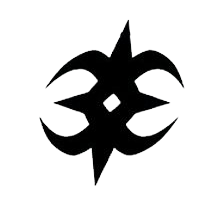




RichardKSJ
Member

Someone, please, make this into an avvy.
I lost muh photoshop license otherwise I'd just do it myself.
Heh.
Please zoom in to his face with proper avatar(heh) dimensions probably remove the words if they are in the way.

and please place this logo on here somewhere I don't know if it can work.
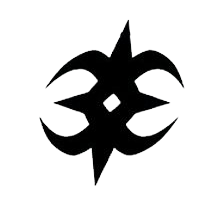


MikeHattsu
Member
I lost muh photoshop license otherwise I'd just do it myself.
Use Paint.NET?
http://www.getpaint.net/index.html
Xenoflare
Member
Frozenprince
Banned
Use Paint.NET?
http://www.getpaint.net/index.html
I can never get anything that looks smooth from that, tried GIMP, didn't come out right.
Thanks fam!
Tricky I Shadow
Banned
Can someone please add this to the bottom of my avatar:

Also, can someone make the following picture into an avatar size. Can you also please get rid of the signature in the bottom right hand corner (colour it in orange). Lastly, can you do it with, and without the Shenmue banner on the bottom.

EDIT: It might be a good idea to cut around Ryo (the one holding the ball) as another option since the whole picture in an avatar size might be to hard to see.
Anyone? : (
Ruthless_Barbarian
Member

Possible to get this with a transparent background? Much appreciated
Also the width cropped a little bit?
The Purple Pill
Member
Anyone? : (




@Deathjr, got a higher quality version of that?
RichardKSJ
Member

Possible to get this with a transparent background? Much appreciated
Also the width cropped a little bit?
That lighting effect makes it really hard on top of being a really small picture. Making it transparent would ruin it.
Tricky I Shadow
Banned
Can someone please put 'Shenmue III' on the scroll?!
And also put the little banner on my current avatar?
Discotheque
Banned
yeah i was wondering if anybody could possibly fix my avatar? i messed up and have that little white edge on the right side, if the avy could be bordered with a nice black outline that would be cool
MikeHattsu
Member
yeah i was wondering if anybody could possibly fix my avatar? i messed up and have that little white edge on the right side, if the avy could be bordered with a nice black outline that would be cool


The Purple Pill
Member
Can someone please put 'Shenmue III' on the scroll?!
And also put the little banner on my current avatar?




Done and done.
Ruthless_Barbarian
Member
That lighting effect makes it really hard on top of being a really small picture. Making it transparent would ruin it.
Okay no worries, not a big deal.


Possible to combine these and get the transparent background?
Can anyone turn this into an avatar? It will probably be difficult to get the whole shot in, but it's not necessary, thanks a head of time
https://pbs.twimg.com/media/CIT4lRrWsAAG4UY.jpg:large[IMG][/QUOTE]
[IMG]http://i.imgur.com/wZzjtG0.jpg
If you give me the name of the trophies, I can try adding small pics of them at the bottom of a larger face avatar of the guy- assuming you want the trophies in and not just the face of the guy.
Tricky I Shadow
Banned
There's the Vezina
If you give me the name of the trophies, I can try adding small pics of them at the bottom of a larger face avatar of the guy- assuming you want the trophies in and not just the face of the guy.

The Hart

The Ted Lindsay
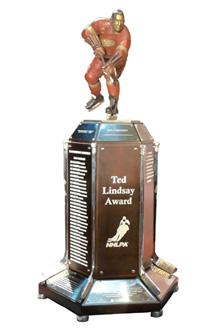
And the Jennings

The player is Carey Price
Thanks a lot
Discotheque
Banned
thanks man, appreciate it
The Purple Pill
Member
Hi could someone make me an avatar of this but without the grey border? Thanks in advance.





Can anyone turn this into a decent transparent avatar for me? I'd like both girls to be in it if possible.
liliththepale
Banned
Can anyone turn this into a decent transparent avatar for me? I'd like both girls to be in it if possible.
Will one of these work?


- Status
- Not open for further replies.





















