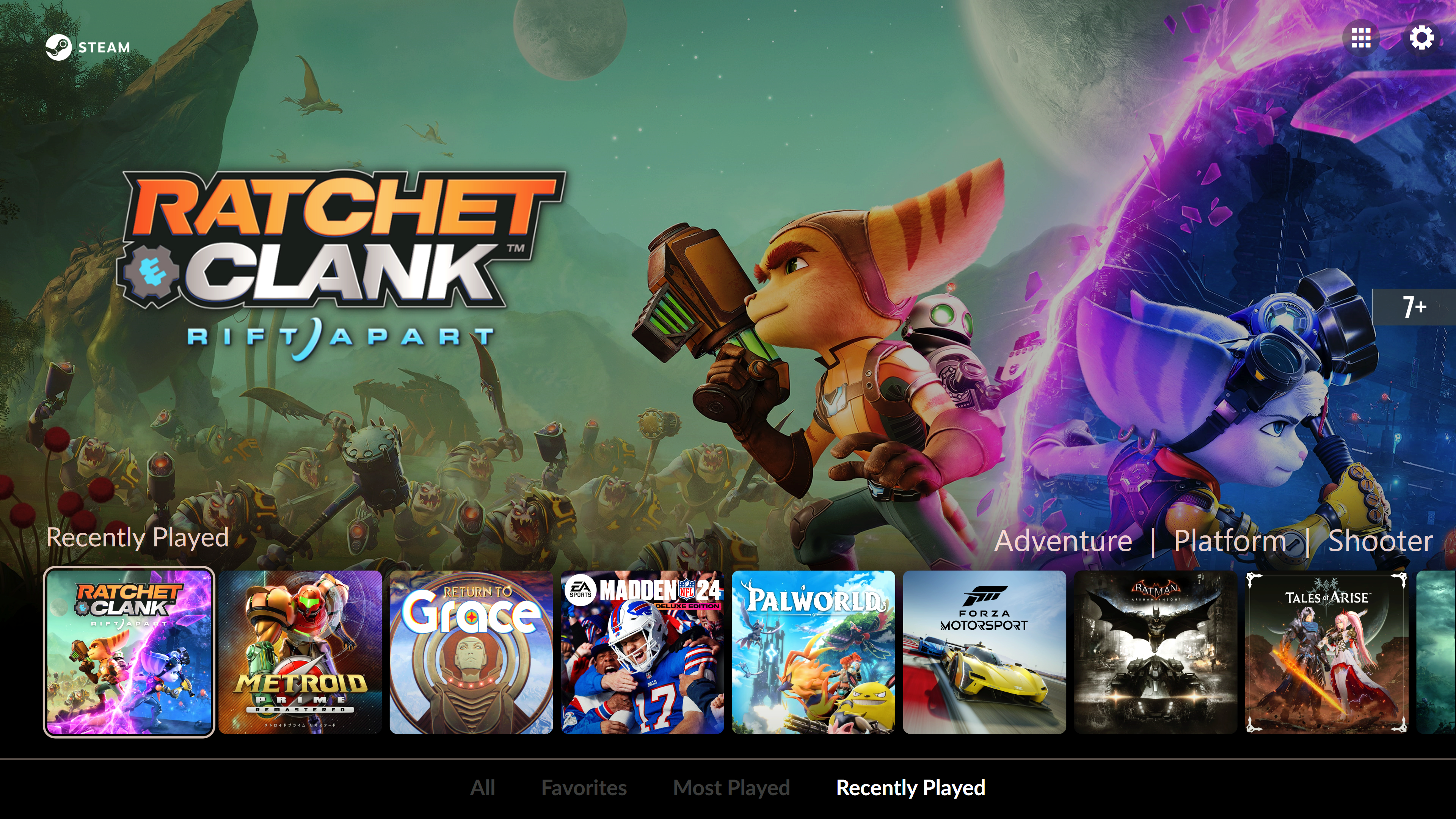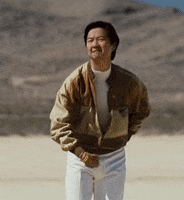Dorfdad
Gold Member
So I have a pc that I want to turn into a console. I want it to be as console like as I can possible get. I want to be able to navigate all the menus open all the applications, and launch all the games via controller from a couch.
I want to be able to use other sources besides Steam, big picture mode, because it is almost impossible to add all my games from different sources, and navigate them without having to use a mouse and keyboard
I’d like to be up and open a web browser media Spotify emulators and do basically everything that you could do with the PC but do it from a controller?
Is that even possible? If so, what tools and applications do you guys recommend to make this work? Appreciate any de-bloaters / apps you use to achieve this?
Multitasking like pop into Spotify change music and back to game etc.
I want to be able to use other sources besides Steam, big picture mode, because it is almost impossible to add all my games from different sources, and navigate them without having to use a mouse and keyboard
I’d like to be up and open a web browser media Spotify emulators and do basically everything that you could do with the PC but do it from a controller?
Is that even possible? If so, what tools and applications do you guys recommend to make this work? Appreciate any de-bloaters / apps you use to achieve this?
Multitasking like pop into Spotify change music and back to game etc.
Last edited: