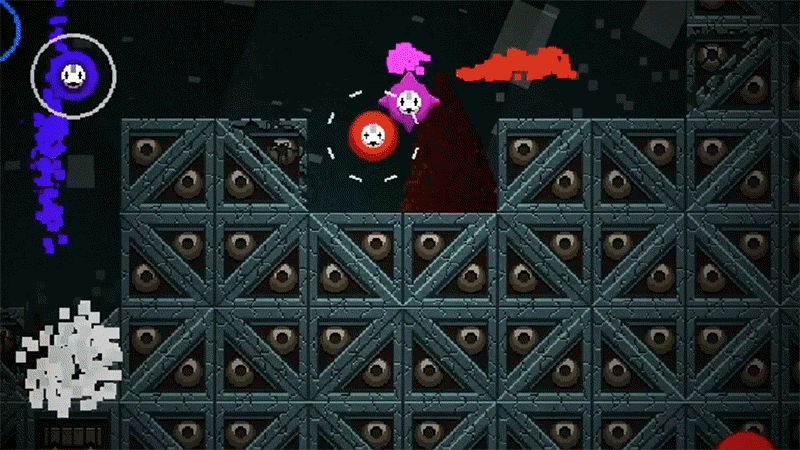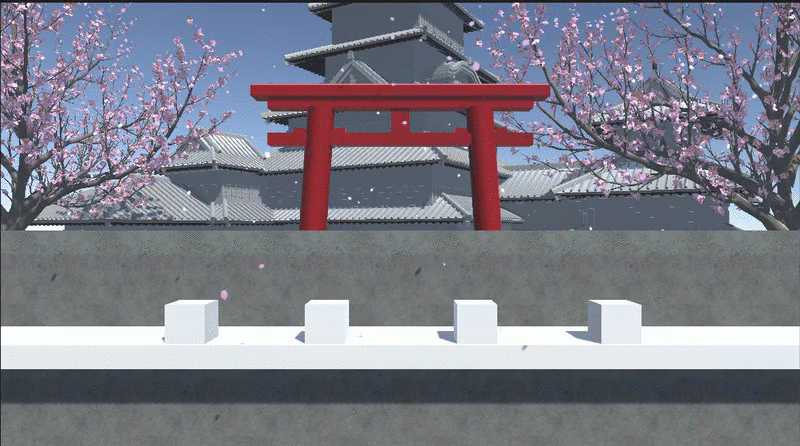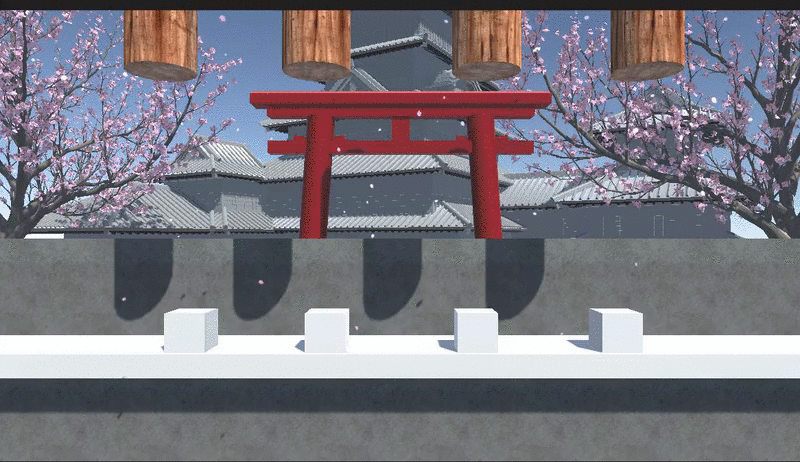I was talking about this earlier. There's something oddly paradoxical about certain aspects of level design, especially when creating a somewhat "hardcore" metroidvania.
There are often various ways for the player to go, but in many cases, as the designer, you want to subtly influence their decision or otherwise direct their attention to something that may be useful to them. I do this throughout the game using flowers, lights, glowy things, moving things, or just whatever -- A shiny object to direct the player's attention. It makes sense to
me, but it's not necessarily just that simple.
An example:
The player approaches from the bottom, and if they look around the room they'll spot two paths to take. The path to the right leads to a save room, and the path to the left leads to hell. To encourage the player to go to the save room first, I placed glow in the dark flowers around that path, and shrouded the left path in shadows.
I posted this image on twitter and invited discussion. Some people pointed out that the left path is more appealing because it looks secret.
And this exposes one of the complexities of level design, especially when you're designing for maniacs who play hardcore games: Gamers, especially hardcore gamers, are
subversive people. They're quite likely to identify where they think the game wants them to go and go the
other way first.
How do you manage that, as a designer?
The answer is.. I'm not sure. But it must be folded into the process, there must be some consciousness of it, and hopefully this leads somewhere productive.