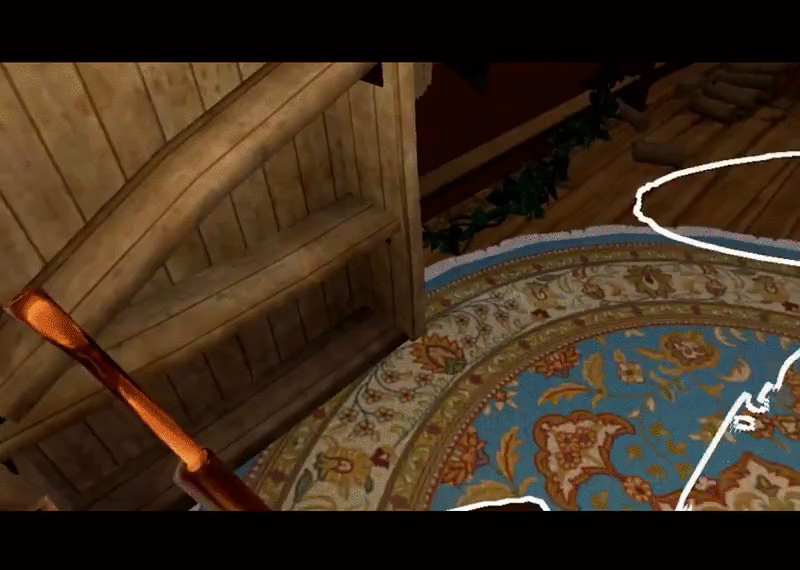Cute Dragon Here
Member
Some small progress, incorporated some basic animations put in. Need to get it to work with obstacles that raise/lower the player character. Also need play around with the input buffer, test to see how big/small I should make it for players reacting.
Hmm, seems like it's one of these games where you need to button input based on the things displayed on screen?