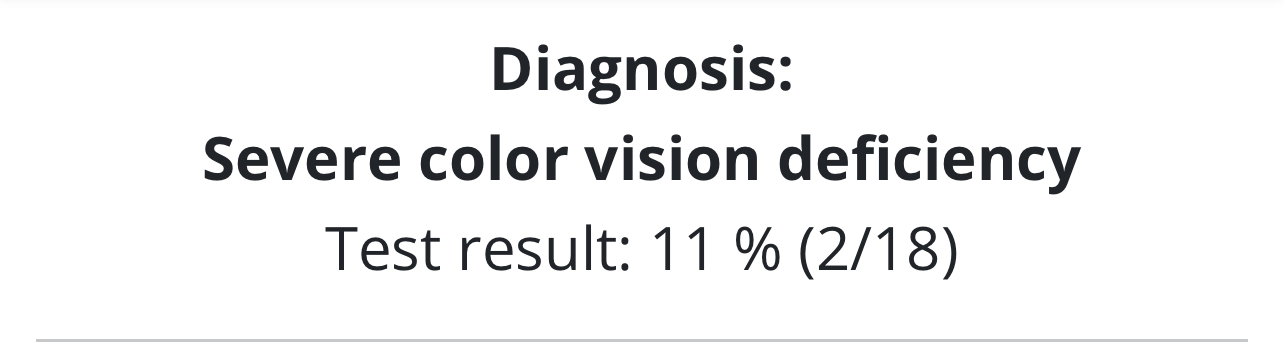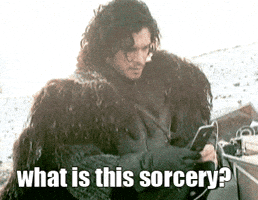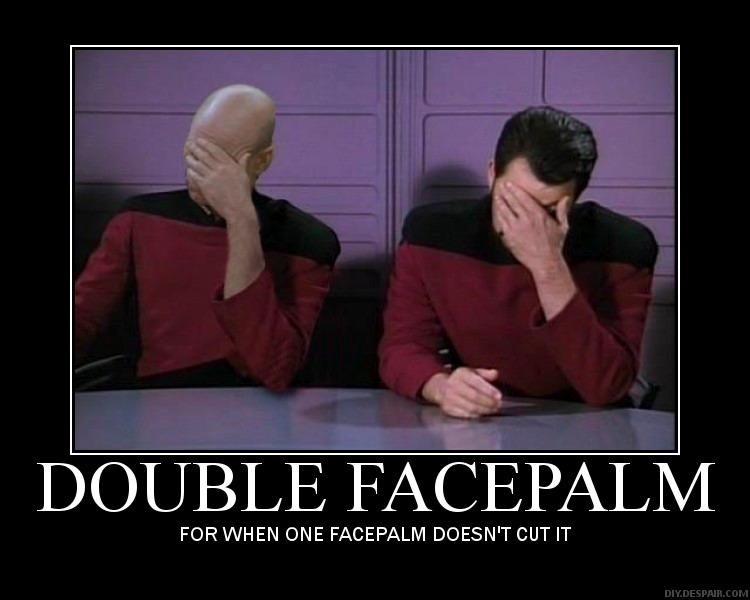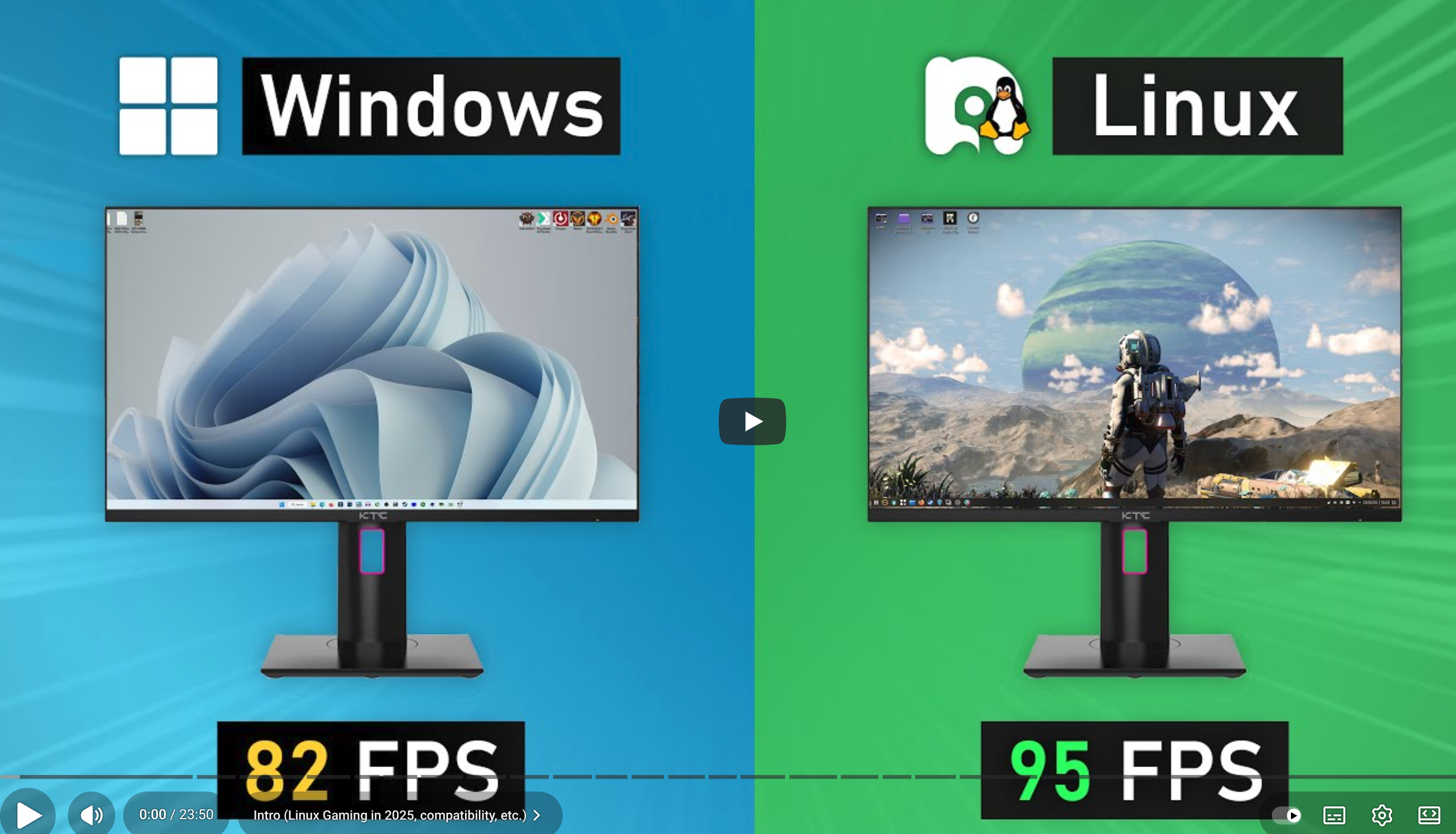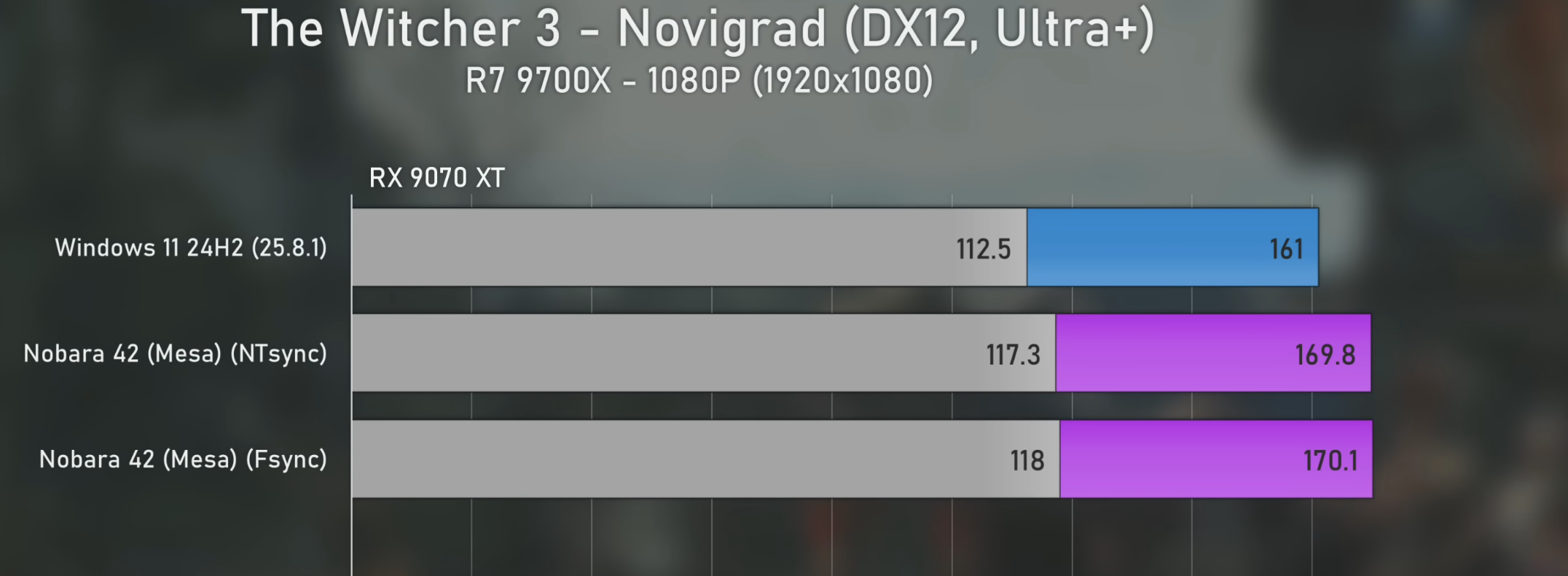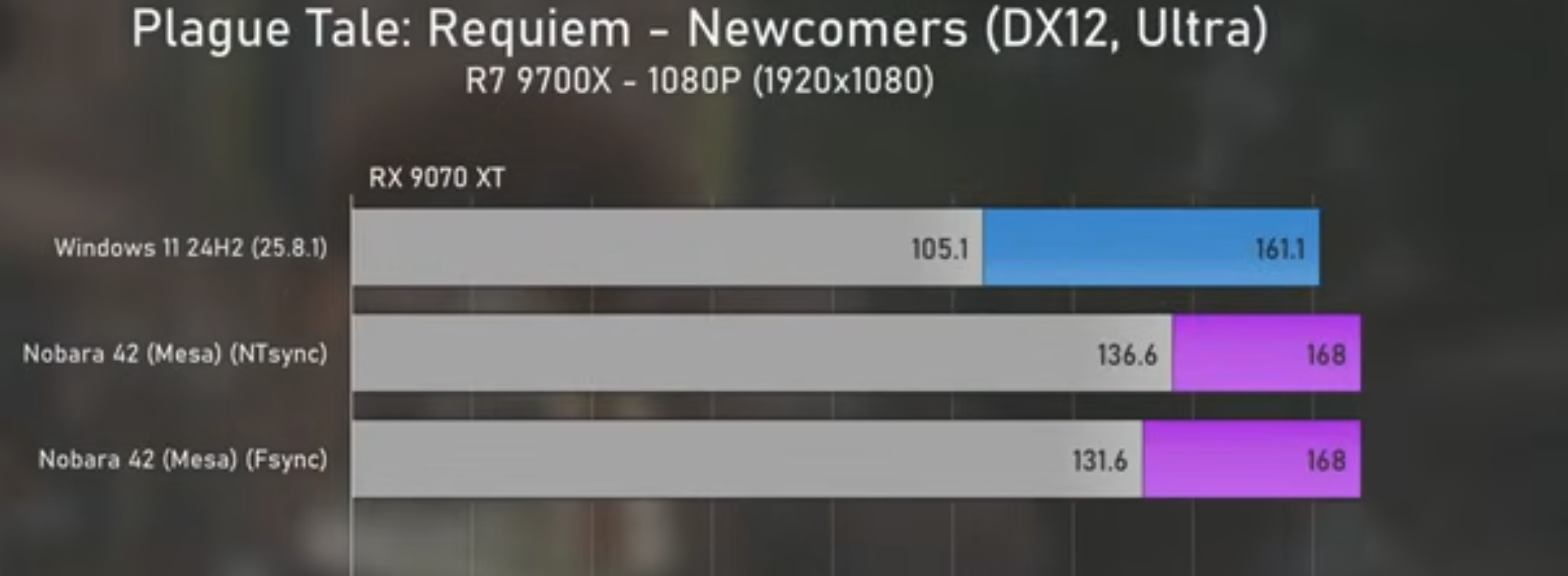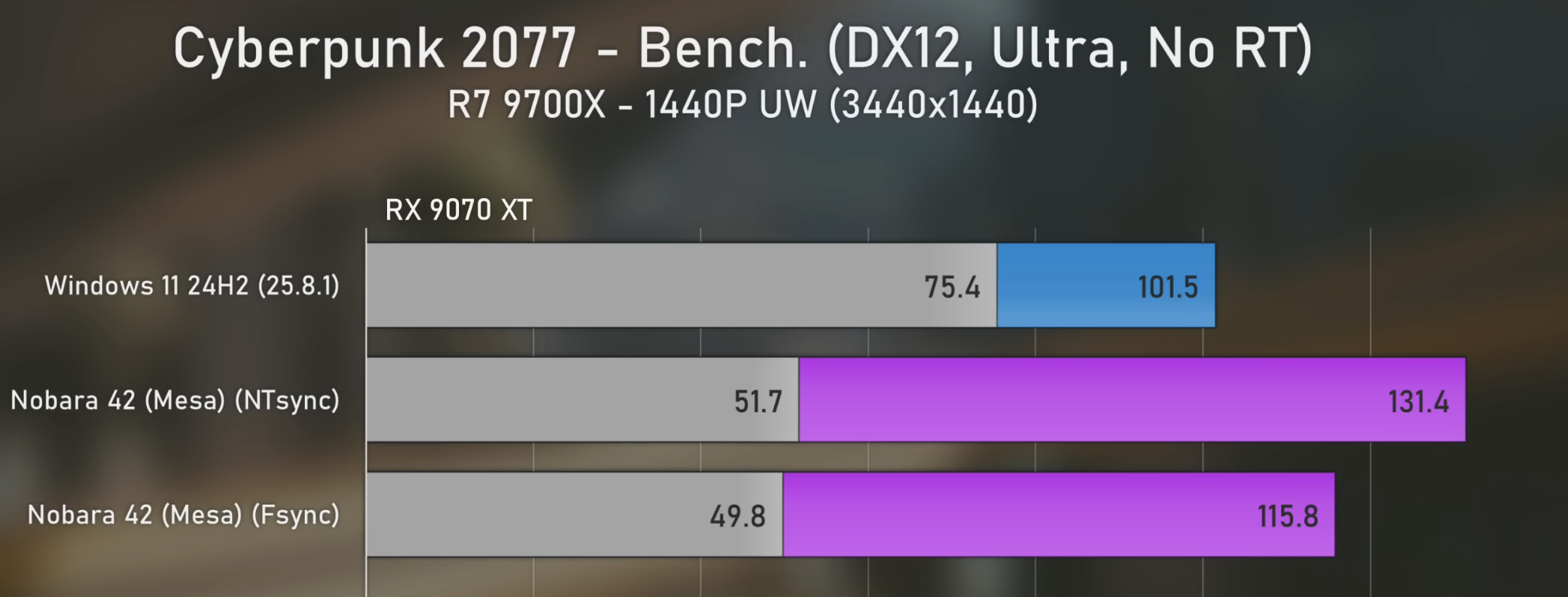Do you always massively strawman someone's argument to win internet points? I said that the difference in performance between NVIDIA cards in Linux and Windows does not make Linux unusable for NVIDIA users. I did read the article. Here are some fun quotes:
"In all other cases, though, even these updated drivers resulted in benchmark frame rates anywhere from
8 percent to 36 percent lower than those same benchmarks on SteamOS."
"Running SteamOS also means eliminating a lot of operating system overhead that the more generalist Windows uses by default. Microsoft seems aware of this issue for gamers and has
recently announced that the upcoming "Xbox Experience for Handheld" will "minimize background activity and defer non-essential tasks" to allow for "more [and] higher framerates" in games."
If there are no problems in how Windows runs games then why would Microsoft be tweaking the experience to eliminate "operating system overhead."
Performance superiority
in certain games on AMD hardware isn't isolated to just handhelds. It shows up in desktop hardware as well:
There are caveats, like better overall highs in Cyberpunk with worse lows (which makes the Windows experience better), and there are games where Windows straight up wins. Like others have pointed out, the NVIDIA situation isn't going to last forever. If those performance gulfs keep decreasing what other argument is there to run Windows versus Linux other than the odd anti-cheat game that won't run?