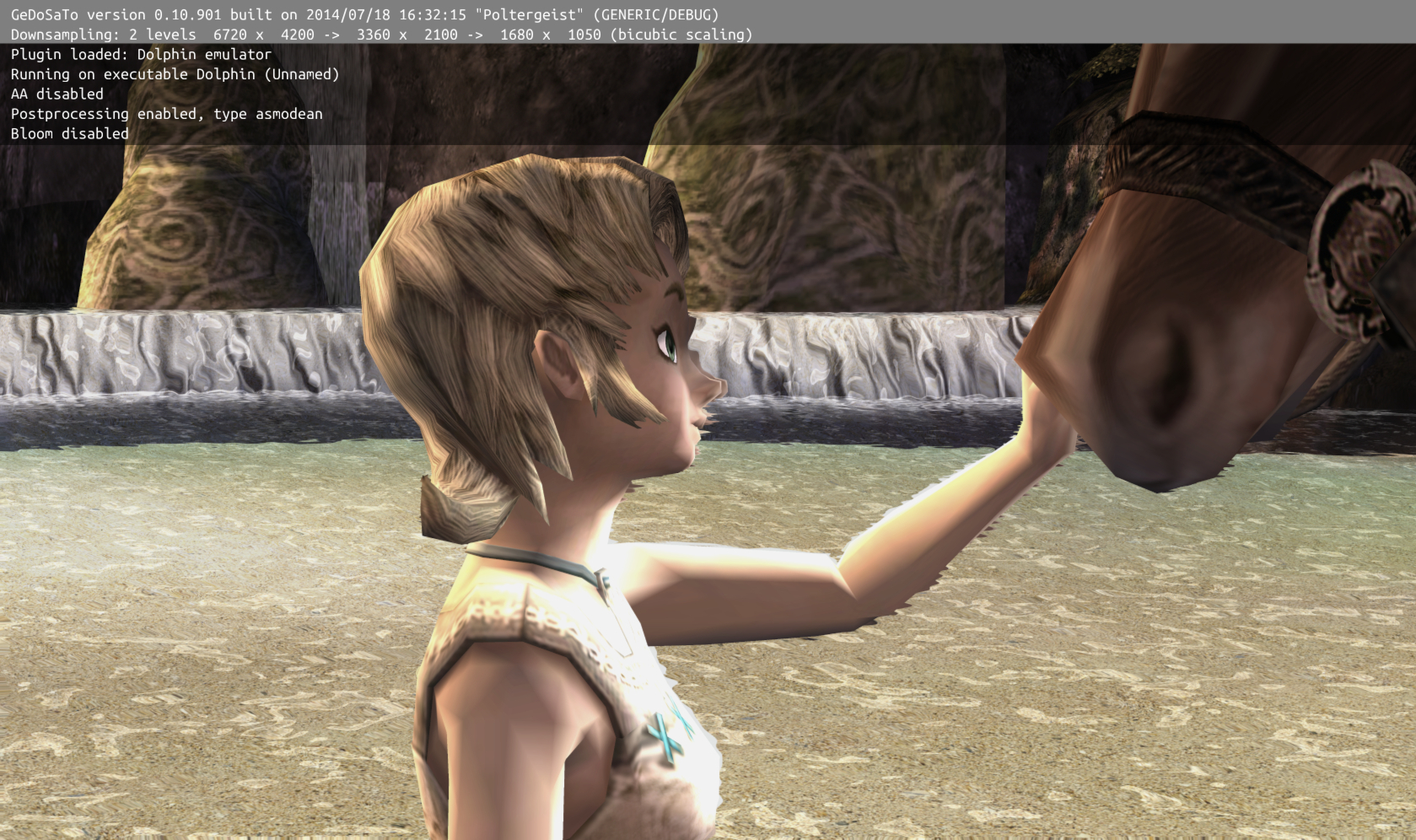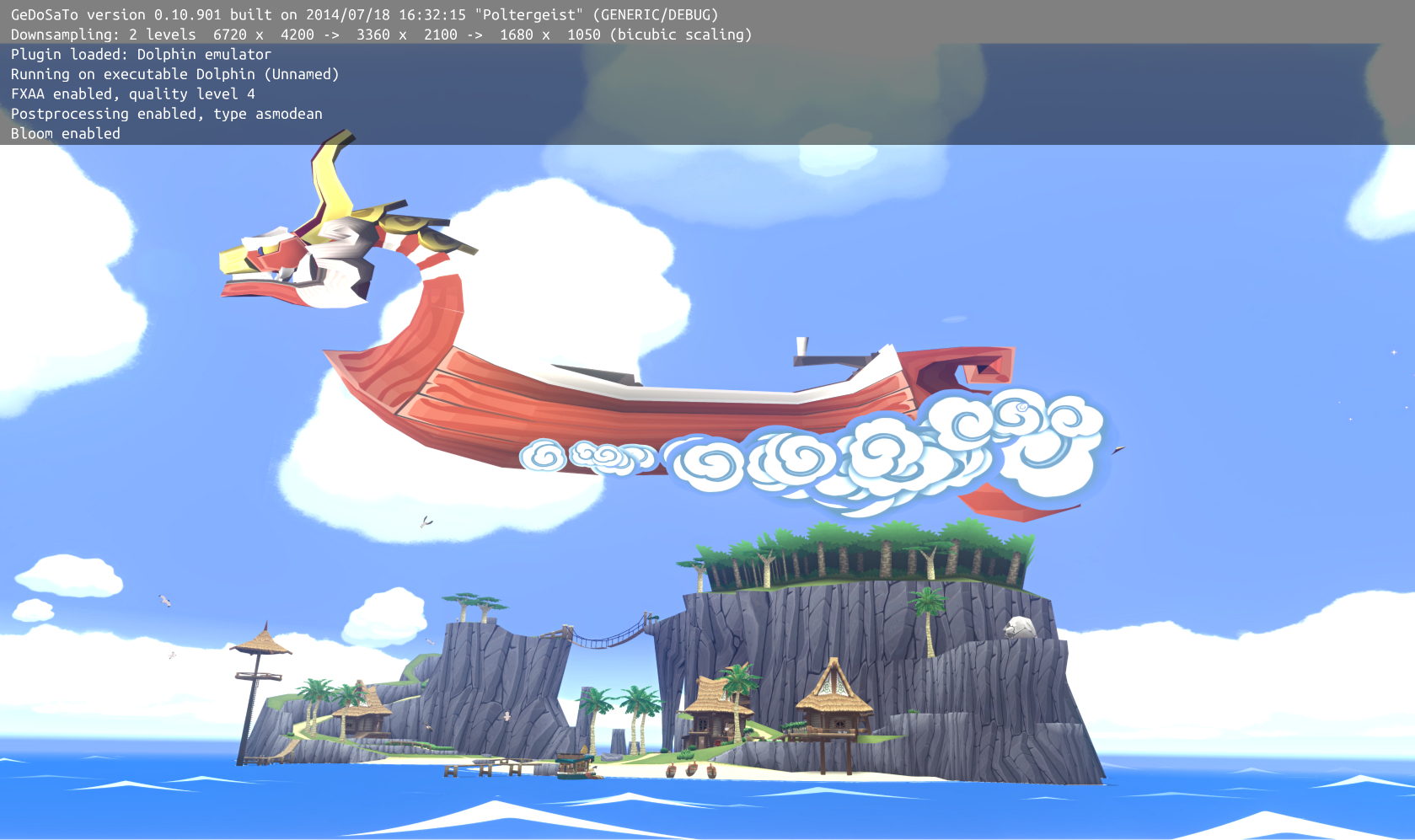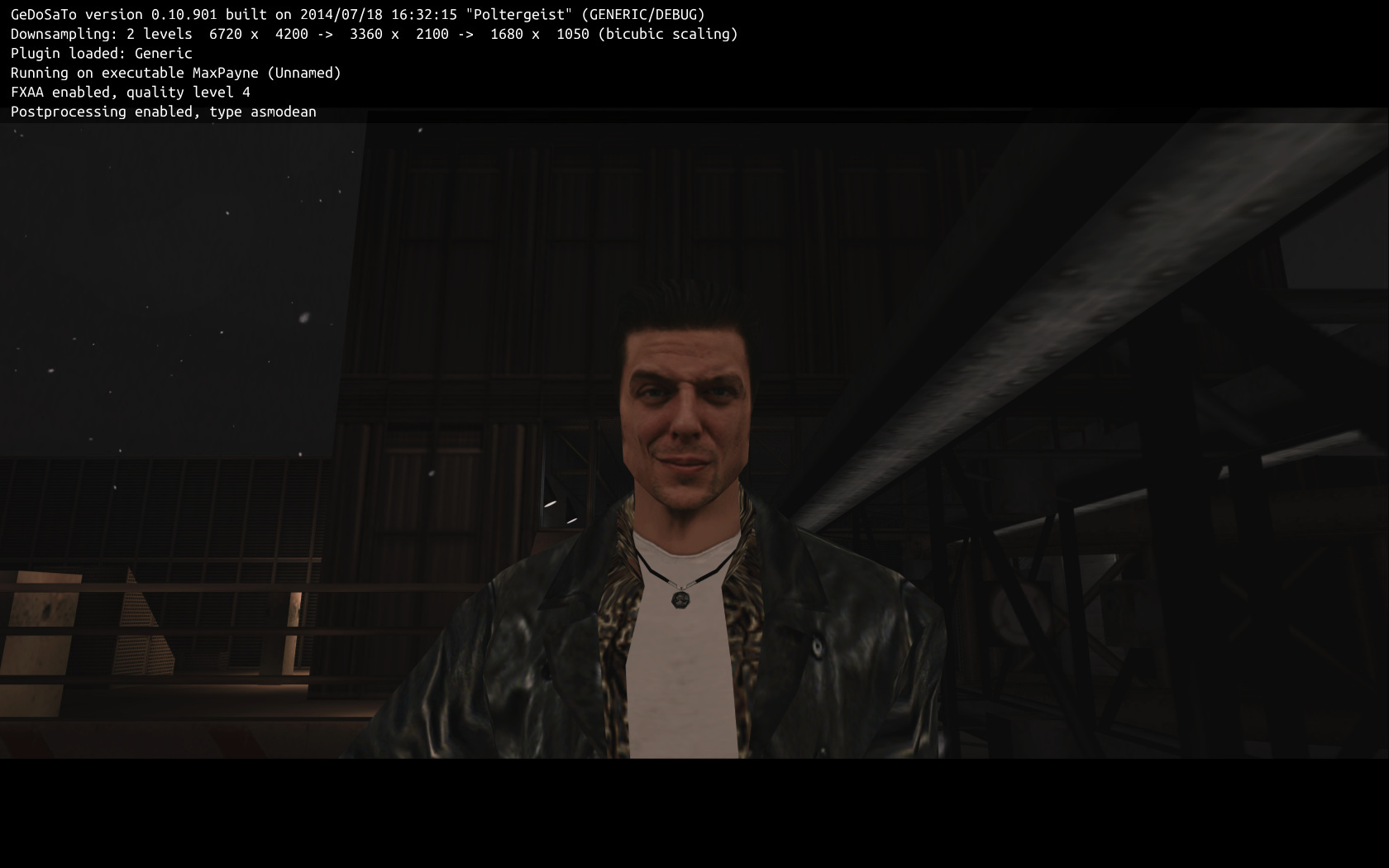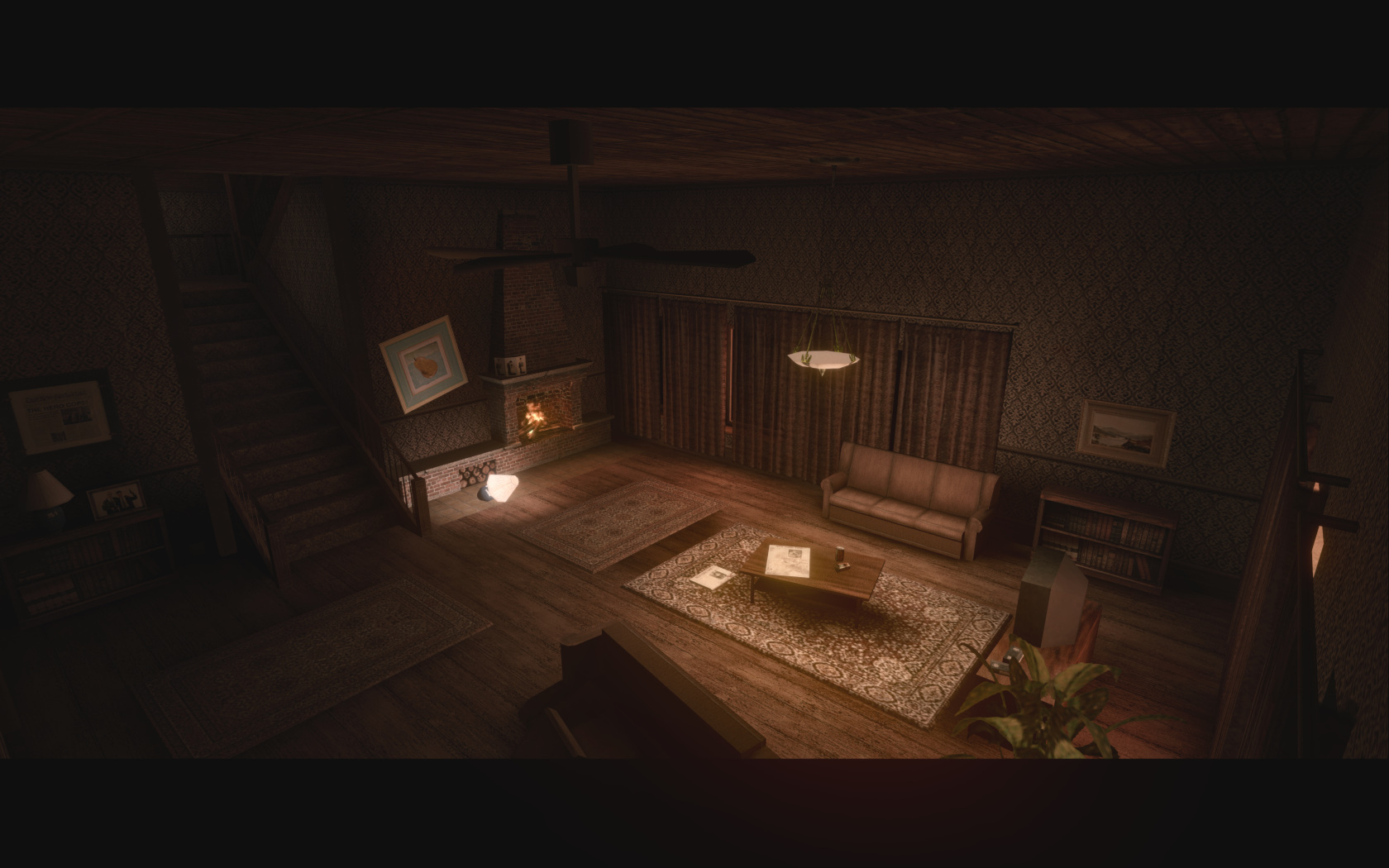-
Hey Guest. Check out your NeoGAF Wrapped 2025 results here!
You are using an out of date browser. It may not display this or other websites correctly.
You should upgrade or use an alternative browser.
You should upgrade or use an alternative browser.
GeDoSaTo - Downsampling from Infinity and Beyond!
- Thread starter Alo81
- Start date
edit: Actually, one more thing. What would qualify as good enough for whitelisting a game? Playable while downsampling I'd guess. What I'm wondering specifically is games like Tomb Raider Legend for example, where changing the resolution in-game doesn't work, but changing the resolution through the launcher does.
Yeah thinking about it my whitelist is full of stuff that works but with caveats which might not be what others would be considered working. Assassin's Creed is perfect but you got to remember to use the DX9 exe which Steam doesn't by default. Mass Effect 1 & 2 the UI scales perfectly but 1 needs to be set in the configuration utility before launching the game and both need had have GetCursorPos set to true so might want a profile to go with them. Mass Effect 3 on the other hand scales its UI according to screen resolution so while 3840x2160 on a 27" screen is fine to play the game for me I can see others on smaller screens really suffering. Gears of War, Enslaved and a few of UE games are the same (GoW was impossible to see when to do an active reload at 3840x2160 let alone the madness that is 7680x4320 where the reticule is almost invisible). Likewise I've got a handfull of titles that require setting the resolution via .ini or config files.
Only stuff I don't consider adding is titles that crash on start up, have issues when selecting a downsampled resolution or have rendering issues. Everything else that I know that requires tweaks at my end I stick on my whitelist so it's one less hassle to worry about. Though with some funky executable names it's a bit hard remembering what is what some times. You'd never guess that Sonic and All-Stars Racing Transformed is ASN_App-PCDX9_Final unless you kept notes.
Though saying that since grabbing the latest release a few problematic titles for me like Killer is Dead and Resident Evil 5 work now so I may as well go through everything I've got installed again to round out my compatibility list first.
Yeah thinking about it my whitelist is full of stuff that works but with caveats which might not be what others would be considered working. Assassin's Creed is perfect but you got to remember to use the DX9 exe which Steam doesn't by default. Mass Effect 1 & 2 the UI scales perfectly but 1 needs to be set in the configuration utility before launching the game and both need had have GetCursorPos set to true so might want a profile to go with them. Mass Effect 3 on the other hand scales its UI according to screen resolution so while 3840x2160 on a 27" screen is fine to play the game for me I can see others on smaller screens really suffering. Gears of War, Enslaved and a few of UE games are the same (GoW was impossible to see when to do an active reload at 3840x2160 let alone the madness that is 7680x4320 where the reticule is almost invisible). Likewise I've got a handfull of titles that require setting the resolution via .ini or config files.
Only stuff I don't consider adding is titles that crash on start up, have issues when selecting a downsampled resolution or have rendering issues. Everything else that I know that requires tweaks at my end I stick on my whitelist so it's one less hassle to worry about. Though with some funky executable names it's a bit hard remembering what is what some times. You'd never guess that Sonic and All-Stars Racing Transformed is ASN_App-PCDX9_Final unless you kept notes.
Though saying that since grabbing the latest release a few problematic titles for me like Killer is Dead and Resident Evil 5 work now so I may as well go through everything I've got installed again to round out my compatibility list first.
I was going to suggest that we should start in-line commenting the executables, something like ShippingPC-SkyGame #Dark Void but that doesn't actually seem to work. Maybe there's something similar that's possible. Both on their own line work of course, but that's going to make the list pretty long if everything has two lines.
Hi all
First of all just want to thank the author Durante. This is simply the greatest thing to happen to PC gaming since Boris made ENB series.
As the topic states... Skyrim gives me a CTD each time I try loading GeDoSaTo v0.9 with ENB series v0.250
I read a comment by Boulator2024 in the compatibility list that all that is needed to change in the enblocal.ini file is this line...
ForceBorderlessFullscreen=true
Still no luck after attempting this change. Can anyone confirm with screenshots that skyrim is working with ENB and GeDoSaTo?
Is there a specific version of ENB, SKSE or any other important setting in the enbseries.ini, skyrim.ini or something else that may need to be changed?
Additionally, I'm attempting to render the game at 3200x2400 with a present resolution of 2048x1536. Is 4:3 aspect ratio supported or does this matter? (I'm using a CRT monitor)
EDIT: I never see the overlay of data from GeDoSaTo even when I attempt without ENB.
Thank you
-far327
Enable "interceptonlysystemdlls" but that isnt guaranteed to work either. If it doesnt, then just hope it might get better in the future.
Also! Currently, it requires that your PC's system drive is the C drive, so if your OS is installed on a different one then the option wont function at all.
I agree, just thought the same thing recently actually.I was going to suggest that we should start in-line commenting the executables, something like ShippingPC-SkyGame #Dark Void but that doesn't actually seem to work. Maybe there's something similar that's possible. Both on their own line work of course, but that's going to make the list pretty long if everything has two lines.
I will think about that some more (the syntax of it) and then implement it. I'd like to do it in a way which also allows people to add some compatibility notes (like "set resolution in config files"), and which then allows GeDoSaTo to display the name of the game it thinks is running and the notes, if any, in the overlay.
Well, that's quite a lot of work. To do it right, all the API-specific functionality would need to be abstracted away (so far, I just did that for buffer management), and each of these functional units would have to be implemented for each API. And then the API needs to be intercepted.Just a random muse - if someone were to attempt to port this into opengl, or earlier versions of directx where would one start?
In principle, OpenGL should be somewhat easier actually than recent versions of DirectX, since it's entirely procedural with a C-based API, so you skip the entire detouring object generation / hooking required for DX and can just hook functions directly.
I was going to suggest that we should start in-line commenting the executables, something like ShippingPC-SkyGame #Dark Void but that doesn't actually seem to work. Maybe there's something similar that's possible. Both on their own line work of course, but that's going to make the list pretty long if everything has two lines.
I think at the end of the day if stuff works then the end user doesn't really need to know what exe is called what but hey options are nice. I've been keeping track of a few things via my own spreadsheets and their a bit more informative and accessible than the whitelist.
Prior to profiles being added I had about 20 different config files of my own the I'd swap out for certain games but tailored to resolutions I knew I could push. Then I have a load more for 2.35:1 resolutions but in no way do I expect the majority of use cases to be as whacky as mine.
Mini Ninjas kind of sort of works, but not on borderless mode. Also, colors are off, and the little guy is missing his shadow too. Another one for the unfortunate ui scaling column as well.
Sounds good.I agree, just thought the same thing recently actually.
I will think about that some more (the syntax of it) and then implement it. I'd like to do it in a way which also allows people to add some compatibility notes (like "set resolution in config files"), and which then allows GeDoSaTo to display the name of the game it thinks is running and the notes, if any, in the overlay.
Mini Ninjas kind of sort of works, but not on borderless mode. Also, colors are off, and the little guy is missing his shadow too. Another one for the unfortunate ui scaling column as well..
Huh? I always had issues with GeDoSaTo and Mini Ninjas. Always would crash (and it just did). Did play a fair section of it using custom resolutions through Nvidia Control Panel though I wasn't keeping an eye out for shadows.
Also seeing as it's just out Abyss Odyssey looks like a goer (though I've put about 5 mins worth of effort in
Enable "interceptonlysystemdlls" but that isnt guaranteed to work either. If it doesnt, then just hope it might get better in the future.
Also! Currently, it requires that your PC's system drive is the C drive, so if your OS is installed on a different one then the option wont function at all.
This did the trick ^
I didn't even have to change ForceBorderlessFullscreen=true in the enblocal.ini file.


This looks like something which may be fixed by yesterday's backbuffer format commit.Mini Ninjas kind of sort of works, but not on borderless mode. Also, colors are off, and the little guy is missing his shadow too. Another one for the unfortunate ui scaling column as well.
Mysterious. I don't have any special settings flipped on my end. What's more interesting is that trying to switch to my NvCP downsampling resolution (1800p) crashes the game, with or without GeDoSaTo active.Huh? I always had issues with GeDoSaTo and Mini Ninjas. Always would crash (and it just did). Did play a fair section of it using custom resolutions through Nvidia Control Panel though I wasn't keeping an eye out for shadows.
https://www.youtube.com/watch?v=7nP24iugOz4
Nice, waiting for the next release starts now.This looks like something which may be fixed by yesterday's backbuffer format commit.
Mysterious. I don't have any special settings flipped on my end. What's more interesting is that trying to switch to my NvCP downsampling resolution (1800p) crashes the game, with or without GeDoSaTo active.Does yours crash immediately, or sometime later? I didn't play far at all, just did some running around.
https://www.youtube.com/watch?v=7nP24iugOz4
Either on start up (this is all the time with GeDoSaTo so I might try again after deleting my local settings files and start from scratch) and sometimes with NCP resolutions when setting them. Was a bit finicky around 3200x1880 but 2560x1440 and 2560x1080 were fine. I think there were some quirks with 2560x1080 where sometimes the image was cropped others it adjusted the FOV fine.
I'll put it on top half of my to-do list but I really need to start deleting stuff as I'm fast running of of disc space. I'm becoming a hoarder with all these new toys to play with.
Boulotaur2024
Member
Old ass games resuscitated by emulators and revived by GeDoSaTo
http://abload.de/img/nulldc_win32_release2jdqhl.jpg
Using nulldc. It's the only Dreamcast emu that uses dx9 and that has that extra geometry feature' to show games in widescreen when they were intended for 4:3. Mostly broken of course and only serves for some screenshots when it works. You'd probably better use Demul for real gameplay as it has native supersampling -but only up to x6 native res which is weak sauce compared to GeDoSaTo -
-
Unfortunately nulldc doesn't work right off the bat with GeDoSaTo. I had to so some stupid modifications in the source-code because it would crash when creating 0 sized textures at the start of the emu. No idea why. Their fullscreen implementation seems really weird.
http://abload.de/img/nulldc_win32_release2jdqhl.jpg
Using nulldc. It's the only Dreamcast emu that uses dx9 and that has that extra geometry feature' to show games in widescreen when they were intended for 4:3. Mostly broken of course and only serves for some screenshots when it works. You'd probably better use Demul for real gameplay as it has native supersampling -but only up to x6 native res which is weak sauce compared to GeDoSaTo
Unfortunately nulldc doesn't work right off the bat with GeDoSaTo. I had to so some stupid modifications in the source-code because it would crash when creating 0 sized textures at the start of the emu. No idea why. Their fullscreen implementation seems really weird.
BONKERS
Member
No, I don't think so. I can make user-level code (that is, games) think whatever I want them to think (though as we can see with all these small details it can be a very involved process), but I can't make the driver think it's running at a different resolution.
I'm not sure it's a resolution thing, Just seems like something along the way gets interrupted it seems.
Thanks anyway
TheCongressman1
Member
Not sure it it's been asked already, but is there any chance of using this with Dolphin?
Edit: Nevermind. Yes, but it doesn't matter.
Edit: Nevermind. Yes, but it doesn't matter.
robgrab
Member
I really appreciate the spreadsheet of compatible games that's been created so far. It's been very useful. Perhaps a separate column could be added showing whether a game usues standard vs. alternate injection. I've had to learn the hard way because games that don't work using standard injection tend to hard lock my machine and I have to manually kill the power. Games that've hard locked my machine using standard injection so far are The Witcher 2 and Bioshock 2. Other games just simply crash, like Trine 2 and Far Cry 2. Those run just fine using alt injection.
I'd be happy to share my results in order to help others avoid the same problems. I'm just wondering if it's a universal thing, for example does The Witcher 2 requires alt-injection for everyone or can some people get it to work using standard?
I'd be happy to share my results in order to help others avoid the same problems. I'm just wondering if it's a universal thing, for example does The Witcher 2 requires alt-injection for everyone or can some people get it to work using standard?
jim2point0
Banned
Still getting a lot of crashes in Borderlands 2 while alt-tabbing or switching resolutions. I've tried a few of the new settings in version 9 but nothing seems to fix it.
Also, would any of the mouse settings fix the issue where I can click outside the game window when downsampling which causes the game to be minimized?
Also, would any of the mouse settings fix the issue where I can click outside the game window when downsampling which causes the game to be minimized?
Also, would any of the mouse settings fix the issue where I can click outside the game window when downsampling which causes the game to be minimized?
I dont believe so. Are you in borderless full screen?
jim2point0
Banned
I dont believe so. Are you in borderless full screen?
Nope. Normal full screen. Which is why the game gets minimized when you click outside. In borderless, the game would just lose focus.
StarCreator
Member
I think an even better option would be to have separate whitelists for each injection method. An automatic means of selecting injection method would simplify usage greatly if at some point a global whitelist becomes available.I really appreciate the spreadsheet of compatible games that's been created so far. It's been very useful. Perhaps a separate column could be added showing whether a game usues standard vs. alternate injection. I've had to learn the hard way because games that don't work using standard injection tend to hard lock my machine and I have to manually kill the power. Games that've hard locked my machine using standard injection so far are The Witcher 2 and Bioshock 2. Other games just simply crash, like Trine 2 and Far Cry 2. Those run just fine using alt injection.
I'd be happy to share my results in order to help others avoid the same problems. I'm just wondering if it's a universal thing, for example does The Witcher 2 requires alt-injection for everyone or can some people get it to work using standard?
I agree in principle, but that's not really possible. Basically, the injection method is already selected and active (and needs to be selected) before it's even possible for the injected instance of GeDoSaTo to access the whitelist.I think an even better option would be to have separate whitelists for each injection method. An automatic means of selecting injection method would simplify usage greatly if at some point a global whitelist becomes available.
If anyone has any concrete suggestions as to how to get around this I'm all ears of course.
StarCreator
Member
I agree in principle, but that's not really possible. Basically, the injection method is already selected and active (and needs to be selected) before it's even possible for the injected instance of GeDoSaTo to access the whitelist.
If anyone has any concrete suggestions as to how to get around this I'm all ears of course.
Can you actively run both injectors at once?
Yes, that would probably be the only option to fully automate it.Can you actively run both injectors at once?
But I find it appalling engineering-wise
I'm curious if the alternate injection is a permanent option. As in, do you think that at some point down the line it might be possible to improve the default injection in such a way that would render alternate injection obsolete?
Anyways, I did some testing with Hitman Blood Money, to expand on what's written on the google doc. It (probably) uses some version of the same engine as Mini Ninjas, and is also missing shadows at the moment. No discoloration though. And there seems to be some lighting differences (look at the way sun behaves with the roof), but maybe that's related to the missing shadows too. The item selection menu also gets messed up at higher resolutions and part of the item rotation goes outside of the screen. It's playable as long as you can read the text, but that gets pretty hard at higher resolutions.
Other than that, seems to work alright.
It's interesting to see the way the water distortions amplify with higher resolution.
Bionic Commando seems nearly perfect. It doesn't like borderless and has bad ui scaling, that seems to be it. Someone who has other Diesel engine games should test those. I didn't know that Payday 2 runs on Diesel as well, must be heavily modified at this point.
Anyways, I did some testing with Hitman Blood Money, to expand on what's written on the google doc. It (probably) uses some version of the same engine as Mini Ninjas, and is also missing shadows at the moment. No discoloration though. And there seems to be some lighting differences (look at the way sun behaves with the roof), but maybe that's related to the missing shadows too. The item selection menu also gets messed up at higher resolutions and part of the item rotation goes outside of the screen. It's playable as long as you can read the text, but that gets pretty hard at higher resolutions.
Other than that, seems to work alright.
It's interesting to see the way the water distortions amplify with higher resolution.
Bionic Commando seems nearly perfect. It doesn't like borderless and has bad ui scaling, that seems to be it. Someone who has other Diesel engine games should test those. I didn't know that Payday 2 runs on Diesel as well, must be heavily modified at this point.
Actually, what might be viable is improving the alternate injection so as to make the default obsolete.I'm curious if the alternate injection is a permanent option. As in, do you think that at some point down the line it might be possible to improve the default injection in such a way that would render alternate injection obsolete?
(Of course, for the user the result is the same)
The problem is that I'm sure that if I ever try to do that and remove one of the options, someone will find an obscure game that only works with that one
Boulotaur2024
Member
I never use default injection since the alternate one has been out.
It's really convenient since I don't have to launch anything else than the game. I'm pretty positive default injection is useless. And I tried a LOT of games/apps/emus.
It's really convenient since I don't have to launch anything else than the game. I'm pretty positive default injection is useless. And I tried a LOT of games/apps/emus.
Pretty cool game. Im feeling it kinda buggy? or maybe its just me idk. It just crashed on me but Darksiders 2 just crashed as well and that usually doesn't happen. I just added it to the list.
robgrab
Member
I'm having a problem running Bioshock 2 with Flawless Widescreen and GeDoSaTo. The HUD doesn't scale properly when I run them together. It moves all the HUD elements into the upper left hand corner like it's running at a different resolution. Rather than post the full size screenshots here I created a little photo gallery on Flickr to demonstrate what I'm talking about.
https://flic.kr/s/aHsjZ97jnF
I definitely prefer the smaller size of the HUD elements, I just wish they would be properly placed. Plus the reticle is completely usuelss like that.
Nevermind: I disabled HUD Fix in Flawless Widescreen and that fixed it but I sure wish that HUD scaled down like it does in Bioshock Infinite.
https://flic.kr/s/aHsjZ97jnF
I definitely prefer the smaller size of the HUD elements, I just wish they would be properly placed. Plus the reticle is completely usuelss like that.
Nevermind: I disabled HUD Fix in Flawless Widescreen and that fixed it but I sure wish that HUD scaled down like it does in Bioshock Infinite.
Boulotaur2024
Member
I tried to compile everything from scratch at my work place and it took me a good hour to get everything up and running (I get distracted easily and yeah the whole process is a bit of a pain in the ass to say the least).
So I decided to include everything -all the dependencies- in a ready-made package so that new-comers can easily get GeDoSaTo compiling hopefully in 10 minutes :
For Visual Studio 2012 (msvc-11) :
- Download the Dependencies archive and unzip it at the root of your C:\ drive
- Download the DirectX SDK August 09 and install it at the default location
- Configure the GeDoSaTo Visual Studio project like this (include directories) and this (libraries directories) -sorry my IDE is in french and yea it often surrenders-
- Disable everything in 'Build events' (in the same Properties Page as previous step) if the compiler complains about 'missing ruby version.rb'
Going to post this on Durante's blog as well if it's useful to anyone. I know it will be for me when I move to some other computer
So I decided to include everything -all the dependencies- in a ready-made package so that new-comers can easily get GeDoSaTo compiling hopefully in 10 minutes :
For Visual Studio 2012 (msvc-11) :
- Download the Dependencies archive and unzip it at the root of your C:\ drive
- Download the DirectX SDK August 09 and install it at the default location
- Configure the GeDoSaTo Visual Studio project like this (include directories) and this (libraries directories) -sorry my IDE is in french and yea it often surrenders-
- Disable everything in 'Build events' (in the same Properties Page as previous step) if the compiler complains about 'missing ruby version.rb'
Going to post this on Durante's blog as well if it's useful to anyone. I know it will be for me when I move to some other computer
I tried to compile everything from scratch at my work place and it took me a good hour to get everything up and running (I get distracted easily and yeah the whole process is a bit of a pain in the ass to say the least).
So I decided to include everything -all the dependencies- in a ready-made package so that new-comers can easily get GeDoSaTo compiling hopefully in 10 minutes :
For Visual Studio 2012 (msvc-11) :
- Download the Dependencies archive and unzip it at the root of your C:\ drive
- Download the DirectX SDK August 09 and install it at the default location
- Configure the GeDoSaTo Visual Studio project like this (include directories) and this (libraries directories) -sorry my IDE is in french and yea it often surrenders-
- Disable everything in 'Build events' (in the same Properties Page as previous step) if the compiler complains about 'missing ruby version.rb'
Going to post this on Durante's blog as well if it's useful to anyone. I know it will be for me when I move to some other computer
For anyone who hasn't yet tried compiling GeDoSaTo, you should know this is a god damned GODSEND.
Thank you so much. I already went through the process of finding, installing, reinstalling, removing, and moving everything in order to get it right, but this should make it way easier for people in the future. I'll be adding that post to the OP.
Boulotaur2024
Member
Toying around with the bloom shader applied to Dolphin. I disabled the one in Twilight Princess and applied Durante's instead
Porting the bloom shader to Dolphin is dead easy. It's just a copy/paste plugin. Forcing Dolphin to downsample is less easier as no override/forceAlwaysDownsamplingRes scenarii seem to work here : I really have to force/set the dowsampling values right before the CreateDevice call so that it takes the downsampling path. Kinda awkward :/ (not to mention I have to bypass the GetWindowRect interception so it fits the screen properly)
I'm starting to get the hang of Github so I should be able to upload the changes to you Durante. Or we could wait for GeDoSaTo to support D3D11 as DX9 is supposed to be removed from Dolphin anyway
Porting the bloom shader to Dolphin is dead easy. It's just a copy/paste plugin. Forcing Dolphin to downsample is less easier as no override/forceAlwaysDownsamplingRes scenarii seem to work here : I really have to force/set the dowsampling values right before the CreateDevice call so that it takes the downsampling path. Kinda awkward :/ (not to mention I have to bypass the GetWindowRect interception so it fits the screen properly)
I'm starting to get the hang of Github so I should be able to upload the changes to you Durante. Or we could wait for GeDoSaTo to support D3D11 as DX9 is supposed to be removed from Dolphin anyway
Yes ! forgot I was using an unofficial DX9 buildDX9 has actually already been removed months ago!
Toying around with the bloom shader applied to Dolphin. I disabled the one in Twilight Princess and applied Durante's instead
Porting the bloom shader to Dolphin is dead easy. It's just a copy/paste plugin. Forcing Dolphin to downsample is less easier as no override/forceAlwaysDownsamplingRes scenarii seem to work here : I really have to force/set the dowsampling values right before the CreateDevice call so that it takes the downsampling path. Kinda awkward :/ (not to mention I have to bypass the GetWindowRect interception so it fits the screen properly)
I'm starting to get the hang of Github so I should be able to upload the changes to you Durante. Or we could wait for GeDoSaTo to support D3D11 as DX9 is supposed to be removed from Dolphin anyway
DX9 has actually already been removed months ago!
RazorbackDB
Member
Wait, doesn't Dolphin (and PCSX2) both have custom internal resolutions, doesn't that work as downsampling already? What am I missing here? Or am I just misremembering it.
Unless there's some benefit to using GeDoSaTo over that of course?
Aside from the post processing and the filtering i don't see any advantages. Also with dx9 renderer for dolphin being deprecated you don't get the latest fixes.
jediyoshi
Member
Wait, doesn't Dolphin (and PCSX2) both have custom internal resolutions, doesn't that work as downsampling already? What am I missing here? Or am I just misremembering it.
Unless there's some benefit to using GeDoSaTo over that of course?
PCSX2, yes. Dolphin doesn't support arbitrary resolutions though, highest option is 4x res. Realistically though you're hard pressed to get more IQ any further. Might be useful if the screens you're looking to capture are actually in their native res.
Boulotaur2024
Member
FarCry 1 should be working next release.
Stills runs at 60 fps at that res I think
Another game that require -at least for me- to append C:\Windows\System32\D3d9.dll to the AppInit_DLLs registry key for the overlay to show up and the dowscaling to happen. I guess that forces an early d3d9 hook which would happen later... or not at all... I still don't know :/
I know it happens with Dolphin unofficial DX9 as well if you guys are interested in solving this D)
D)
Splinter Cell Chaos Theory. Used to be "stuck" at 2720x1700 but the game can go much beyond that. At 6720x4200 (above pic) it's still very smooth. Problem is that you need to modify in the source-code the GetClientRect behaviour so that it uses the PresentWidth/PresentHeight instead of the RenderWidth/RenderHeight. I tried hard not to do that but it's mandatory for the game to launch (in borderless window -anything else crashes-)
Also I need to stop putting bloom everywhere this shader is so god damn good
Stills runs at 60 fps at that res I think
Another game that require -at least for me- to append C:\Windows\System32\D3d9.dll to the AppInit_DLLs registry key for the overlay to show up and the dowscaling to happen. I guess that forces an early d3d9 hook which would happen later... or not at all... I still don't know :/
I know it happens with Dolphin unofficial DX9 as well if you guys are interested in solving this
Splinter Cell Chaos Theory. Used to be "stuck" at 2720x1700 but the game can go much beyond that. At 6720x4200 (above pic) it's still very smooth. Problem is that you need to modify in the source-code the GetClientRect behaviour so that it uses the PresentWidth/PresentHeight instead of the RenderWidth/RenderHeight. I tried hard not to do that but it's mandatory for the game to launch (in borderless window -anything else crashes-)
Also I need to stop putting bloom everywhere this shader is so god damn good
Durante, could you comment on what I asked before and on the blog as well?
The idea is to scale the image to an arbitrary format and then output it as it is at the chosen screen resolution.
Meaning that you can manipulate aspect ratio by scaling to a certain size, and then print that screen to whatever resolution without changing the aspect ratio.
So, you take the internal resolution, scale it, and then print as it is but independently from actual screen resolution.
The idea is to scale the image to an arbitrary format and then output it as it is at the chosen screen resolution.
Meaning that you can manipulate aspect ratio by scaling to a certain size, and then print that screen to whatever resolution without changing the aspect ratio.
So, you take the internal resolution, scale it, and then print as it is but independently from actual screen resolution.
Durante, could you comment on what I asked before and on the blog as well?
The idea is to scale the image to an arbitrary format and then output it as it is at the chosen screen resolution.
Meaning that you can manipulate aspect ratio by scaling to a certain size, and then print that screen to whatever resolution without changing the aspect ratio.
So, you take the internal resolution, scale it, and then print as it is but independently from actual screen resolution.
To clarify, are you wanting black bars, or stretching?
StarCreator
Member
To clarify, are you wanting black bars, or stretching?
I know I would personally want black bars (if not one of those zoomed in viewports you see in trailers sometimes). It would be especially handy if I want to for some reason use this in a 4:3 game.
Boulotaur2024
Member
Lol sorry for posting so many shots but I'm like a kid in a candy store with this toy :
Runs at 30fps at 10K
No need for a particular GeDo configuration. Just grab the ENB convertor_dx8_dx9_v0018
The hardest part was getting Vice City to work under Windows7 x64 :/
Max Payne 1 lol.
None of the existing d3d8 to d3d9 convertors worked so I had to hack actboy168 Direct3D8to9 convertor so it bypasses some hardware validation checks. Grab the modified d3d8 dll and drop it in your Max Payne folder. It is compatible with Widescreen HUD.mpm. Game can easily go beyond 10K I think
Runs at 30fps at 10K
No need for a particular GeDo configuration. Just grab the ENB convertor_dx8_dx9_v0018
The hardest part was getting Vice City to work under Windows7 x64 :/
Max Payne 1 lol.
None of the existing d3d8 to d3d9 convertors worked so I had to hack actboy168 Direct3D8to9 convertor so it bypasses some hardware validation checks. Grab the modified d3d8 dll and drop it in your Max Payne folder. It is compatible with Widescreen HUD.mpm. Game can easily go beyond 10K I think
Yeah this game is a mess I gave it a few tries with GeDoSaTo but it requires the DSFix/DPFix treatment indeed (didn't work for me though)Has anyone ever managed to get Halo 2 Vista working?
Other games work fine, but Halo 2 Vista seems to never go above 1080p in the resolution selection.
Lol sorry for posting so many shots but I'm like a kid in a candy store with this toy :
Runs at 30fps at 10K
No need for a particular GeDo configuration. Just grab the ENB convertor_dx8_dx9_v0018
The hardest part was getting Vice City to work under Windows7 x64 :/
That looks better than i would have expected!
jim2point0
Banned
So, you take the internal resolution, scale it, and then print as it is but independently from actual screen resolution.
I'm not EXACTLY sure what you're asking... but I think I know. I'll share my own experiences anyway and how I do it.
These are screenshots I've taken with GeDoSaTo in Borderlands 2.
2.35:1 (7680x3240)
2:1 (7000x3500)
3:4 (3900x5200)
I have a 2560x1440 monitor. I have custom resolutions I set up in the nvidia control panel in those aspect ratios. 2560x1080 (for 2.31:1), 2560x1280 (for 2:1), and 1620x2160 for 3:4. Those are the resolutions I tell GeDoSaTo to downsample to. And they display in the proper aspect ratio as you're playing. The wide ratios get letterboxing and portrait ratios get pillarboxing.
jim2point0
Banned
Is it possible for GeDoSaTo to recognize more than 1 resolution? That way I wouldn't have to close the game, open the settings and change the res, then start the game back up again.