FlammableD
Banned
Not bad Google Photos, not bad.
I'm confused with uploading photos to this service. If all I have are old iPhone photos....Shouldn't I just pick original because all of the photos are well below 16 megapixels? Yet when I do this, I'm still getting hit against my storage.
I love all of the organization and search features but for full res backups, I'm still feeling like onedrive is still the one to beat unless I'm doing it all wrong?
I'm confused with uploading photos to this service. If all I have are old iPhone photos....Shouldn't I just pick original because all of the photos are well below 16 megapixels? Yet when I do this, I'm still getting hit against my storage.
I love all of the organization and search features but for full res backups, I'm still feeling like onedrive is still the one to beat unless I'm doing it all wrong?
This is what I want to know as well. My google+ has nearly used up all my 15gig storage but can't see where these are as all my photos say they aren't counting towards the quotaUnlimited free storage of photos up to 16 MP with unnoticeable quality loss is probably the best single thing to come out of this (previously you only had unlimted storage for photos up to 2048x2048). No reason to upload in original quality now, at least not from a phone.
Now, is there any way to find the photos I've already uploaded in original quality, download them, delete them, and upload them again so that I can get that storage back (not that it's very much, woud just be nice)?
No. If you choose original all uploads will count against your storage, no matter how large the photos are. Neither their size nor quality is touched with this setting. If you choose high quality they'll be slightly compressed (but it seems unnoticeable to me), and any photos larger than 16 MP will be downsized, but you have unlimited storage.
Restart your phone?i can't get anything to back up to photos on iOS at all — just constant "preparing backup" for nine hours or so. any ideas?
Have you tried searching?Hmm, my Photos barely recognizes and categorizes anything. Only a few things, like skyscrapers from New York. Most things aren't recognized at all. No people, no cats, etc.
Do they show the faces when you click on the search bar?
Here.
Why should I believe a third party site over the direct source?
It's like there's something wrong with my Photos app. I saved this picture and typed in "frog" but it didn't come up. Are there regional differences?
Edit: So it seems that photo wasn't backed up, wonder why.
Anyone know if there's a way to hide images
Google identified a poopy diaper as "Food". Googy pls
was that a picture worth keeping?
Google identified a poopy diaper as "Food". Googy pls
Google identified a poopy diaper as "Food". Googy pls
was that a picture worth keeping?
Right click, copy image location?
Finally figured out you have to search to get the new photo app to try to try to find objects.
Worked in swedish right off the bat! Searched for dog and got loads of cat pictures I had taken off my mothers cats. Searched for cat and only got one picture back. They have shamed the cat race no doubt
Why did they go and change the app drawer yet again
That's disgusting..
If you really need to trick a system into thinking a URL is a photo, add a ? to the end plus something like f=pic.jpg.
For instance pasting the URL of an image from google photos into google itself doesn't even pic up that it's an image.
But if you add ?file=pic.jpg to the end of a URL, google throws the "search as image" link up.
this:
https://www.google.com/#q=https://l...FvGPm4lfnwteQf8YJ7FeMiDYGak7r2w=w1006-h566-no
vs:
https://www.google.com/#q=https://l...f8YJ7FeMiDYGak7r2w=w1006-h566-no?file=pic.jpg
Note the "search by image" link that pops up for the second link; same image URL otherwise.
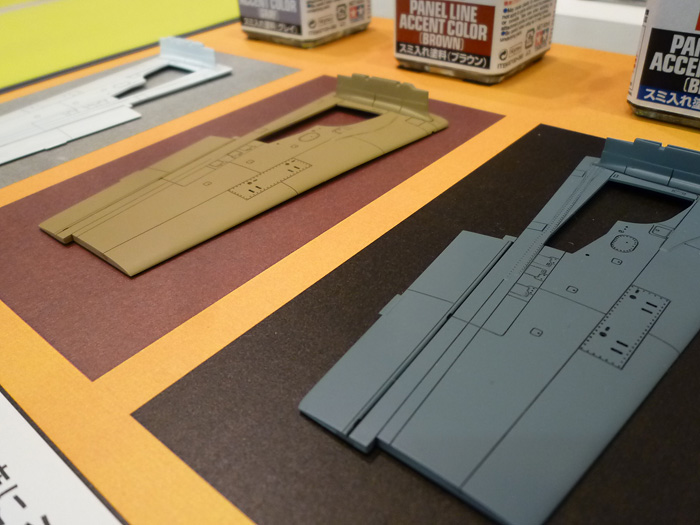
Thanks! That works it looks like
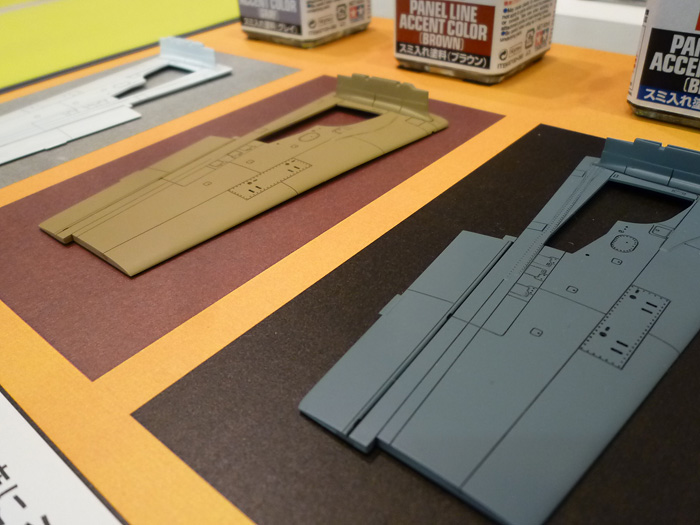
Again, you don't even have to do that. Just the file location is sufficient (on GAF at least).
That's the only thing I'm not enjoying so far, it's pretty bad. Apparently worse on a tablet as it wastes space, it's not full screen.
By default all of your pics are private. You have to actively attempt to share them. But, all of your photos are auto-saved, so if simply browsing your photos, you will see everything. If you don't want that, you probably should save the photo to a hard drive or some other online service and delete it from Google.
The assumption from Google is that you are the only one looking at your view of the full gallery and what everyone else sees is only what you have shared. So you shouldn't have to hide anything, just don't share it.
You're right! Weird... I tried it earlier but it didn't work then for me. Maybe I did something else wrong.
i'll ask again but
why is photos not avaiable for the galaxy S3
Use a file Explorer app and create a .nomedia file in the directory with the images you don't want to show in your gallery.All im saying is there are pictures on my phone that id rather keep on the phone but not look at every time i'm looking at images
