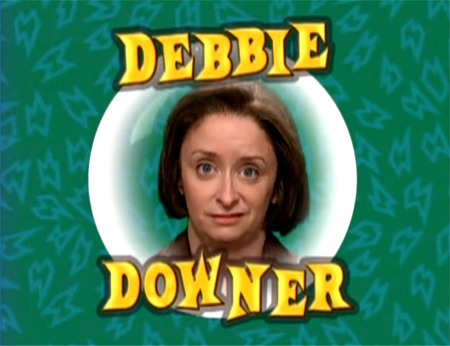Rickenslacker
Banned
I don't read many long posts, but when they're as illuminating as henery's I had to. Good shit.

In PS you can make a selection on the P then go to (using CS2 here so bear with me if it's changed) select > modify > expand to do exactly what you're illustrating in that second image. Is this how you want the result to be?OT, but I know a few of you are graphic designers/are better at Photoshop/Illustrator than I am. Is there a way to extrude a transparent layer from an object? What I've been doing is using the eraser to a poor effect.
As an example, this is what I'm going for:
What I want to know is if there is an effect that does something like this(pardon my laziness with the curve of the P) and covers anything below it: