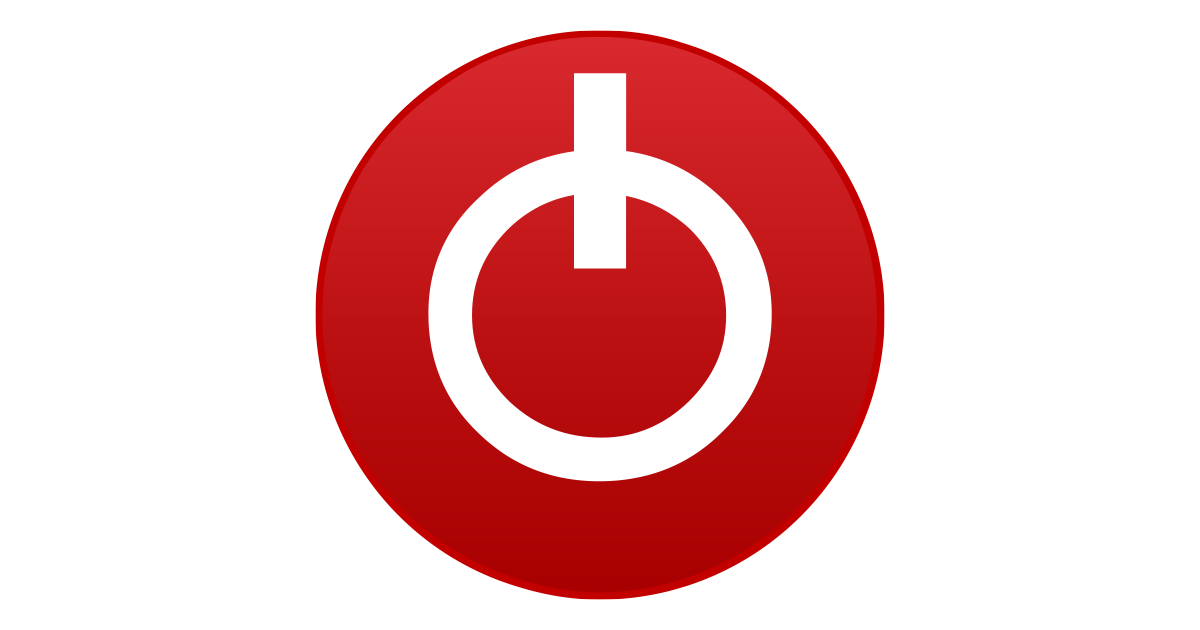down 2 orth
Member
I've got some noob issues here, so please bear with me.
I'm using a gaming laptop (yeah, I know desktops are better) with the following stats:
Asus ROG Zephyrus M GM501
Intel Core i7 (8th Gen) 8750H / 2.2 GHz
16 GB DDR4 SDRAM
NVIDIA GeForce GTX 1070
It's a few years old and I know that it's nothing to write home about, but I still figure that I shouldn't be having the problems that I'm having. Essentially almost every game that I play on it has a massive fluctuation in the frame rate. For example, I'll start Dying Light off at 70-80 FPS, but after a minute it dips to the 50s, and then after a few minutes it will fluctuate between 25-55 FPS and stay that way for most of my session. Every now and then it will go higher or lower. I'm playing with 1440p screen settings, but the weird thing is that putting the graphics to the lowest settings on 1080p seems to have very little or no effect on the frame rate.
Borderlands 3 was like this, but even more erratic. Also had the same issue for 1080p with Grim Dawn, Arkham Knight, Kingdom Come: Deliverance, and Yakuza 0. The few games with a stable frame rate were Doom 2016, Dead Cells, and the Banner Saga.
Any help would be super appreciated, and I'll be happy to provide more info. Thanks in advance!
I'm using a gaming laptop (yeah, I know desktops are better) with the following stats:
Asus ROG Zephyrus M GM501
Intel Core i7 (8th Gen) 8750H / 2.2 GHz
16 GB DDR4 SDRAM
NVIDIA GeForce GTX 1070
It's a few years old and I know that it's nothing to write home about, but I still figure that I shouldn't be having the problems that I'm having. Essentially almost every game that I play on it has a massive fluctuation in the frame rate. For example, I'll start Dying Light off at 70-80 FPS, but after a minute it dips to the 50s, and then after a few minutes it will fluctuate between 25-55 FPS and stay that way for most of my session. Every now and then it will go higher or lower. I'm playing with 1440p screen settings, but the weird thing is that putting the graphics to the lowest settings on 1080p seems to have very little or no effect on the frame rate.
Borderlands 3 was like this, but even more erratic. Also had the same issue for 1080p with Grim Dawn, Arkham Knight, Kingdom Come: Deliverance, and Yakuza 0. The few games with a stable frame rate were Doom 2016, Dead Cells, and the Banner Saga.
Any help would be super appreciated, and I'll be happy to provide more info. Thanks in advance!