You are using an out of date browser. It may not display this or other websites correctly.
You should upgrade or use an alternative browser.
You should upgrade or use an alternative browser.
Help me, PCMR, you're my only hope!
- Thread starter Nickolaidas
- Start date
T4keD0wN
Member
Yes 7800x for example is better than 7600x, but thats the same architecture and the difference will be very small or in case of older games non existant, comparing 5600x and 3800x for example is a different story. Situation now is a bit different than when 4 cores were the norm because current engines wont scale past a certain number so its best for each individual core to be as powerful as possibleI heard similar talk in 2012. People thought HT made no difference, so they bought 3570K instead of 3770K. A few years later, the 3770K absolutely destroyed the 3570K thanks to HT.
DSOG always test HT in their performance analysis articles and this technology drastically improves framerate if only the game is designed to use more threads.
CPUs are relatively cheap (compared to GPUs). I paid $2500 for my PC and the 7600X was only $100 cheaper. An 8-core CPU will certainly last me longer. I would have to be literally broke to consider getting a 6-core CPU, and at that point upgrading my PC would not be a priority at all.
If money are no concern then everyone would go with 7950x3d or 9950x, but that doesnt mean 7600x would not be good enough. If you do anything more than just playing games its a no brainer to get the best. If youre just playing games its better to just go with 6/8 cores and save the difference between getting 16+ cores for a sooner upgrade.
Last edited:
Corporal.Hicks
Gold Member
The 7800X3D is much faster than the 7600X, but of course games need to be designed to scale well with more threads and newer architecture.Yes 7800x for example is better than 7600x, but thats the same architecture and the difference will be very small or in case of older games non existant, comparing 5600x and 3800x for example is a different story. Situation now is a bit different than when 4 cores were the norm because current and future engines wont scale past a certain number.
If money are no concern then everyone would go with 7950x3d or 9950x, but that doesnt mean 7600x would not be good enough. If you do anything more than just playing games its a no brainer to get the best.

Last edited:
64gigabyteram
Reverse groomer.
this is why im glad i bought amdProblem is I have an i7-9700K CPU which causes a lot of bottleneck on that GPU
T4keD0wN
Member
Youre comparing an x3d CPU to non x3d CPU, obviously itll be much better and its the same architecture.The 7800X3D is much faster than the 7600X, but of course games need to be designed to scale well with more threads and newer architecture.

And its not better because of having more cores, but because of having more cache, look at 7700+7700x and 7600x, why are they not 25% better than 7600x? Why does 7600x beat 7700 when it has 2 more cores? Or better yet look at Ryzen 7600x beating Ryzen 7900 and 5950x. Having more cores doesnt matter if theyre not effectively used.
Last edited:
KungFucius
King Snowflake
Your first mistake is thinking about upgrading a 4xxx GPU to a 4xxx GPU a couple months away from the likely launch of the 5xxx GPUs. The second mistake is ignoring the impact of the overall platform. The chipset you have is getting old in the tooth. It doesn't have the option to use resizable BAR which will have a small impact. It also uses older DDR3 RAM and has slower PCIE which means it can't utilize faster SSDs. These things aren't as obvious in games, but in day to day use they are. It's like gaining weight, everything is just a little bit suckier with this older tech.
If I were you I would upgrade the system when you can, then move to a 5xxx series GPU down the line or save up for both at the same time. I have an old z390 rig for the kids that needs to be upgraded but I can't due to 2 large household repairs so I feel your pain there. I am probably going to go midrange AMD 3D chip.
If I were you I would upgrade the system when you can, then move to a 5xxx series GPU down the line or save up for both at the same time. I have an old z390 rig for the kids that needs to be upgraded but I can't due to 2 large household repairs so I feel your pain there. I am probably going to go midrange AMD 3D chip.
Bojji
Member
Your first mistake is thinking about upgrading a 4xxx GPU to a 4xxx GPU a couple months away from the likely launch of the 5xxx GPUs. The second mistake is ignoring the impact of the overall platform. The chipset you have is getting old in the tooth. It doesn't have the option to use resizable BAR which will have a small impact. It also uses older DDR3 RAM and has slower PCIE which means it can't utilize faster SSDs. These things aren't as obvious in games, but in day to day use they are. It's like gaining weight, everything is just a little bit suckier with this older tech.
If I were you I would upgrade the system when you can, then move to a 5xxx series GPU down the line or save up for both at the same time. I have an old z390 rig for the kids that needs to be upgraded but I can't due to 2 large household repairs so I feel your pain there. I am probably going to go midrange AMD 3D chip.
9700X is on DDR4.
Corporal.Hicks
Gold Member
The 7600x was only $100 cheaper when I built my PC. For just $100 more, I bought a 50% faster CPU, the fps difference in Borderlands 3 is absolutely massive.Youre comparing an x3d CPU to non x3d CPU, obviously itll be much better. Now look at 7700x and 7600x or better yet at 7600x and 7900.
T4keD0wN
Member
Yeah, youve made the right choice in your case.The 7600x was only $100 cheaper when I built my PC. For just $100 more, I bought a 50% faster CPU, the fps difference in Borderlands 3 is absolutely massive.
DirtyBast8rd
Member
1440p does not look damn near just as good as 4k on a 4k screen. And the bigger your monitor or TV, the more you notice this.Just hold out for a 5070ti at that point.
Maybe even a 5080.
But i think a 5070 ti\super will be overkill for many many games.
4k is mostly unnecessary when 1440p looks damn DAMN near just as good.
Keep your gpu for now and use that money to get a new PC for the better cpu benefits.
1440p is the sweet spot in both performance and image quality.
DLSS improves that even further.
DenchDeckard
Moderated wildly
Okay, so I am thinking of upgrading my 4060Ti 8GB to a 4070 Ti Super 16GB (double the TFLOPs, double the VRAM).
Problem is I have an i7-9700K CPU which causes a lot of bottleneck on that GPU (30% at 4K, 44% at 1440p) - according to the Bottleneck Calculator website my big brother frequents. ( https://pc-builds.com/bottleneck-calculator/ )
Right now I can't change my CPU, because I also have to upgrade my Aorus Z390 motherboard (as well at its memory) so it effectively takes my 1000$ upgrade to 2200$ (basically a new PC at that point).
So I am thinking of how much of a bottleneck I get if I use say, Quality DLSS on a game.
In such a case, by taking 1440p image quality and upscaling it to 4K (which is what Quality DLSS does, right?), is the bottleneck going to be 30%? or 44%? Note that I do not increase the framerate any higher than 60fps - due to my TV's limitations.
And extra question: is there a middle ground I can reach? A better CPU than my i7-9700K which is also compatible with my Z390 Aorus motherboard?
EDIT: Some people on the nvidia forums tell me that the bottleneck numbers the website gives me are bogus, and at 4K and 60fps (max), the game is almost entirely GPU bound and the CPU basically doesn't bottleneck the game. Is that true?
Honestly dude, I'd say save up now until mid January and do a full system upgrade. Get a 9800x3d and a 5070. You'll be laughing imo
Bojji
Member
Honestly dude, I'd say save up now until mid January and do a full system upgrade. Get a 9800x3d and a 5070. You'll be laughing imo
Get out with that 5070 12GB.
DenchDeckard
Moderated wildly
Get out with that 5070 12GB.
Oh yeah...ffs NVIDIA I expected the 5070 to be 16gb....
Bojji
Member
Oh yeah...ffs NVIDIA I expected the 5070 to be 16gb....
Maybe 5070ti will have it but we don't know the price and release date.
Maybe even 5070 will have 18gb at some point thanks to 3gb memory chips but for sure not first half of next year.
Waiting for Blackwell may be the smartest choice but I doubt they will release product more consumer friendly than 4070 ti super in first wave of products.
Magic Carpet
Gold Member
I don't understand what that Bottleneck Calculator website is using. I think it's out right wrong.
I've got an old intel 3770 paired it with an GTX 1080ti and a RTX 4070 and the results of the bottleneck calculator are just WRONG.
I think you will be fine with a 4070Ti and that processor.
I've got an old intel 3770 paired it with an GTX 1080ti and a RTX 4070 and the results of the bottleneck calculator are just WRONG.
I think you will be fine with a 4070Ti and that processor.
lmimmfn
Member
I've not checked the site but an unbalanced build with say good/recent gpu at higher resolutions with older gen cpu the minimum FPS will be impacted most. For example the average and max FPS will seem fine buy the minimum and 1% lows will be really low compared to a new CPUI don't understand what that Bottleneck Calculator website is using. I think it's out right wrong.
I've got an old intel 3770 paired it with an GTX 1080ti and a RTX 4070 and the results of the bottleneck calculator are just WRONG.
I think you will be fine with a 4070Ti and that processor.
DenchDeckard
Moderated wildly
Maybe 5070ti will have it but we don't know the price and release date.
Maybe even 5070 will have 18gb at some point thanks to 3gb memory chips but for sure not first half of next year.
Waiting for Blackwell may be the smartest choice but I doubt they will release product more consumer friendly than 4070 ti super in first wave of products.
4070 ti super is a great card I just totally forgot about 5070 vram and didn't want op to buy something now when there might be something better for a similar price in 2 and a half months.
Knightime_X
Member
1440p does not look damn near just as good as 4k on a 4k screen. And the bigger your monitor or TV, the more you notice this.
Look at these PC 2 images taken via camera from my phone1440p does not look damn near just as good as 4k on a 4k screen. And the bigger your monitor or TV, the more you notice this.
One is 4k low AA, the other 1440p high AA displayed on a 65'' TV
If you need to zoom in to see the difference, then that proves my point.
I have a quality 4k samsung TV so both images look fantastic on my end.
Last edited:
Nickolaidas
Banned
Update: Ordered the 4070 Ti Super.
ap_puff
Banned
Don't forget to check that your PSU is gonna supply enough wattageUpdate: Ordered the 4070 Ti Super.
Magic Carpet
Gold Member
100 watts more needed. It could make a difference.Don't forget to check that your PSU is gonna supply enough wattage
S0ULZB0URNE
Member
You want to keep the mobo so...
Upgrade to i9-9900/KS?
Upgrade to i9-9900/KS?
Last edited:
ap_puff
Banned
Yup, and you need to overprovision unless you have a high quality PSU because sometimes transient spikes can draw quite a bit more than rated TDP100 watts more needed. It could make a difference.
Bojji
Member
Yup, and you need to overprovision unless you have a high quality PSU because sometimes transient spikes can draw quite a bit more than rated TDP
Yep.
Plus undervolting can help as well, I have stock performance but it runs on 0.975v consuming MAX 250-260W (usually lower than that).
Oh and don't blame me if 5xxx is the best upgrade ever with cheap and powerful cards with lots of vram, I will be angry too hahaha.
Nickolaidas
Banned
Yup - got a 850W PSU alongside the GPU.Don't forget to check that your PSU is gonna supply enough wattage
BennyBlanco
aka IMurRIVAL69
If I were you, I would buy a modern mobo+CPU combo and maybe some DDR5. Then buy a 5070 or whatever next year.
lmimmfn
Member
It's a mistake to upgrade the cpu + mobo with a current gfx card.If I were you, I would buy a modern mobo+CPU combo and maybe some DDR5. Then buy a 5070 or whatever next year.
Upgrading the gfx card provides the best bang for buck, then seeing the drawbacks of older cpu etc. provides the reason to upgrade cpu etc.
I've been through several cycles of this.
Last edited:
OLED_Gamer
Member
Are you happy with what you have? Yes/No.
If not, what are you unhappy with?
If not, what are you unhappy with?
Why you're not in the used market? I googled and found the best options either to use gaming pc sites that takes your rig for newer one or if you're not lucky, the best way is to start with your basic equipments then buy your gpu when it's right for you, I still prefer the latter choice cause you always get room for cpu utilization so it's not a big deal.Okay, so I am thinking of upgrading my 4060Ti 8GB to a 4070 Ti Super 16GB (double the TFLOPs, double the VRAM).
Problem is I have an i7-9700K CPU which causes a lot of bottleneck on that GPU (30% at 4K, 44% at 1440p) - according to the Bottleneck Calculator website my big brother frequents. ( https://pc-builds.com/bottleneck-calculator/ )
Right now I can't change my CPU, because I also have to upgrade my Aorus Z390 motherboard (as well at its memory) so it effectively takes my 1000$ upgrade to 2200$ (basically a new PC at that point).
So I am thinking of how much of a bottleneck I get if I use say, Quality DLSS on a game.
In such a case, by taking 1440p image quality and upscaling it to 4K (which is what Quality DLSS does, right?), is the bottleneck going to be 30%? or 44%? Note that I do not increase the framerate any higher than 60fps - due to my TV's limitations.
And extra question: is there a middle ground I can reach? A better CPU than my i7-9700K which is also compatible with my Z390 Aorus motherboard?
EDIT: Some people on the nvidia forums tell me that the bottleneck numbers the website gives me are bogus, and at 4K and 60fps (max), the game is almost entirely GPU bound and the CPU basically doesn't bottleneck the game. Is that true?
Last edited:
drotahorror
Member
Gonna get a 5080 and pair it with my 6700k. No bottleneck here boys.
GHG
Member
Final Fantasy games, Capcom games which gobble up my VRAM as I add graphic options, Mortal Kombat 1 needing to be played with DLSS at Performance in order to maintain 60fps, Black Myth Wukong Performance Test taking my DLSS to ultra performance in order to play at 40-45fps, etc.
I know this is a bit late since you've already made your purchase, but some of these games are heavy regardless of the hardware.
Take black myth for example. In order for me to run it at a respectable framerate on either of my systems without frame-gen I need to run it at DLSS performance while also dropping the shadow setting a tad:
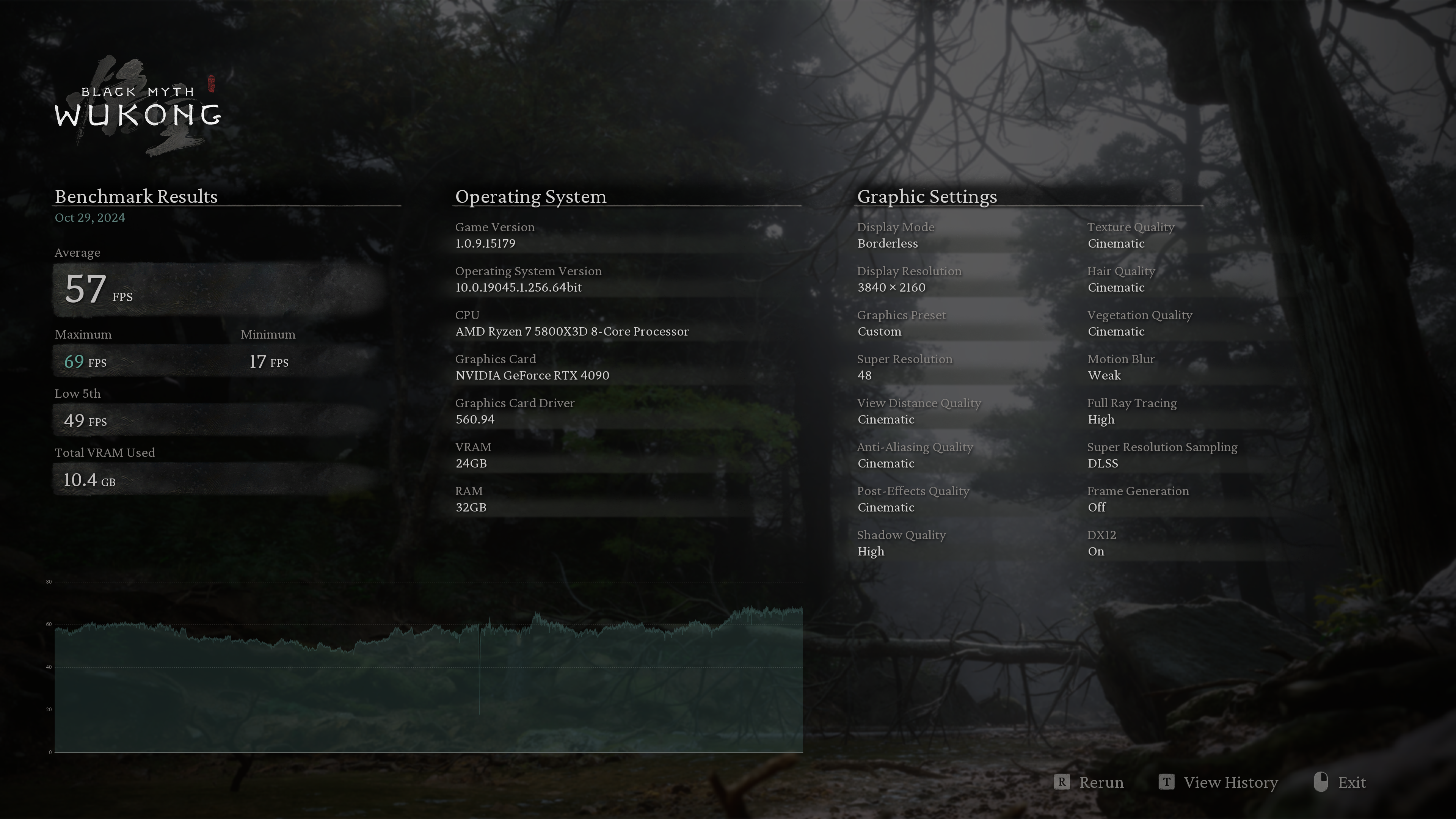
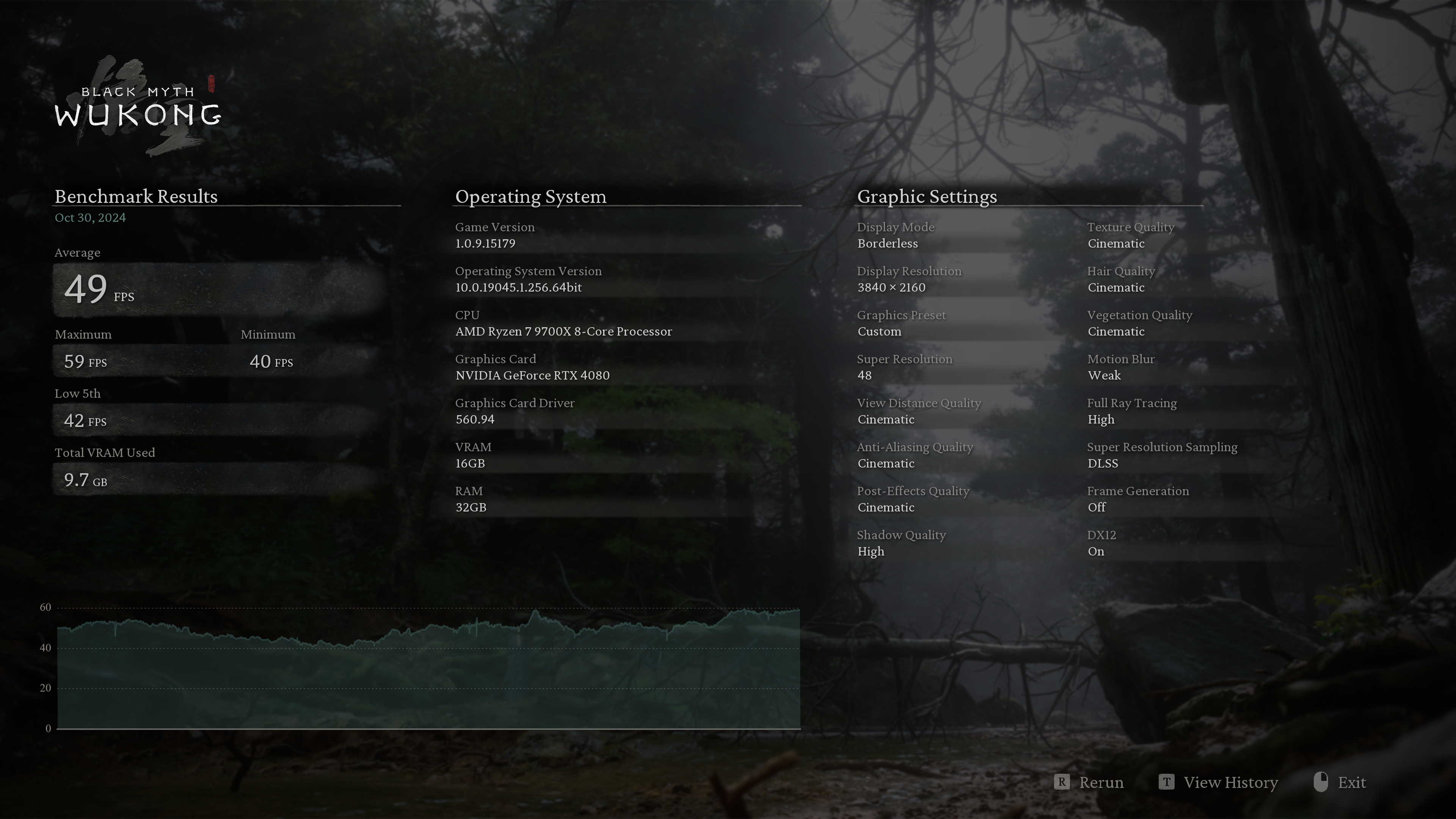
Personally, if I only had the 4080, and I purchased a 4090 then I'd be dissapointed in the performance uplift in this game for the outlay required since it's not entirely transformative (and the increase you will experience will be smaller), but that's just me.
My advice, which has probably come too late, is for you to hold on to your cash and continue to save more money in preparation for the 5000 series early next year. Then go big and get a 5080/5090 and get yourself a proper upgrade that will last you years.
Last edited:
Nickolaidas
Banned
No worries being late, I appreciate the input. I'll give my impressions on the 4070 ti super and how much better it is from my 4060ti once it arrives.I know this is a bit late since you've already made your purchase, but some of these games are heavy regardless of the hardware.
Take black myth for example. In order for me to run it at a respectable framerate on either of my systems without frame-gen I need to run it at DLSS performance while also dropping the shadow setting a tad:
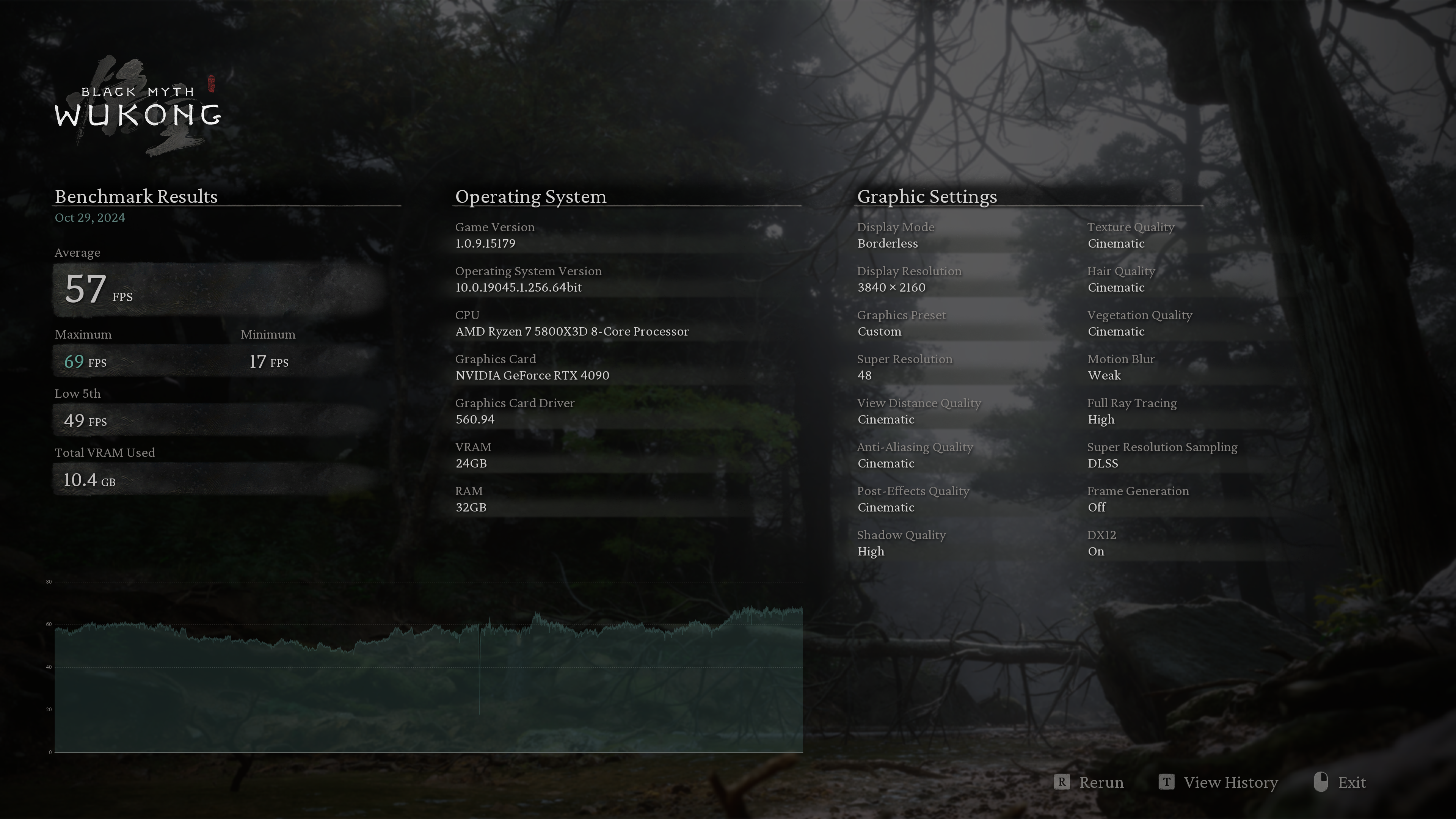
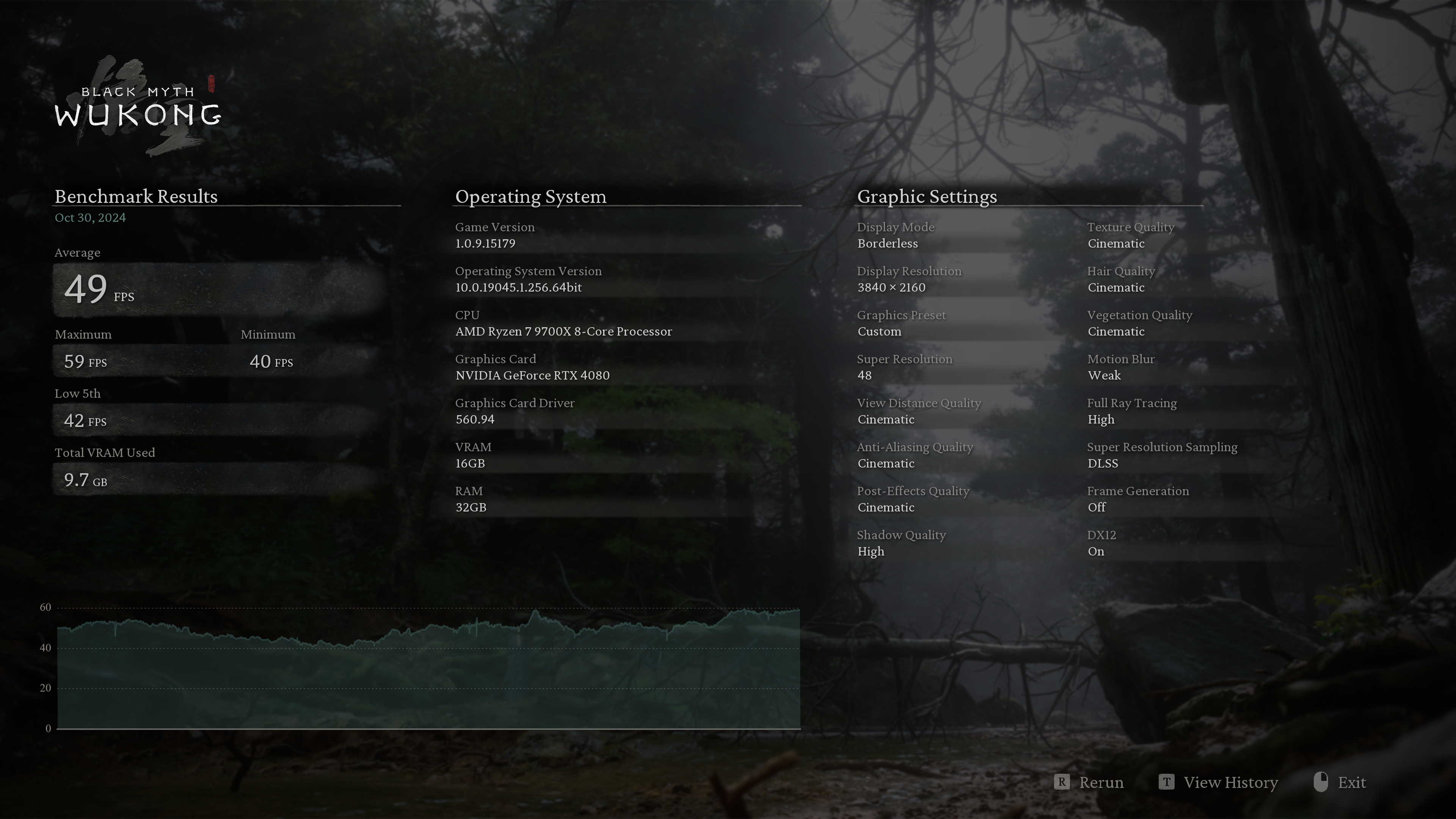
Personally, if I only had the 4080, and I purchased a 4090 then I'd be dissapointed in the performance uplift in this game for the outlay required since it's not entirely transformative (and the increase you will experience will be smaller), but that's just me.
My advice, which has probably come too late, is for you to hold on to your cash and continue to save more money in preparation for the 5000 series early next year. Then go big and get a 5080/5090 and get yourself a proper upgrade that will last you years.
I will upgrade my motherboard/cpu next Christmas, THEN I'll probably replace my 4070ti super with a 60xx card.
Just needed to get away from my 4060, asap. Couldn't wait any longer.
Nickolaidas
Banned
My big brother came over and helped me finally install my 4070 Ti Super 16GB.
The difference between this and my 4060 Ti 8GB is INSANE.
Mortal Kombat 1 at native 4K and full bells and whistles ran at 5-10 fps on my 4060 Ti 8GB. On my 4070 Ti Super it runs at a flawless 60fps.
Same thing with Resident Evil 4 Remake.
Elden Ring runs flawless as well, but I have RT off.
Dragon's Dogma II runs better, but still stutters at various instances - but I think this is a Capcom RE Engine issue, not a 4070 Ti Super issue.
All in all, VERY happy with the card so far. Amazing purchase.
The difference between this and my 4060 Ti 8GB is INSANE.
Mortal Kombat 1 at native 4K and full bells and whistles ran at 5-10 fps on my 4060 Ti 8GB. On my 4070 Ti Super it runs at a flawless 60fps.
Same thing with Resident Evil 4 Remake.
Elden Ring runs flawless as well, but I have RT off.
Dragon's Dogma II runs better, but still stutters at various instances - but I think this is a Capcom RE Engine issue, not a 4070 Ti Super issue.
All in all, VERY happy with the card so far. Amazing purchase.
Bojji
Member
My big brother came over and helped me finally install my 4070 Ti Super 16GB.
The difference between this and my 4060 Ti 8GB is INSANE.
Mortal Kombat 1 at native 4K and full bells and whistles ran at 5-10 fps on my 4060 Ti 8GB. On my 4070 Ti Super it runs at a flawless 60fps.
Same thing with Resident Evil 4 Remake.
Elden Ring runs flawless as well, but I have RT off.
Dragon's Dogma II runs better, but still stutters at various instances - but I think this is a Capcom RE Engine issue, not a 4070 Ti Super issue.
All in all, VERY happy with the card so far. Amazing purchase.
With this amount of vram this card will be good for next few years.
Dragons dogma is still very CPU limited on pc.
OLED_Gamer
Member
My big brother came over and helped me finally install my 4070 Ti Super 16GB.
The difference between this and my 4060 Ti 8GB is INSANE.
Mortal Kombat 1 at native 4K and full bells and whistles ran at 5-10 fps on my 4060 Ti 8GB. On my 4070 Ti Super it runs at a flawless 60fps.
Same thing with Resident Evil 4 Remake.
Elden Ring runs flawless as well, but I have RT off.
Dragon's Dogma II runs better, but still stutters at various instances - but I think this is a Capcom RE Engine issue, not a 4070 Ti Super issue.
All in all, VERY happy with the card so far. Amazing purchase.

Nickolaidas
Banned
So a powerful CPU removes the stutter altogether?
With this amount of vram this card will be good for next few years.
Dragons dogma is still very CPU limited on pc.
Bojji
Member
So a powerful CPU removes the stutter altogether?
Looking at some YouTube footage this game game probably limits you to 45fps in city? Something like that. 7800x3d can do 2x that.
Dragons dogma 2 is extreme case, there are only few other games CPU limited like that. In most games you should be GPU limited most of the time.
