Claytron
Neo Member
So when I try to run x360ce I get this. Help?

I was getting this same error. It started working after I installed all of the prerequisites from
http://ngemu.com/threads/what-is-x360ce-and-how-to-use-it.154965/
So when I try to run x360ce I get this. Help?

I was getting this same error. It started working after I installed all of the prerequisites from
http://ngemu.com/threads/what-is-x360ce-and-how-to-use-it.154965/
Anyone get this working with The Stanley Parable or similar source games?
Games keep detecting that I am constantly pressing L2. Is there a way to fix that?

Apologies if this has been answered elsewhere, but whats the standard/default HID button mapping for the DualShock 4? For example:-
HID1 - Square
HID2 - Cross
HID3 - Circle
HID4 - Triangle
HID5 - L1
HID6 - R1
HID7/X Rotation - L2
HID8/Y Rotation - R2
HID9 - Share
HID10 - Options
HID11 - L3
HID12 - R3
HID13 - PS button
HID14 - Trackpad button
Z Axis/Z Rotation - Right analog stick
For reference the Xbox 360 controller is mapped like this:-
http://msdn.microsoft.com/en-us/library/windows/desktop/hh405052(v=vs.85).aspx
I'm curious so see how the button mappings differ.
Did you try to unplug and replug the controller without holding and button, triggers or axes?
The controller may have been misscalibrated.
Thank you! So my initial button examples were correct? (They were just a guess)There you go



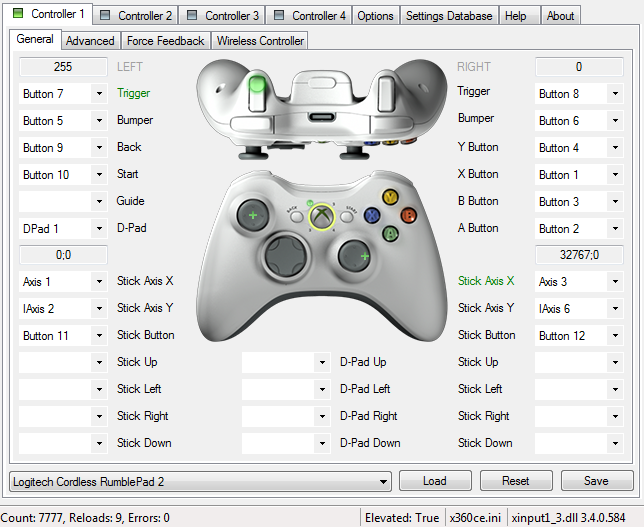
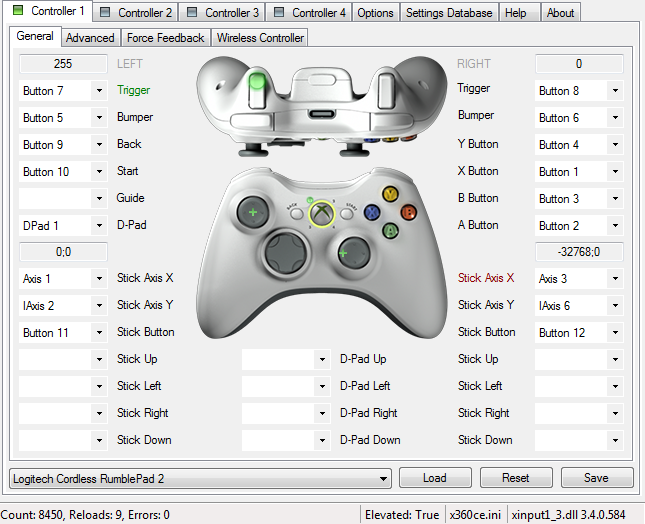
Thank you! So my initial button examples were correct? (They were just a guess)
If so its a shame that the default HID layout for the Xbox 360's four face buttons (A, B, X, Y):-

Don't match the default HID layout for the PS4's four face buttons (square,cross,circle,triangle):-

My L2 button makes a noticeable "click" when it returns to its default position after being pressed (R2 moves smoothly), is something like this happening to anyone else? I'd feel silly returning a controller for a system that isn't even out yet, but I'm concerned that it'll bug me during proper gameplay.
They're about even for me. I don't notice any click.
So far I got it to work wired with Big Picture mode in Steam but those pesky error messages pop up every time you run it and/or close it.
I can't get it to stay connected via BT though. It pairs then disconnects almost immediately. Anyone have any ideas on BT connectivity?
Seems the same for me. Windows 8.1 here. It works fine through a cable, but it won't pair properly.
Windows 7 64bit
Detects it, then gives me three pairing options
- Assign paring code
- Enter pairing code
- Pair without code
Tried third one, says it paired successfully but it didn't since it's not visible on the devices list on control panel. Top two options both return errors.
Lost, bummed. Anyone know what to do?
I think they initially said they were going to release a driver around the time the PS4 came out, but the console FAQ they posted recently says they have nothing to announce at this time.
I think they initially said they were going to release a driver around the time the PS4 came out, but the console FAQ they posted recently says they have nothing to announce at this time.
I did everything the OP mentioned to use a PS4 controller on BF3 PC (Windows 8.1), but all of the buttons are incorrect and the sticks do not behave like they did using the PS3 controller.
Any help would be greatly appreciated.
Tried my DS4 with PCSX2 using Lament of Innocence and Curse of Darkness
Lament works perfectly with the controller, but with Curse Hector refuses to run even when I've got the sticks jammed up full tilt, he only walks. Grrrr
And I think my bluetooth isn't as compatible as I thought it was, since sometimes the BT connection will stay on for hours, and other times it dies after 3 minutes. Sony really needs to release PC drivers

It's not working for me on Tomb Raider - all sorts of issues: no right stick, R3/L3 for some reason are Start/Select, Dpad Up is Dpad Left, Triangle is X, etc.
Has anyone tried this - http://forums.pcsx2.net/Thread-DS4-To-XInput-Wrapper
Its based on the XInput Wrapper for the DS3 and it seems fairly simple to set up and use.
Video of how it works - http://www.youtube.com/watch?v=pNk36TOQfuk
Has anybody found a workaround for the Bluetooth problem on win 7? All my searches turned up nothing
