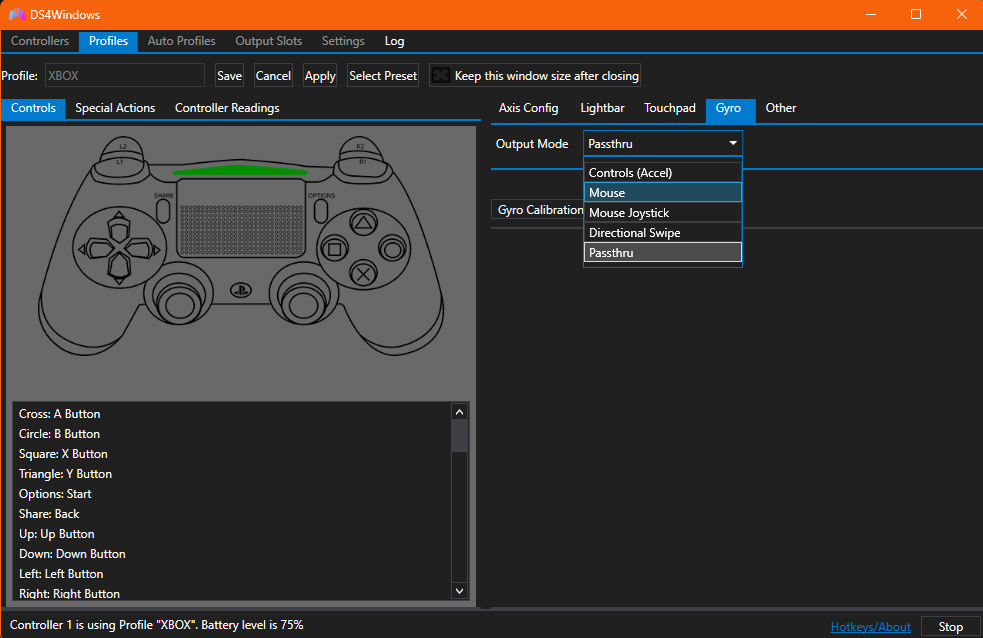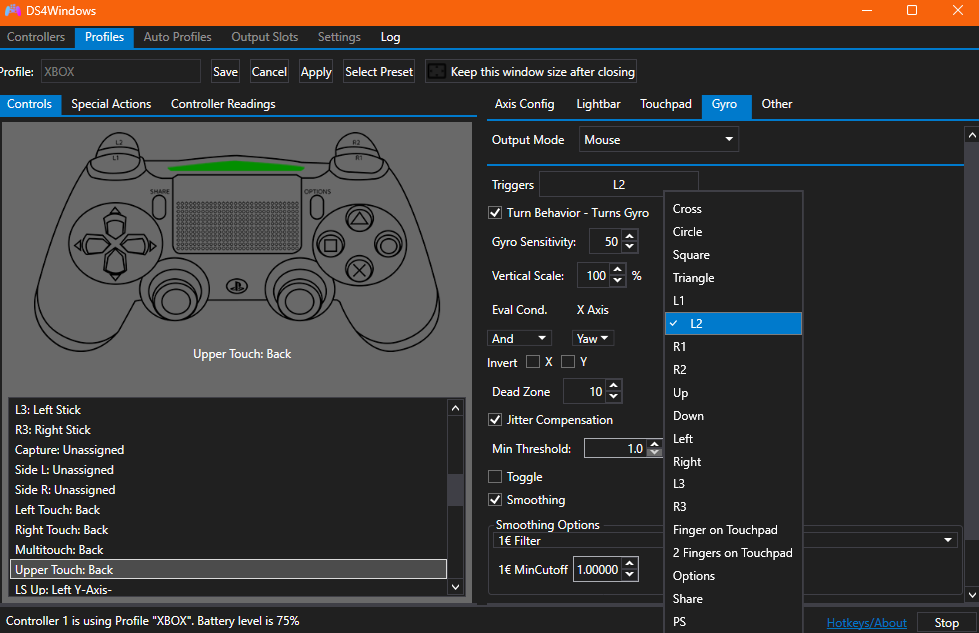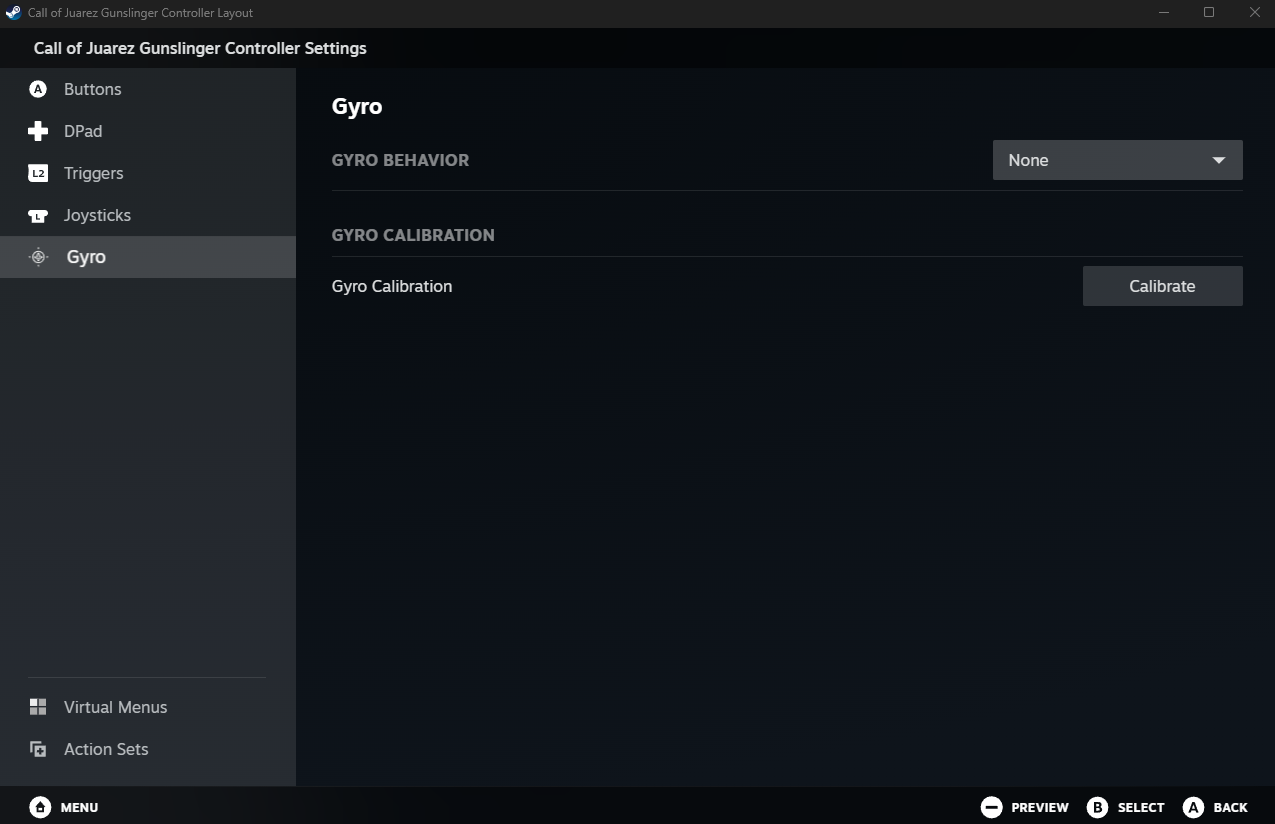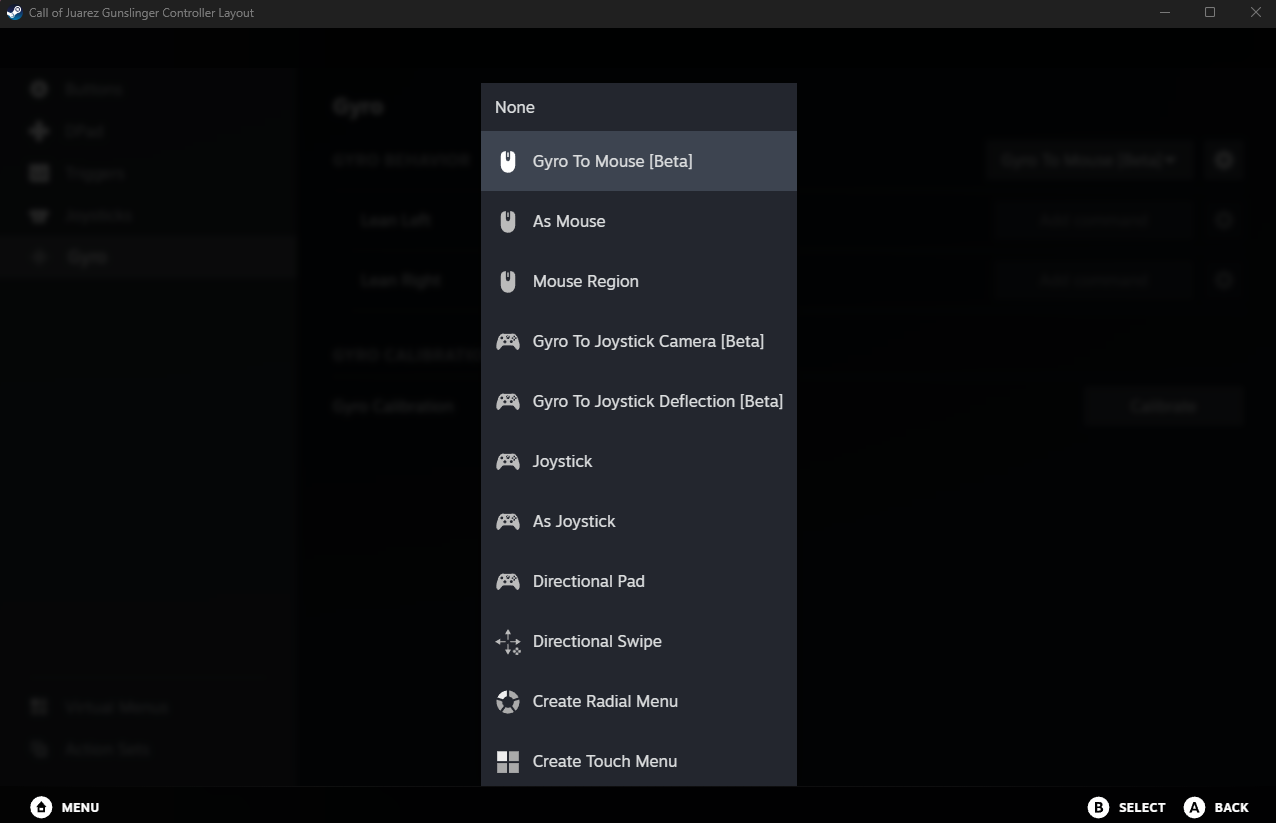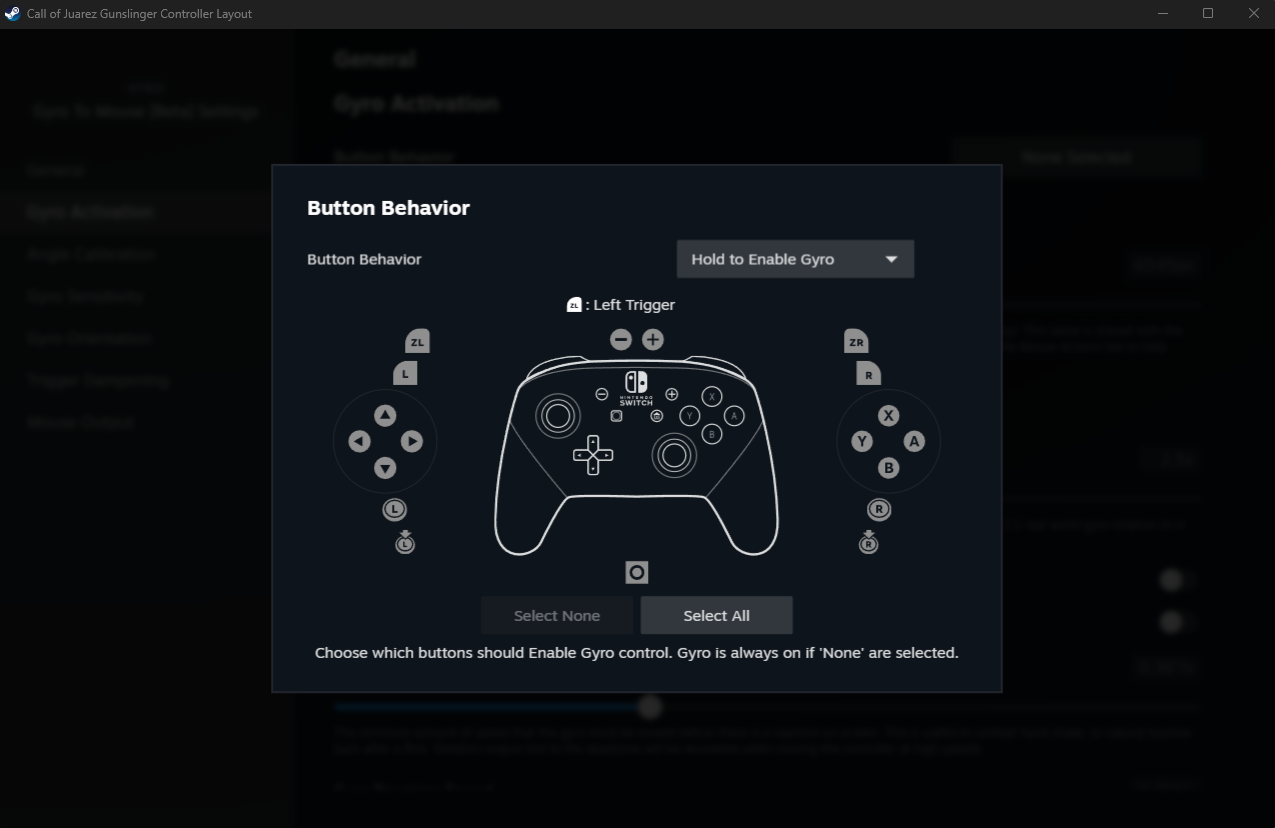kiphalfton
Member
How do you set up gyro aiming on PC with this particular controller (if even possible):
[I linked the exact model of controller I own, as 8bitdo has like 50 controllers with the same name]
Based on a preliminary web search, it seems like this controller should be able to use gyro aiming on PC, but I can't for the life of me figure it out.
Looks like the controller has 2.4 Ghz and BT option, I changed it to BT (using the switch on the back of the controller), and updated the controller to the latest firmware.
[I linked the exact model of controller I own, as 8bitdo has like 50 controllers with the same name]
Based on a preliminary web search, it seems like this controller should be able to use gyro aiming on PC, but I can't for the life of me figure it out.
Looks like the controller has 2.4 Ghz and BT option, I changed it to BT (using the switch on the back of the controller), and updated the controller to the latest firmware.