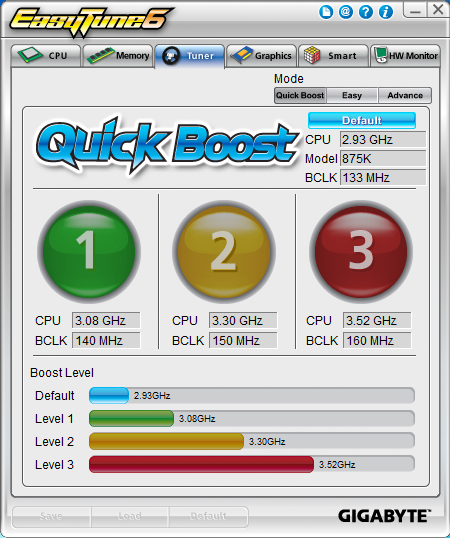Logitech MX518 might be a good option then, it's a great mouse for a great price.AbsoluteZero said:But I rarely RARELY ever play computer games. I just need something I can plug in to replace the Magic Mouse when I do.
EDIT: nvm, seems like the US price is still a bit steep, it's cheap over here.
What kind of PSU do you have and did you overclock your 570 or was it factory overclocked?Cat in the Hat said:PLEASE HELP
I'm having problems with my new PC. I've been out of country for a few weeks and before I left I was have problems with graphic intensive game just freezing. I assumed it was overheating but the temps looks normal. I'm back now and I really want to play Deus Ex but it keeps freezing and crashing after about 15 minutes.
What should I do?
BTW I have a GTX 570 and sandy bridge.