You are using an out of date browser. It may not display this or other websites correctly.
You should upgrade or use an alternative browser.
You should upgrade or use an alternative browser.
"I need a New PC!" 2011 Thread of reading the OP. Seriously. [Part 2]
- Thread starter Hazaro
- Start date
- Status
- Not open for further replies.
pirata said:urrrrrg. I want to get Windows 7 to finish up my PC, but there's all these different types of it, and I'm clueless. I know that I need 64-bit, but beyond that, I have no idea which box to buy. Help!
Ultimate
If you wipe your ass with $100 bills. Home Premium 64 bit is what you want. Can be had for cheap too if you are a university student.SalsaShark said:Ultimate
black_vegeta
Member
rhfb said:If you wipe your ass with $100 bills. Home Premium 64 bit is what you want. Can be had for cheap too if you are a university student.
This.
Ultimate is overkill.
SalsaShark said:Ultimate
It's like the right answer, but the opposite.
All you need is home premium. Some people need professional for the domain joins/workgroup stuff. Ultimate is for people who have more cents than sense.
rhfb said:If you wipe your ass with $100 bills. Home Premium 64 bit is what you want. Can be had for cheap too if you are a university student.
How? I go to UT, and I could have sworn that there was some way to get Windows 7 cheaply at the campus computer store, but whenever I look online, all they have are upgrades from other operating system. Also, I know that I need home premium, but there seem to be a dozen different listings for it on Amazon at different prices, and I have no idea which one I should get if the university thing falls through. Should I buy "
Windows 7 Home Premium SP1 64bit (Full) System Builder DVD 1 Pack"? "Microsoft Windows 7 Home Premium" (which is listed for almost two hundred dollars!)?
The_Inquisitor
Member
pirata said:How? I go to UT, and I could have sworn that there was some way to get Windows 7 cheaply at the campus computer store, but whenever I look online, all they have are upgrades from other operating system. Also, I know that I need home premium, but there seem to be a dozen different listings for it on Amazon at different prices, and I have no idea which one I should get if the university thing falls through. Should I buy "
Windows 7 Home Premium SP1 64bit (Full) System Builder DVD 1 Pack"? "Microsoft Windows 7 Home Premium" (which is listed for almost two hundred dollars!)?
I thought you could go via microsoft's online store for 30 bucks?
pirata said:urrrrrg. I want to get Windows 7 to finish up my PC, but there's all these different types of it, and I'm clueless. I know that I need 64-bit, but beyond that, I have no idea which box to buy. Help!
if ur a student or kno someone with a .edu email u can get windows 7 pro 64 bit for $30
This. It's the most common way if you want it cheaper.Nelo Ice said:if ur a student or kno someone with a .edu email u can get windows 7 pro 64 bit for $30
The_Inquisitor said:I thought you could go via microsoft's online store for 30 bucks?
Grrrrrrrrrrrrrrrr............I tried going on the website like you said, but it only has "Windows 7 Professional Upgrade." That means it only works on an exisiing OS, right? How the hell can I get one for a new PC? Am I missing something?
Install the upgrade with no key, then install the upgrade on that with the key.pirata said:Grrrrrrrrrrrrrrrr............I tried going on the website like you said, but it only has "Windows 7 Professional Upgrade." That means it only works on an exisiing OS, right? How the hell can I get one for a new PC? Am I missing something?
The_Inquisitor
Member
Hazaro said:Install the upgrade with no key, then install the upgrade on that with the key.
This.
CarbonatedFalcon
Member
pirata said:Grrrrrrrrrrrrrrrr............I tried going on the website like you said, but it only has "Windows 7 Professional Upgrade." That means it only works on an exisiing OS, right? How the hell can I get one for a new PC? Am I missing something?
We had this discussion quite a few pages ago. You can install without registering, then enter the key later (or install over that) and it should be fine.
http://www.winsupersite.com/article/windows-7/clean-install-windows-7-with-upgrade-media
CarbonatedFalcon said:We had this discussion quite a few pages ago. You can install without registering, then enter the key later (or install over that) and it should be fine.
http://www.winsupersite.com/article/windows-7/clean-install-windows-7-with-upgrade-media
Sorry, but I'm really, really stupid when it comes to almost anything having to do with computers. If I understood the article (which I doubt I did), I need to do this:
1. Build the PC, hook up monitor, etc.
2. Boot it up, stick in Upgrade disc.
3. Even though it's an upgrade disc, it will somehow still install Windows 7 even if there isn't another version of Windows present, but won't let you activate it (what does activating even do?)
4. Once done with that, use the disc to upgrade the newly-installed windows 7, but this time enter the product key when prompted
Is that right? This is giving me a headache, but my natural impulse to get the best-possible deal on everything is driving me forward. Another question: what exactly should I purchase on Microsoft's website? It lists four "delivery methods." Which one should I choose? It seems to insinuate that it's only available through download. If so, how the hell am I supposed to use it? I need a disc!
I feel so fucking stupid right now.
FrenchMovieTheme
Member
i see that the ASUS monitors still have rebates at newegg, but they don't show at amazon. if i buy from amazon and just print out the new egg rebate form do you think they would take it?
Tallshortman
Member
FrenchMovieTheme said:i see that the ASUS monitors still have rebates at newegg, but they don't show at amazon. if i buy from amazon and just print out the new egg rebate form do you think they would take it?
Check the Asus rebates site since rebates require proof of purchase and if the form is newegg specific then sending in an Amazon invoice will note work most likely. If the rebate form is generic then the rebate should work with any retailer. Make sure you check the Asus site to make sure though.
Nelo Ice said:if ur a student or kno someone with a .edu email u can get windows 7 pro 64 bit for $30
You can get win 7 Pro for only 30 BUCKS?!
I just saved a hundred dollars.
Hoping to buy a new PC this year but before I do that I have to sell my laptop, hoping people here can help me with an asking price, (Only selling locally)
I live in North America, so that pricing.
Sony Vaio VPCF1
1920x1080 16.4"
Blue Ray Player
Windows 7 Home Premium 64 Bit
Quad Core Intel i7-740QM 1.73ghz
8GB Ram
Nvidia GeForce GT330M 1GB
500GB 7200rpm HDD
Large Capacity Battery
I still have the box + all paperwork
In great condition
I live in North America, so that pricing.
Sony Vaio VPCF1
1920x1080 16.4"
Blue Ray Player
Windows 7 Home Premium 64 Bit
Quad Core Intel i7-740QM 1.73ghz
8GB Ram
Nvidia GeForce GT330M 1GB
500GB 7200rpm HDD
Large Capacity Battery
I still have the box + all paperwork
In great condition
FrenchMovieTheme
Member
Tallshortman said:Check the Asus rebates site since rebates require proof of purchase and if the form is newegg specific then sending in an Amazon invoice will note work most likely. If the rebate form is generic then the rebate should work with any retailer. Make sure you check the Asus site to make sure though.
yeah looks like its newegg specific
thanks though!
Should be rocking if you aren't going to overclock. Only thing I would change is the cav blue drive for a spinpoint F3 or cav black. Enjoy that case!Dupy said:That Lian Li case looks pretty perfect for what I need. Do you know if it's easy/possible to disable the blue fan lights in the front? The Newegg reviews don't seem to mention that.
Edit - I found a review that said you can snip the LED wires so not a worry.
Right now my build is pretty standard but looks like this:
Case: LIAN LI PC-V354B Black Aluminum MicroATX Mini Tower $150
Motherboard: ASRock H67M (B3) LGA 1155 Intel H67 HDMI SATA 6Gb/s USB 3.0 Micro ATX Intel $80
CPU: Intel Core i5-2400 Sandy Bridge 3.1GHz (3.4GHz Turbo Boost) LGA 1155 95W Quad-Core $190
GPU: EVGA 01G-P3-1370-TR GeForce GTX 460 (Fermi) 1GB 256-bit GDDR5 PCI Express 2.0 $170
Power: CORSAIR Builder Series CX430 V2 430W ATX12V v2.3 80 PLUS Certified Active PFC $45
RAM: G.SKILL 4GB (2 x 2GB) 240-Pin DDR3 SDRAM DDR3 1333 (PC3 10666) Dual Channel Kit $31
DVD: ASUS DRW-24B1ST/BLK/B/AS Black SATA 24X DVD Burner $21
Storage: Western Digital Caviar Blue WD5000AAKX 500GB 7200 RPM SATA 6.0Gb/s 3.5" $40
I assume this is going to be a pretty decent machine for the next round of games? I think the extra $ for the case is going to be worth it for my media center setup. Any final critiques are welcome.
MrBelmontvedere
Member
hi guys. I need advice on implementing a 7.1 surround sound system on my PC, as I've never done this before.
so I found this image delineating speaker placement:
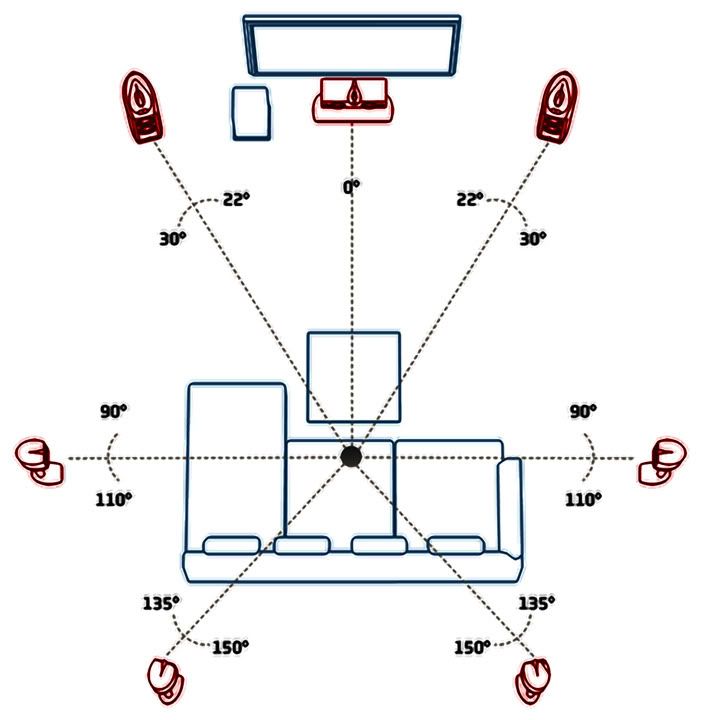
and this card:
http://www.newegg.com/Product/Product.aspx?Item=N82E16829102019

so except for the speakers themselves, this is all I need correct? I can has surround sound?
so I found this image delineating speaker placement:
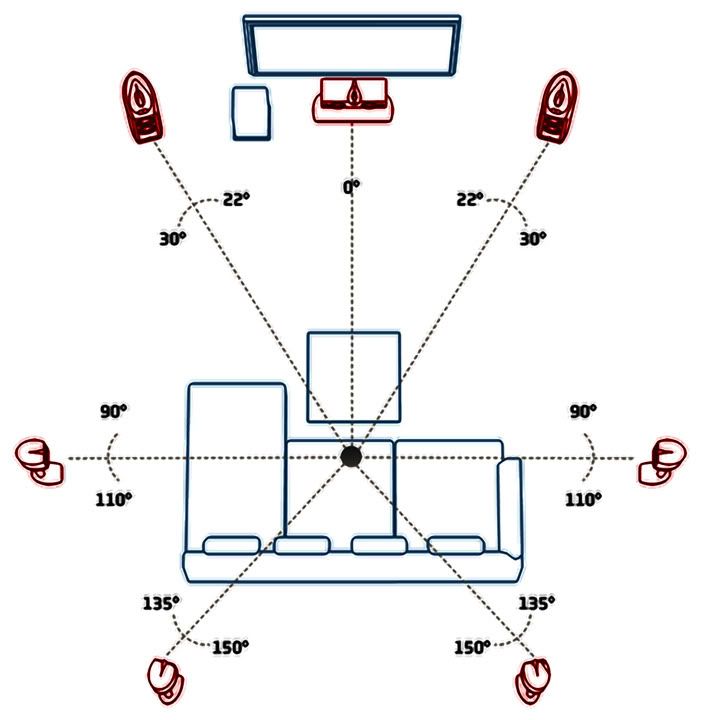
and this card:
http://www.newegg.com/Product/Product.aspx?Item=N82E16829102019

so except for the speakers themselves, this is all I need correct? I can has surround sound?
smallios74
Member
flowsnake said:You have a point, however the difference between the 2500K and the 2500 seems to be like £5. Memory probably isn't much different either. The K also seems to be more readily available. It would be nice to have the option to overclock later if I want, too. But in that case maybe I should get a P67. Hmm.
Like i said had no intention to OC my 2500k but the force was too strong, so i got a P67 board and couldnt be happier, its just so easy to OC these babies. You must stay with the limits on the Vcore/Bclock though dont want to fry your nice new Chip, and its just a matter of increasing the multiplier, simples.
evil solrac v3.0
Member
MrBelmontvedere said:hi guys. I need advice on implementing a 7.1 surround sound system on my PC, as I've never done this before.
so I found this image delineating speaker placement:
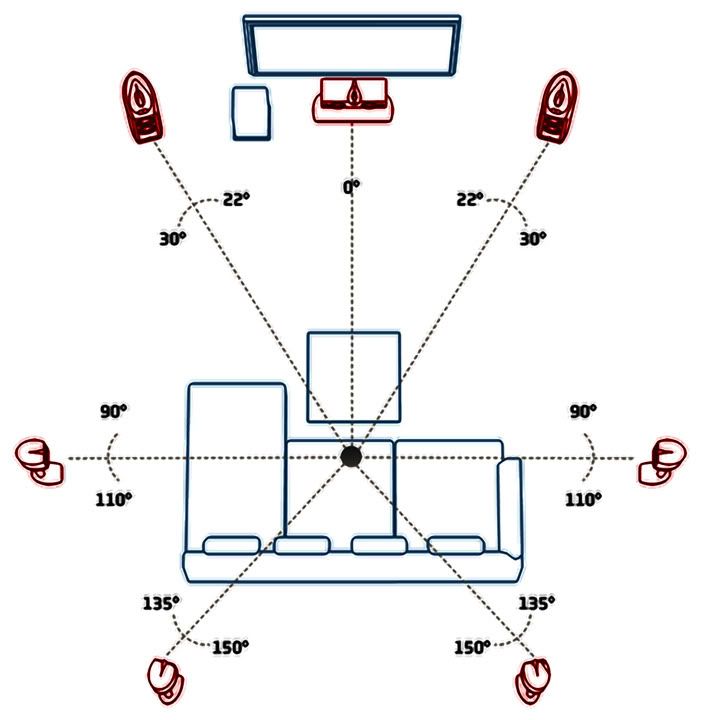
and this card:
http://www.newegg.com/Product/Product.aspx?Item=N82E16829102019

so except for the speakers themselves, this is all I need correct? I can has surround sound?
yep, should be good to go.
MrBelmontvedere said:hi guys. I need advice on implementing a 7.1 surround sound system on my PC, as I've never done this before.
so I found this image delineating speaker placement:
and this card:
so except for the speakers themselves, this is all I need correct? I can has surround sound?
Any reason you don't want to just use HDMI from your video card?
Edit: I was assuming you would be going into a receiver. Rereading your post I think I am wrong about that, so nevermind!
MrBelmontvedere said:hi guys. I need advice on implementing a 7.1 surround sound system on my PC, as I've never done this before.
so I found this image delineating speaker placement:
and this card:
http://www.newegg.com/Product/Product.aspx?Item=N82E16829102019
so except for the speakers themselves, this is all I need correct? I can has surround sound?
I may be ignorant but I'm not seeing enough ports on that card to do 7.1. Isn't the 7.1 just for the toslink?
cartman414 said:Do you really need a 6-core? Because for that Sandy Bridge-E is mere months away.
And otherwise, the 2500K and 2600K will rival if not exceed it for much less.
Hazaro said:Unless you have explicit need for 6 Intel cores get the 2600K. It's just a much much better deal.
If you HAVE an need for all those cores wait for socket 2011 (due in 2012) and buy the updated 6 core 12 thread on that platform.
Bulldozer will also launch in a month so keep your eye on that.
You guys are absolutely right..I honestly don't need a 6 core. And $200 less is always nice. Thanks
I bought the ST version (supposedly has less judder ) and it refused to work in my system. The win7 drivers are just garbage and the card itself would go in and out of being detected. Bought a claro halo was up and running in 10 minutes.RS4- said:Ugh, sometimes I wish that I picked up the Asus Essence STX when it was on open box sale.
My ignorance towards sound cards has cost me!
mkenyon said:Should be rocking if you aren't going to overclock. Only thing I would change is the cav blue drive for a spinpoint F3 or cav black. Enjoy that case!
Awesome. Yeah I was considering a better HDD but I'll probably break down and get an SSD by the end of the year. The blue drive should be fine for now.
Thanks for the help. I'm sure I'll be asking for more help once I start putting everything together
for the new page:
any ideas? :/
gonna try my old SATA cables tomorrow, but im not hopeful
SalsaShark said:alright, narrowed down where the high pitched noise is coming from: the hard drives.
Now, it cant be the hard drives themselves since there's two of them and they couldnt possibly have started failing at the same time. I also changed them from Sata 6gb to Sata 3gb on the motherboard and the sound prevails, so im thinking its not the motherboard either?
wtf? :/
Its weird cause if i rest my ear on the hard drives BUT keep lifting my ear throughout the case's metal, i can still hear the noise with the same intensity, so im starting to think it might be some sort of vibration with the case's components that is making this high frequency noise. I took the hard drives out and held them in my hand and the sound was still coming from them, but i dont think this rules out the "case being the issue" theory, since the hard drives werent far enough or so.
Driving me nutsssssss
using an Asus p8p67 mobo btw (but rev 3 so no issues there), is there any option in BIOS or something that im missing?
any ideas? :/
gonna try my old SATA cables tomorrow, but im not hopeful
BanditKing
Banned
MrBelmontvedere said:hi guys. I need advice on implementing a 7.1 surround sound system on my PC, as I've never done this before.
so I found this image delineating speaker placement:
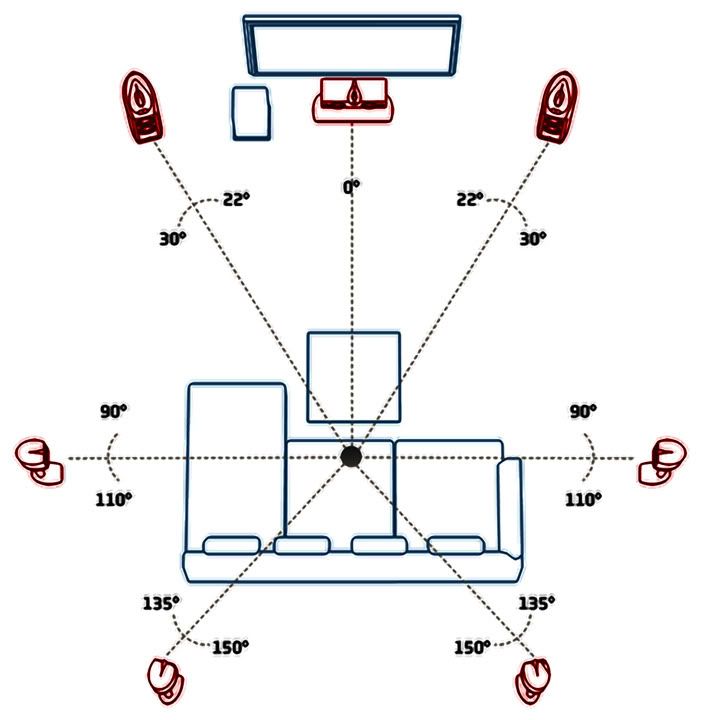
and this card:
http://www.newegg.com/Product/Product.aspx?Item=N82E16829102019

so except for the speakers themselves, this is all I need correct? I can has surround sound?
Don't even need the sound card if your video card supports HDMI out to HDMI receiver.
MrBelmontvedere
Member
Shambles said:I may be ignorant but I'm not seeing enough ports on that card to do 7.1. Isn't the 7.1 just for the toslink?
some of the outputs are stereo, so they count as 2 channels. anyway it works out to 7.1
BanditKing said:Don't even need the sound card if your video card supports HDMI out to HDMI receiver.
I don't have an HDMI receiver. but I don't have a 7.1 sound card yet either. what would the difference be vs. doing it through a sound card?
SalsaShark said:update: now besides the high pitched noise, the PC makes the same noise it does when it boots (i think the noise the hard drives do when they boot) but nothing happens (this happening while the PC is on just idling, happened twice yesterday night and just now tonight)
wut
your harddrives are set to spin-down after a period of non-usage, go into your Windows power settings to disable it if it annoys you
what brand are the drives?
n0n44m said:your harddrives are set to spin-down after a period of non-usage, go into your Windows power settings to disable it if it annoys you
what brand are the drives?
yeah forgot to edit. My old mobo couldnt do that so i didnt knew it was an option, that's fixed, the noise prevails.
Both drives are samsung
Thinking about upgrading my ram later on and I have a question. Do I need to get the exactly same one as the one installed? The one I already have is this http://www.amazon.com/gp/product/B002N19KAK/ref=wms_ohs_product_T2 but it is pretty expensive. Could I get this one http://www.amazon.com/Corsair-Channel-Memory-Processors-CMX4GX3M2A1600C9/dp/B002LE8D2A/ref=pd_cp_e_4 instead?
Relaxed Muscle
Member
So I 'm buying a new PC finally and I need some advice .
This is what I was thinking for my new PC :
Intel core i5 2400
Kingston 4GB DDR3 1333Mhz
Asus P8H67-M LE
Radeon HD 5670 1GB
Western digital 1TB SATA 6Gb/s
Budget is 500-600, so is enough for PC gaming with decent settings (mid-high)? At least to play Battlefield3 beyond console limits lol
This is what I was thinking for my new PC :
Intel core i5 2400
Kingston 4GB DDR3 1333Mhz
Asus P8H67-M LE
Radeon HD 5670 1GB
Western digital 1TB SATA 6Gb/s
Budget is 500-600, so is enough for PC gaming with decent settings (mid-high)? At least to play Battlefield3 beyond console limits lol
ok ... so my pc just packed up .. badly.
It's been a long time coming though, Bad mobo and all.
Anyway getting a new mobo for my PC. But also thinking of doing a clean slate.
I want to buy a gaming PC. I read the OP, but as my situation is a tad niche, I hope someone can help me.
I've got around $1000 I want to spend on a gaming PC(That's my max amount, not my preferred amount).
I've already got a GTX580, Monitor, and inputs. (This is separate from the $1000)
I just need a cpu, mobo, ram, psu.
I don't need a 'best of the best' option. Just something that is still seen as a highend today.
What would my best options be?
Atm I'm looking at something like this:
Mobo - Intel BLKDP67BGB3
Cpu - Intel Boxed Core i7 2600 Processor - 3.40GHz Quad Core Socket 1155 - CPU
Ram - Patriot Viper Xtreme Series - 12GB 3 x 4GB 2000MHz
(I was looking for 6Gb max, but ths 2000mhz pack is really cheap for some reason, so might aswell go for it)
Psu - Corsair TX850W Power Supply - 850w
What say you?
It's been a long time coming though, Bad mobo and all.
Anyway getting a new mobo for my PC. But also thinking of doing a clean slate.
I want to buy a gaming PC. I read the OP, but as my situation is a tad niche, I hope someone can help me.
I've got around $1000 I want to spend on a gaming PC(That's my max amount, not my preferred amount).
I've already got a GTX580, Monitor, and inputs. (This is separate from the $1000)
I just need a cpu, mobo, ram, psu.
I don't need a 'best of the best' option. Just something that is still seen as a highend today.
What would my best options be?
Atm I'm looking at something like this:
Mobo - Intel BLKDP67BGB3
Cpu - Intel Boxed Core i7 2600 Processor - 3.40GHz Quad Core Socket 1155 - CPU
Ram - Patriot Viper Xtreme Series - 12GB 3 x 4GB 2000MHz
(I was looking for 6Gb max, but ths 2000mhz pack is really cheap for some reason, so might aswell go for it)
Psu - Corsair TX850W Power Supply - 850w
What say you?
Kerrinck said:Thinking about upgrading my ram later on and I have a question. Do I need to get the exactly same one as the one installed? The one I already have is this http://www.amazon.com/gp/product/B002N19KAK/ref=wms_ohs_product_T2 but it is pretty expensive. Could I get this one http://www.amazon.com/Corsair-Channel-Memory-Processors-CMX4GX3M2A1600C9/dp/B002LE8D2A/ref=pd_cp_e_4 instead?
You need the same one. Edit: Just looked at the price. You could probably get an entire 8GB set for cheaper than that. Check out G.Skill's 8GB sets on Newegg. I've seen some at like...$40 during a sale.
Here's a couple that are on sale today : http://www.newegg.com/Product/Produ...Search0Result-_-20-231-311_2_DM-_-BLKDP67BGB3
http://www.newegg.com/Product/Product.aspx?Item=N82E16820231428
Twinduct said:ok ... so my pc just packed up .. badly.
It's been a long time coming though, Bad mobo and all.
Anyway getting a new mobo for my PC. But also thinking of doing a clean slate.
I want to buy a gaming PC. I read the OP, but as my situation is a tad niche, I hope someone can help me.
I've got around $1000 I want to spend on a gaming PC(That's my max amount, not my preferred amount).
I've already got a GTX580, Monitor, and inputs. (This is separate from the $1000)
I just need a cpu, mobo, ram, psu.
I don't need a 'best of the best' option. Just something that is still seen as a highend today.
What would my best options be?
Atm I'm looking at something like this:
Mobo - Intel BLKDP67BGB3
Cpu - Intel Boxed Core i7 2600 Processor - 3.40GHz Quad Core Socket 1155 - CPU
Ram - Patriot Viper Xtreme Series - 12GB 3 x 4GB 2000MHz
(I was looking for 6Gb max, but ths 2000mhz pack is really cheap for some reason, so might aswell go for it)
Psu - Corsair TX850W Power Supply - 850w
What say you?
12GB is pointless unless you have a specific application in mind that necessitates it. Go for 4GB or 8GB instead. You don't need RAM that fast either. Also, you'll want matched pairs of RAM (2x4gb, or 4x2gb) like the ones I linked to above.
CPU is overpriced, and not the overclockable version. If you absolutely need hyperthreading, go for the 2600k. If you don't (and you don't, for games), get the $100 cheaper 2500k. Pick up a Cooler Master Hyper 212 to cool it (which will allow for easy overclocking).
Let's see...what else... PSU is way overpowered. Go for a 650 model, unless you plan to SLI later.
I think you've picked a mobo for the wrong CPU socket
Do you have a case you are going to reuse? HDD? With the parts you already have, you should be able to upgrade for well under $1000.
LordCanti said:You need the same one. Edit: Just looked at the price. You could probably get an entire 8GB set for cheaper than that. Check out G.Skill's 8GB sets on Newegg. I've seen some at like...$40 during a sale.
12GB is pointless unless you have a specific application in mind that necessitates it. Go for 4GB or 8GB instead. You don't need RAM that fast either. Also, you'll want matched pairs of RAM (2x4gb, or 4x2gb).
CPU is overpriced, and not the overclockable version. If you absolutely need hyperthreading, go for the 2600k. If you don't (and you don't, for games), get the $100 cheaper 2500k. Pick up a Cooler Master Hyper 212 to cool it (which will allow for easy overclocking).
Let's see...what else... PSU is way overpowered. Go for a 650 model, unless you plan to SLI later.
I was wrong, it's the right socket, I just can't find any data on it (Newegg doesn't even carry it anymore). I suggest either the model from the OP $1000 build (http://www.newegg.com/Product/Product.aspx?Item=N82E16813157229) or this one from Gigabyte (http://www.newegg.com/Product/Product.aspx?Item=N82E16813128498)I think you've picked a mobo for the wrong CPU socket
Do you have a case you are going to reuse? HDD? With the parts you already have, you should be able to upgrade for well under $1000.
RAM - 12gb was only for the price really, 8gb 1600 is cheaper though, 2x4gbs (Will go find me some)
CPU - So I'm looking at the Intel Boxed Core i5 2500K Processor - 3.30GHz Quad Core Socket 1155? Current PC i have will be used for work/ design. So don't need HT.
PSU - Just assumed I need one for SLI, but with the 580, I highly doubt I'll need to SLI any time soon (Happy at 30 fps/ 720p). So a 650 would be suffice?
MOBO- Really having a hard time selecting one. I can't order from newegg and there seems to be different codes for different products depending on region. Like there is only one Z68 ranged board I can find, and its the Z68S.
Gonna wait until I can find either of those Mobos.
edit - Case; will need a new one, but was gonna go for something cheap, I leave the side cover off anyway. HDD Have a raptor I'll use.
Oh and here's a link to the mobo
http://www.take2.co.za/electronics-intel-blkdp67bgb3-socket-1155-motherboard-9655956.html
cartman414 said:6 GB is an odd number for dual-socket RAM.
You might also want an SSD for OS + key apps.
I ended up going for 8 GB anyways. Not sure about the SSD, I'll think about it. I'll get a screenshot of my wishlist up after work (meant to do it yesterday, oops), but here's what I've got:
Monitor: ACER 23" Widescreen LCD
Case: Antec 300 Illusion Black Steel
HDD: Western Digital 1 TB
RAM: 8 GB G.Skill Ripjaws (Good reviews)
PSU: Corsair 750W Enthusiast PSU
CPU: Intel i5-2500k Sandy Bridges 3.3 GHz Quad Core
GPU: EVGA GTX 570 (if someone knows a better one, suggest away!)
MoBo: ASUS P8Z68-V Pro
I'm 90% sure everything should fit together correctly, and in the case. I'll be getting a keyboard and mouse later.
Can anyone suggest a good game controller? I'll be interested in emulating my PS1 collection (since all my memory cards have died on me. Including the one with FFTactics. =( ), and my Gamecube collection.
Twinduct said:RAM - 12gb was only for the price really, 8gb 1600 is cheaper though, 2x4gbs (Will go find me some)
CPU - So I'm looking at the Intel Boxed Core i5 2500K Processor - 3.30GHz Quad Core Socket 1155? Current PC i have will be used for work/ design. So don't need HT.
PSU - Just assumed I need one for SLI, but with the 580, I highly doubt I'll need to SLI any time soon (Happy at 30 fps/ 720p). So a 650 would be suffice?
MOBO- Really having a hard time selecting one. I can't order from newegg and there seems to be different codes for different products depending on region. Like there is only one Z68 ranged board I can find, and its the Z68S.
Gonna wait until I can find either of those Mobos.
Aah. Sorry for assuming that you are American. Which country are you purchasing in? Either way, the 2600k should be more expensive than the 2500k. The 2500k will do 4-4.5ghz overclocked with minimal effort and temperature gain.
650w (from a good brand like Corsair) is more than enough for a single GTX 580.
When searching for a mobo, you want Z68 or P67 (socket 1155). The one you picked would work, it's just not highly rated or anything.
If you play at 720p, I would have advised you against a GTX 580, but it seems like it is too late. I don't know that there is any difference between something like a GTX 460 and a GTX 580 at that resolution. No one really benchmarks at 720p, so it is hard to say. If you are within the timeframe that you can take it back, it wouldn't be a horrible idea to do so (unless you plan to upgrade to a better monitor soon).
Edit: Wow... that website is sold out of pretty much every P67 and Z68 board, aren't they? O_O
LordCanti said:Aah. Sorry for assuming that you are American. Which country are you purchasing in? Either way, the 2600k should be more expensive than the 2500k. The 2500k will do 4-4.5ghz overclocked with minimal effort and temperature gain.
650w (from a good brand like Corsair) is more than enough for a single GTX 580.
When searching for a mobo, you want Z68 or P67 (socket 1155). The one you picked would work, it's just not highly rated or anything.
If you play at 720p, I would have advised you against a GTX 580, but it seems like it is too late. I don't know that there is any difference between something like a GTX 460 and a GTX 580 at that resolution. No one really benchmarks at 720p, so it is hard to say. If you are within the timeframe that you can take it back, it wouldn't be a horrible idea to do so (unless you plan to upgrade to a better monitor soon).
Edit: Wow... that website is sold out of pretty much every P67 and Z68 board, aren't they? O_O
heh no worries about the assumption. Buying everything inside South Africa, Import tax is waaay too high here.
The difference between the two is around R600 .. which is like almost $60. The 2500k looks more than decent enough. Was looking at Corsair for my PSU, so that's on the right track atleast.
Only reason I looked at that mobo was because I couldn't find any Z68 in stock, as you just saw. I might aswell wait until I can get a Z68. Was in no real rush tbh.
I don't play at the resolution, I meant that more as a statement towards future proofing, I don't mind sacrificing resolution to achieve eyecandy
But I bought the 580 in march, no way I'll be able to trade it in now.
So going back, for the time being, My options will look like this:
CPU - 2500k + cooler master cooling
RAM - Patriot Viper II Sector 5 - DDR3 1333 4GB 2X2GB DIMM CL7 (X2)
MOBO - GIGABYTE GA-Z68X-UD3H-B3 LGA 1155 Intel Z68 HDMI SATA 6Gb/s USB 3.0 ATX Intel Motherboard (Or any Z68 Equivalent, Once in stock etc)
PSU - Corsiar 650W
CASE - Undecided, but will be a cheap Cooler master
Althane said:I ended up going for 8 GB anyways. Not sure about the SSD, I'll think about it. I'll get a screenshot of my wishlist up after work (meant to do it yesterday, oops), but here's what I've got:
Monitor: ACER 23" Widescreen LCD
Case: Antec 300 Illusion Black Steel
HDD: Western Digital 1 TB
RAM: 8 GB G.Skill Ripjaws (Good reviews)
PSU: Corsair 750W Enthusiast PSU
CPU: Intel i5-2500k Sandy Bridges 3.3 GHz Quad Core
GPU: EVGA GTX 570 (if someone knows a better one, suggest away!)
MoBo: ASUS P8Z68-V Pro
I'm 90% sure everything should fit together correctly, and in the case. I'll be getting a keyboard and mouse later.
Can anyone suggest a good game controller? I'll be interested in emulating my PS1 collection (since all my memory cards have died on me. Including the one with FFTactics. =( ), and my Gamecube collection.
The Antec 300 is kind of a miserable case. For about the same price, I'd suggest this (http://www.newegg.com/Product/Product.aspx?Item=N82E16811119233&Tpk=HAF 912) for a little more, this (http://www.newegg.com/Product/Product.aspx?Item=N82E16811119197)
HDD is a 5400RPM model. You'll want 7200rpm for an OS drive (http://www.newegg.com/Product/Product.aspx?Item=N82E16822152185) Edit: From the OP, apparently this drive has nearly the speed of a 7200RPM drive, and 2x the capacity of the drive I linked to, for like $10 more (http://www.newegg.com/Product/Product.aspx?Item=N82E16822152245)
RAM is fine
PSU is overpowered for a single 570. If you are going to SLI, keep it. If not, you can safely drop down to the 650 model from the same series ($20 or so savings I think).
CPU is fine, but if you want to OC, a heatsink like the Hyper 212+ ($30) is recommended.
If it will fit, and you hate the noise from a stock video card, you could go up to a model like this (http://www.newegg.com/Product/Product.aspx?Item=N82E16814121432) or this (http://www.newegg.com/Product/Product.aspx?Item=N82E16814125384) for not a whole lot more money after rebate. If you don't mind that noise, the card you picked is fine (I kind of regret going for a stock GTX 580, but I got it for $330, so I can't complain).
The mobo you picked is kind of overkill. You could step that down to a $100-$150 model from Asus, Gigabyte, or ASrock, and save $50-$100. If the board has features you need though, go for it.
Other than that, everything else looks fine (I'm not the guy to talk to about monitors).
- Status
- Not open for further replies.
