You are using an out of date browser. It may not display this or other websites correctly.
You should upgrade or use an alternative browser.
You should upgrade or use an alternative browser.
"I need a New PC!" 2011 Thread of reading the OP. Seriously. [Part 2]
- Thread starter Hazaro
- Start date
- Status
- Not open for further replies.
black_vegeta
Member
Fo sho.Kadey said:I sold my 4870X2 for $140. Not bad since I was going to throw it out.
The rest of my parts come in tomorrow. Can't wait to get it together!
Are you building it yourself?
Chinner said:so erm guys whenever im playing crysis on the 580 green artefacts appear sometimes. they're odd because sometimes it'll happen in the exact same area, but sometimes not.
googling 580 green artefacts shows that many people have the same problem. so is this some kind of stupid software thing (some people suggesting msi afterburner) or am i just going to return this shit?
I've read before about artifacting sometimes being caused by drivers or other software ... on my 480 I've never actually seen artifacts, not even during overclocking (display drivers just crashes when it gets unstable), so I wouldn't immediately RMA it before doing some tests
probably uninstall some software like MSI Afterburner and such first then reboot to make sure nothing interferes ( I even read about people who claim they had issues with realtek drivers or something ? weird)
then stresstest it with something like Unigine Heaven Benchmark ... or even more heavily with artifical tests like OCCT (set to gpu only test, enable artifact scanning) or the EVGA OC Scanner (again enable the artifact scanner). OCCT is more heavy on the card so that has my preference
if those display artifacting at stock settings, then you should RMA I guess ...
Check out the OP. Pick what fits your budget.kakashi08 said:Well what motherboard do you recommend?
I'll keep my 4870 Radeon 1gb, and just get a better CPU and RAM
Tallshortman
Member
Kadey said:I sold my 4870X2 for $140. Not bad since I was going to throw it out.
The rest of my parts come in tomorrow. Can't wait to get it together!
Did you sell it online? If so, where? I've got a 6770 I've been looking to get rid of for a while, hopefully for money, but haven't really found a place people sell second hand parts on. I'll probably unload it on a family member if I can't find anywhere to sell.
black_vegeta said:Fo sho.
Are you building it yourself?
Yes and No. I'll be watching someone help me build it.
My parts so far. CPU, Motherboard, Sound card and PSU comes in tomorrow.

Did you sell it online? If so, where? I've got a 6770 I've been looking to get rid of for a while, hopefully for money, but haven't really found a place people sell second hand parts on. I'll probably unload it on a family member if I can't find anywhere to sell.
I sold it on Ebay. Someone bought it for Buy it Now.
Neutrality
Member
Hey guys I'm just trying to get a price check on a computer.
Your Current Specs: 2009 MacBook. Yeah
Budget: Figuring this out.
Main Use: Gaming, image editing.
Monitor Resolution: 1920 x 1080?
List SPECIFIC games that you MUST be able to play: Guild Wars 2, Skyrim, and BF3
When will you build?: Once I get my money together...
Will you be overclocking?: Not really I suppose...
So if someone could throw out some numbers I would really appreciate it.
Your Current Specs: 2009 MacBook. Yeah
Budget: Figuring this out.
Main Use: Gaming, image editing.
Monitor Resolution: 1920 x 1080?
List SPECIFIC games that you MUST be able to play: Guild Wars 2, Skyrim, and BF3
When will you build?: Once I get my money together...
Will you be overclocking?: Not really I suppose...
So if someone could throw out some numbers I would really appreciate it.
Psychotext
Member
Quick question for PC GAF... going to build two new PCs next week and I'm wondering what's sexy in PSU land. I see the Corsair TX750 in the OP but I'm wondering if anyone else has any other suggestions. Modular ideally (I hate having cables hanging around that I'm not using).
750w / 850w should do just fine for my needs.
750w / 850w should do just fine for my needs.
CarbonatedFalcon
Member
Neutrality said:Hey guys I'm just trying to get a price check on a computer.
Your Current Specs: 2009 MacBook. Yeah
Budget: Figuring this out.
Main Use: Gaming, image editing.
Monitor Resolution: 1920 x 1080?
List SPECIFIC games that you MUST be able to play: Guild Wars 2, Skyrim, and BF3
When will you build?: Once I get my money together...
Will you be overclocking?: Not really I suppose...
So if someone could throw out some numbers I would really appreciate it.
Probably around $600-$900 to run those games on medium/high, depending on if you have to buy a monitor, mouse/keyboard, etc. as well and if you cut corners in a few places. A much more high-end system could be had for $1000-$1200 or so. Beyond that you're spending maybe 2x as much on specific components for 10%-20% gains at most and it's not worth it unless you have money to burn.
Check the OP. Either build is excellent, go for the more expensive one if you can afford it.Neutrality said:Hey guys I'm just trying to get a price check on a computer.
Your Current Specs: 2009 MacBook. Yeah
Budget: Figuring this out.
Main Use: Gaming, image editing.
Monitor Resolution: 1920 x 1080?
List SPECIFIC games that you MUST be able to play: Guild Wars 2, Skyrim, and BF3
When will you build?: Once I get my money together...
Will you be overclocking?: Not really I suppose...
So if someone could throw out some numbers I would really appreciate it.
Seasonic X series is unrivaled. Corsiar AX is basically the same PSU as well, just different cables/connectors.Psychotext said:Quick question for PC GAF... going to build two new PCs next week and I'm wondering what's sexy in PSU land. I see the Corsair TX750 in the OP but I'm wondering if anyone else has any other suggestions. Modular ideally (I hate having cables hanging around that I'm not using).
750w / 850w should do just fine for my needs.
CarbonatedFalcon
Member
mkenyon said:Seasonic X series is unrivaled. Corsiar AX is basically the same PSU as well, just different cables/connectors.
The Seasonics cost $10-$20 more than the equivalent Corsairs though. I plan to stick with a Corsair in my build. Probably this one. Modular with hundreds of reviews and a 5-Star rating on Newegg.
n0n44m said:lot's of watercooling-drooling here but I've seen only one other setup here besides mine lol
seriously now it's a lot of fun but even the great cooling potential and low noise can't hide the fact that
a. costs are completely out of proportion compared to a quiet air setup
b. installation and maintenance cost way more time and require quite some effort
c. it takes a massive amount of planning and research
bottom line, I love it but I'm not ever going to recommend it to anyone who comes into this thread asking (any kind of) advice. periodI just assume someone grows into it eventually if he really enjoys tweaking and modding enough
for the average gaffer, CM212+Accelero Xtreme Plus+Quiet case = great cooling and less noise than a 360/PS3, for a fraction of the cost of water. And I know because I was on such a setup before
(yeah I know you can get some decent all-in-1 kits and all which will work fine, so maybe I just went nuts with my setup but so be it hehe)
So what kind of price are you looking at, for just a cpu water cooler?
How much more cool does it actually get?
Can you watercool an SLI setup? How much more is that?
What about non-conductive water, would that help leaks or errors?
How long does it take to setup? Can you remove the blocks easily (do they use epoxy instead of paste?)
1/2. If you just want CPU, a popular choice is the XSPC Rasa kit. It comes with everything you need. Max temps on a ~1.4v sandybridge will get you mid 40's in temps.Gvaz said:So what kind of price are you looking at, for just a cpu water cooler?
How much more cool does it actually get?
Can you watercool an SLI setup? How much more is that?
What about non-conductive water, would that help leaks or errors?
How long does it take to setup? Can you remove the blocks easily (do they use epoxy instead of paste?)
3. Yes. You typically would want a separate loop for GPUs and your CPU. About $100 per GPU waterblock in addition to a second rad, and a switch to something like a monsoon bay res which has two pumps for two loops.
4. No.
5. It's best to run it for 24 hours before final install to make sure there aren't any leaks. The blocks are just as simple to remove as any heatsink. Only difference between this and an air cooler is that it's designed to have water flow through it rather than air.
Psychotext
Member
Thanks for the PSU info, will keep it in mind.
Leaks aren't what they used to be. Its anecdotal, but out of a ton of builds (50+) I'm familiar with in my group of buddies, not a single one of them have had a leak. The hardware has changed a lot since the days of crappy fittings and tubes. But yeah, $500 is about right for a whole system.Gvaz said:That's not cheap, if you want to do the whole system. Probably a guesstimate for a 2x SLI setup you're looking at $500 just in cooling, and if there's leaks I'm sure warranty won't cover that so you might have to be sure you have the dough to replace everything, I suppose.
Gvaz said:So what kind of price are you looking at, for just a cpu water cooler? Just a cpu can be ... cpu block 50, radiator 80, pump 75, reservoir 45, hose fittings fans other stuff you forget about until you need it 60
How much more cool does it actually get? I get 15c to 20c lower on load compared to a Mugen 2
Can you watercool an SLI setup? How much more is that? GPU blocks are 85 per block, more (bigger) radiators should be used as well
What about non-conductive water, would that help leaks or errors? Doesn't exist and don't believe anyone who tells you it does (yeah some synthetic oils that cost as much as liquid gold and don't have any heat capacity) Every liquid that comes into contact with minerals long enough will conduct.
How long does it take to setup? Can you remove the blocks easily (do they use epoxy instead of paste?) Blocks use screws so removal isn't an issue, but the hoses and the whole draining process mean it takes time and planning for extra filling/bleeding hoses can help a lot. And let it run for a day everytime you switch out stuff to be sure there aren't any leaks
and I just said I wasn't gonna recommend anything lol
yeah one more thing, CPU only for gaming is a bit useless imho because while it will allow you to overclock the cpu somewhat more (200~300mhz extra on the average Sandy Bridge I guess) most noise will come from the GPU anyway .. hell if I'd want to keep it simple I'd stick to only cooling the graphic cards even if that is more expensive, much more reduction in heat and noise compared to cooling the CPU if you ask me
Gvaz said:That's not cheap, if you want to do the whole system. Probably a guesstimate for a 2x SLI setup you're looking at $500 just in cooling, and if there's leaks I'm sure warranty won't cover that so you might have to be sure you have the dough to replace everything, I suppose.
ugh my entire setup goes over 1000 ... well that's with a lot of extra's like a huge radiator and an intelligent multi temperature controlled fancontroller and so on but still ... not worth the money unless you enjoy tweaking modding and tinkering
well installed the VBIOS update, but it was already up-to-date. MSI afterburner is uninstalled, and I have no no realtek drivers (although currently dling some now).n0n44m said:I've read before about artifacting sometimes being caused by drivers or other software ... on my 480 I've never actually seen artifacts, not even during overclocking (display drivers just crashes when it gets unstable), so I wouldn't immediately RMA it before doing some tests
probably uninstall some software like MSI Afterburner and such first then reboot to make sure nothing interferes ( I even read about people who claim they had issues with realtek drivers or something ? weird)
then stresstest it with something like Unigine Heaven Benchmark ... or even more heavily with artifical tests like OCCT (set to gpu only test, enable artifact scanning) or the EVGA OC Scanner (again enable the artifact scanner). OCCT is more heavy on the card so that has my preference
if those display artifacting at stock settings, then you should RMA I guess ...
now im downloading MSI afterburner (because it was previously corrupt) and going to push up the voltage abit. If that doesn't fix it then yeah it's going to have to be replaced.
Nat3yBo1 said:Correct me if I'm wrong...
ASUS Rampage III Formula LGA 1366 Intel X58 SATA 6Gb/s USB 3.0 ATX Intel Motherboard
and
Intel Core i7-2600K Sandy Bridge 3.4GHz (3.8GHz Turbo Boost) LGA 1155 95W Quad-Core Desktop Processor
are NOT compatible..correct?
correct, you'll want a socket 1155 board with a P67 or Z68 chipset for that 2600K
You want the Maximus IV Extreme/Gene if you're looking for a similar board. It's quite costly for a person who dabbles though, most of the features aren't really necessary unless you're a serious tweaker.Nat3yBo1 said:Correct me if I'm wrong...
ASUS Rampage III Formula LGA 1366 Intel X58 SATA 6Gb/s USB 3.0 ATX Intel Motherboard
and
Intel Core i7-2600K Sandy Bridge 3.4GHz (3.8GHz Turbo Boost) LGA 1155 95W Quad-Core Desktop Processor
are NOT compatible..correct?
Almost finished working out my build just need a decent CPU. $250-$300
MOBO-ASUS Rampage III Formula LGA 1366 Intel X58 SATA 6Gb/s USB 3.0 ATX Intel Motherboard
Been looking at:
Intel Core i7-950 Bloomfield 3.06GHz LGA 1366 130W Quad-Core Processor BX80601950
a decent cpu for that socket? suggestions?
MOBO-ASUS Rampage III Formula LGA 1366 Intel X58 SATA 6Gb/s USB 3.0 ATX Intel Motherboard
Been looking at:
Intel Core i7-950 Bloomfield 3.06GHz LGA 1366 130W Quad-Core Processor BX80601950
a decent cpu for that socket? suggestions?
mug said:I picked up a Samsung T260HD awhile ago. It's equipped with 2HDMI/Component/VGA and has a built in TV tuner. The speakers are ok but you have to take into account that most LCD models with speakers are going to be shit anyway. I think the newer Samsung models these days have removed the component inputs. I believe that LG has a few models supporting it though.
Thanks. Unfortunately I checked it out and it seems it might not be for me. It's too big and I don't need a tuner (though I'm not against having onev obviously). Also, doesn't the widescreen format (1920*1200) tend to screw with the image?
How's the input lag on it?
Do you guys know a good 20-to-25" (preferably 24" or less) monitor with very low input lag (even in upscaled resolution) between 150 and 350?
Nat3yBo1 said:Intel Core i7-950 Bloomfield 3.06GHz LGA 1366 130W Quad-Core Processor BX80601950
a decent cpu for that socket? suggestions?
for that socket? yeah, you're fine. just remember though, the 1st gen Core i7 runs hot. You won't be able to OC as much as a K series sandy bridge CPU (a la core i5 2600K/i7 2600K cpus)
Kilrogg said:Thanks. Unfortunately I checked it out and it seems it might not be for me. It's too big and I don't need a tuner (though I'm not against having onev obviously). Also, doesn't the widescreen format (1920*1200) tend to screw with the image?
How's the input lag on it?
Do you guys know a good 20-to-25" (preferably 24" or less) monitor with very low input lag (even in upscaled resolution) between 150 and 350?
You probably want this
I'd prefer a 1920x1200 monitor over 1920x1080 monitor ANY day. thats just me though. I prefer sharper text over anything else.
tehbible said:for that socket? yeah, you're fine. just remember though, the 1st gen Core i7 runs hot. You won't be able to OC as much as a K series sandy bridge CPU (a la core i5 2600K/i7 2600K cpus)
Ya OC is an option I'm looking into. Suggesting I switch up the MOBO then...hmm.
I will be running an ssd with the 580, not sure if you saw my build a few posts back..any suggestions on a MOBO.
You want Sandybridge over X58, unless you just really want that triple channel RAM.Nat3yBo1 said:Almost finished working out my build just need a decent CPU. $250-$300
MOBO-ASUS Rampage III Formula LGA 1366 Intel X58 SATA 6Gb/s USB 3.0 ATX Intel Motherboard
Been looking at:
Intel Core i7-950 Bloomfield 3.06GHz LGA 1366 130W Quad-Core Processor BX80601950
a decent cpu for that socket? suggestions?
Look at 1155 boards and a 2500K or 2600K if you need an additional 4 virtual cores.
You certain you need one of the ASUS RoG boards? They have a *lot* of features that are designed for crazy enthusiasts, not really for gamers/casual enthusiasts.
Look at my post up there a bit where I go over the mobos for 1155/Sandybridge. What are your goals with a RoG board?Nat3yBo1 said:Ya OC is an option I'm looking into. Suggesting I switch up the MOBO then...hmm.
I will be running an ssd with the 580, not sure if you saw my build a few posts back..any suggestions on a MOBO.
MisterNoisy
Member
RS4- said:Anyone using the Corsair SP2200 or SP2500 speakers?
I've got the SP2500s and they're pretty good to my (non-audiophile) ears, and will likely go much louder than you'll ever want them to - 20% is enough to start me worrying about whether my neighbors are going to call the cops. Unlike a lot of the other mid-range 2.1 setups, max volume is completely usable and as clear as lower/mid volume settings.
Nat3yBo1 said:Ya OC is an option I'm looking into. Suggesting I switch up the MOBO then...hmm.
I will be running an ssd with the 580, not sure if you saw my build a few posts back..any suggestions on a MOBO.
yah, looks like you're getting confused between the different sockets.
Most everyone today should be getting a LGA 1155 socket mobo, with a Core i7/i5/i3 cpu.
Core i7 (1st gen) uses LGA 1366 socket, which came out several years ago.
mkenyon said:You certain you need one of the ASUS RoG boards? They have a *lot* of features that are designed for crazy enthusiasts, not really for gamers/casual enthusiasts.
No, not really certain of anything that has to do with computers. TBH it was red and looked sweet. Thanks for the advice, swapping MOBOs.
Go with the proc/mobo combo that's in the $1k build in the OP.Nat3yBo1 said:No, not really certain of anything that has to do with computers. TBH it was red and looked sweet. Thanks for the advice, swapping MOBOs.
mkenyon said:Go with the proc/mobo combo that's in the $1k build in the OP.
Thnx again ^^
got2bekidding
Member
Ok, got everything in and running. I wanted to make sure my numbers are ok, so if anyone would like to take a look and let me know.
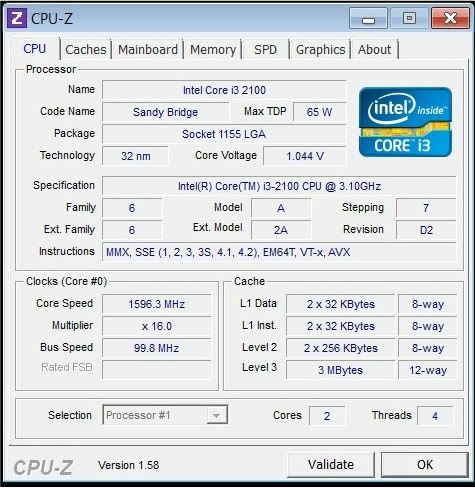
Sorry for the oddly shaped picture. I haven't download a lot of things, including any kind of photoshop.
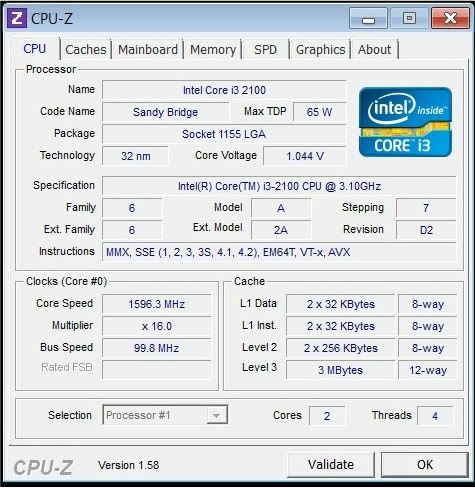
Sorry for the oddly shaped picture. I haven't download a lot of things, including any kind of photoshop.
tehbible said:You probably want this
I'd prefer a 1920x1200 monitor over 1920x1080 monitor ANY day. thats just me though. I prefer sharper text over anything else.
Looks pretty good, although I wish it were a bit smaller, but oh well.
I'm asking this honestly: is 1920*1200 really that much better? And again, with everything and their mother being 1080p these days, aren't their compatibility issues (including weird image quality because of the resolution discrepancy)?
Okay, so Im planning on taking the plunge into a new era of HD PC gaming for me! I feel like my current system is becoming stale, so Im looking to build an entire new rig. I consider my build in a very preliminary mode as Im still reading up on what the current market has to offer me. In general, Id like my rig to stay respectable for a while, with the option to upgrade in the future without much hassle. I would appreciate any help you guys can give me regarding the rest of this post.
Current Specs: Intel E6750 Core2 Duo processor / 4 GB ram / Abit IP35-E LGA 775 ATX mobo / EVGA GTX 260
Budget: +/- $1500 USD
Main Use: Gaming, general usage
Monitor Resolution: 1080p would be nice, havent played HD on a PC yet.
Timetable for build: Now.. or soon within hopefully two months.
Will you be overclocking?: No.
The following is what I (without much knowledge) believe I should be looking for:
CPU: Intel i5-2500K 3.3GHz
Mobo: No idea. Something Z68 SLI ready? Price range: +/- $150
PSU: Corsair HX650W or 750W
RAM: 2x4GB DDR3
GPU: GTX 570, not sure which brand or model. GTX 580 looks a little too pricey right now. Looking into the future, would adding another 570 make sense as an upgrade?
Case: No idea. Something basic that will fit all my stuff and NOT have annoying blue/red/etc LED lights all over it. Hopefully not costing more than $100.
HDD: Will probably wait on buying a SSD a bit longer; so I assume a 1-1.5TB drive would be fine.
Monitor: No idea. Something decent with HDMI 1080p resolution; setting aside $250 for this.
Thanks, everyone.
Current Specs: Intel E6750 Core2 Duo processor / 4 GB ram / Abit IP35-E LGA 775 ATX mobo / EVGA GTX 260
Budget: +/- $1500 USD
Main Use: Gaming, general usage
Monitor Resolution: 1080p would be nice, havent played HD on a PC yet.
Timetable for build: Now.. or soon within hopefully two months.
Will you be overclocking?: No.
The following is what I (without much knowledge) believe I should be looking for:
CPU: Intel i5-2500K 3.3GHz
Mobo: No idea. Something Z68 SLI ready? Price range: +/- $150
PSU: Corsair HX650W or 750W
RAM: 2x4GB DDR3
GPU: GTX 570, not sure which brand or model. GTX 580 looks a little too pricey right now. Looking into the future, would adding another 570 make sense as an upgrade?
Case: No idea. Something basic that will fit all my stuff and NOT have annoying blue/red/etc LED lights all over it. Hopefully not costing more than $100.
HDD: Will probably wait on buying a SSD a bit longer; so I assume a 1-1.5TB drive would be fine.
Monitor: No idea. Something decent with HDMI 1080p resolution; setting aside $250 for this.
Thanks, everyone.
Psychotext
Member
Ok, about to order all my gear, couple of final questions...
1: Am I ok ordering just a plain old i7 2600k (LGA-1155) or is this another one of those instances where I should be looking for a particular stepping?
2: I've picked Corsair Vengeance 8GB PC3-12800 (1600MHz). I assume I'm not going to be missing much by not going for the PC3-15000 (1866MHz) model?
3: The Asus P8Z68-PRO seems to fit my needs pretty well. Has there been anything released in the last few weeks (or due to be in the next few) that's worth checking out instead?
Thanks muchly.
1: Am I ok ordering just a plain old i7 2600k (LGA-1155) or is this another one of those instances where I should be looking for a particular stepping?
2: I've picked Corsair Vengeance 8GB PC3-12800 (1600MHz). I assume I'm not going to be missing much by not going for the PC3-15000 (1866MHz) model?
3: The Asus P8Z68-PRO seems to fit my needs pretty well. Has there been anything released in the last few weeks (or due to be in the next few) that's worth checking out instead?
Thanks muchly.
Kilrogg said:Looks pretty good, although I wish it were a bit smaller, but oh well.
I'm asking this honestly: is 1920*1200 really that much better? And again, with everything and their mother being 1080p these days, aren't their compatibility issues (including weird image quality because of the resolution discrepancy)?
no, not at all. you won't get sizing issues. if you change your 1920x1200 monitor to 1920x1080, the most issue you will get is probably seeing black borders when watching a FullHD 1080p movie, depending on the movie of course.
It is in your interest to get a higher resolution monitor, especially for a PC monitor. The higher the resolution, the sharper the text/image.
These days, you will only see 1920x1080 monitors because
a) they are much cheaper to mass produce than 1920x1200 monitors
b) most end users probably do not care between 1920x1200 and 1920x1080.
I care though. I want sharp, rich text.
and btw, that Asus monitor i linked you is available for 22 inch as well.
Accidentus
Neo Member
Your field of view will also be hampered if you're not using a 16 x 9 monitor, something to be aware oftehbible said:no, not at all. you won't get sizing issues. if you change your 1920x1200 monitor to 1920x1080, the most issue you will get is probably seeing black borders when watching a FullHD 1080p movie, depending on the movie of course.
It is in your interest to get a higher resolution monitor, especially for a PC monitor. The higher the resolution, the sharper the text/image.
These days, you will only see 1920x1080 monitors because
a) they are much cheaper to mass produce than 1920x1200 monitors
b) most end users probably do not care between 1920x1200 and 1920x1080.
I care though. I want sharp, rich text.
and btw, that Asus monitor i linked you is available for 22 inch as well.

Gareth Bale
Member
The rest of my parts come tomorrow and I don't really have any idea what I'm doing lol. Should be fun though, and I'm going to do some serious reading so I don't fuck anything up. Does anyone have any outlines that they followed initially, or is it just a case of following a basic plan and reading all of the manuals...? Really scared about static damaging stuff, so I'm going to set it up on the tiled floor downstairs.
Other than that, I'm pretty confused about what to do regarding Windows 7. I have Vista on a disc, and I was planning on ordering Windows 7 Professional Upgrade (with my student discount) but obviously it won't come for a couple of days if I buy the disk. So how does the Vista -> 7 upgrade work? Essentially I want to do a clean install, but do I need to the disk for this or will a digital download work the same. I ask because buying a disk costs £10 more and I'll have to wait for it to arrive. So can I do a clean install from the digital download?
Other than that, I'm pretty confused about what to do regarding Windows 7. I have Vista on a disc, and I was planning on ordering Windows 7 Professional Upgrade (with my student discount) but obviously it won't come for a couple of days if I buy the disk. So how does the Vista -> 7 upgrade work? Essentially I want to do a clean install, but do I need to the disk for this or will a digital download work the same. I ask because buying a disk costs £10 more and I'll have to wait for it to arrive. So can I do a clean install from the digital download?
Question:
Just bought
z68 xp-ud3
i5 2500k
8gb corsair vengenace 1600mhz ram
PNY 560 ti
Cooler Master Hyper 212+
Antec 300 Case
was wondering currently I have a 550W Antec power supply. Can I run this setup fine with some overclocking to the 2500k? How about if I wanted to use my gtx 260 as a dedicated physics card?
Thank you in advance.
Just bought
z68 xp-ud3
i5 2500k
8gb corsair vengenace 1600mhz ram
PNY 560 ti
Cooler Master Hyper 212+
Antec 300 Case
was wondering currently I have a 550W Antec power supply. Can I run this setup fine with some overclocking to the 2500k? How about if I wanted to use my gtx 260 as a dedicated physics card?
Thank you in advance.
Accidentus said:Your field of view will also be hampered if you're not using a 16 x 9 monitor, something to be aware of

This probably varies game to game. Some might give you more vertical field of view in 16:10 over 16:9.
Actually, I imagine in most games it'd be opposite of the gif you posted. Since 16:10 and 16:9 monitors will have the same width in pixels (for similar size monitors), but 16:9 is smaller vertically.
CarbonatedFalcon
Member
wowzors said:Question:
Just bought
z68 xp-ud3
i5 2500k
8gb corsair vengenace 1600mhz ram
PNY 560 ti
Cooler Master Hyper 212+
Antec 300 Case
was wondering currently I have a 550W Antec power supply. Can I run this setup fine with some overclocking to the 2500k? How about if I wanted to use my gtx 260 as a dedicated physics card?
Thank you in advance.
Just estimating here, but you'll probably be okay with a mild overclock on the CPU - definitely won't be able to push it too far. However, I doubt you will be able to support a second graphics card with only 550W.
Bungieware said:The rest of my parts come tomorrow and I don't really have any idea what I'm doing lol. Should be fun though, and I'm going to do some serious reading so I don't fuck anything up. Does anyone have any outlines that they followed initially, or is it just a case of following a basic plan and reading all of the manuals...? Really scared about static damaging stuff, so I'm going to set it up on the tiled floor downstairs.
Other than that, I'm pretty confused about what to do regarding Windows 7. I have Vista on a disc, and I was planning on ordering Windows 7 Professional Upgrade (with my student discount) but obviously it won't come for a couple of days if I buy the disk. So how does the Vista -> 7 upgrade work? Essentially I want to do a clean install, but do I need to the disk for this or will a digital download work the same. I ask because buying a disk costs £10 more and I'll have to wait for it to arrive. So can I do a clean install from the digital download?
well my usual routine
1. take the case, screw in the motherboard standoffs in the right place (9 for most ATX boards, hold your board above to double check them)
2. next put in your power supply, screw it to the case
3. take cpu, motherboard, memory and cpu cooler, install cpu on motherboard, install cooler on motherboard (plug in fan as well), put in the memory sticks
4. now put the i/o shield that came with the motherboard in the hole at the back, then gently put the motherboard in and screw it down, then connect motherboard 24+4/8 pins. Also connect any casefans to the motherboard, or directly to the power supply
5. take the front pwr switch, reset switch, pwr led and hdd led cables, and connect to the bottom right of the motherboard (check motherboard manual for exact pin layout) Also connect any front USB ports to the motherboard (again, manual)
6. put in your graphics card, connect power cable(s)
7. screw in or slide in (depends on case) hard drive and optical drive, connect power + data cables
now you should be done
-----
read : motherboard manual (for which SATA ports to use, case i/o pin layout, and so on) & case manual (so you know how/in which direction you need to put the optical drive in for example) download them in .pdf and start right away
-----
for the windows stuff : http://www.winsupersite.com/article/windows-7/clean-install-windows-7-with-upgrade-media option #2 worked for me
I assume the digital download is just a Win 7 upgrade .iso which you put on a DVD or USB stick?
tehbible said:The higher the resolution, the sharper the text/image.
Not exactly true. A direct resolution comparison is only valid for displays of the same size. It's actually the higher the resolution density (or, in other words, the higher the DPI), the sharper the image. A 23" 1080p screen and a 24" WUXGA screen is going to have near-identical DPI, so the actual difference is that the WUXGA screen will just display a taller image, not a sharper one.
Accidentus said:Your field of view will also be hampered if you're not using a 16 x 9 monitor, something to be aware of
Also not completely accurate. It depends on if the FOV is constrained from horizontal or vertical resolution. In most cases it will be horizontal, which means the 16:10 will actually have the same horizontal FOV as a 16:9 but better vertical FOV.
That is just the CPU lowering its speed and power draw to save energy.got2bekidding said:Ok, got everything in and running. I wanted to make sure my numbers are ok, so if anyone would like to take a look and let me know.
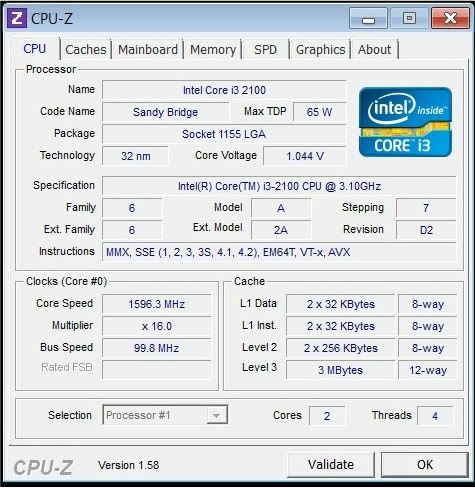
Sorry for the oddly shaped picture. I haven't download a lot of things, including any kind of photoshop.
Fine and dandy.Psychotext said:Ok, about to order all my gear, couple of final questions...
1: Am I ok ordering just a plain old i7 2600k (LGA-1155) or is this another one of those instances where I should be looking for a particular stepping?
2: I've picked Corsair Vengeance 8GB PC3-12800 (1600MHz). I assume I'm not going to be missing much by not going for the PC3-15000 (1866MHz) model?
3: The Asus P8Z68-PRO seems to fit my needs pretty well. Has there been anything released in the last few weeks (or due to be in the next few) that's worth checking out instead?
Thanks muchly.
What is your old PSU? It's probably fine unless you want multi card down the road (in which case you can buy one then).Clydefrog said:Okay, so Im planning on taking the plunge into a new era of HD PC gaming for me! I feel like my current system is becoming stale, so Im looking to build an entire new rig. I consider my build in a very preliminary mode as Im still reading up on what the current market has to offer me. In general, Id like my rig to stay respectable for a while, with the option to upgrade in the future without much hassle. I would appreciate any help you guys can give me regarding the rest of this post.
Current Specs: Intel E6750 Core2 Duo processor / 4 GB ram / Abit IP35-E LGA 775 ATX mobo / EVGA GTX 260
Budget: +/- $1500 USD
Main Use: Gaming, general usage
Monitor Resolution: 1080p would be nice, havent played HD on a PC yet.
Timetable for build: Now.. or soon within hopefully two months.
Will you be overclocking?: No.
The following is what I (without much knowledge) believe I should be looking for:
CPU: Intel i5-2500K 3.3GHz
Mobo: No idea. Something Z68 SLI ready? Price range: +/- $150
PSU: Corsair HX650W or 750W
RAM: 2x4GB DDR3
GPU: GTX 570, not sure which brand or model. GTX 580 looks a little too pricey right now. Looking into the future, would adding another 570 make sense as an upgrade?
Case: No idea. Something basic that will fit all my stuff and NOT have annoying blue/red/etc LED lights all over it. Hopefully not costing more than $100.
HDD: Will probably wait on buying a SSD a bit longer; so I assume a 1-1.5TB drive would be fine.
Monitor: No idea. Something decent with HDMI 1080p resolution; setting aside $250 for this.
Thanks, everyone.
All my recommendations are already in the OP. MSI or ASUS for the 570. Upgrade in Q1 2012 or later with a new card vs SLi imo.
Monitor I can't give you a concrete answer. I just buy whatever has good ratings and is like $50 off of $180.
Absolutely on overclocking 1.3V @ 4.4Ghz only adds around 35W.wowzors said:Question:
Just bought
z68 xp-ud3
i5 2500k
8gb corsair vengenace 1600mhz ram
PNY 560 ti
Cooler Master Hyper 212+
Antec 300 Case
was wondering currently I have a 550W Antec power supply. Can I run this setup fine with some overclocking to the 2500k? How about if I wanted to use my gtx 260 as a dedicated physics card?
Thank you in advance.
GTX 260 only as PhysX is pushing it. I would not do that.
Wattage wise it might barely fit in under max continuous load, but that is a lot of power only from the 12V and it's not good to run the PSU like that.
got2bekidding
Member
Thanks Hazaro. Everything worked out easy in the build and was fun to put together. I can't believe it was so simple.Hazaro said:That is just the CPU lowering its speed and power draw to save energy.
- Status
- Not open for further replies.
