Goldrusher said:Very few cards have those protectors.
edit: Wait, didn't notice you mentioned the brand of the card.
Yeah asus gtx 580 direct cu ii. Can anyone confirm that they have the plastic protectors? I'm annoyed.
Goldrusher said:Very few cards have those protectors.
edit: Wait, didn't notice you mentioned the brand of the card.
Citizen K said:Yeah asus gtx 580 direct cu ii. Can anyone confirm that they have the plastic protectors? I'm annoyed.
TheExodu5 said:690 II is very nice. The HAF 912 is definitely roomier and easier to work with, though...but you'd also be losing air filters. Those would be my 2 recommendations in that price range. In the pricier range, then I quite like the 650D.
LordCanti said:This video shows them having the protectors (http://www.youtube.com/watch?v=5mhp4CkPcCY) but ASUS could have changed it at any time.
If the thing works, I wouldn't worry about it. I can understand the desire to have a new product when spending that much money though.
SnakeSlashRO said:Should I get the COOLER MASTER Hyper 212 Plus RR-B10-212P-G1 ? Will my machine get that hot where I should change what comes stock with the CPU? I have never made a machine before, and i believe I am ready to start. Any advice would be greatly appreciated!!!
LordCanti said:This video shows them having the protectors (http://www.youtube.com/watch?v=5mhp4CkPcCY) but ASUS could have changed it at any time.
If the thing works, I wouldn't worry about it. I can understand the desire to have a new product when spending that much money though.
Citizen K said:Out of curiosity, if I set up the card and later on have it swapped like for like, will I have to reinstall anything in windows?
My ASUS GTX 570 came with the plasstic protectors.Citizen K said:Yeah it cost a lot so I really expect brand spanking new hardware. I just spent my evening putting this thing together and...... my bloody keyboard is ps/2 so I cant even test it now until tomorrow
Regarding the graphics card, I suspect it will work cos the unit itself looks good. Its just that the sellotape that encloses the bag was clearly re-sealed and like I said the plastic protectors were missing. I'm gonna get it up and running tomorrow, I might call scan and see if they can send me another one but I dont want to have to send this one and wait for a new one to arrive. I'm hoping they send a new one and take the old one at the same time...
Those temps are fine. That's an overkill OC for gaming though. Encoding is another story.LaneDS said:I've got my 2500k running at 4.8GHz with the vcore a little shy of 1.4v, but it hits around 68-74C under load. Think I should play around with it more, scale it back, or leave it be? Also, does anyone have any recommendations for OC'ing a GTX 560ti?
This machine has really ruined console games for me. Made the mistake of checking out Arkham Asylum maxed out (PhysX on high is a sweet addition) and then turned on the game for PS3 afterwards, and that was a much bigger difference than I was expecting. I feel like SLI would currently be overkill for me, but I might investigate down the road.
LaneDS said:I've got my 2500k running at 4.8GHz with the vcore a little shy of 1.4v, but it hits around 68-74C under load. Think I should play around with it more, scale it back, or leave it be? Also, does anyone have any recommendations for OC'ing a GTX 560ti?
This machine has really ruined console games for me. Made the mistake of checking out Arkham Asylum maxed out (PhysX on high is a sweet addition) and then turned on the game for PS3 afterwards, and that was a much bigger difference than I was expecting. I feel like SLI would currently be overkill for me, but I might investigate down the road.
Soka said:What I read around the 'net is that you don't want above 1.33-1.35 V for a 24/7 OC on the 2500k/2600k. Those temps are fine though, so that's a plus... but, if it were my i5, I'd lower it to around a 4.6 GHz clock and see where that gets me on voltage. Just my take.
LaneDS said:I've got my 2500k running at 4.8GHz with the vcore a little shy of 1.4v, but it hits around 68-74C under load. Think I should play around with it more, scale it back, or leave it be? Also, does anyone have any recommendations for OC'ing a GTX 560ti?
This machine has really ruined console games for me. Made the mistake of checking out Arkham Asylum maxed out (PhysX on high is a sweet addition) and then turned on the game for PS3 afterwards, and that was a much bigger difference than I was expecting. I feel like SLI would currently be overkill for me, but I might investigate down the road.
I wouldn't be afraid of 1.4v with your temps. I ran my CPU at 5ghz/1.45v for almost a month without any degredation or damage to my chip. A lot of people on OCN & [H]ardForum are running their chips at 1.52v on water. 4.8ghz is overkill for gaming though. If you fold on your CPU or encode then its a nice OC.LaneDS said:Roger that, I'll heed your advice and scale it back a bit. Like comrade said above, it does feel a bit like overkill (although I plan to do a fair bit of upscaled Wii gaming with Dolphin, so the extra CPU boost is in fact appreciated).
Just take your time. You've got the hardest parts done. Ask questions if you get stuck.gibon3z said:Began my build today.
Psu mounted
Motherboard mounted after making so many mistakes.
Cpu installed
hyper 212 installed
Now I have to wire everything , sorta overwhelmed.
Hmm..
I'm willing to increase the budget.
In terms of CPU, what should I be looking for?
Totally. It's also what I'm gonna do. SSD will be for OS plus games I play the most.pedr0theli0n said:Working on a build here... Couple questions
Is it worth doing a setup that includes a small (even 64GB) SSD as your main drive with an additional standard HDD for storing files?
Just get the 6850 for a tiny bit over $150 and you'll be golden.Pretty sure I wanna go with the i5 2500K, would a GPU in the $150 range be suitable for this? or should I spend more on a higher end GPU? Or should I consider the i3?

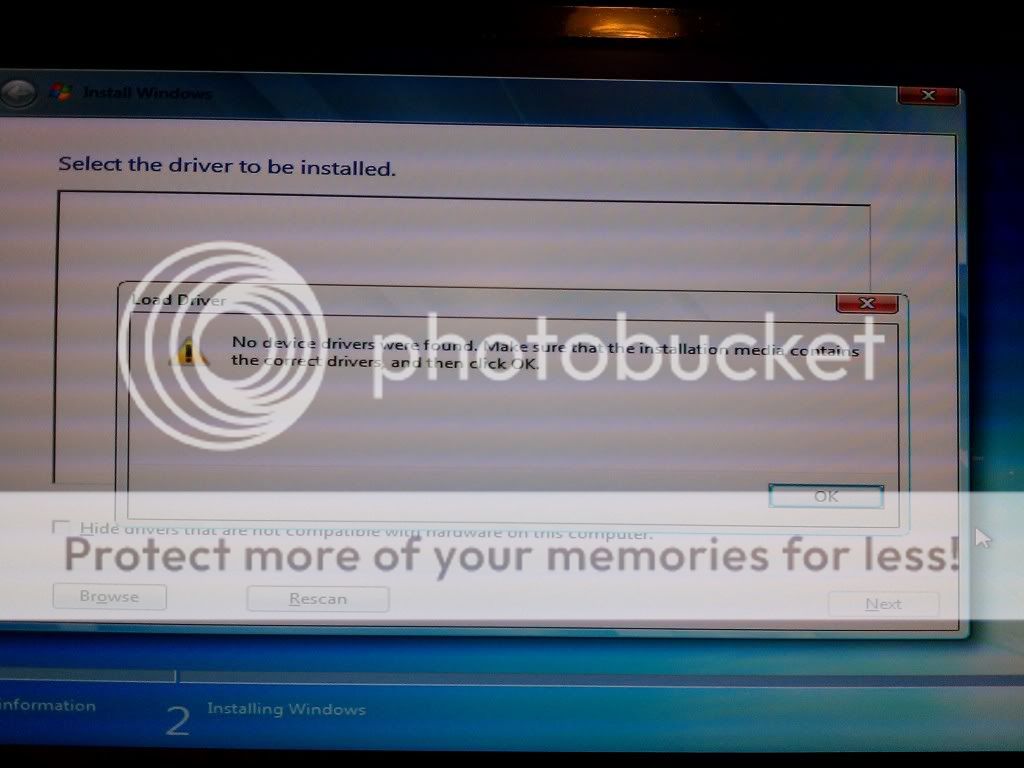
Adding a new gpu and more ram will refresh your system pretty well. Overclock the cpu and you should be set for what you want to do.ReconYoda said:Question: I have a Q6600 cpu, 2gb ram, and a 9800 GT in my current rig, which is about 3 years old this xmas. I want to be able to run BF3 at decent settings(medium+), would a bump up in ram to 4gb, and a graphics card update be what i need? I don't plan on spending money on a new rig for about a year or so. For what its worth, Bad Company 2 runs really well at 1920x1080 on medium settings.

iSurvivedTheOutage said:be a man!!
edit nah really man if theres no risk theres no reward. Im sure it will boot right up
i'm thinking no more than $110 would be a good price. i'd jump on it if that were the case.iSurvivedTheOutage said:Sooooooo Newegg has the Kingston 96GB SSD going on Shellshocker later today...
http://www.newegg.com/Special/ShellShocker.aspx?cm_sp=ShellShocker-_-20-139-638-_-08122011_3
Any thoughts on what the price might/should be?
Fans can be daisy-chained, they don't use a lot of power so that's fine.SnakeSlashRO said:What is in red, I have a 120mm fan connected on the top to suck the hot air out of the machine... its connected to the power supply and connected to another fans power... they like plugged into each other.
This is an issue. The molex->PCIe power adapters require two molex connectors. So if your 570 requires two PCIe power connectors, you're going to need four molex.SnakeSlashRO said:The green is what goes into the graphics card, and I have it plugged into the powersupplys input for that particular cable... but either there isnt enough of those cables from my PSU or I am doing it wrong...
Yep, plugs right in.SnakeSlashRO said:and in the Blue, I am assuming that is the SATA power cables... they are coming from the PSU, I can just plug those into my SATA hard drives correct???
chaosblade said:Fans can be daisy-chained, they don't use a lot of power so that's fine.
This is an issue. The molex->PCIe power adapters require two molex connectors. So if your 570 requires two PCIe power connectors, you're going to need four molex.
Does the PSU not have any PCIe power cables built in? Pretty sure any modern PSU does, in which case you shouldn't need the adapters. Or at the very least, you should only need one (which you would be fine with).
Yep, plugs right in.
gibon3z said:http://i1007.photobucket.com/albums/af194/gibonez/IMG_20110812_024746.jpg
ok its built, using the onboard graphics until my video card gets here monday.
When trying to install windows 7 after enabling raid 0 I get the following message.
Anyone know how to fix ?
http://i1007.photobucket.com/albums/af194/gibonez/IMG_20110812_040730.jpg
gibon3z said:When trying to install windows 7 after enabling raid 0 I get the following message.
Anyone know how to fix ?
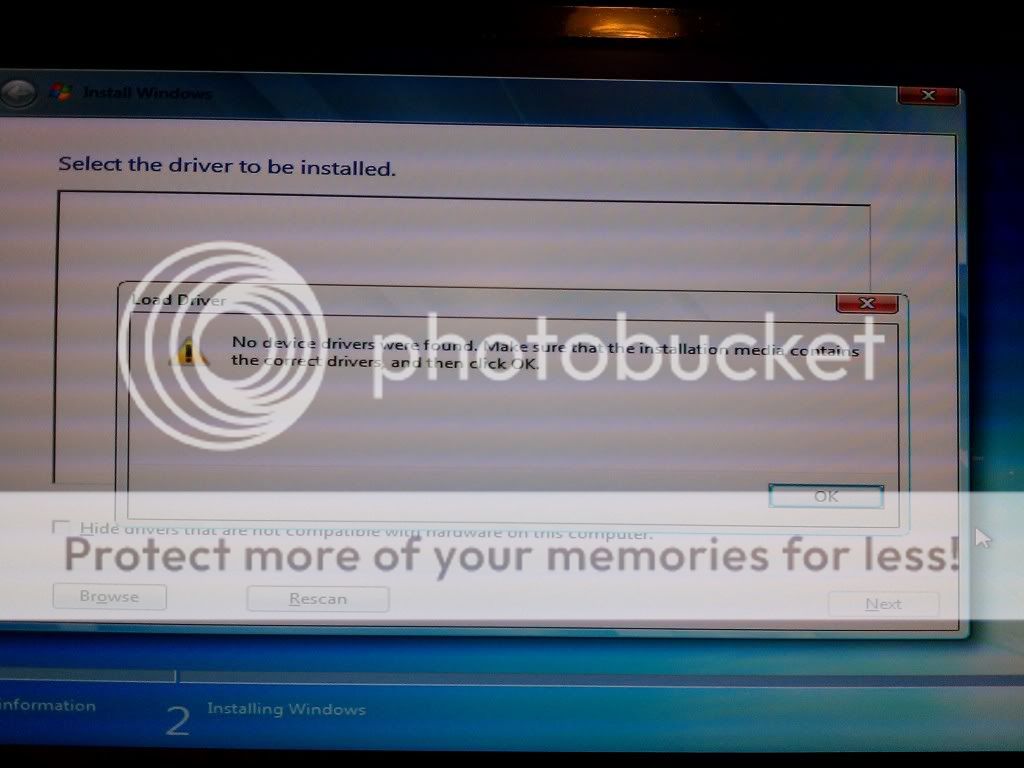
MisterNoisy said:If I'm not mistaken, you'll need the RAID drivers first - you should be able to find them on your mobo manufacturer's site or on the disc that came with it. You should be able to copy them onto a USB key and install them from there.
SnakeSlashRO said:OK, I have been up since about 10PM yesterday PST.... I have not slept and I am really confused lol. I kinda feel like I was a little in over my head... but I have made some progress. I need to know if I can connect this stuff or if I will damage my MOBO or GFX card...
I have taken a picture of my set up... the wires are all out cause I wanted to be able to show you what I don't understand...
I already had the realization that two old DVD drives I wanted to use couldn't be used cause they were IDE... and not SATA... =\
Im using....
MSI P67A-G43 MOBO
EVGA GTX 570 HD SC
PATROIT DDR3 8GB 2x4GB PC3-12800
Hyper 212 Plus CPU Cooler
I5 2500K CPU
What is in red, I have a 120mm fan connected on the top to suck the hot air out of the machine... its connected to the power supply and connected to another fans power... they like plugged into each other.
The green is what goes into the graphics card, and I have it plugged into the powersupplys input for that particular cable... but either there isnt enough of those cables from my PSU or I am doing it wrong...
and in the Blue, I am assuming that is the SATA power cables... they are coming from the PSU, I can just plug those into my SATA hard drives correct???
I dont want to just plug this stuff up and start it, am already worried I might have messed up when applying the thermal paste stuff... >_<;;

Yeah, he has PCI-E plugs. Newegg says two (looks like it in his picture too), Cooler Master says one. Either way he's good since he has those adapters.garath said:When you first start it up, go into the BIOS and look at temps in the hardware monitor. If the CPU temp starts climbing and gets above say 55 or so, you can stop and reseat the cpu cooler.
As far as the plugs, I can't see it clearly in the picture but look at those yellow wires. Those look like they may be PCI-e plugs. They should be black and have 6 pins. I believe you need two to plug into your video card. Just go ahead and plug them in and you should be fine.
chaosblade said:Yeah, he has PCI-E plugs. Newegg says two (looks like it in his picture too), Cooler Master says one. Either way he's good since he has those adapters.
Edit: Actually Google took me to the wrong page on the CM site. He definitely has two PCIe power connectors, so he doesn't need those adapters at all.
SnakeSlashRO said:Hey yeah I figured that out, I turned it on and the CPU fan spins a few times and goes on and off.... and some light near the top of the motherboard flashes on and off.... But no boot.... I have no idea what could be wrong....
any advice GAF?
Thanks for the advice on the card.
Don't think so. I moved from nvidia to amd just now and haven't had any problems. Just make sure you remove old drivers/install the proper drivers for whatever card you're going to use nextCitizen K said:Out of curiosity, if I set up the card and later on have it swapped like for like, will I have to reinstall anything in windows?
