MrOogieBoogie
BioShock Infinite is like playing some homeless guy's vivid imagination
How can I easily transfer all my Steam games to another HDD? Is it a matter of simply copying and pasting the entire folder?
1. I do not believe so. I think that the USB includes its own thing.Acullis said:One more question I have, I've never used anything but the onboard sound card on my systems. I use a USB headset. If I get a sound card:
1. Will it affect the sound quality of my USB headset?
2. Will it make it any more or less confusing trying to set up sound inputs/outputs for streaming software? (such as Adobe FMLE, augmented by virtual audio cables)
Ctrl F steam on the first page.MrOogieBoogie said:How can I easily transfer all my Steam games to another HDD? Is it a matter of simply copying and pasting the entire folder?
Corky said:Oh really? You don't notice anything in Quake? The thing is, I play a fair amount of street fighter, and as silly as this may sound :
My u2311h has an input delay of 10ms, which is roughly 1 frame of delay, and in a game like street fighter that 1f delay can have quite some impact depending on the situation. So I guess the 2711s three times as high inputdelay is most certainly noticeable for me. Though I'm still contemplating it, I mean I could hypothetically have a dedicated SF screen, and play all my other stuff on the u2711.
edit : also, isn't the 2711 quite "old" by now? I mean didn't it roll out almost two years ago? I mean pc tech has a tendency to age like dogs but it would be a shame if I invested my money in the monitor only to have its successor come out soon. Any news on that front?
TheExodu5 said:Just a note: if 1 frame of delay (which is actually 16.67ms) is a big deal, then you should definitely be playing with vsync off. Triple buffered vsync is going to introduce even more delay than double buffered vsync (assuming you're maintaining 60fps). The delay in Streetfighter IV with vsync on is very noticeable, especially when performing combos. Sadly, the game looks awful with tearing. I wonder if there's a way to force double buffering instead of triple buffering to reduce the vsynced delay...
MrOogieBoogie said:How can I easily transfer all my Steam games to another HDD? Is it a matter of simply copying and pasting the entire folder?
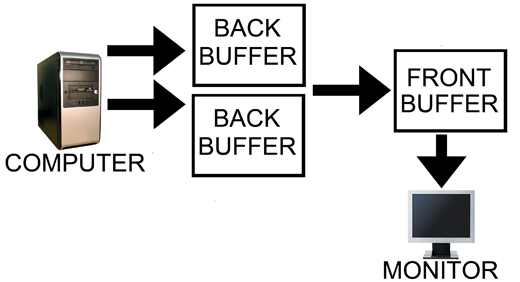
Corky said:Since you seem to know abit about the subject at hand, imagine if you will a game where your pc doesn't even reach 60fps, is it still desirable to enable triple buffering?
Corky said:u2711 post
TheExodu5 said:
Niblet said:
obvious thing to do is buy me a power supply and graphics card to make up for it ;P jk. i'll google for other codes or just wait for some random sale to happen.shagg_187 said:I googled and the coupon definitely looks Canada exclusive. Sorry for falling for Newegg's troll, guys.
Corky said:Interesting, the more you know. Cheers
Thank you very much for the input, informative and puts some of my fears to rest. Yes I do realize now that expecting SF to run great seem to be out of the question but aslong as it doesn't affect other "regular" games then by all means I'll have a dedicated SF setup.
Niblet said:I'd look for some way to test out an IPS panel and try with games you typically play and decide for yourself that way. It seems like a YMMV thing from what I read. I have no issues, but I read some people do notice it to an extent. If at all possible, get an IPS panel from a store with a no hassle return policy. Try the monitor out for a week or so and return it. If you like it, then search for the best deal on that monitor.
Are you fixed on 27 inches at 2560x1440? It is gorgeous, to be sure, but not without its quirks (the density of the pixels per inch being the biggest) 24 inches at 1920x1080 is still very nice and it gives you more purchasing options.
Honestly, I should have gotten a 24", but I got a 27 for cheap on CL, so you won't ever hear me complain about this beauty.
Corky said:I'm actually rolling a Dell u2311 IPS panel right now and I looooooooove it, but I think it's rather smalland I'd love to dip my foot in the 2560x1440 market. Also I was under the impression that the 2711s pixel density actually helped it's cause from a gaming viewpoint? ( I realize it could make reading certain texts more difficult if that's your job and all )
Niblet said:Yeah the text is the problem. It causes me to have to use the zoom in feature when I'm writing. But for gaming, it is amaaaaaazing, assuming you have a card that can drive it.
I'd go back to TN if I had to, but I wouldn't be happy about it.
Corky said:Yeah I figured as much, then again if I want to do some typing I think I'd rather do it on my laptop.
Well, I have two overclocked 560 tis, and this was a dilemma for me whether or not my pc could actually run games at that res. I've been a zombie the past few days just reading articles after articles and it doesn't seem like the 1gb vram is going to bite me in the ass unless I crank up the AA too much in a particular game.
Niblet said:The monitor scales to 1080p well.
Your welcome. Not too many people with hands on experience with this monitor so I try to help out.Corky said:That's great to hear, thanks again for the help <3
Alternative you can use this.MrOogieBoogie said:How can I easily transfer all my Steam games to another HDD? Is it a matter of simply copying and pasting the entire folder?
DarkUSS said:
Niblet said:Your welcome. Not too many people with hands on experience with this monitor so I try to help out.

Even less is known about when the first desktop-oriented Bulldozer processors will arrive, amid speculation that the FX-series processors, codenamed Zambezi, have slipped into the fourth quarter.
Corky said:May god have mercy on my soul....

Just read this on overclock.net. AMD, you have lost my money. Gene-Z, here I come.scogoth said:Annnnnnd we have Bulldozer.... but not desktop parts =(
I'd been trying to remember what it was called, thanks for posting that. Will use that when I upgrade and use my new SSD. Would use it now, but I don't really have any way to mount it in my caseDarkUSS said:
lol but isn't that Swedish (?) for 'tax'?TommyT said:That's a lot of moms.
edit: I prefer. Especially ones that know how to use a ketchup bottle.slynas
Corky said:May god have mercy on my soul....

scogoth said:Annnnnnd we have Bulldozer.... but not desktop parts =(
MrOogieBoogie said:How can I easily transfer all my Steam games to another HDD? Is it a matter of simply copying and pasting the entire folder?
Tell me about it. It's going to be AM3 compatible! Wait just kidding. No wait, it'll work on 890fx boards! (so i purchase a crosshair iv) Wait, it'll only work on some 890fx boards. No wait, it won't work on any unless they have the AM3+ socket insatlled on them. Here come 990fx boards, be ready for bulldozer! (6 months later) So.. about that Zambezi, we're working on it.TheExodu5 said:Dear God. What a trainreck. Wasn't Bulldozer supposed to come out nearly a year ago now? I better be absolutely unbelievable, otherwise Ivy Bridge is just going to steal all its thunder.
Delay after delay after delay.
mkenyon said:Tell me about it. It's going to be AM3 compatible! Wait just kidding. No wait, it'll work on 890fx boards! (so i purchase a crosshair iv) Wait, it'll only work on some 890fx boards. No wait, it won't work on any unless they have the AM3+ socket insatlled on them. Here come 990fx boards, be ready for bulldozer! (6 months later) So.. about that Zambezi, we're working on it.
RAAAAAAAAAAAAAAAAAGE!
Silly article with a divisive premise to get attention/hits/$. Standardization already occurs in architecture, you don't need it with hardware. That's on the hardware manufacturers to get drivers to optimize the games.Boulayman said:Hmm.. I dunno if kotaku is still blacklisted ( it wasn't then it was for a bit then it wasn't I think, haven't been on neogaf for a while so I am not sure what the current status is?) but I just read this article there:
http://kotaku.com/5837957/faux-futurists-want-to-keep-pc-gaming-in-the-past
And I strongly disagree with it. I figured most people in this thread would as well ?
Entirely agreed with thismkenyon said:The whole point of the PC is that it's open. That's true in hardware, software, games, input devices, displays, and networking tools. They did standardize the Gaming PC, it's called PS3 and X-Box. To have standardized hardware would turn it into a console. If you want that standardization to be something devs bank on, you need standardized software/OS as well..
TheExodu5 said:Intel is really going to create a lot of confidence in their platform if Ivy Bridge does work properly on H67/P67 boards. Time to capitalize on AMD's blunder, Intel.
Probably spelled it wrong. I'm intending to say whore. And that last bit about the bottle I think is a reference to a commercial (or movie) that was shown there quite some time ago. I haven't kept up with the people I know is Sweden in awhileWazzim said:lol but isn't that Swedish (?) for 'tax'?
RukusProvider said:I think this might depend on the Mobo manufacturers as much as intel. The AsRock Extreme4 Gen3 is the only board I've seen under $200 that's supposedly Ivy Bridge ready.
Gigabyte isn't exactly honest when they say "ready".sn1pes said:All of Gigabyte's series 6 boards are supposed to be compatible with any Ivy Bridge and PCIe Gen 3.
http://www.gigabyte.us/press-center/news-page.aspx?nid=1048
sn1pes said:All of Gigabyte's series 6 boards are supposed to be compatible with any Ivy Bridge and PCIe Gen 3.
http://www.gigabyte.us/press-center/news-page.aspx?nid=1048
mkenyon said:
TommyT said:That's a lot of moms.
edit: I prefer. Especially ones that know how to use a ketchup bottle.slynas
Niblet said:We're here for emotional support if you need us.
TommyT said:edit: I did watch the Girl with the Dragon Tattoo though... so I'm honorary right?!
Boulayman said:Hi,
My motherboard burnt a couple of weeks ago so I have been following this thread a lot to get my new desktop.
Today I got my new ssd (vertex 3 mas iops 120 gb) and I learnt that u can't upgrade windows 7 from 32 bits to 64 bits ( I only have a student deal download of 64 bits) but apparently u can do it if u have a physical copy of windows 7 ( good thing I also ordered windows 7 in dvd format so I'll try again as soon as I receive my physical copy of windows). In the meantime, I do want to format my ssd and start using it as a primary drive. I read the opening thread and will put the options u mentionned about ssd and will be doing that. My question is about the paritition. When I go to disk manager, there are two options to create teh partition:
-mbr
-gpt
I used to always go mbr for my old school hdds as I believe they are the most compatible but for the sdd should I go gpt ? Are there any material performance gain with that ?
( my motherboard is the p67 extreme4 you recommended in this thread and my cpu is also the recommended i5 2500 k)
Danne-Danger said:Dell UltraSharp 23'' U2311H turned out to be good stuff. It's a bit too big for my distance and you do notice some blur in games like Shatter but it's very nice for a LCD-screen. Well worth the asking price.
One thing though, does anyone know where I can find good calibration settings for it? Or maybe you can share your own? It's nice out of the box on "standard" but I'd like to try some other stuff out.
