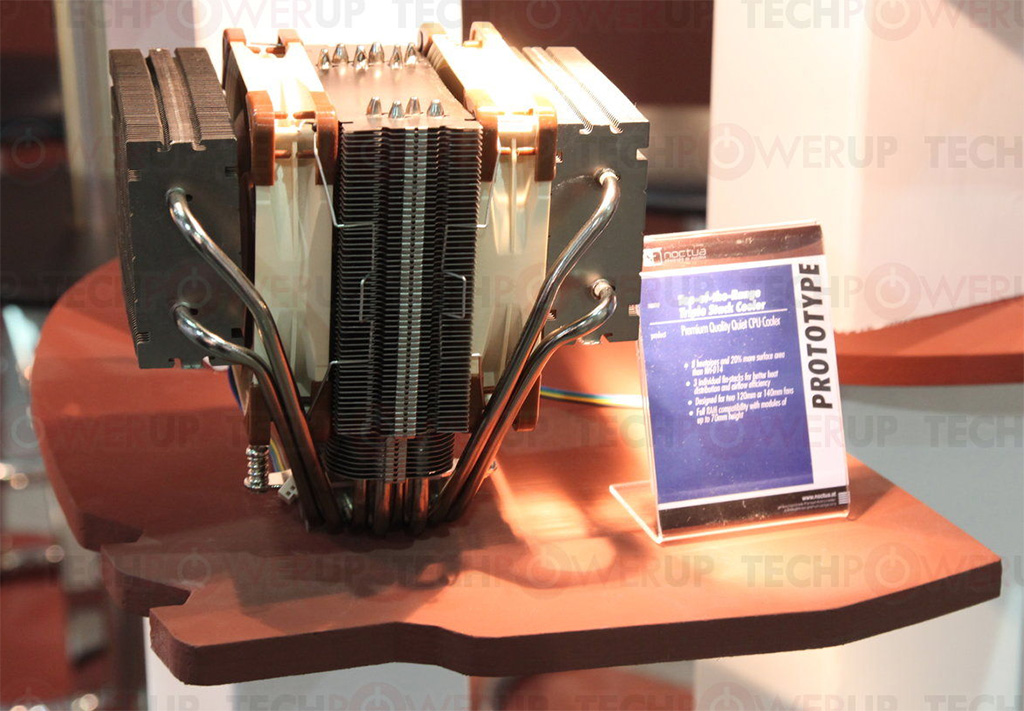A cautionary tale for anyone thinking of using a TV as a monitor: After two to three years of use, my 46" Samsung LCD has developed the nasty habit of image retention. Basically, if I leave anything static on the screen for a few minutes, it will "burn in" to the screen, and be visible as a ghost image, just like what used to happen with CRT's and Plasma's. Only running a white image on it for hours will reduce the IR, and even then, I can't get it to go away completely.
If you don't want to flush a grand or two down the toilet, it may be best to not use a TV as a monitor. Unless I've just gotten a faulty model or something (it was fine for two years so...meh)
No problems here, using the beta drivers.