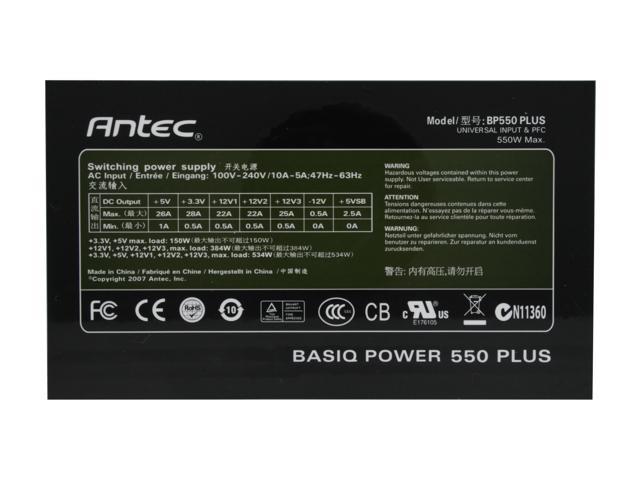Desktop questions
Budget: Sub $900, USA
Main Use: High end gaming
5, Indie gaming
5, Emulation(dat Dolphin)
5, word processing
3, math related programs(Maple and such)
4, heavy PDF usage
5, HEAVY(lots of tabs) internet usage
6, DVD/Blu-ray/Hi-def playback
5
Monitor Resolution: I got an Asus VW246H a couple of months ago so I'll be sticking to 1080p and 720p for just about everything.
List SPECIFIC games that you MUST be able to play: EVERYTHING at 60FPS. I'll be willing to drop down to 720p down the road when unoptimized or next gen games show up.
Looking to reuse any parts?: Don't think so
When will you build?: By December 31st 11:59PM
Will you be overclocking?: Never ever and no SLI/crossfire either
Rig:
Case: Antec Three Hundred Illusion Black Steel ATX Mid Tower Computer Case
PSU: Rosewill Green Series RG630-S12 630W
Motherboard: ASRock P67 EXTREME4 GEN3 LGA 1155 Intel P67 SATA 6Gb/s USB 3.0 ATX Intel Motherboard
CPU: Intel Core i5-3570 Ivy Bridge 3.4GHz (3.8GHz Turbo Boost) LGA 1155
GPU: MSI N660 Ti PE 2GD5/OC GeForce GTX 660 Ti 2GB
RAM: G.SKILL Ripjaws X Series 8GB (2 x 4GB) 240-Pin DDR3 SDRAM
HD: Seagate Barracuda ST31000524AS 1TB 7200 RPM SATA 6.0Gb/s 3.5" Internal Hard Drive
Optical Drive: LITE-ON Black SATA DVD-ROM Drive Model iHDS118-04
Questions:
1. Will this jumble of parts catch on fire when I turn it on?
2. Would a 2500k be too much of a downgrade from my current CPU choice? $100 in savings is no joke. I could use that for a good sound card or a blu-ray drive.
3. I've been seriously considering an upgrade to a 670GTX. It seems to be the card to get for longevity right now. I have no interest in buying AMD any time soon. Which 670 is the one to get right now? I'm mostly interested in good warranties and the best cooling I can get on the card.
This will be my first ever build so I'm super anxious about everything. Feel free to make fun of me for missing basic shit. I'll order the extra cables and fans needed.
I'd be willing to go out of my way to pick one of these up. The savings are huge for someone like me who has been looking for ways to lower the price of my dream system. A hundred dollars in savings could also help me get a blu-ray drive or a good sound card(got a receiver and some mid quality headphones).
It might be a bottleneck though...