Wowfunhappy
Member
What country are you in?
United States.
What country are you in?
Gigabit ports allow hard-wired devices to connect at a faster speed.
Sorry, I'm still not entire sure - is it only your wifi signal that's dropping out or do even wired connections occasionally fail?
What country are you in?
I usually download all of the latest drivers from the motherboard manufacturer's website, and keep it on a USB drive.
You have to upgrade to register your system's "fingerprint", which will function as your key.
Does anyone think that we'll see the r9 290 around $200 near Black Friday?
Edit: I'm going to elaborate. Currently I'm running an i5 2500, AMD 7850 2gb, 8gb DDR3 ram. Tomorrow I'm going to buy a new monitor, another 8gb ram, and an SSD. I'll be upgrading to windows 10 after that. I have a PS4/XB1/Wii U in addition to my PC and typically I'll turn on the PS4 more than the PC. My 7850 is definitely starting to show its age and I have the itch to upgrade. However, I want to think for the future and make sure that I get a card that will last me until (hopefully) around the time the next generation launches. The only game that I'm planning to play this year on PC is Fallout 4, but I want that shit to be golden and I don't trust the 7850 to give me the performance I want, especially with mods.
I'm concerned about going to a 970 and having the vram issue bottleneck my system in a few years but due to the fact that I have other systems I don't want to drop the $650 on a 980 ti or anything. If I can get the 290 for around $200 near Black Friday I'd do that and dump my 7850 to make the 290 slightly less expensive. At ~$150 less than a 970 I'd definitely jump on board and wouldn't feel bad about upgrading slightly earlier than if I had gone with a beefier card.
So what happens if you upgrade (e.g.) your mobo?
I have an opportunity to get an r9 290 for $200. How much of an upgrade would it be from my gtx 770?
Asus Z170-Deluxe

Upgrading from an i5 2500 going for the following (i'll game a little but mainly for graphics/audio):
i7 5960
32gb Crucial
Asus X99 Pro
Corsair RM 750
Gigabyte GTX970
Anything I should change here?
A decent upgrade, not huge but not small either. Specific results will depend on the game and maybe drivers as well. There's been some talk about Kepler cards no longer being as effective for games due to lack of driver optimizations and etc, so if anything I think the R9 290 could have a somewhat higher lead over the GTX 770 than what the results at that link indicate.
Yeah it'll be used mostly as a DAW for digital composition.Those are top-tier components. Pricey, but if you want to spend that much, it's your concern. When you say graphics and audio, you mean it's for work? You're doing (3D?) graphics and audio production?
Hard to say.. maybe if retailers decided to clear out stock. An R9 290 for just $200 would be undercutting AMD's own R9 380 models though, so it'd probably be something that a retailer might do as some kind of special sale, there's little to no chance that AMD would sign off on a widespread MSRP drop for the R9 290.
Isn't that the most expensive Skylake mobo? it's like $400.
Thanks for the detailed info!You need to upgrade first and then you can do a clean install afterward. Windows 10 does not activate with license keys from previous versions of Windows. See here for more information and a guide on doing a clean installation. The relevant bits are as follows, quoted from that guide:
When you upgrade a Windows 7 or 8.1 system to Windows 10, the installer confirms that you have a genuine Windows system installed and activates your computer for use with Windows 10. Note that you dont actually get a Windows 10 product key instead, your computers hardware is registered with Microsofts servers. When you install Windows 10 on that PC again in the future, it will check in with Microsofts servers, confirm its installed on a registered PC, and automatically activate itself.
If you dont take advantage of the upgrade process first, this registration will never happen. Theres no way to enter a Windows 7 or 8.1 key into the Windows 10 installer, nor is there some sort of web form that will give you a Windows 10 key if you provide your Windows 7 or 8.1 key. Sorry youll have to upgrade to Windows 10 before you can perform a clean install.
$320 on Newegg. Worth the money though, as reading the reviews it seems like the best 1151 mobo in terms of features and OC stability.
Can I ask what brand your 270x is so I can avoid them in the future? over a month for ram is insane.
That's very true. Thoughts on this card? It's on sale for $309 with the rebate and includes MGS V. I kind of doubt I'll find anything better on Black Friday, and I want to have the card for Fallout's release....
http://www.newegg.com/Product/Product.aspx?Item=N82E16814125684&cm_re=970-_-14-125-684-_-Product
It's one of the best GTX 970 cards on the market in terms of cooling and overclocking. It doesn't feature a silent fan mode when at low temperatures though, if that's important to you. Going from reviews the Gigabyte triple fan cooler isn't too loud at normal usage anyway, not unless you crank it all the way up. The price is good if you don't mind rebates, there's nothing else at around the same price that I'd recommend instead unless you wanted an alternative card for low fan noise (Asus Strix GTX 970 at $314?).
Because I want my internet to not drop so often. That's my primary complain right now, it is that the internet drops so often.
To be honest I installed another fan into my system a few months ago and since then I haven't been able to change the fan speed at all...they just blow constantly. I should probably figure out what the hell I did, but point being I don't think that fan noise is much of an issue to me.
You know when you get the idea to upgrade your PC (or buy anything really) and even though you don't really need it once you get the itch you get the itch. I'll probably jump later today -____-
I haven't kept an eye on prices for these cards but it seems like this is a pretty good sale price, yeah?
To be honest I installed another fan into my system a few months ago and since then I haven't been able to change the fan speed at all...they just blow constantly. I should probably figure out what the hell I did, but point being I don't think that fan noise is much of an issue to me.
You know when you get the idea to upgrade your PC (or buy anything really) and even though you don't really need it once you get the itch you get the itch. I'll probably jump later today -____-
I haven't kept an eye on prices for these cards but it seems like this is a pretty good sale price, yeah?
Gigabit ports allow hard-wired devices to connect at a faster speed.
Sorry, I'm still not entire sure - is it only your wifi signal that's dropping out or do even wired connections occasionally fail?
I'm sorry but I understand nothing of this. Don't take it as an offense, I just don't really understand. I am having Fiber Internet through my provider who says they are giving my the 60 Mbit I am paying for. =/Internet dropping altogether is probably not a router issue. Most likely causes are a bad connection somewhere in your wiring, or, if you have DSL, the line may be too long to support the speeds their giving you.
If it is DSL, the internet techs are usually completely worthless for fixing wiring problems- if you have a phone line your best bet is to complain about static on the line.
Yeah, the price is good. According to the price tracker it hasn't dropped that low before, even after rebate.
We are fighting the same battle right now you and I.
They're almost entirely USB Type-C. I think in the last week or two of sifting through motherboards I've only seen one that had Thunderbolt support and that was the Gigabyte Z170X-UD5 TH - and that one doesn't seem to have reached distribution yet in the UK at leastAre the thin ports on these new Skylake motherboards USB type-c or Thunderbolt 3?
They're almost entirely USB Type-C. I think in the last week or two of sifting through motherboards I've only seen one that had Thunderbolt support and that was the Gigabyte Z170X-UD5 TH - and that one doesn't seem to have reached distribution yet in the UK at least
O Great NeoGAF PC Hardware Enthusiasts, I humbly request your help in determining if I should overclock and upgrade some of my PC or just build an entirely new PC from scratch. I was waiting until the Skylake drop to decide and that day has finally arrived!
Current PC:
Motherboard: MSI Z68A-GD55 (B3) LGA 1155 Intel Z68
CPU: Intel Core i5-2500K Sandy Bridge Quad-Core 3.3GHz (3.7GHz Turbo Boost)
GPU: EVGA SuperClocked 012-P3-1573-AR GeForce GTX 570 HD 1280MB 320-bit GDDR5
RAM: G.SKILL Ripjaws X Series 8GB (2 x 4GB) 240-Pin DDR3 1600 (PC3 12800)
Power Supply: CORSAIR HX Series HX750 750W
Sound Card: ASUS Xonar DS 7.1
Some things I know would need upgraded are adding a SSD, the GPU definitely needs an upgrade, and I should OC the CPU (currently it's still stock). Everything currently works great, no issues. I will continue to run Windows 7 until Windows 10 gets a service pack/more support.
My goal is to be able to run modern games at 1080p on maximum settings throughout this gen (so... 2018/2020?) - I have no idea what it would take to run at 3840 x 2160 but I can't afford a nice 4K monitor anytime soon anyway (on top of getting a new PC to run at said resolutions).
My budget for a new build would be around $1200 without peripherals.
Thoughts?
Alright, I got it formatted and everything, but I can't stop thinking - looking at my hard drives - that the "System Reserved" shouldn't be there, right? Is it because I upgrade from Windows 7 to WIndows 10, or should and could I remove it?
Another thing is, how can I change the letter (D:\) to another?
Can anyone recommend me a decent BluRay drive.
I'm on Win7 64 bit, dont want to pay over £100
Make sure you understand that Blu-Ray playback is a joke on PC and you will either need to buy a program like AnyDVDHD or PowerDVD, and or use a program to rip your blu-rays to mkv/video files/iso's.
Otherwise if that's what you want I've been happy with LG's offerings so far.
I dont want to rip them, I just want to watch my discs
Its still a bit of a mess, you need paid software due to licensing.
It should work, just not slick like a dedicated player.
Right, maybe I'll stick to watching them downstairs then :V
Some drives come with Cyberlink Power DVD. Have a look. Personally not my thing, but it will work.
Welp. Thanks for all of your help. I'm going to buy it once I'm home from work. Going to pick up my new monitor and SSD tomorrow too.
It's a terrible curse
Edit: I now own a GTX 970.
There's also this VLC workaround for blu ray discs, but I have no idea how well it works, I haven't personally tried it.
I had an i5 2500 (non k) and GTX 970 gaming on a 1080P 60hz screen and was able to get a near locked 60fps on Crysis 3.
I have upgraded my card to a 980 ti and bought a 1440P Acer xb270hu and still using my i5 2500 the fps tanks down to like 30, jumps up to 80, it is all over the place! Gsync isn't helping!
I am upgrading my pc gradually, is my current cpu a massive bottleneck on this system?
Problem is keys as you can see
get the file UPDATED 20-04-2012!
New keys on a lot of new blu rays.
Very likely, if you have a Z series board you can overclock the non-K chip a 3 or 4 multipliers higher.
You can monitor CPU usage to see for yourself.
I have an Asus P8Z68-V, heard this was possible but have no idea how to do it. Had a play around in advanced settings but did not know what to do.
I just tried MSi Afterburner, saying 100% CPU usage and 45% GPU usage.
Guessing I need a new CPU lol!
Yeah i've been tryna tell my mom that it's horrible but she's hearing none of thatWhen I lived at home, Century Link was the only company that provided internet to my area. We never once got our advertised speeds, 2 megabytes per sec was what our net speeds hovered aroubd, and that's wired.
If you have the option abandon that company immediately. They were nothing but terrible to us in terms of customer service, and because they were the only company to offer internet in our area they had no motivation to increase our speeds or lay new lines.
Then it has nothing to do with the router. What downstream/upstream speeds are you supposed to get and what are you actually getting? You're probably going to have to take this up with Century Link's customer support and/or tech support.
Yeah i've been tryna tell my mom that it's horrible but she's hearing none of that
so the plan we have actually is supposed to be faster than this. Download speeds are actually like 2.1 mb/s and upload speeds are horrendous
