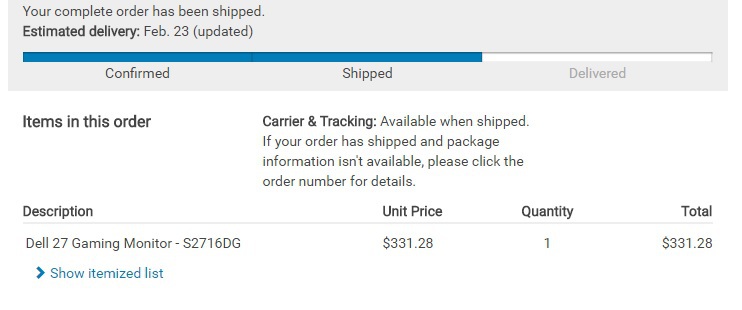I've come from MX1000 - G700 - G700S so I'm used to that particular Logitech feel and the G900 is slightly different. My recent mice MX1000 especially are large palm filling mice and the 900 is noticeably lighter and lower profile (vertically - it still has a large footprint (and I have have skinny hands and long fingers)) the balance is slightly towards the rear and it took a little getting used to. I don't know how this compares to other brands. It now feels like the perfect mouse in my hand.
It is really responsive even up against my other performance mice, and whilst still nowhere near the length of other battery mice, 20 hours is great after an evening with G700/s before recharge. I've been using the Logi wireless dongles for a few years and can honestly say I've never had an issue. I use the extender and stick the dongle under the PC.
I went through four G700 due to left click recording multiple times on press, and despite frustrations, Logi CS were brilliant each time. I never had an issue with the 'S' and none so far with the 900.
Like I said, not the most balanced opinion but hope it helps.