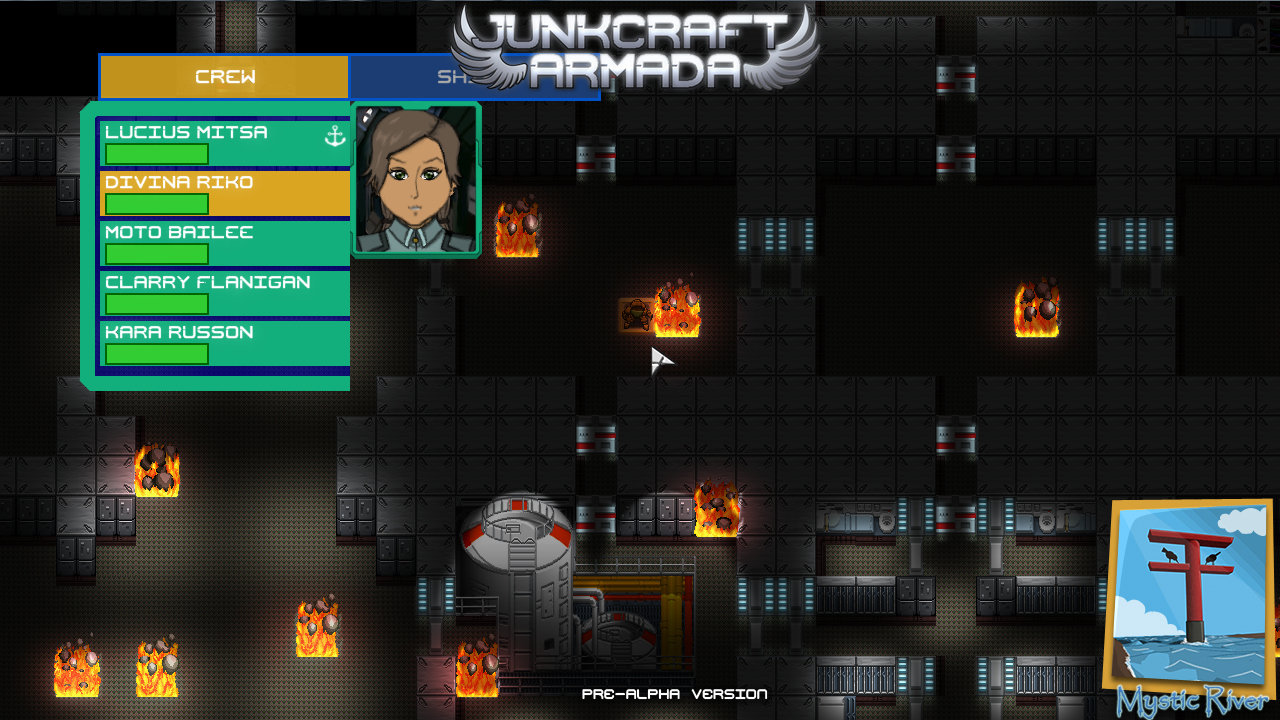Yeah I'd say 2 things - actively look for let's players/small indie/PC based sites. Send them your build immediately.
Also, shorten your initial pitch video to a minute or so with nothing but the best footage. You need to sell how dope your game is in a short time, you can do an update with a shorter video later.
I think your game looks dope, and just needs some OOMPH behind it.
Good luck sir!
Also, even with coverage from sites your game can be unsuccessful.
Thanks for the info. Unfortunately, the game isn't in any real playable state so letting people "play" it would just leave them pissed off since it's all cobbled together as I get the systems perfected. I do have an idea, though.