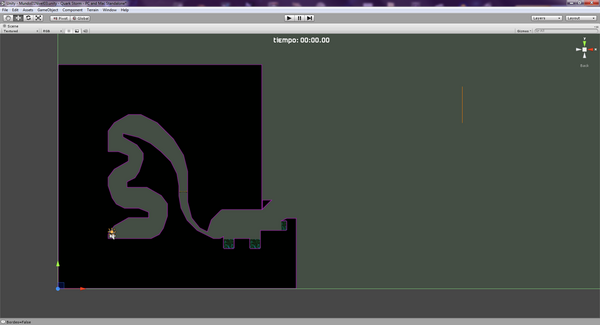You are using an out of date browser. It may not display this or other websites correctly.
You should upgrade or use an alternative browser.
You should upgrade or use an alternative browser.
Indie Game Development Discussion Thread | Of Being Professionally Poor
- Thread starter chubigans
- Start date
- Status
- Not open for further replies.
A new game build is out (alpha v5.1)! This time, I've exported everything but the web player executable from Unity 4, so it should run a bit better than before due to the engine's improved GUI rendering code.
There's a minor change in level 1-2, and a more catchy hint text to explain the brake command, but other than that I've mostly fixed menus to make them easier to understand and made all the spheres use the new shader, which is a lot cheaper to render than the old one.
Since I'm releasing the standalone builds, I'd appreciate it if anyone who has played the game could give me his or her device's specs, so I can build a list of compatible systems and settle on the game's minimum requirements. The simple graphics should run on just about anything, but who knows...
If you spot any bugs, framerate drops or laggy input recognition, please let me know so I can fix them on later releases.
Without further ado, here're the new releases:
Web version
PC (32 bits)
PC (64 bits)
Mac OSX (32 bits)
Linux (32 bits)
Linux (64 bits)
Android (OpenGL 1)
Android (OpenGL 2)
By the way, I think you'll need to enable "Unknown Sources" to install the Android version on your smartphones and tablets.
Sweet game! Have a question about the graphics. What shader are you using to get the purple edge around the track? Or is it an image effect? Did you actually UV the level and add all the purple manually with a texture?
Thanks!
Started my first proper go at pixel art, now i suck at art and i think what i've done so far doesn't look particularly good and looks quite generic, anyone any tips?

I think the body could be thinner and the head a little smaller.
Played your game. The feel is getting there. The wall jump happens when I am standing on the ground and next to a wall though. I don't know if that's intentional. Wall jump seems like something that should be tied to whether or not you're in the air.Hey GAF,
I've spent most of today programming a little platformer that feels precise and fun to play. I'm really trying to get the feel right. So to start, I'm heavily basing it on meat boy because i think that game has a level of chaotic precision that makes movement really fun.
I programmed everything myself in xna and didn't really look at any tutorials because I wanted to go in raw and just see what i could come up with. At the moment, i think it feels pretty decent but I'd love if you guys could just run around for a bit and tell me where it feels off.
Here's the link to download it
It works with 360 controllers and the keyboard.
360 controls are left stick and space to run and jump.
keyboard is A and D for left/right and space to jump.
Holding jump makes you jump higher/further.
Any feedback would be great thanks
edit - I left the trail in so you could see the jump arc.
Heart of Black
Member
Started my first proper go at pixel art, now i suck at art and i think what i've done so far doesn't look particularly good and looks quite generic, anyone any tips?

I'd say you should work with a full drawing first, at least just a sketch, and then try to make a pixel character out of that.
MR. WAVE ALPHA 0.9.8 RELEASE

http://db.tt/Bt3yAnBe - Click here to play!
Controls are on the page, but if you can't see them:
A = Left
D = Right
Shift = Suck in enemies / shoot cooked shot
S = Absorb Enemies (Non-functional)
Space = Jump
Have fun!

http://db.tt/Bt3yAnBe - Click here to play!
- Added animation for getting powers (power itself non-functional)
- Enemies respawn
- Layout changed, more pits added
- More graphical changes
Controls are on the page, but if you can't see them:
A = Left
D = Right
Shift = Suck in enemies / shoot cooked shot
S = Absorb Enemies (Non-functional)
Space = Jump
Have fun!
snoopeasystreet
Member
Played your game. The feel is getting there. The wall jump happens when I am standing on the ground and next to a wall though. I don't know if that's intentional. Wall jump seems like something that should be tied to whether or not you're in the air.
Thanks
Yeah, I fixed that in a newer build. There's still some things that need fixing but I think it's not bad at the moment. As a UI guy, feel is really important to me and that's one of the things that's I'm finding mad hard to get right in games.
Sweet game! Have a question about the graphics. What shader are you using to get the purple edge around the track? Or is it an image effect? Did you actually UV the level and add all the purple manually with a texture?
Thanks!
I've been trying to come up with a simplified explanation, for the last ten minutes, so I guess I'l just resort to images rather than convoluted walls of text (quoted for the large images):
1- The levels are made up of two kinds of objects: cubes and half-cubes (ramps). Cubes are only scaled, but ramps are both scaled and rotated. All objects use line renderers on each of their sides and a custom shader that only draws the line's texture (a linear gradient with alpha) inside the cubes.
2- With a script that is executed from inside the editor, each block does a few raycast checks and disables any borders that overlap other solid objects. This does leave a few broken borders depending on each the slope's angle, though.
3- To patch those gaps, I created a 1x1 (Unity units) plane with a radial gradient, which uses the same shader as the line renderers.
4- Finally, I manually place a patch on each broken gap in the level. It might be a bit bothersome, but I think automating it might end up taking a lot more time than I'd gain from it.
I guess it's a strange, very programming-oriented solution, but it plays to my strengths and managed to get the job done and automate most of it without taking up too much development time (two or three weeks at most). I hope you found this explanation useful despite the quirkyness!
Ashodin, i really quite like the way the character handles, feels very smooth and natural imo. good job.
Thanks! I've been working hard on the controls first and foremost.
Any bugs, please report them here!
Indeed I did, and iPad only for now.Congrats! I hope you increased the size of the interactive areas; I had a hard time playing with my mouse. Is it iPad only?
Ludum Dare 25 starts in 20 min.
I am hoping I can make even the most primitive, playable thing. Even if it's awful.
I am hoping I can make even the most primitive, playable thing. Even if it's awful.
The theme is, "you are the villain".Ludum Dare 25 starts in 20 min.
I am hoping I can make even the most primitive, playable thing. Even if it's awful.
It just occurred to me, I wonder how many games we'll get about shooting school children.The theme is, "you are the villain".
Maybe. I get to go to 1 conference next year, but I'm learning towards a different one.Holy shit, you guys! I just got approved to talk about pixelart animation at GDC 2013, Main Conference. I am freaking out. Any of you gonna be there?
Congratulations. I think it would be fun and rewarding to put together an educational talk at a game dev conference.
I wish I could do something for this Ludum Dare, but I'm tied up with my game's development.
Just started creating the fourth level on the scene editor, which I'll need for the final exam next Friday. I might be able to create a fifth level, but I'm not so sure if I'll get it done, implemented and tested in time, though.
Just started creating the fourth level on the scene editor, which I'll need for the final exam next Friday. I might be able to create a fifth level, but I'm not so sure if I'll get it done, implemented and tested in time, though.
#screenshotsaturday (kinda)
Been trying winforms programming + xna to make a little map editor, going well so far. Hopefully in a couple of weeks it'll be supporting a little bit of scripting and object placement.
Been trying winforms programming + xna to make a little map editor, going well so far. Hopefully in a couple of weeks it'll be supporting a little bit of scripting and object placement.
I guess it's a strange, very programming-oriented solution, but it plays to my strengths and managed to get the job done and automate most of it without taking up too much development time (two or three weeks at most). I hope you found this explanation useful despite the quirkyness!
Yup pretty cool, using line renderers in that way is a pretty clever solution.
I'm trying to come up with some sort of art style for my game right now. Focus on something else other than game logic. Not quit sure what I want to do...Like all I can think of is, Portal, Tron and Aliens.
Wrapped up my first iOS game and released it. Man, I LOVE the iPad platform. I really hope the game does well for the simple fact that I just wanna make iPad games forever.
Here it is- https://itunes.apple.com/us/app/cook-serve-delicious!/id582153229?mt=8
Nice to see you make the switch from PC -> iPad. Will try and check this out later tonight. Congrats!
A new game build is out (alpha v5.1)! This time, I've exported everything but the web player executable from Unity 4, so it should run a bit better than before due to the engine's improved GUI rendering code.
Gave it a try using the Unity Web Player. Didn't have any issues running it and love the use of particle effects, trail renderer etc. to create an interesting look. How difficult has it been to deploy and test on the various platforms?
Coming soon...
Love seeing people have an idea in this thread and then something solid to show so quickly after. Very nice progress.
Holy shit, you guys! I just got approved to talk about pixelart animation at GDC 2013, Main Conference. I am freaking out. Any of you gonna be there?
Congrats
Thought it'd be a good idea to post this here:
Flying Space Rocks (for Windows 8/RT touch compatible devices only)
Myself and a couple others made this game for a University project. Microsoft provided the University with tablets and we were to make a game throughout the second half of the semester using sharpDX. We didn't focus on the game until the last couple of days but we spent a bit of time working on lighting and modelling. I think the result turned out okay.
Everything except for the rock's texture was done by our team, including audio. The game's basically asteroids in a 3d space, so the gameplay is barebones, but it's still pretty fun!
Unfortunately at the time of release we didn't have keyboard controls implemented so it's touch only, though we already have keyboard controls implemented but haven't submitted the update yet.
Flying Space Rocks (for Windows 8/RT touch compatible devices only)
Myself and a couple others made this game for a University project. Microsoft provided the University with tablets and we were to make a game throughout the second half of the semester using sharpDX. We didn't focus on the game until the last couple of days but we spent a bit of time working on lighting and modelling. I think the result turned out okay.
Everything except for the rock's texture was done by our team, including audio. The game's basically asteroids in a 3d space, so the gameplay is barebones, but it's still pretty fun!
Unfortunately at the time of release we didn't have keyboard controls implemented so it's touch only, though we already have keyboard controls implemented but haven't submitted the update yet.
That text SF2 looks awesome !
Any ideas of a windows version ?
Holy Minish Cap xD
Any ideas of a windows version ?
#screenshotsaturday (kinda)
Been trying winforms programming + xna to make a little map editor, going well so far. Hopefully in a couple of weeks it'll be supporting a little bit of scripting and object placement.
Holy Minish Cap xD
Gave it a try using the Unity Web Player. Didn't have any issues running it and love the use of particle effects, trail renderer etc. to create an interesting look. How difficult has it been to deploy and test on the various platforms?
Thanks for playing it! I'm glad to hear you've enjoyed it and the way it looks. I'd be delighted if I could get a graphics designer to look into it later, but at the very least it looks halfway decent now, so I can leave the graphics design aside for now while I focus on level design and building a difficulty curve that makes some sense.
As far as deploying and testing goes, it was quite simple for desktop builds (PC, Mac, Linux and Web), since Unity works the same on all of them. So far I've tested on PCs, an iMac and the browser build on all those computers, but I've yet to hear back from someone running the Linux build. It's the one operative system I can't test on myself, sadly.
The difference between computers and touch devices is that the latter needed a specialized class to emulate mouse events, but that's all I had to do to port the game to Android (no iOS tests yet because I don't have a Mac to compile on or a proper iDevice to test builds on).
Another thing I worked on in order to maximize compatibility was replacing the old player shader with something a lot simpler which could run just about anywhere. One of the issues I did spot with the new approach is that some devices somehow ignore ShaderLab's "QUAD" command (as in "Combine Previous * Texture QUAD"), so the colors look a lot darker than intended on a few devices. I'm still looking into that, because I can't achieve the same colors simply by manually multiplying all RGB values by four for some reason.
Some old tests I did proved that the game could run fine even on a PC with 1024 MB of RAM and a 64 MB on-board video card with two texture units. That thing was so bad it couldn't even run the Unity editor, but the standalone game worked fine for some reason. That was before I revamped all the graphics, but the new ones should run fine there, even if I'd have to lower the framerate to 30 fps (from 60) to be absolutely sure it won't drop at any time (hmm... now that'd make for a good customizable feature...).
hey Ashodin, is your game gonna be on pcs only? I'd think about making the interface a bit smaller, it's giving me a doom vibe and it's kinda distracting.
Otherwise nice!
PCs and Tablets, and Phones. The UI looks big, but the levels are built on them. I'm thinking of making it smaller though for PC, yeah.
I admit to being terribly envious of your engine and how you are building maps. Very cool.
Dreamwriter
Member
I guess I'll take part in "Screenshot Saturday", though it just turned Sunday for me 
Here's my (basically pretty much unannounced) Ouya game:
Love that text-based Street Fighter game, BTW!
Here's my (basically pretty much unannounced) Ouya game:
Love that text-based Street Fighter game, BTW!
Holy shit, you guys! I just got approved to talk about pixelart animation at GDC 2013, Main Conference. I am freaking out. Any of you gonna be there?
Cool
I'll most probably be there show-casing our game at either GDC play or somewhere else.
That text SF2 looks awesome !
Any ideas of a windows version ?
I can confidently say I'll never have time to finish it! It was just a test of C4droid, which is a cool distraction!
@Dreamwriter - Thanks!
I admit to being terribly envious of your engine and how you are building maps. Very cool.
It's just good old Unity 3D. It handles all the in-game physics (I just apply forces with the explosions, and the engine does the rest), and scene building takes a while to get used to, but is quite powerful and versatile.
If you like what you see, you can't go wrong with trying the free version of the engine out. By the way, I'm making Quark Storm using a free license, so you could replicate anything I've done in your own games. The only pro-only feature I guess I'd eventually need would be plug-in support, if I ever make a game using a third party API (such as Steamworks).
Dreamwriter
Member
It's just good old Unity 3D. It handles all the in-game physics (I just apply forces with the explosions, and the engine does the rest), and scene building takes a while to get used to, but is quite powerful and versatile.
If you like what you see, you can't go wrong with trying the free version of the engine out. By the way, I'm making Quark Storm using a free license, so you could replicate anything I've done in your own games. The only pro-only feature I guess I'd eventually need would be plug-in support, if I ever make a game using a third party API (such as Steamworks).
Yeah, I'm using Unity as well, it's great for being able to quickly throw together games, and you can then just build the game for a few different platforms. I too am using the free license, though I paid $400 to be able to build for Android. Unity's not perfect - but for what it is, it's great.
Need a little help (XNA).
I created a little 64x64 pixel tile that I want to copy and paste around as my ground. So the Y position doesn't change but the X increments by 64 obviously as it goes from left to right. What's the best way to draw that tile over and over again? Should I make a loop? Should I make a text document and have the game translate that as the level design?
I created a little 64x64 pixel tile that I want to copy and paste around as my ground. So the Y position doesn't change but the X increments by 64 obviously as it goes from left to right. What's the best way to draw that tile over and over again? Should I make a loop? Should I make a text document and have the game translate that as the level design?
I personally would create a custom Tile class which held a vector2 and a stirng (or int/enum) of tile type, then all you need to do is in your draw() foreach var x in tiles and perform a spritebatch.draw. That then makes it flexible enough that you can either just loop through and automatically fill the list or you could read it from a file etc
Though i am only beginning xna so not sure if there is a better way, but that's my 2 cents.
Though i am only beginning xna so not sure if there is a better way, but that's my 2 cents.
Need a little help (XNA).
I created a little 64x64 pixel tile that I want to copy and paste around as my ground. So the Y position doesn't change but the X increments by 64 obviously as it goes from left to right. What's the best way to draw that tile over and over again? Should I make a loop? Should I make a text document and have the game translate that as the level design?
That should be covered very well by the Platformer Starter Kit/tutorial series http://blogs.msdn.com/b/davrous/arc...latformer-starter-kit-for-xna-studio-4-0.aspx
By the way there is a version of the code in Platformer Starter Kit combined with some other essentials that has all the bells and whistles needed to actually release on Xbox here: http://oneksoftlabs.com/kit/ (bells and whistles like handling dead space for people who have strangely sized TVs) For XNA you should decide if you want to target PC, WP7, XBLIG or multiple of them...
As far as deploying and testing goes, it was quite simple for desktop builds (PC, Mac, Linux and Web), since Unity works the same on all of them. So far I've tested on PCs, an iMac and the browser build on all those computers, but I've yet to hear back from someone running the Linux build. It's the one operative system I can't test on myself, sadly.
The difference between computers and touch devices is that the latter needed a specialized class to emulate mouse events, but that's all I had to do to port the game to Android (no iOS tests yet because I don't have a Mac to compile on or a proper iDevice to test builds on).
Another thing I worked on in order to maximize compatibility was replacing the old player shader with something a lot simpler which could run just about anywhere. One of the issues I did spot with the new approach is that some devices somehow ignore ShaderLab's "QUAD" command (as in "Combine Previous * Texture QUAD"), so the colors look a lot darker than intended on a few devices. I'm still looking into that, because I can't achieve the same colors simply by manually multiplying all RGB values by four for some reason.
Some old tests I did proved that the game could run fine even on a PC with 1024 MB of RAM and a 64 MB on-board video card with two texture units. That thing was so bad it couldn't even run the Unity editor, but the standalone game worked fine for some reason. That was before I revamped all the graphics, but the new ones should run fine there, even if I'd have to lower the framerate to 30 fps (from 60) to be absolutely sure it won't drop at any time (hmm... now that'd make for a good customizable feature...).
Thanks for the detailed explanation! I recently swapped my target platform from iOS to desktop so as to not get bogged down with mobile optimizations. Still trying to keep my draws, tris etc. down as low as possible and it's interesting to see what issues can crop up with multi-platform builds.
How do you handle multiple resolutions? Do you scale everything or just increase/decrease the viewport to show more or less of the map?
I'm using a set of orthogonal cameras now with 2d sprites and it can look fairly ugly when scaled/stretched at odd resolutions in full screen mode. Increasing the viewport to show more tiles presents problems with the player seeing way too much of the world at once and also changes the way the AI works at extreme resolutions. Thinking about just using black borders and always keeping the aspect ratio the same even if it's scaled some.
OccamsBlender
Member
Started my first proper go at pixel art, now i suck at art and i think what i've done so far doesn't look particularly good and looks quite generic, anyone any tips?

Needs +10 to contrast.
When you work at 800% magnification, each color may seem obvious but when you go back to 100%, there's no distinction at all.
Try forcing yourself to stick with a limited pallet at first like say, the NES pallet.
A lot of people have different ways on how they do things. Some people start out with line art and color it in. Other people start out with blobs of color and refine away.
sy0sa regularly posts step by steps of his artwork:
http://blog-imgs-44-origin.fc2.com/c/o/l/collet66/bazankatei.png
Just go here and keep clicking away!
http://collet66.blog52.fc2.com/page-1.html
I doubt I'll be able to attend but please post slides/video if you can!Holy shit, you guys! I just got approved to talk about pixelart animation at GDC 2013, Main Conference. I am freaking out. Any of you gonna be there?
Wow, congrats. Mine isn't even playable yet haha. Although this weekend was pretty eventful for me. But mostly because I am bad
rbanke
Member
Awesome, I'll check it out.
I didn't finish in time. I have many of the systems working, but simply ran out of time. I'm not submitting it because its barely anything. I tried out c# and XNA, never used either to make a game before. With so little time, its funny how crappy my design got. Anyway, if anyone wants to see what I managed to crap out:
wsad/arrows/xbox controller dpad to move
space/A button to close dialog
F/B button to attack
E/X button to pick up
you can go in the house! lol
The idea behind it was going to be a village full of quests where instead of helping them solve their problem, you find items to help you make them worse. The first was going to be rats in the basement of the house, which you could use the cheese from the cows to feed/grow the population of rats, or find some snakes to kill the rats, but leave them there in place. The other quests were that idea extended, wish I had more time.
https://dl.dropbox.com/u/5926137/LD48_25.zip
rbanke
Member
Well, mine is barely playable - it works just fine if you have the latest Visual Studio Runtime, won't run otherwise. No idea how to solve that issue.
I played it and thought it was good. My buddy couldn't get it to run because it's missing the runtime. Here is some options that could fix that being a requirement:
http://www.rhyous.com/2011/11/01/avoiding-the-msvcr110-dll-or-msvcr110d-dll-is-missing-error/
or
https://blogs.warwick.ac.uk/ahazelden/entry/avoiding_the_visual/
Maybe one of those will help you out.
I played it and thought it was good. My buddy couldn't get it to run because it's missing the runtime. Here is some options that could fix that being a requirement:
http://www.rhyous.com/2011/11/01/avoiding-the-msvcr110-dll-or-msvcr110d-dll-is-missing-error/
or
https://blogs.warwick.ac.uk/ahazelden/entry/avoiding_the_visual/
Maybe one of those will help you out.
Thanks for this, we've run into the package problem.
I've tried the first link, didn't help at all. However, the second one solved all of my problems. Big thanks.I played it and thought it was good. My buddy couldn't get it to run because it's missing the runtime. Here is some options that could fix that being a requirement:
http://www.rhyous.com/2011/11/01/avoiding-the-msvcr110-dll-or-msvcr110d-dll-is-missing-error/
or
https://blogs.warwick.ac.uk/ahazelden/entry/avoiding_the_visual/
Maybe one of those will help you out.
Not one day, do it now.Übermatik;45513117 said:I'm totally gonna make a game one day.
Just you wait and see.
good luck
nicoga3000
Saint Nic
Anyone have good reading/articles/tips on AI in racing games? I'm working on something, but the AI is just miserably tough for me to figure out. I'm doing it in Game Maker (so GML), but the theory should be similar.
E: Also, is Unity a better option for an isometric racing game? I've been working in 2D, but it's nearly impossible to get a good sense of depth in 2D like that.
E: Also, is Unity a better option for an isometric racing game? I've been working in 2D, but it's nearly impossible to get a good sense of depth in 2D like that.
Hey guys, bit of self promotion here (forgive me..) but if you like 3D indie adventure/platformers consider checking out our game Oliver&Spike: Dimension Jumpers on indiedb.com and give consider giving us a vote for promising upcoming game for 2013. I would really appreciate it 
I have no illusions of our game winning but it's a nice way to get a bit of attention for it.
You can vote for more than one game btw since there are some kickass indie games in the top 100 together with us.
I have no illusions of our game winning but it's a nice way to get a bit of attention for it.
You can vote for more than one game btw since there are some kickass indie games in the top 100 together with us.
- Status
- Not open for further replies.