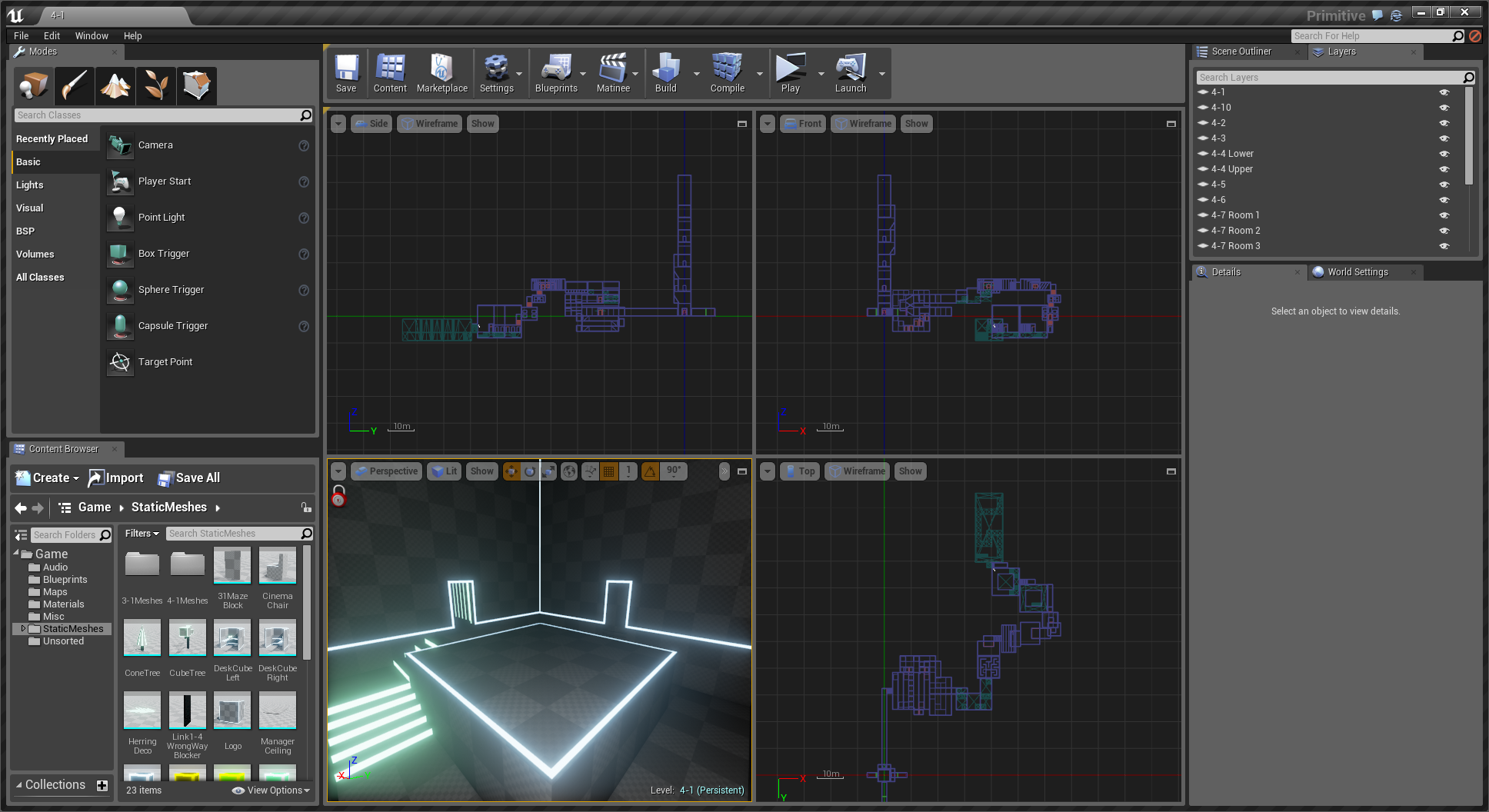Another quick update, since that seems to be the done thing. Almost finished with level 4's environment design. I have one last puzzle that introduces moving objects, something which has only been involved in a minor way so far, which I'll probably put up a video of tomorrow once I have it working.
Also on this weekends to do list is to fix my save game function (which broke when Unreal Engine 4.6 came out), to rework the pause menu, and to add comfort mode for Oculus Rift play. For anyone that hasn't heard of comfort mode, some people find that having a control method that instantly snaps the player 45 degrees clockwise or anticlockwise with a button press or flick of the stick to be much less motion sickness inducing than analogue turning when playing something in VR.
I don't have any problem analogue turning, but it's a very simple thing to implement and I think it'll work just fine given that my puzzles are all built orthogonally so far (and given that I intend them to stay that way).
I've plotted out a puzzle by puzzle breakdown of level 5 since I'm almost done with level 4. I've also started doing some work converting BSPs over to static meshes. I'm not going to do this for every situation, since my BSP counts are far from crazy and no one has complained about performance yet, but where it's not too much of a headache to create the collision meshes, I'm doing it.
The puzzle I built out tonight I built entirely with static meshes.
Since it's pretty similar to the walkway area I posted about before, here's an editor shot.
A couple of things about this. You'll notice the default texture all over the place. The way I'm achieving the look of the game is to not include any lights in the game world at all, and to use glowing materials to provide the highlights where I want them (the green and the blue glowing surfaces in the preview viewport). I have a worklight blueprint I can drop into any level, that has a simple piece of blueprint code that turns the light off the instant gameplay begins.
I attach the preview viewport to this worklight so I can see what I'm doing while designing, and it instantly disappears when I preview.
You can see how much of the map is made of BSPs from the blueish purple colour. The greenish blue colour stuff are the static meshes. You can see the puzzle I built tonight as it's the only area entirely made from static meshes.
I really hope I'm not stepping on Michael's toes. Obviously he has been working on his game longer than me. I've been working on this since summer 2014. I got the idea for my game reading a news story about Vantablack and had no idea someone was doing something similar. I'm glad in a way, because I'd never have started it if I thought someone else was exploring the idea.
I don't expect Primitive to accomplish much. I'd love for people that buy a consumer Oculus Rift to spend some time with it. It's not going to be especially long, or deep. I hope to do something engaging enough from a writing standpoint, and I think I have more than enough puzzle concepts for the 13 levels I have planned. Hopefully that's enough to warrant a download for Rift owners.
It's been a while since I finished a major project (last one was a novel a few years back) and this is my first (and quite probably only) attempt at making a proper game. I doubt I could come up with another idea that I could work on all by myself... but it continues to be a rewarding project to spend time on.