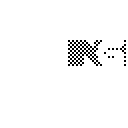Our Ichi Post mortem: ...
A good read. Thanks for posting!
...This looks awesome! While I mostly use commercial engines for my games for simplicity's sake, I've always liked custom engines and lower-level stuff as well. Heavily restrictive stuff (such as your miniature, 1-color display) I find the most interesting.
Glad you like it. If you scale the animation down to 64x64 you will get to
the original resolution (the shades are better then).
... This is really really awesome! Fantastic work <3 ...
Thank you! Took me a lil.
... I wonder if people will do clock speed unlock mods to run crazy applications.
For sure.

I've missed your updates. Do you have a site?
There wasn't an update for a couple of weeks. During December I was doing some
restoration of some of our rooms. And that took me quite some time. But my
girlfriend will love me forever. No saying she doesn't already.

... Wicked. We're both doing 'minimal' in separate spaces of the gaming universe. I should send you a Chopper to render out!

Reduced to the maximum! Hey, you won't believe, but I even had an idea using
Chopper Mike in my demonstration for a short stint xD, but I ran out of time.
For one I need to implement an ellipse rasterizer to perspective project
spheres onto the screen, since rendering that many triangles for a sphere
isn't an option at the moment. And on the other hand, I also need the write an
.obj loader to get some geometries in. But unfortunately, these things don't
have the highest priority at the moment. Meh.
Neat. What are your target platforms? PC, Android, iOS...

Looks really cool. Love your emblem, btw.
I never touched the TI-8x scene. But I know that there were many cool programs
for it. Target platforms? Hmmm, good question. Since the DCPU-16 specs were
released by Notch, one might think that my engine ties to his game, 0x10c. It
does to a certain degree. But targeting only 0x10c would be pretty restricted.
Btw; Notch hasn't even released an emulator. However, the specs and esp. the
instruction set format are rather simple, one can program an DCPU-16 emulator
in a couple of days. And many did. There are about 10^30 emulators out there
in whatever language you like. Hence, to answer your question of "What are
your target platforms?", my answer is; on whatever platform you can run a
DCPU-16 emulator on.
So all the common platforms can become target. But that's not what I am
interested in. I'm a bit interested in something I may call in-game platforms.
Given the DCPU-16 specs, imagine implementing an DPCU-16 interpreter into your
game (if it fits the game, of course) to allow the gamer to interact or
control various aspect of the game, or let him create things which weren't
scripted beforehand, things that may even be used within the next iteration of
the game or be used outside of it. I find this idea very fascinating.
Given a standard, possibly the DCPU-16 specs, a platform may aris. The DCPU-16
specs are pretty low (won't be a bottleneck at all). The DCPU-16s architecture
has 2^16 ports to the outside. So a game developer can build his own devices
that do serves a special purpose in the game and connect them to the DCPU-16
to allow the gamer/(DCPU-16)programs to access them. Notch for example has
adopted an idea of a 3D projector (a vector display), the SPED-3, which was an
idea and already prototyped by the 0x10c community. He took over the idea and
redefined the specs a little to make it fit with the game. Hence, we will see
a 3d projector within the game 0x10c which can be fully programmed to display
whatever you like. Likewise, there is a disk, a monitor, a keyboard, clock
etc. device. One can even go as far as mapping real game memory into the
address space of the DCPU-16, manipulating some game data straight away. The
possibilities are virtually infinite.
If such a thing ever takes off, there will be a demand for various kinds of
programs. I can imagine my 3d engine being used by other (DCPU-16) programs
who have a need to display 2d and 3d stuff within the game. You may just use
it to drive a user programmed 3d deco element, or for displaying information
sensed by other devices, or even build a mini game to be played within your
game. It's endless.
However, I don't know if it ever will, but there will be at least one game
that pushes such an idea, it's 0x10c itself. And I expect the game will have
a large user base.