You are using an out of date browser. It may not display this or other websites correctly.
You should upgrade or use an alternative browser.
You should upgrade or use an alternative browser.
iOS 6 |OT| New Maps? googy pls
- Thread starter bananas
- Start date
Marty Chinn
Member
I can't believe the app can't just download stuff in the background without you having to open it, like Newsstand or something. It's so damn obvious.
Wait it can't? I thought people confirmed it did.
Wait it can't? I thought people confirmed it did.
Oh. Well I read it couldn't and you had to manually start every download. I only just downloaded it a bit ago so I haven't been able to test it yet, but that would be awesome if true.
e: found the auto download option. This is awesome, Apple :bow
Oh. Well I read it couldn't and you had to manually start every download. I only just downloaded it a bit ago so I haven't been able to test it yet, but that would be awesome if true.
Automatic downloads are there, you have to turn them on for each podcast.
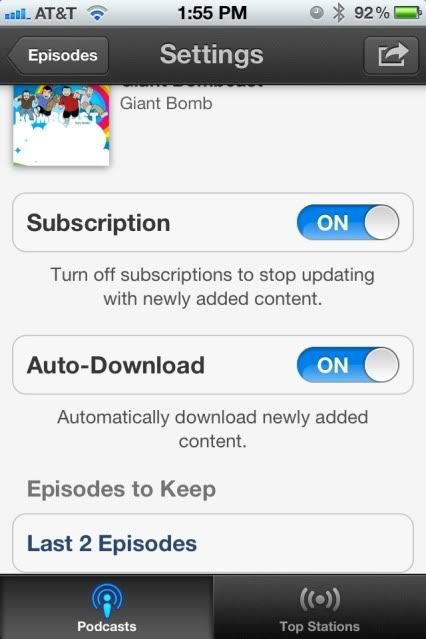
mescalineeyes
Banned
I am getting a huge kick out of that 8 track recorder.
Automatic downloads are there, you have to turn them on for each podcast.
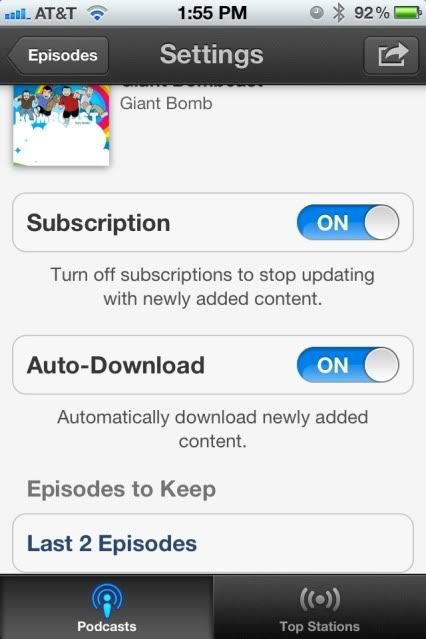
It's almost hidden on iPhone, I would never have thought to click the little arrow to the right of the title of the podcast. I thought it would be an option at the top or something.
So does it download even when the app isn't open? That will be a lifesaver for me, because I don't bother syncing my Zune half the time anymore but I forget to manually download podcasts on my iPhone.
I don't think so, I had it on in the background and just opened it and it checked for updates and started downloading 2 podcasts. I think auto-download just means when it checks for podcasts it starts downloading immediately
Yeah, you might be right, unless it has a scheduled download that's invisible to the user. That's dissapointing if true.
Marty Chinn
Member
Yeah, you might be right, unless it has a scheduled download that's invisible to the user. That's dissapointing if true.
Easiest way to check is for someone to turn on Airplane mode before opening it when they know new content is available. I'll be very disappointed if they didn't add it.
Here's a way I set up that kind of works:
add all your iTunes subscriptions to the Podcast app
download podcasts on the bus or at work or whatever using it
THEN! instead of using Podcast to listen, use Music app
then you can sync to iTunes whenever and have it save your played/unplayed and progress on each podcast
The only annoying parts would be redownloading podcasts you already listened to on your computer and having to mark podcasts as played in Podcast app but eh what can you do
I guess this ends up being just an easy way to check all your subs for new podcasts without messing with the iTunes store on your iPhone but I can't think of any other way to keep everything in sync until they add some kind of Cloud syncing and not having to deal with iTunes at all in the morning is great
add all your iTunes subscriptions to the Podcast app
download podcasts on the bus or at work or whatever using it
THEN! instead of using Podcast to listen, use Music app
then you can sync to iTunes whenever and have it save your played/unplayed and progress on each podcast
The only annoying parts would be redownloading podcasts you already listened to on your computer and having to mark podcasts as played in Podcast app but eh what can you do
I guess this ends up being just an easy way to check all your subs for new podcasts without messing with the iTunes store on your iPhone but I can't think of any other way to keep everything in sync until they add some kind of Cloud syncing and not having to deal with iTunes at all in the morning is great
Gaf, my iPhone 3GS is stuck on an infinite boot loop. The phone is unlocked for use with T-Mobile and when I try to restore it on iTunes with a custom firmware it gives me the error 3194. I tried the method of opening up the Hosts file and adding the code 74.208.105.171 gs.apple.com to the bottom of the list, but that doesn't fix the problem. What else can I do? I don't want to update to the newest firmware since I won't be able to unlock it.
Have you checked the logs if you can to see what's causing the rebooting? Sounds like some sort of kernel panic.
For errors on restore, I think there are utilities that can help kick you out of most of them. TinyUmbrella sort of does, but crashes a lot. Searching Google for the error number would be a good idea.
For errors on restore, I think there are utilities that can help kick you out of most of them. TinyUmbrella sort of does, but crashes a lot. Searching Google for the error number would be a good idea.
I'll gladly take something that doesn't have that one annoying extra click to play the episode. Really annoying, especially when driving.
If you choose the 'Unplayed', 'Downloaded' or any other playlist, clicking on the album art starts playing the podcast episode. So only two clicks.
I can see how the new Podcasts app can be useful with the new discovery and subscription features, but why on earth doesn't it sync with iTunes? Not just syncing of played status, but new episodes I download on iOS just don't sync.
I'd like to keep my things in sync by downloading on one device and them propagating it to the others the next time they sync with iTunes. Apple seems to want me to rely on the cloud and download the same thing to all my device from the Internet, which isn't the best option when you have download limits, slow internet or just want to conserve battery.
Was this thing released half-baked, or is this how they're gonna do it now?
EDIT: OK, the first two times I clicked sync, it didn't pull the podcasts onto iTunes. I tried it again and now the new podcasts I downloaded on the iPhone have been synced to iTunes. Weird that I didn't do it the initial few times. They just need to work on having the played status synced.
I'd like to keep my things in sync by downloading on one device and them propagating it to the others the next time they sync with iTunes. Apple seems to want me to rely on the cloud and download the same thing to all my device from the Internet, which isn't the best option when you have download limits, slow internet or just want to conserve battery.
Was this thing released half-baked, or is this how they're gonna do it now?
EDIT: OK, the first two times I clicked sync, it didn't pull the podcasts onto iTunes. I tried it again and now the new podcasts I downloaded on the iPhone have been synced to iTunes. Weird that I didn't do it the initial few times. They just need to work on having the played status synced.
Good Job Bob
Member
Edit: oops
Good Job Bob
Member
Has it? I have another iPad running iOS 5 and I can't drag it.^Been that way since iOS 5.
NekoFever
Member
Hold down on the hide keyboard button in the bottom right.Has it? I have another iPad running iOS 5 and I can't drag it.
Has it? I have another iPad running iOS 5 and I can't drag it.
Hold the hide keyboard button then drag it.
Good Job Bob
Member
Ah, nevermind; it's only active whenever split keyboard is turned on in the settings and for whatever reason it wasn't on this iPad.
Marty Chinn
Member
That doesn't seem to work.If you choose the 'Unplayed', 'Downloaded' or any other playlist, clicking on the album art starts playing the podcast episode. So only two clicks.
SuperPac
Member
I convinced my wife to let me upgrade her phone to beta 2 so we could try the shared photo streams out. We have a 7 month old baby so we usually text pictures of her to ourselves and the grandparents. I thought maybe the Shared Photo Stream would make this easier, but sadlyit doesn't.
Photo stream as it stands now is pretty great because I don't have to do anything - the pictures show up in my photo stream and we use it as a screensaver on the Apple TV and I save the pictures my wife texts me to my camera roll and they automatically appear in the Photo Stream. I was hoping I could set up a shared "family" photo stream that would work the same way and pictures from both of us would auto-upload and we wouldn't have to do anything. But noyou have to manually share photos to it.
I do love that it notifies you when new pictures have been added to it, but it's not flexible enough to be useful for me and the family. :\
Photo stream as it stands now is pretty great because I don't have to do anything - the pictures show up in my photo stream and we use it as a screensaver on the Apple TV and I save the pictures my wife texts me to my camera roll and they automatically appear in the Photo Stream. I was hoping I could set up a shared "family" photo stream that would work the same way and pictures from both of us would auto-upload and we wouldn't have to do anything. But noyou have to manually share photos to it.
I do love that it notifies you when new pictures have been added to it, but it's not flexible enough to be useful for me and the family. :\
mescalineeyes
Banned
I convinced my wife to let me upgrade her phone to beta 2 so we could try the shared photo streams out. We have a 7 month old baby so we usually text pictures of her to ourselves and the grandparents. I thought maybe the Shared Photo Stream would make this easier, but sadlyit doesn't.
Photo stream as it stands now is pretty great because I don't have to do anything - the pictures show up in my photo stream and we use it as a screensaver on the Apple TV and I save the pictures my wife texts me to my camera roll and they automatically appear in the Photo Stream. I was hoping I could set up a shared "family" photo stream that would work the same way and pictures from both of us would auto-upload and we wouldn't have to do anything. But noyou have to manually share photos to it.
I do love that it notifies you when new pictures have been added to it, but it's not flexible enough to be useful for me and the family. :\
Have you tried doing that with dropbox? You can set your picture library to auto-upload every new shot to a specific dropbox folder...
Shame the Apple podcast app isn't quite up to snuff, I really like its looks.
What's not up to snuff about it? It's working as well as Downcast for me. I love the sleep timer function.
SuperPac
Member
Have you tried doing that with dropbox? You can set your picture library to auto-upload every new shot to a specific dropbox folder...
No, but, that takes out the benefit of using it as a screensaver on the Apple TV which we use a lot. :|
What's not up to snuff about it? It's working as well as Downcast for me. I love the sleep timer function.
I haven't used it for that long, but I heard it has trouble syncing podcasts, and people have been telling me to stick with Instacast.
I love the recorder animation on the iPad when playing a podcast. Good mood.
mescalineeyes
Banned
No, but, that takes out the benefit of using it as a screensaver on the Apple TV which we use a lot. :|
true, but it does help with grandma and grandpa, no?
Victory Red
Member
Its really a joke that they still haven't changed the fact that when you take a picture, immediately click on the albums window in the bottom left corner to see how good your picture came out... you cannot send it to someone from that screen.
Now, I have to take 5 pictures, leave the camera app, open up photos app, find the picture that looks best, then send it. This should all be done from within the camera app.
Now, I have to take 5 pictures, leave the camera app, open up photos app, find the picture that looks best, then send it. This should all be done from within the camera app.
Phoenix
Member
Gaf, my iPhone 3GS is stuck on an infinite boot loop. The phone is unlocked for use with T-Mobile and when I try to restore it on iTunes with a custom firmware it gives me the error 3194. I tried the method of opening up the Hosts file and adding the code 74.208.105.171 gs.apple.com to the bottom of the list, but that doesn't fix the problem. What else can I do? I don't want to update to the newest firmware since I won't be able to unlock it.
Had similar with 2 4ses. Unplug them from iTunes and restart the restore process from a newly rebooted machine (a mountain lion dp4 Mac in my case). May not help you because everything literally everything in my lab is a beta or DP though.
Its really a joke that they still haven't changed the fact that when you take a picture, immediately click on the albums window in the bottom left corner to see how good your picture came out... you cannot send it to someone from that screen.
Now, I have to take 5 pictures, leave the camera app, open up photos app, find the picture that looks best, then send it. This should all be done from within the camera app.
You can absolutely do this. I do it all the time.
mescalineeyes
Banned
You can absolutely do this. I do it all the time.
no you can't.
no you can't.
Yes you can, I just did it.
edgefusion
Member
Its really a joke that they still haven't changed the fact that when you take a picture, immediately click on the albums window in the bottom left corner to see how good your picture came out... you cannot send it to someone from that screen.
Now, I have to take 5 pictures, leave the camera app, open up photos app, find the picture that looks best, then send it. This should all be done from within the camera app.
You can do that from the camera app just not from the lock screen.
I have more options than Stumpokapow though:
mescalineeyes
Banned
I swear to god I can't.
oh yeah. coming from the lock screen ofc.
oh yeah. coming from the lock screen ofc.
You can do that from the camera app just not from the lock screen.
Ahh, weird. That is a bug that you can't do it from the lock screen.
edgefusion
Member
Ahh, weird. That is a bug that you can't do it from the lock screen.
No it's not a bug. If someone stole your phone and took a picture of their hoohaa would you want them texting it to everyone in your address book?
LyleLanley
Banned
No it's not a bug. If someone stole your phone and took a picture of their hoohaa would you want them texting it to everyone in your address book?
Yes, yes I would.
mescalineeyes
Banned
No it's not a bug. If someone stole your phone and took a picture of their hoohaa would you want them texting it to everyone in your address book?
yes, unless I have the passcode lock enabled.
No it's not a bug. If someone stole your phone and took a picture of their hoohaa would you want them texting it to everyone in your address book?
They can do that anyway, it just takes an extra step.
yes, unless I have the passcode lock enabled.
There you go.
mescalineeyes
Banned
There you go.
No, I meant it was fair game if you don't have passcode enabled.
It doesn't work either way.
No, I meant it was fair game if you don't have passcode enabled.
It doesn't work either way.
I knew what you meant.
mescalineeyes
Banned
I knew what you meant.
Then I do not know what you meant. Was that like: "ah, good idea."?
You can do that from the camera app just not from the lock screen.
I have more options than Stumpokapow though:
I saw a YT video from iDownload Blog that shows a jailbreak tweak which adds a bunch of extra options to this screen. Looked pretty good. Is the beta jailbroken, or am I confused?
Also have they added the ability for video to continue playing when you open the app switcher or did I just see a weird bug?
Then I do not know what you meant. Was that like: "ah, good idea."?
Yeah, I was saying your suggestion would solve what edgefusion was talking about.
Victory Red
Member
Right, the fact that its not an option when using the camera from the lock screen is the problem.
I use that version of the camera 90% of the time.
I use that version of the camera 90% of the time.

